Course: SQL Server Administration


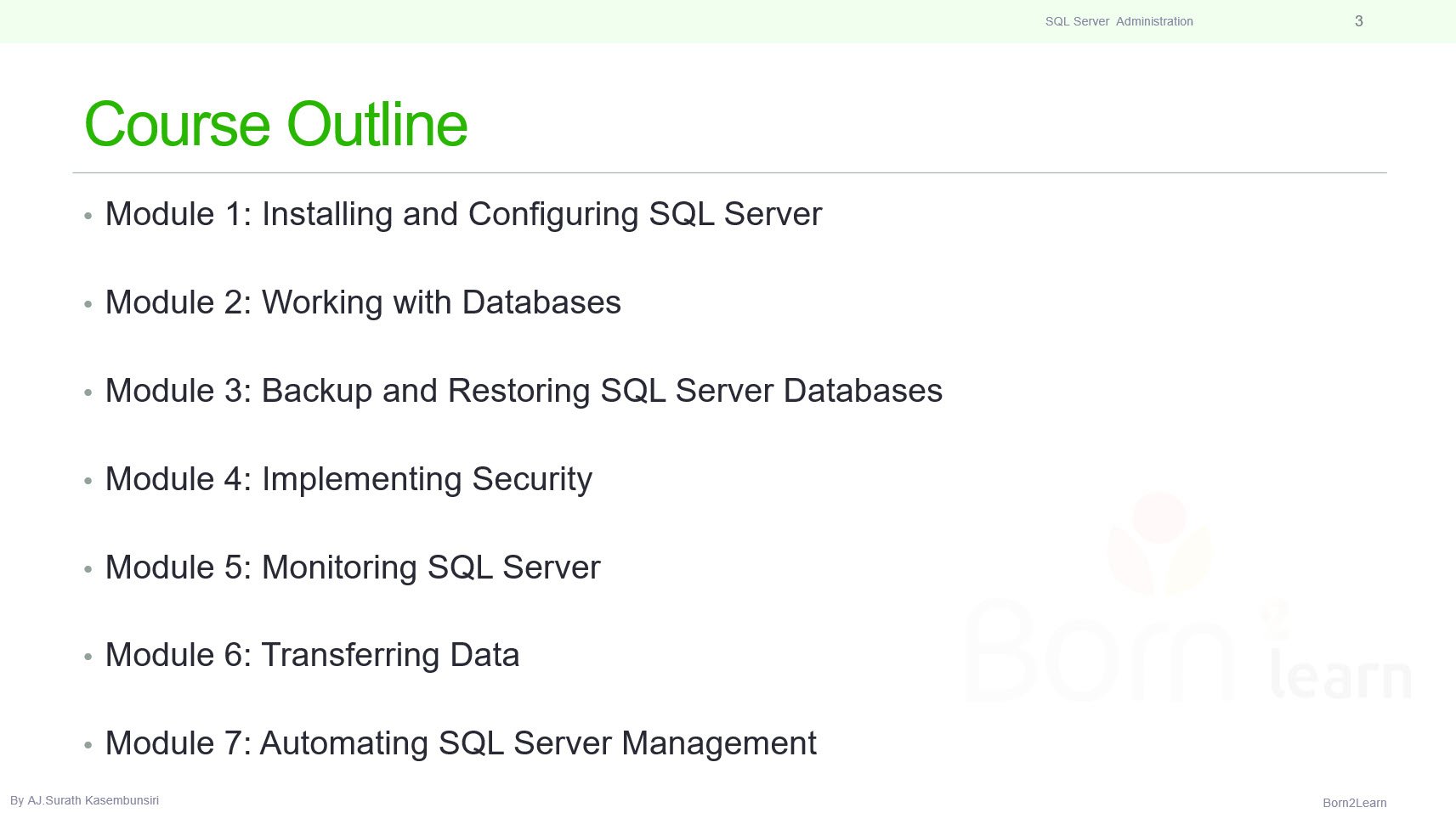
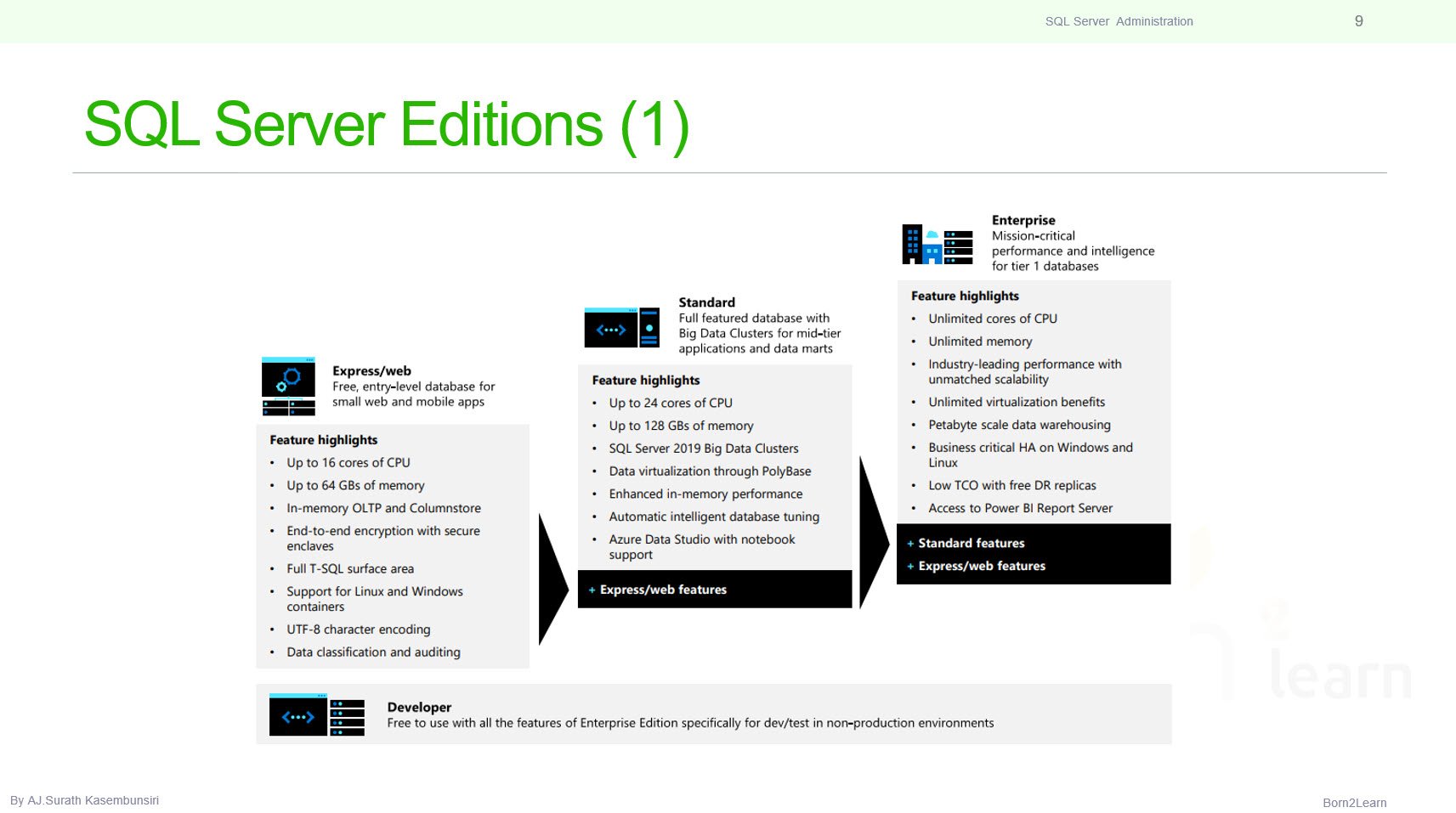
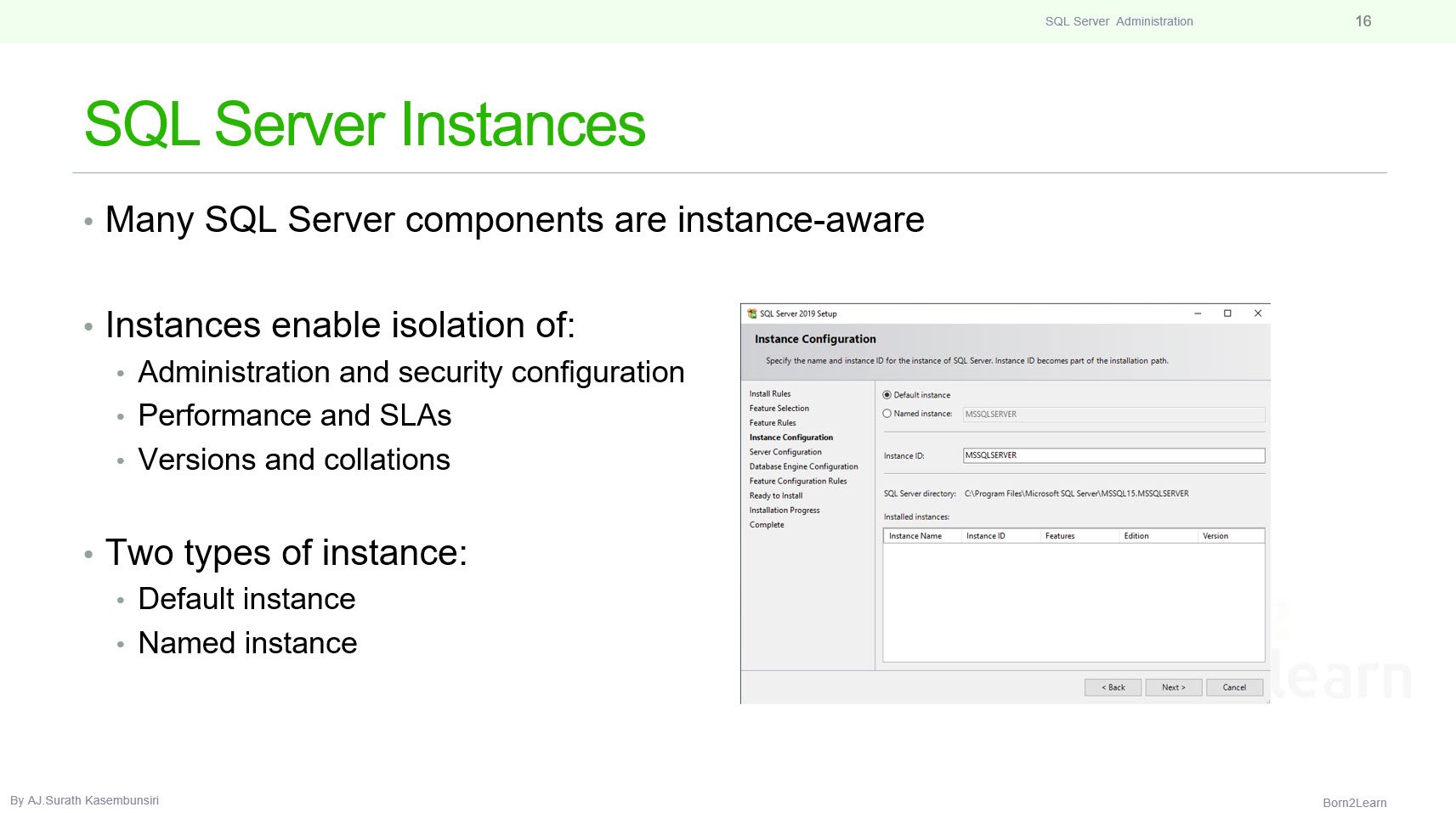
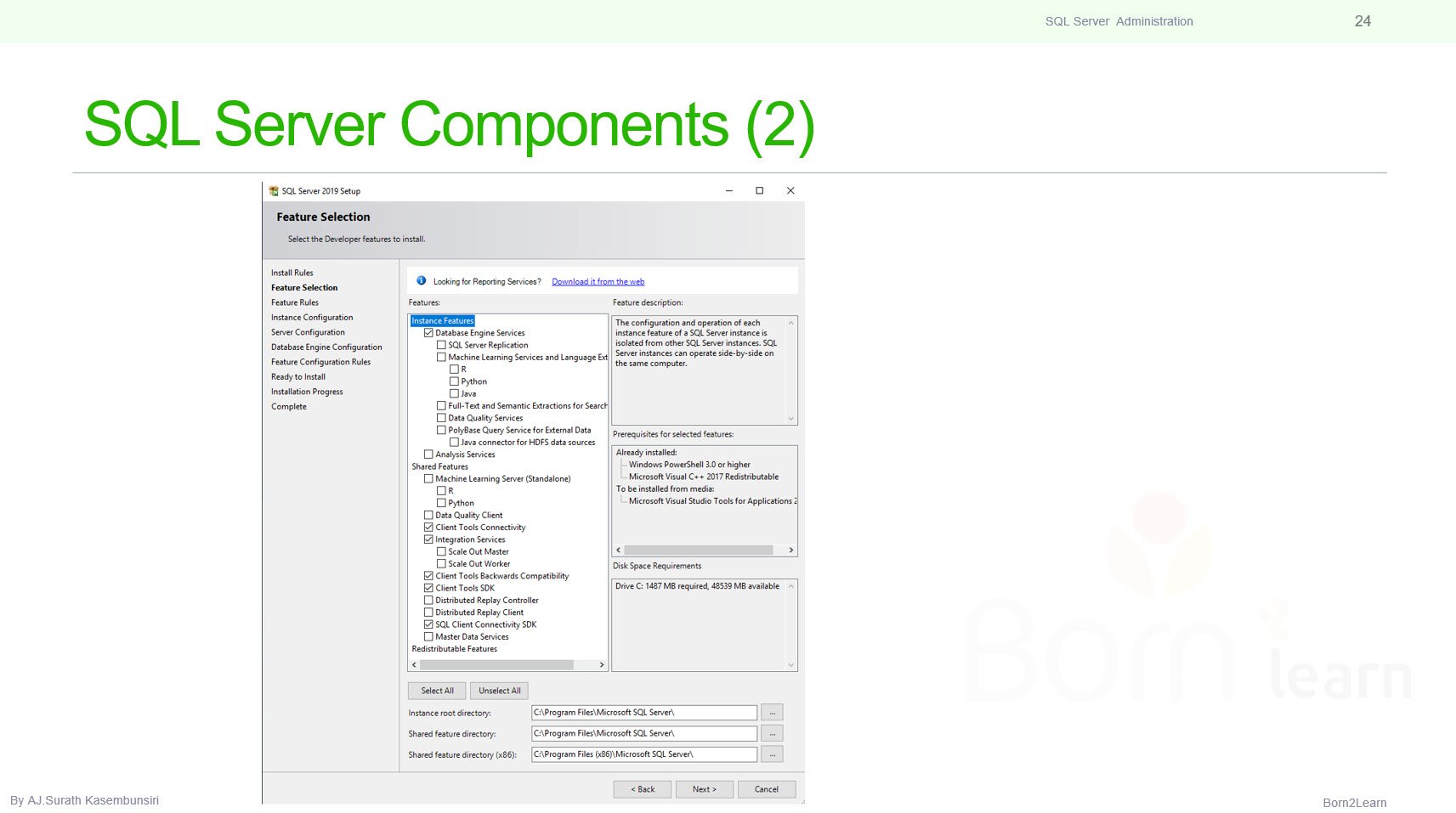
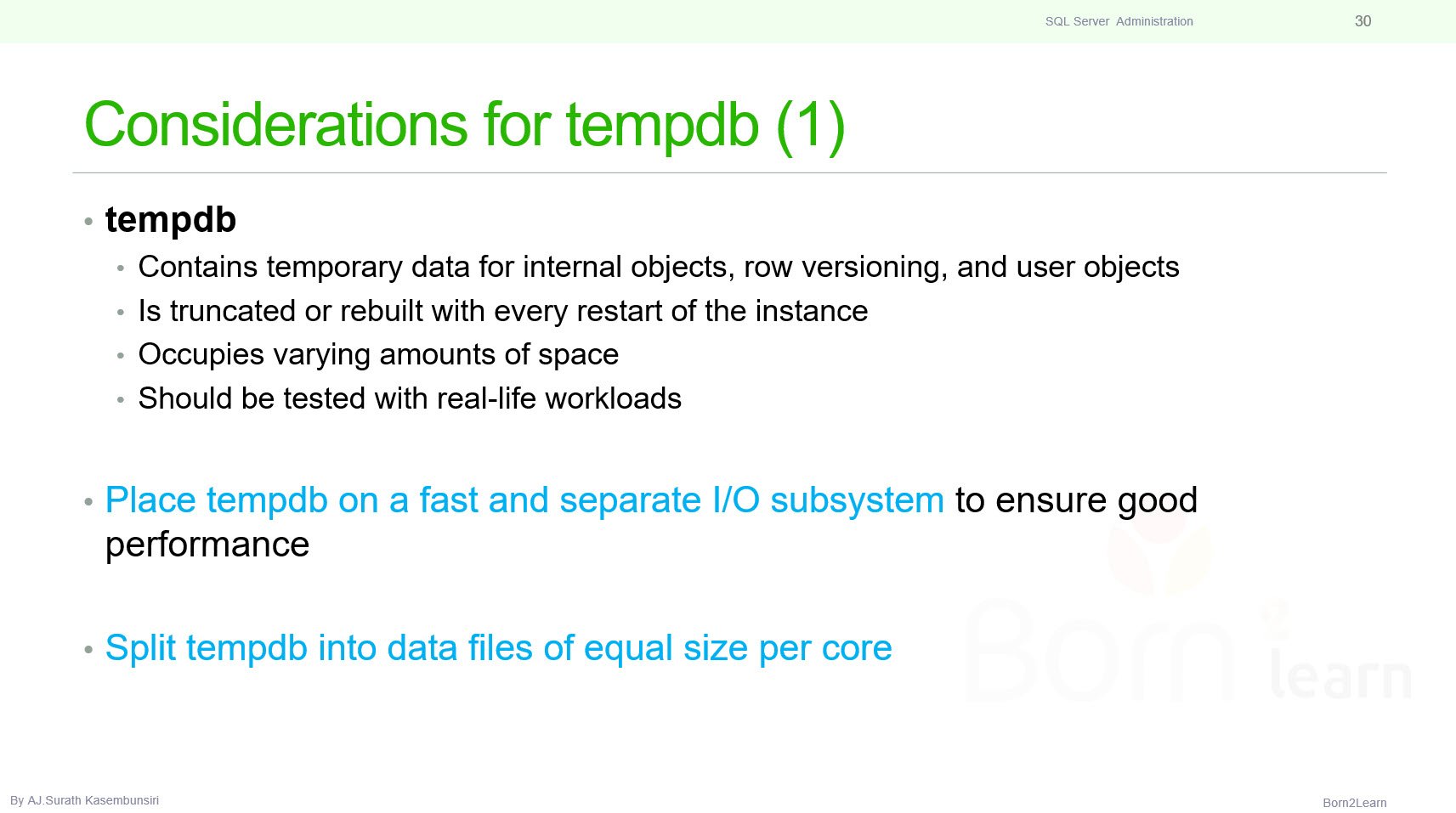
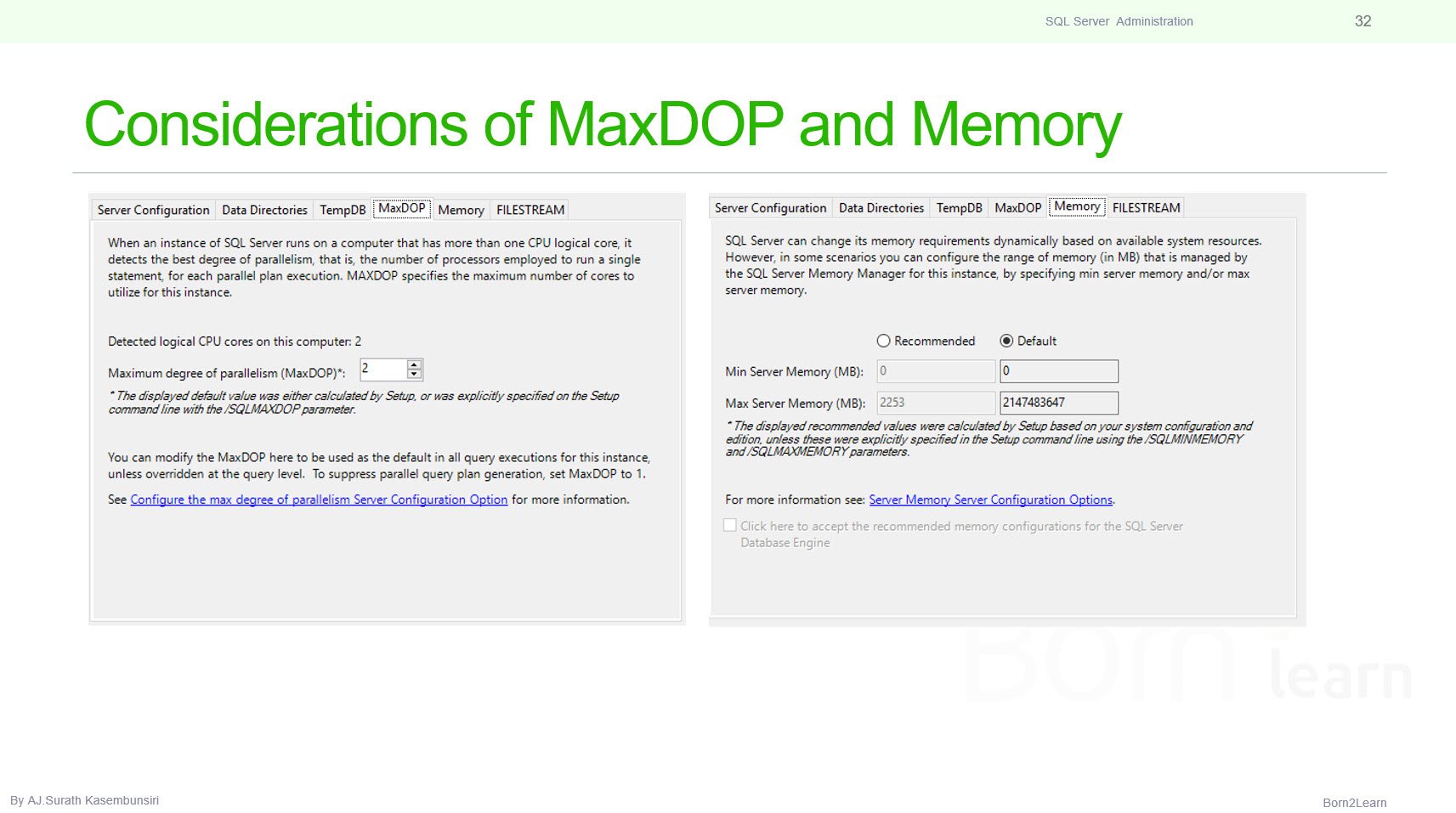
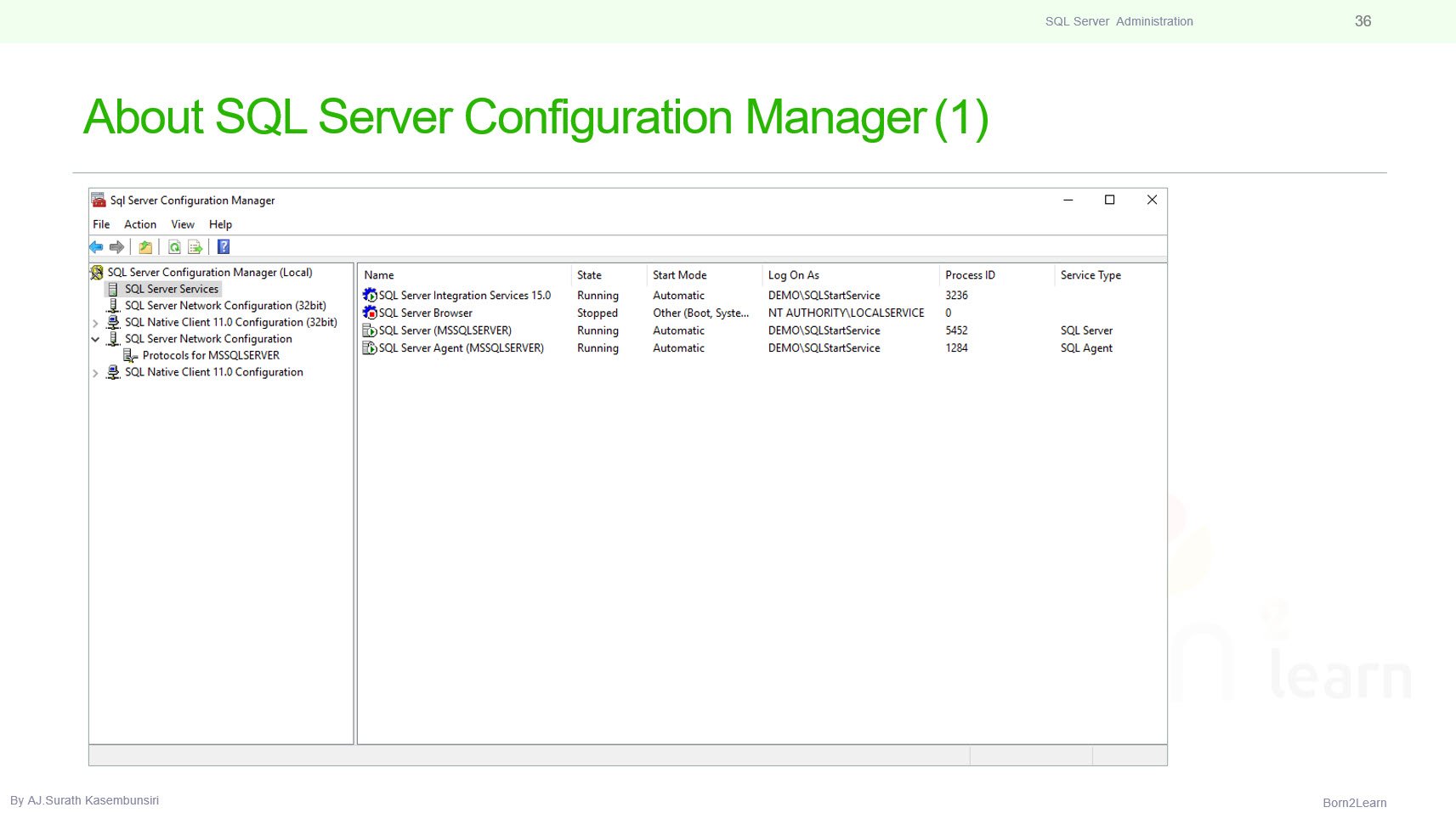
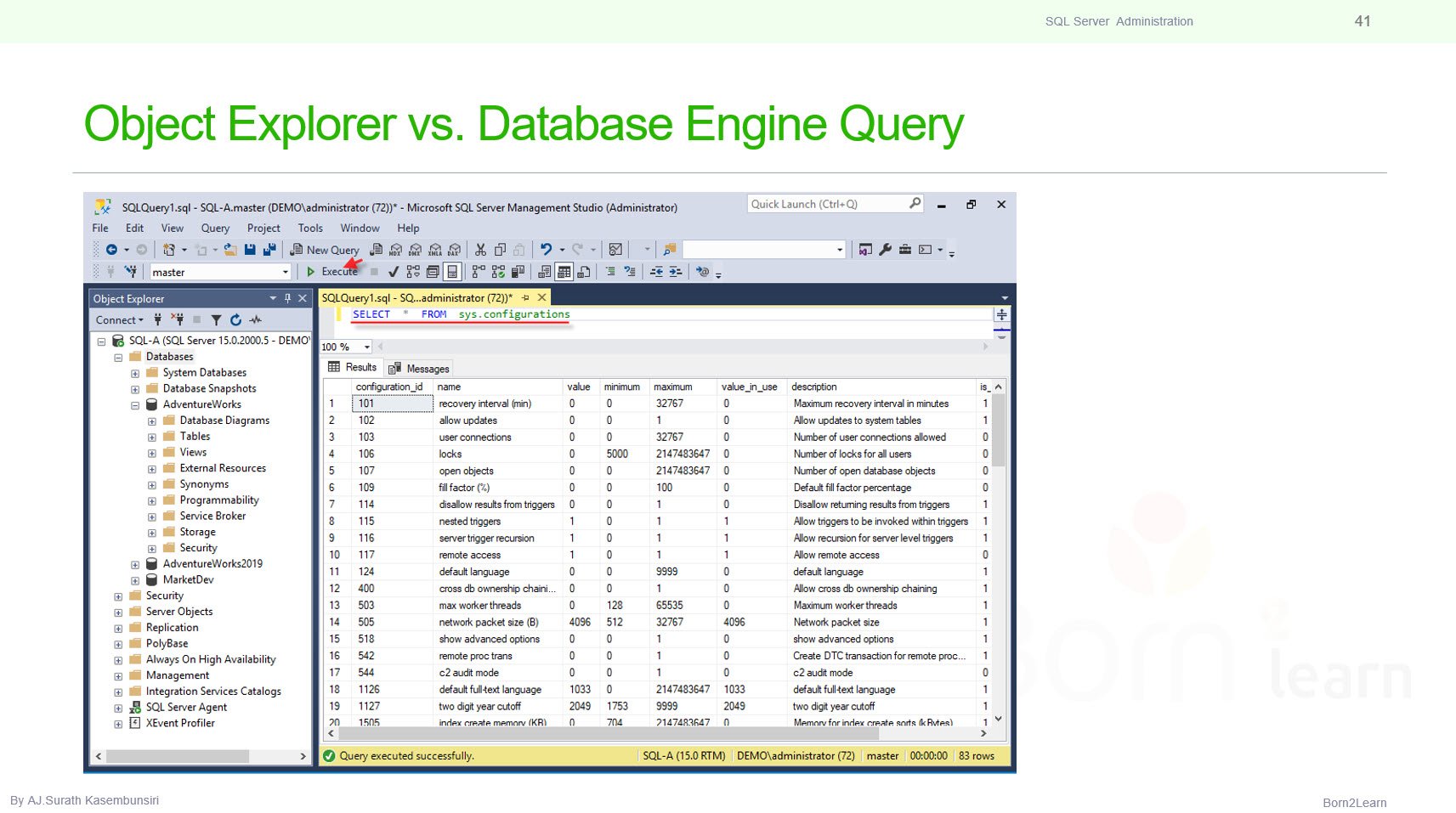
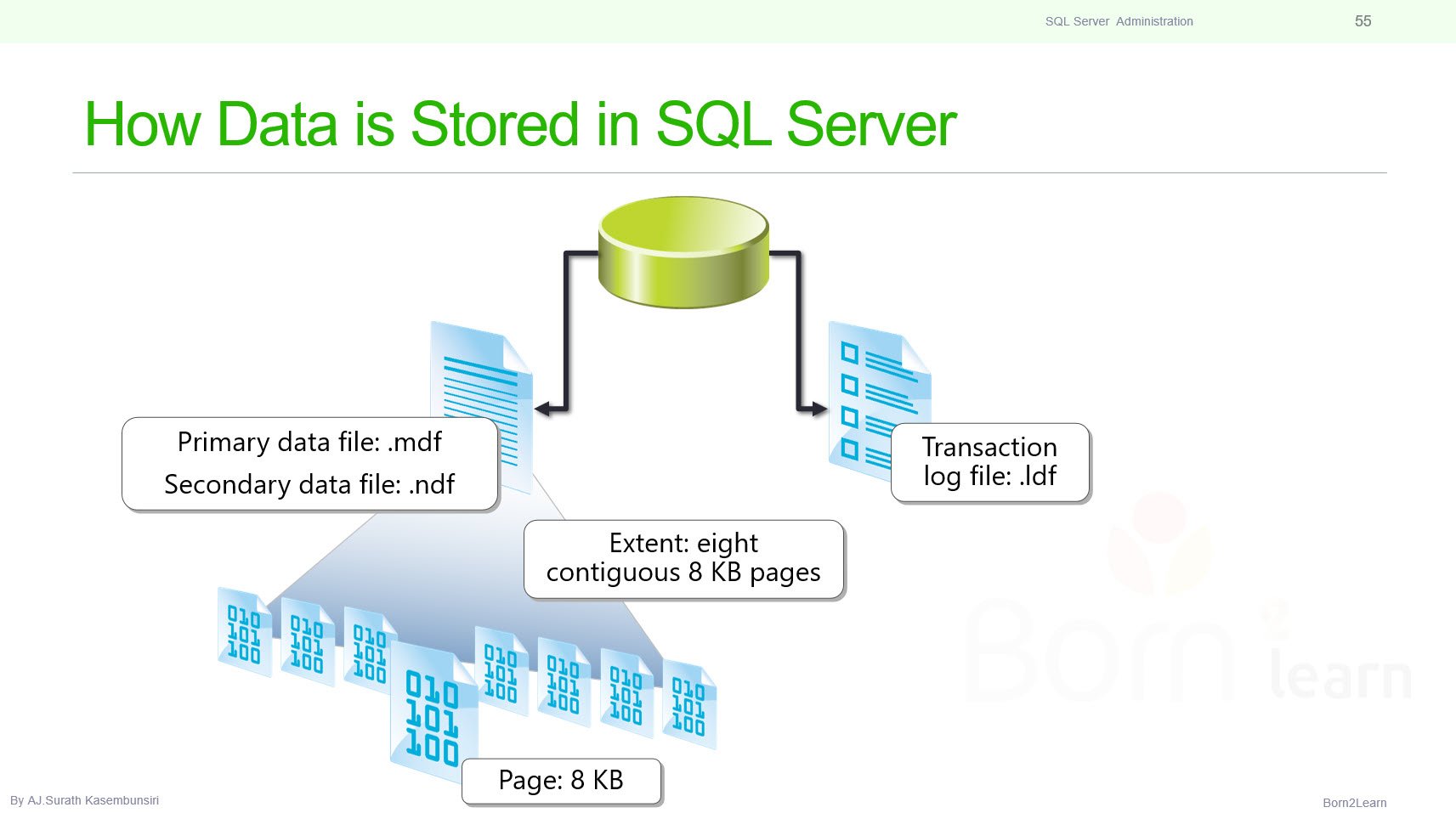
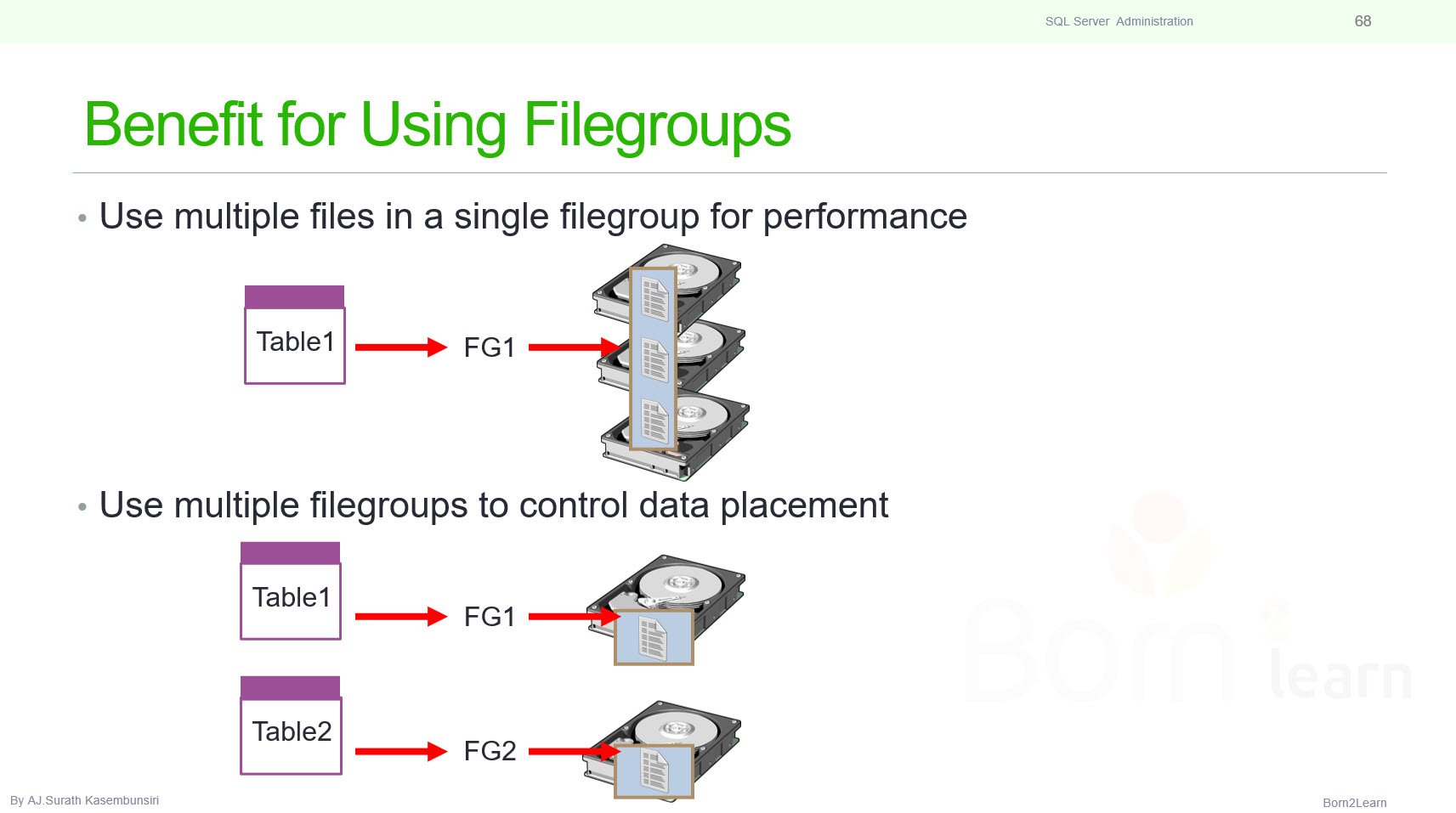
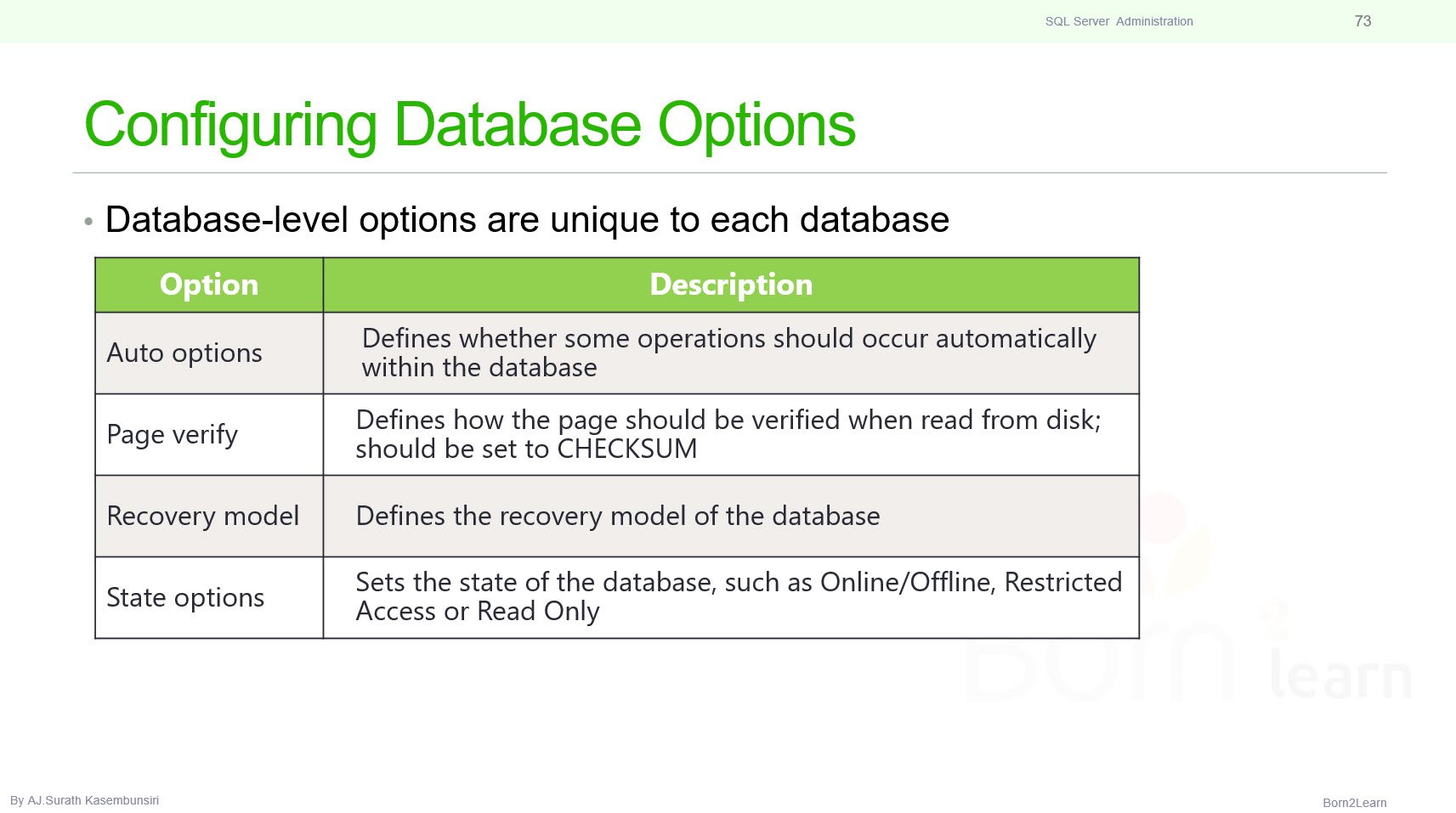
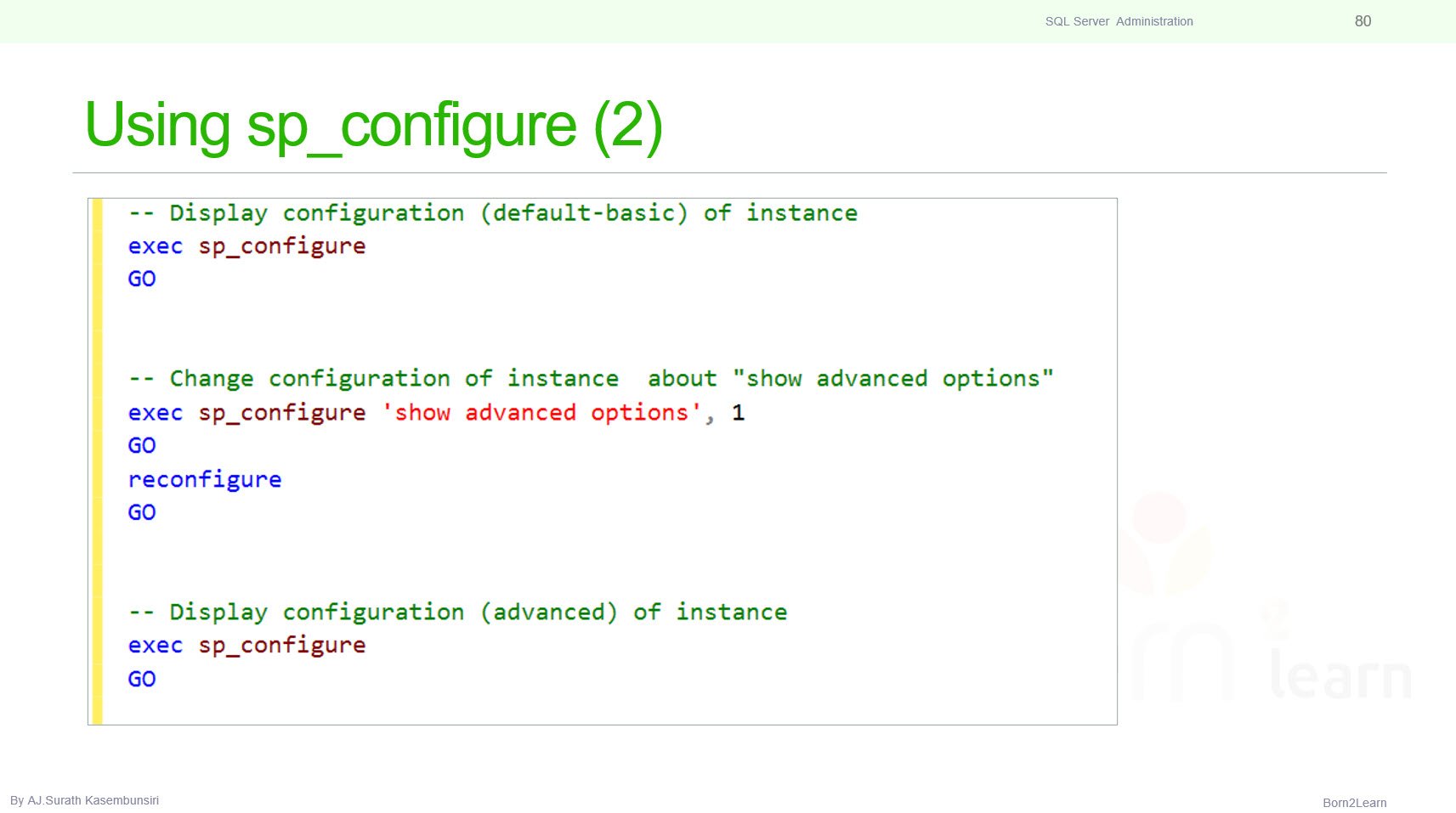
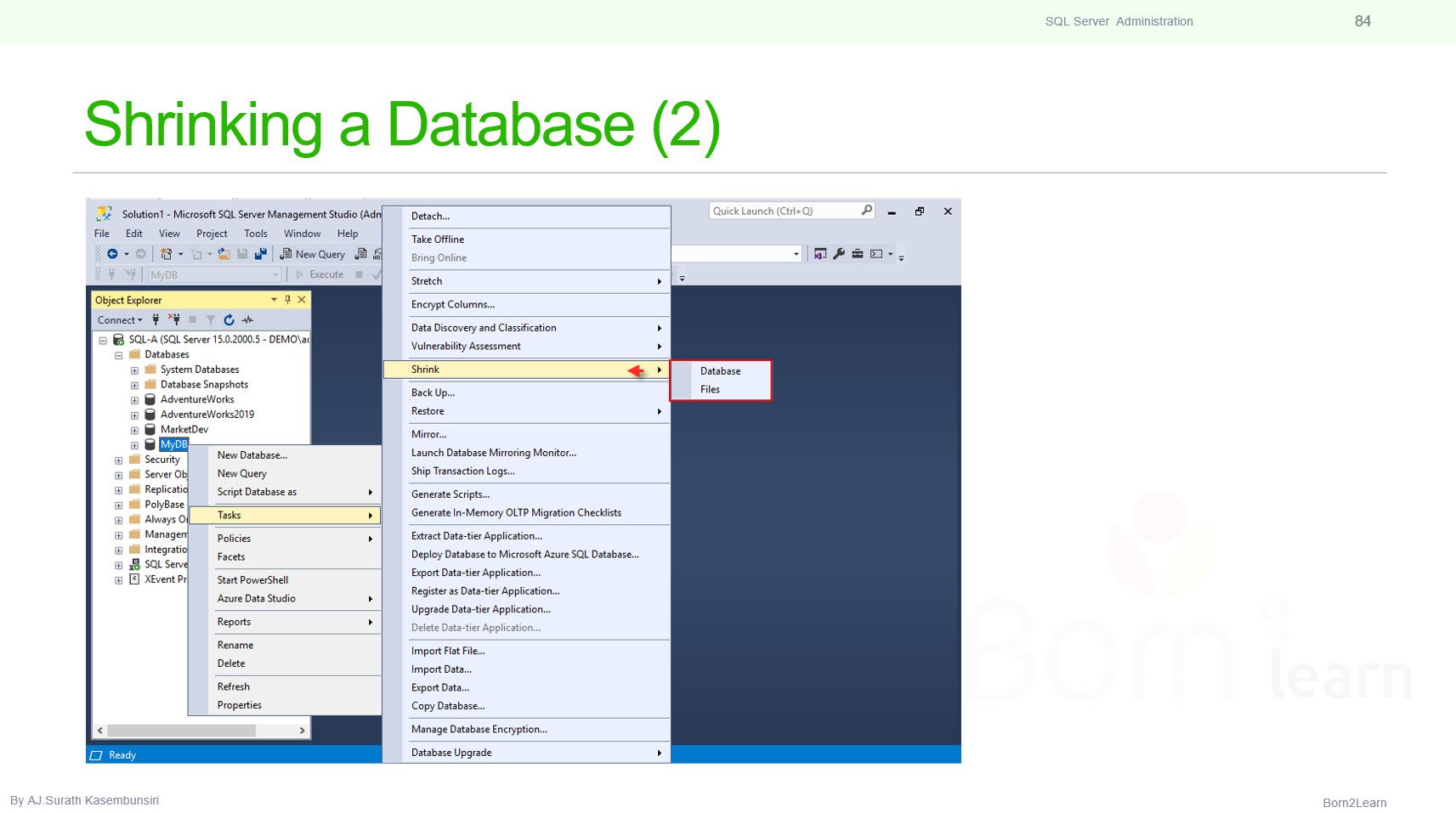
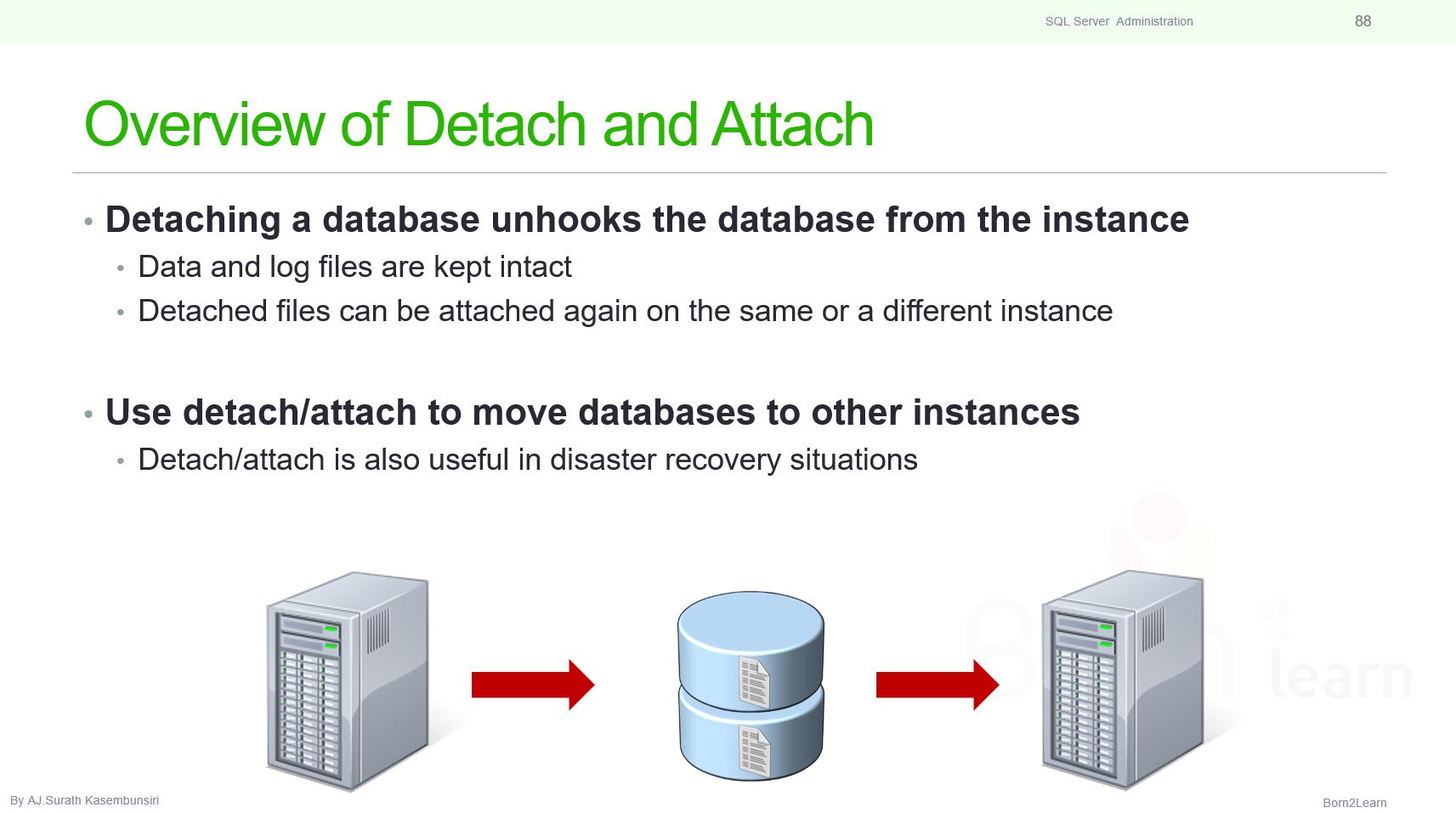
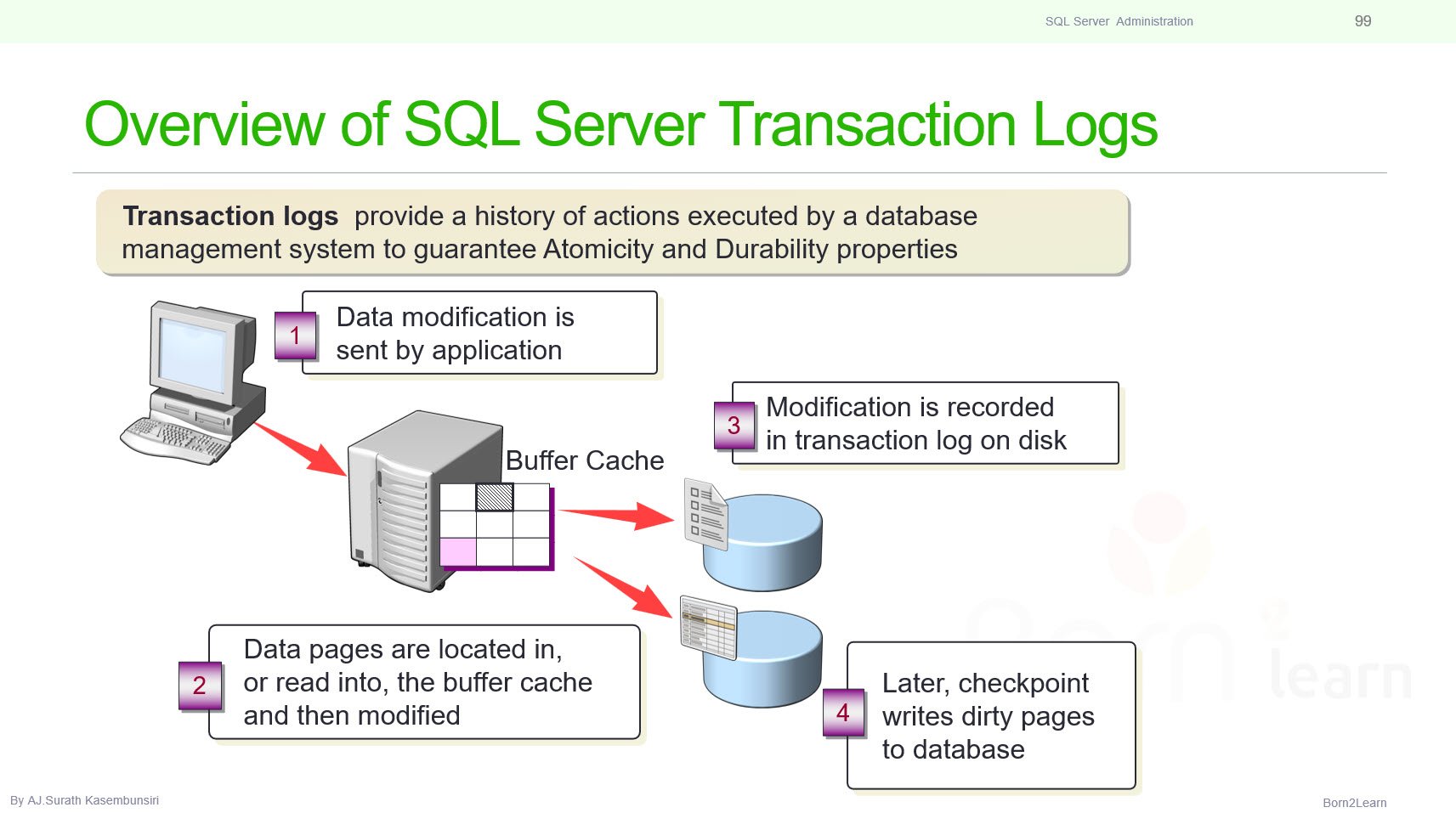
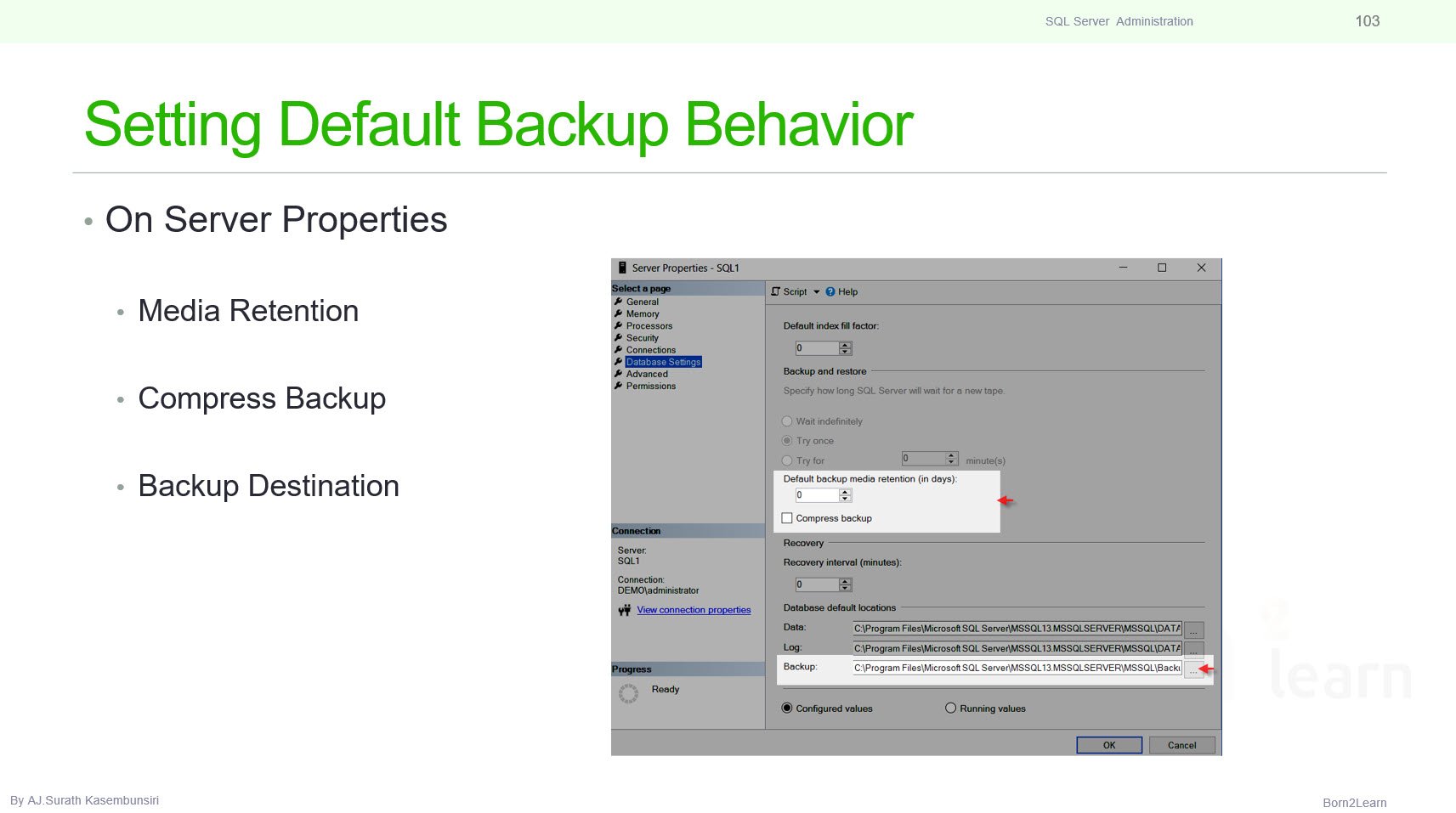
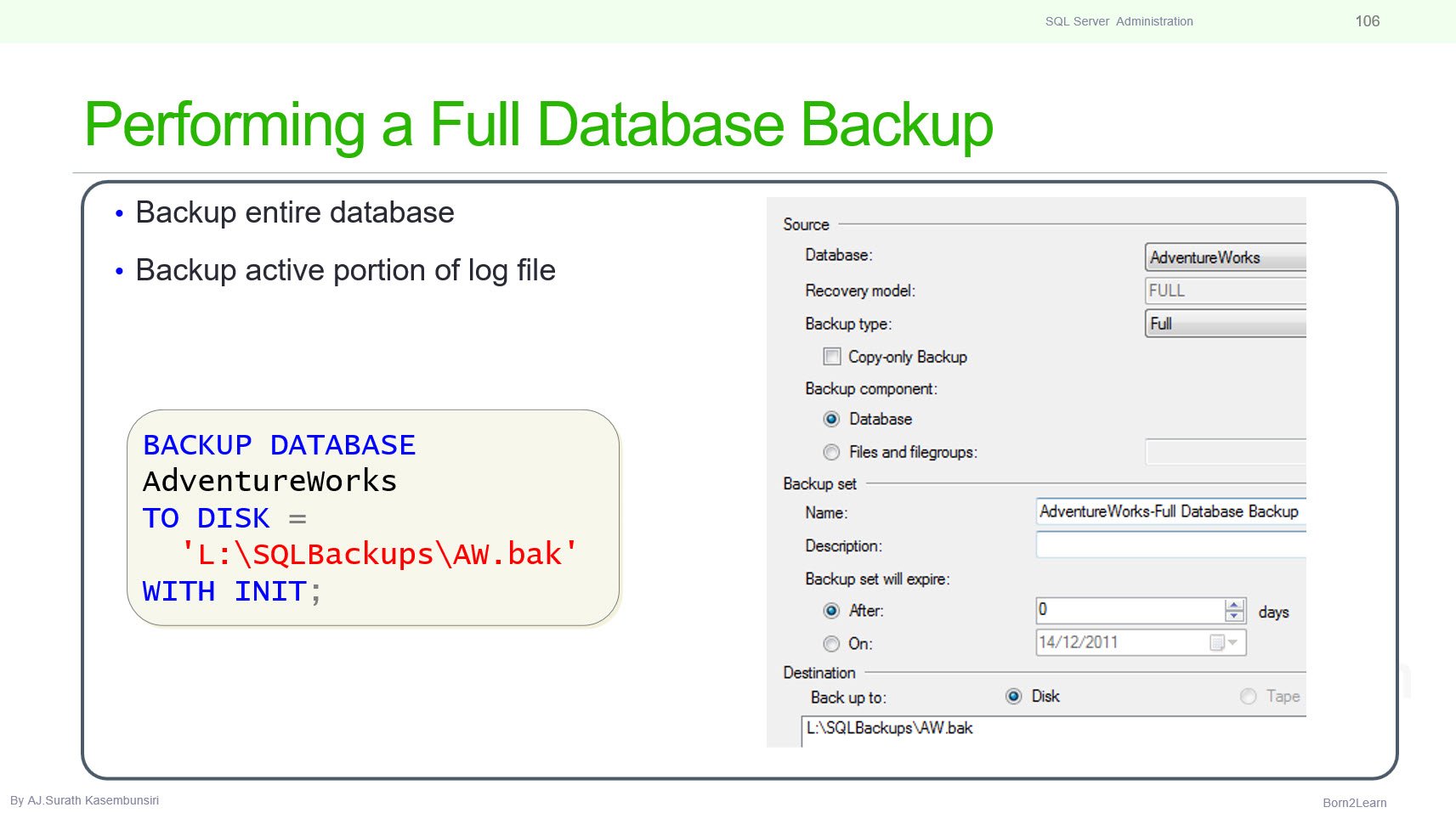
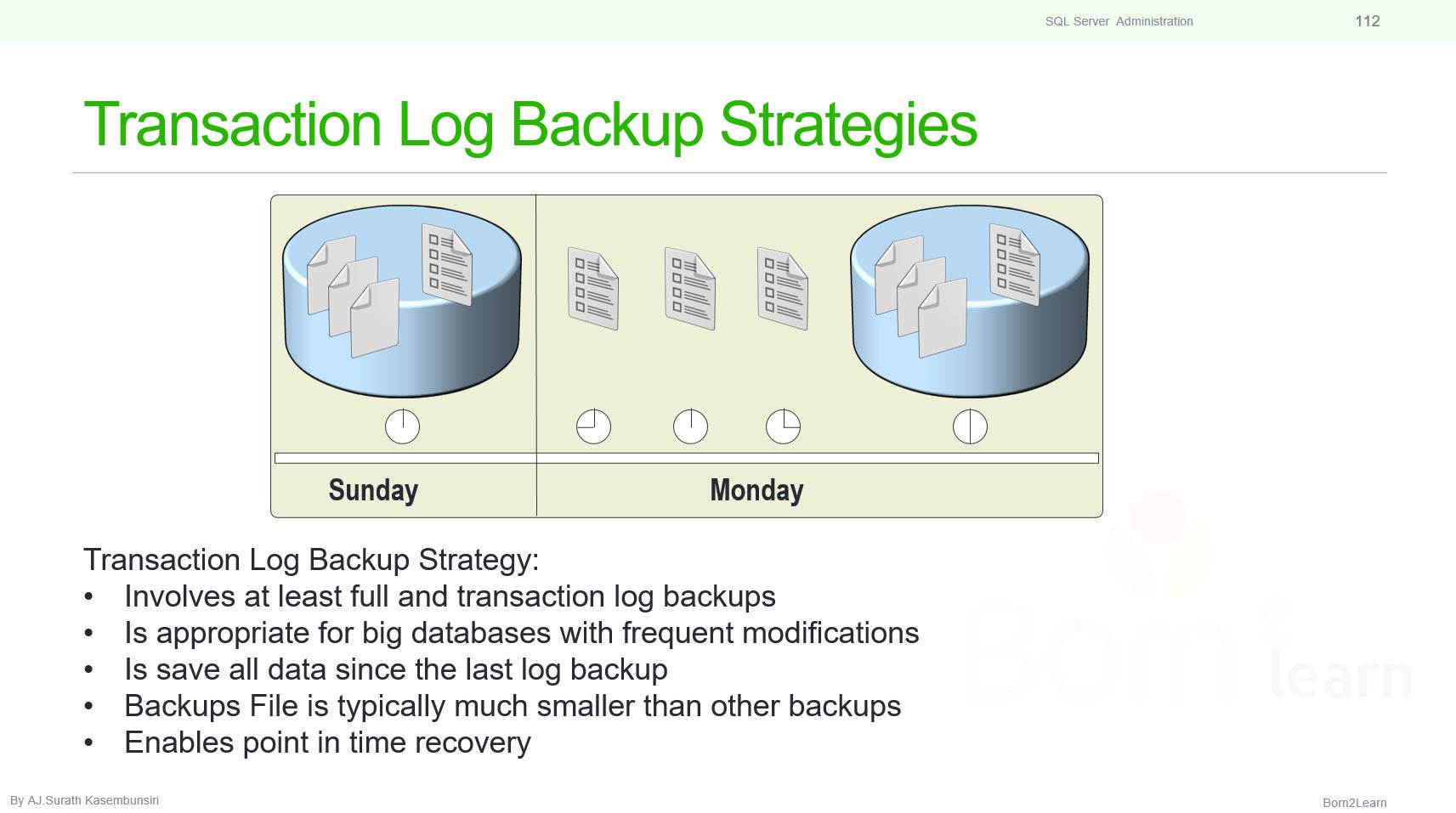
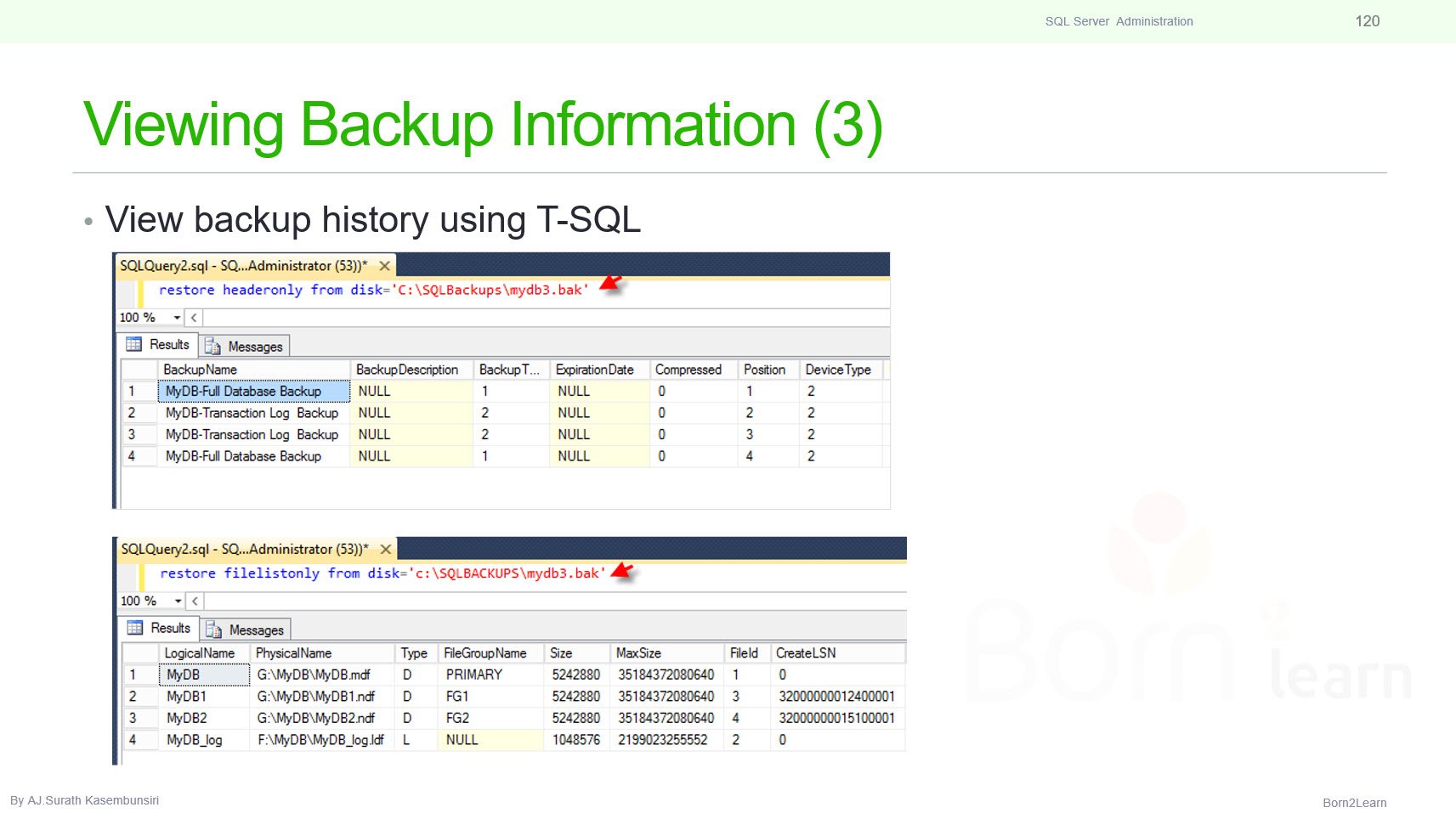
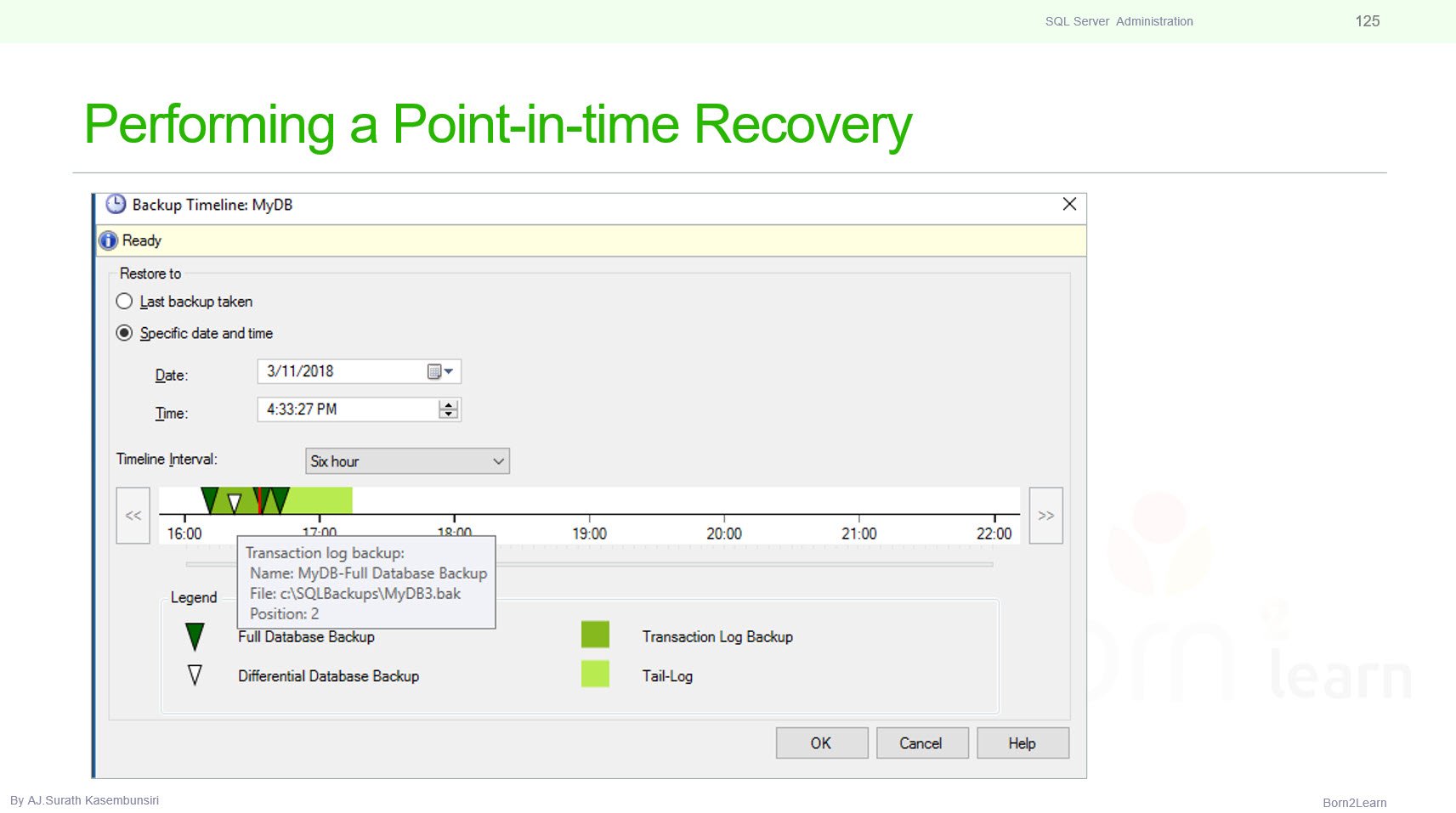
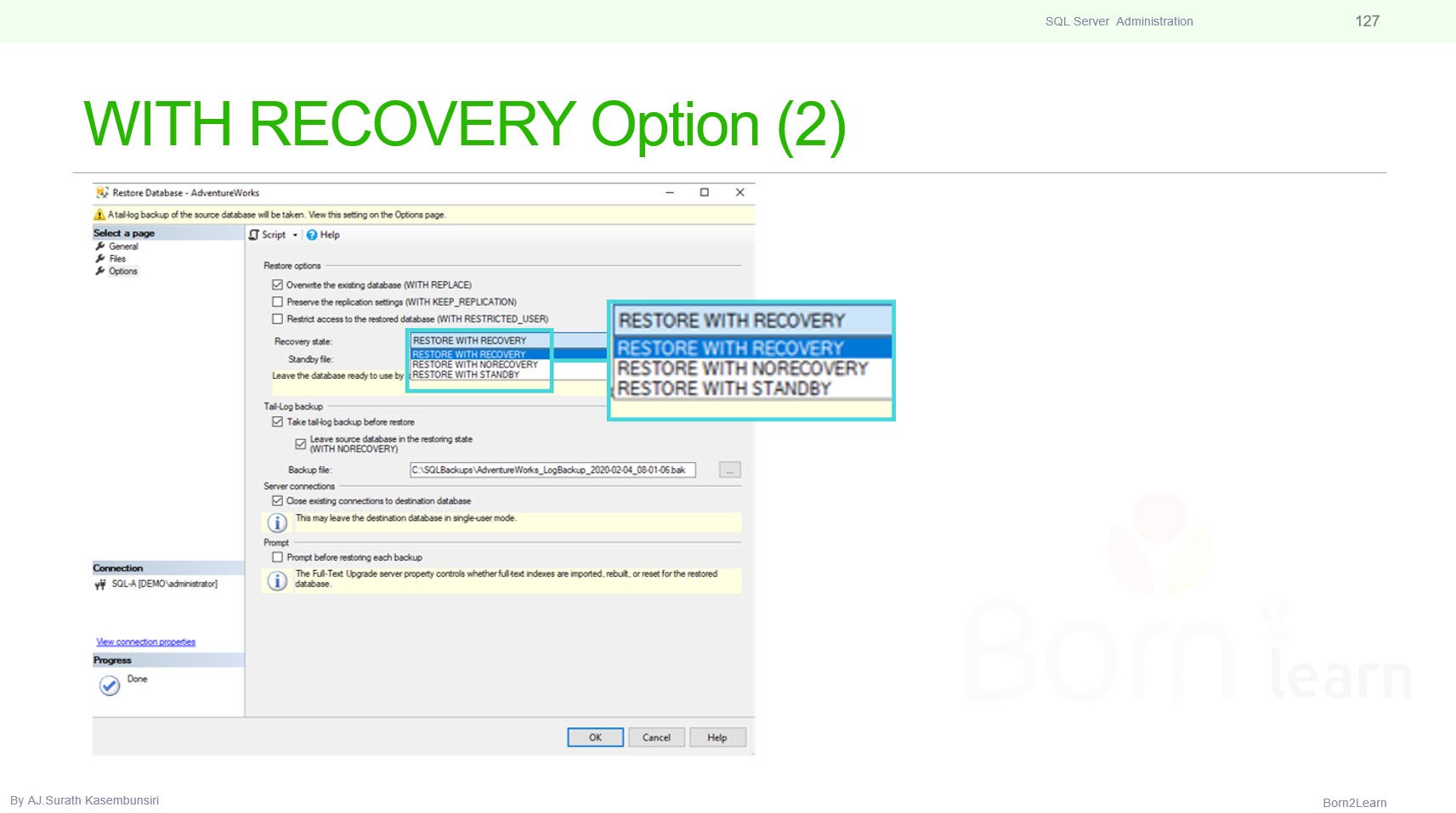
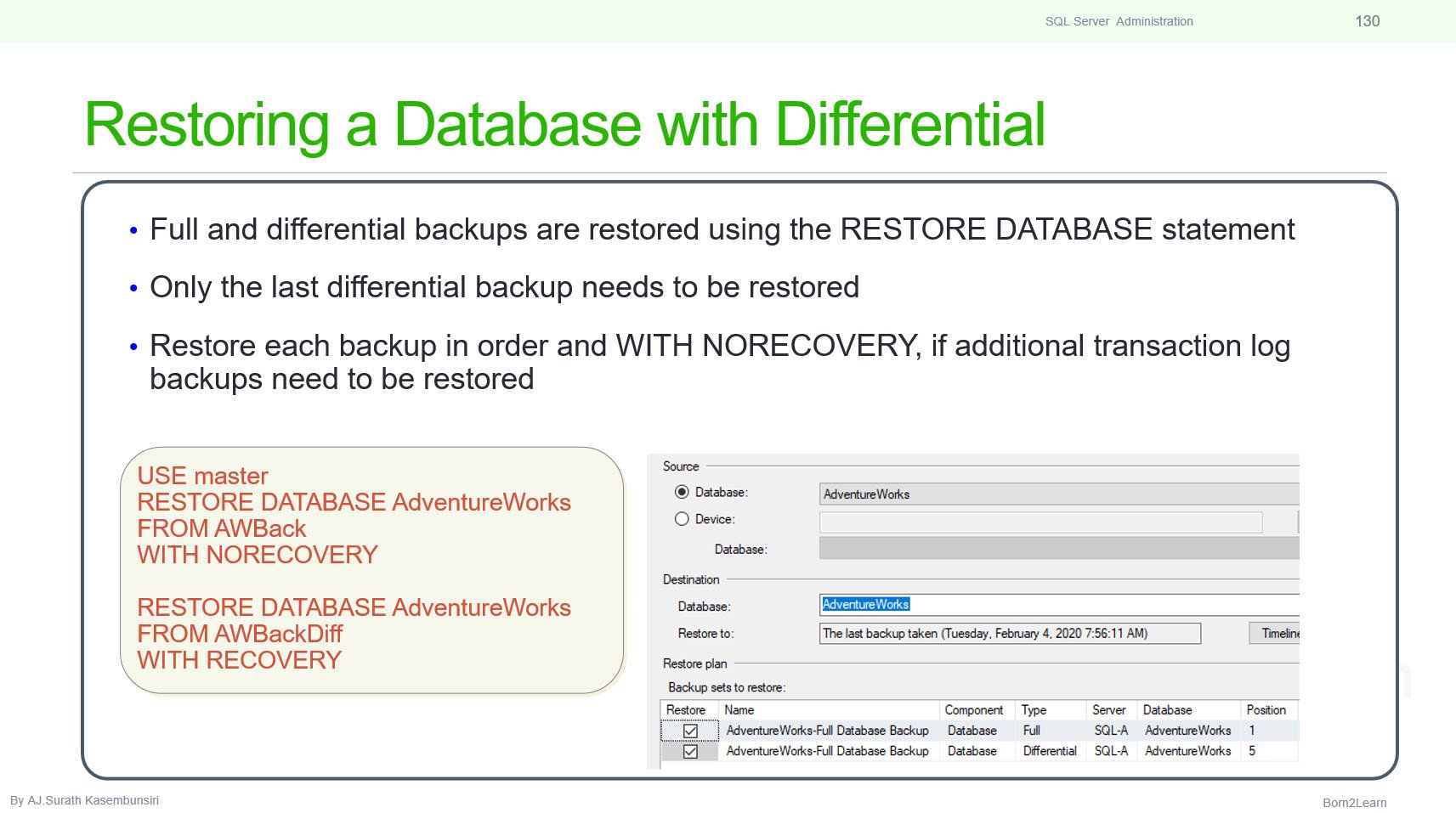
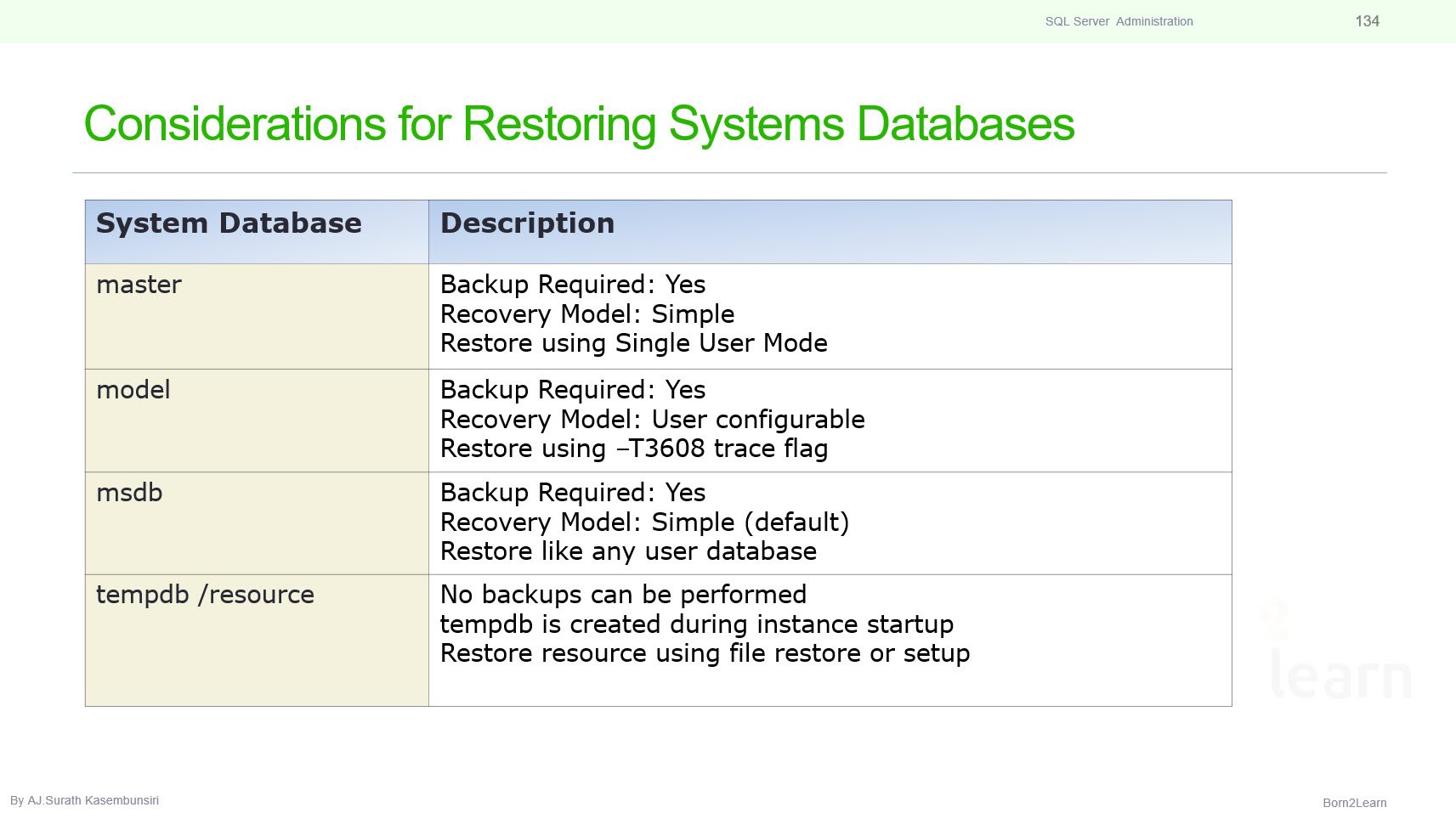
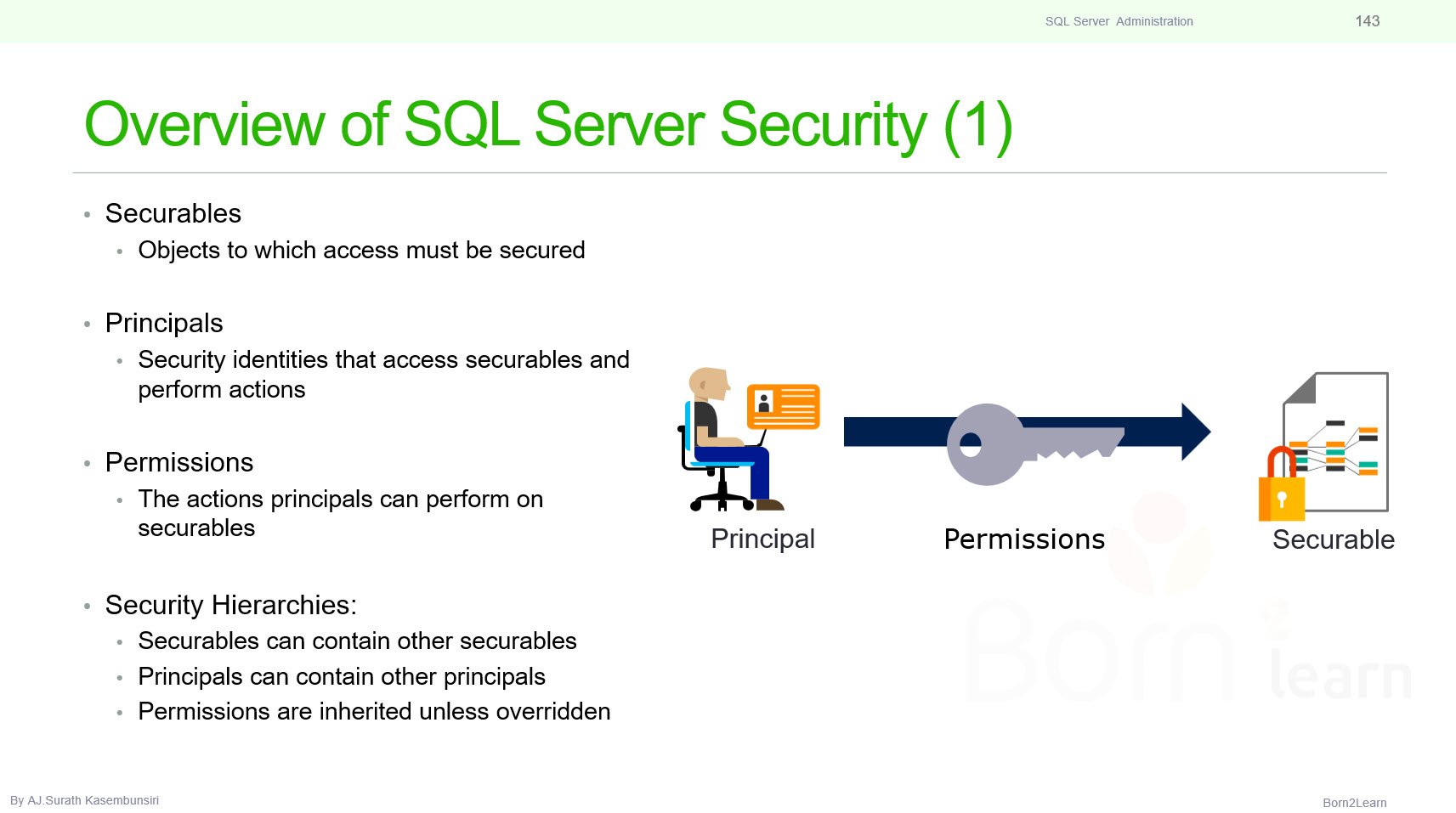
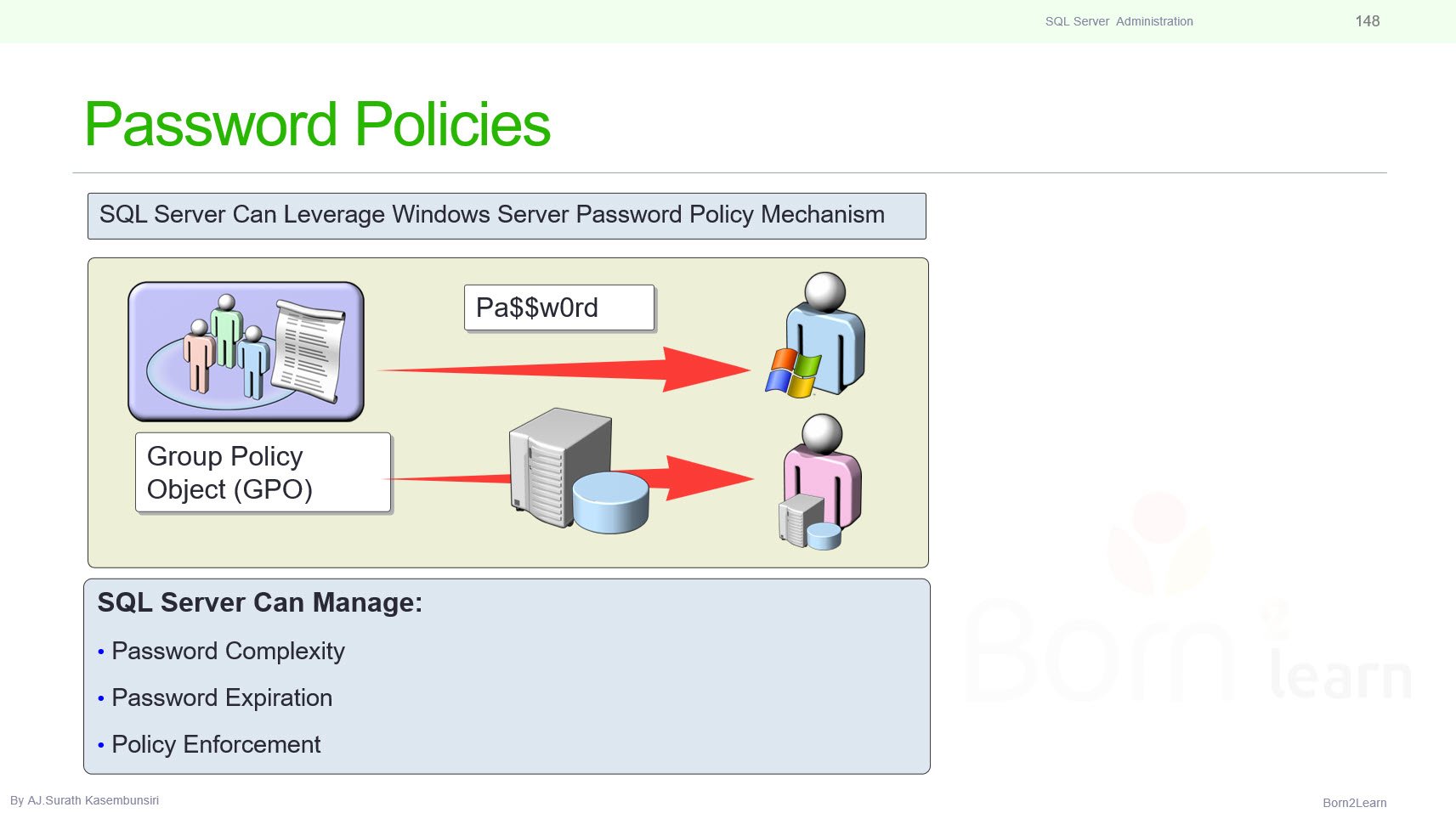
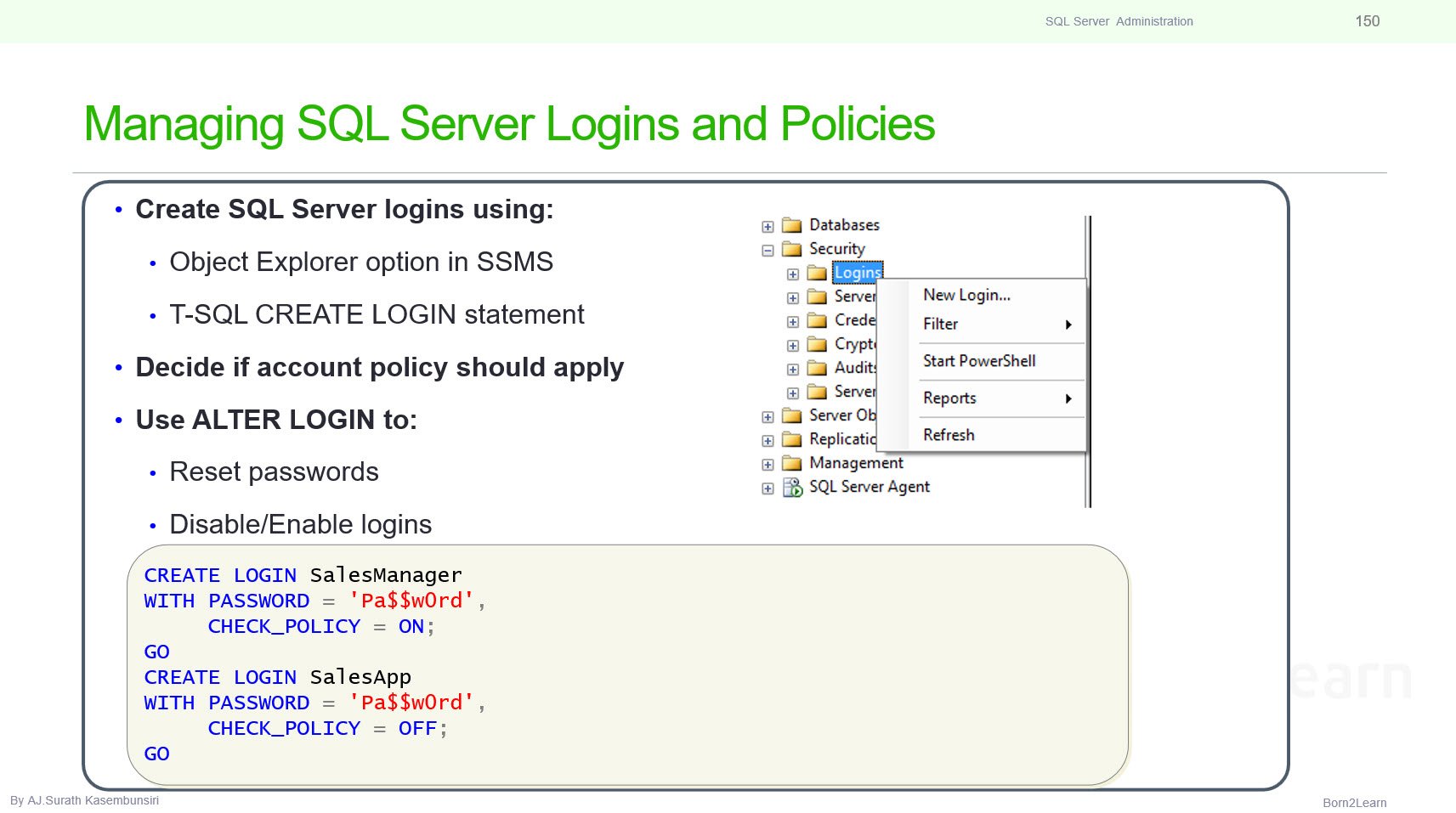
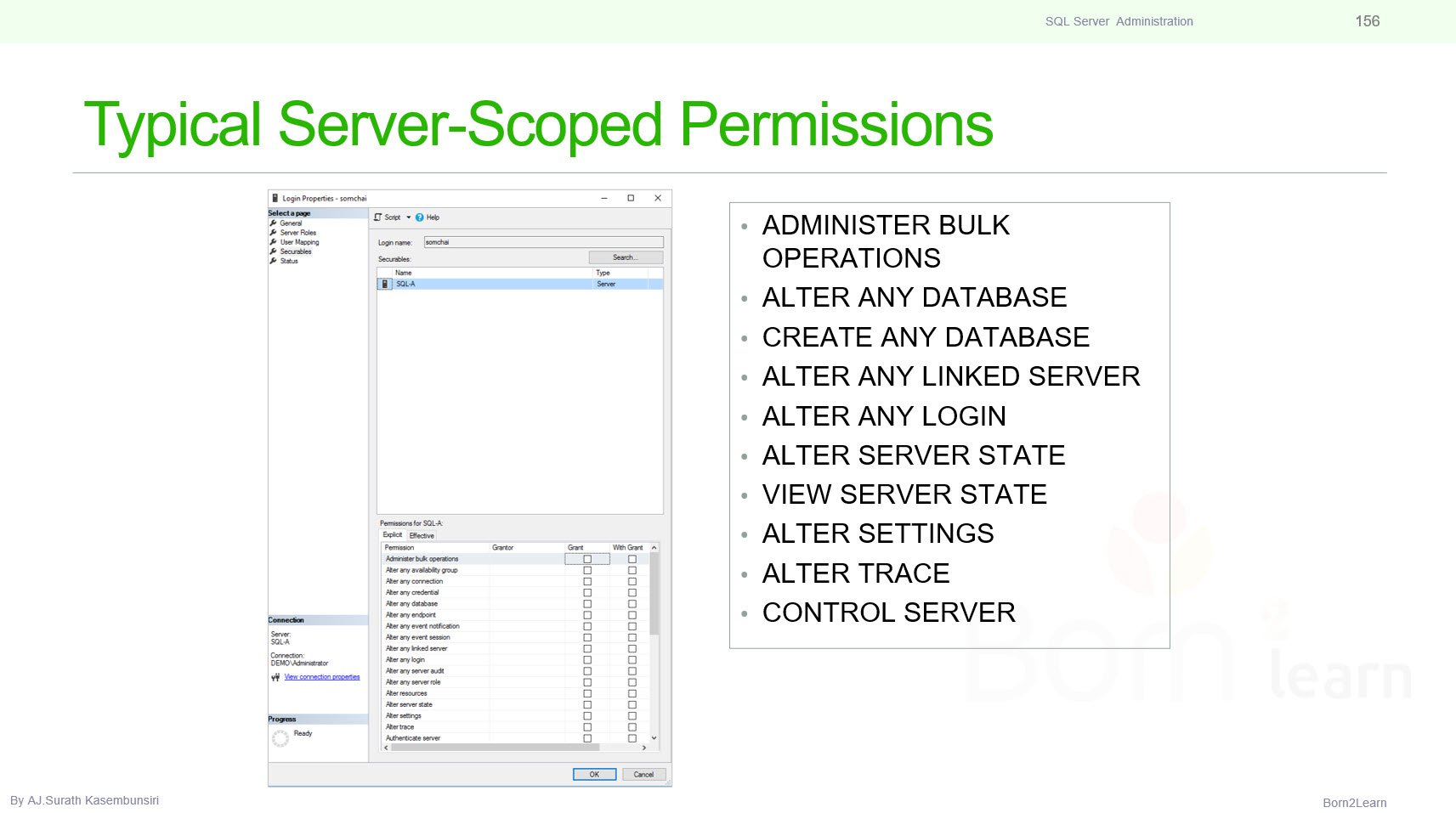
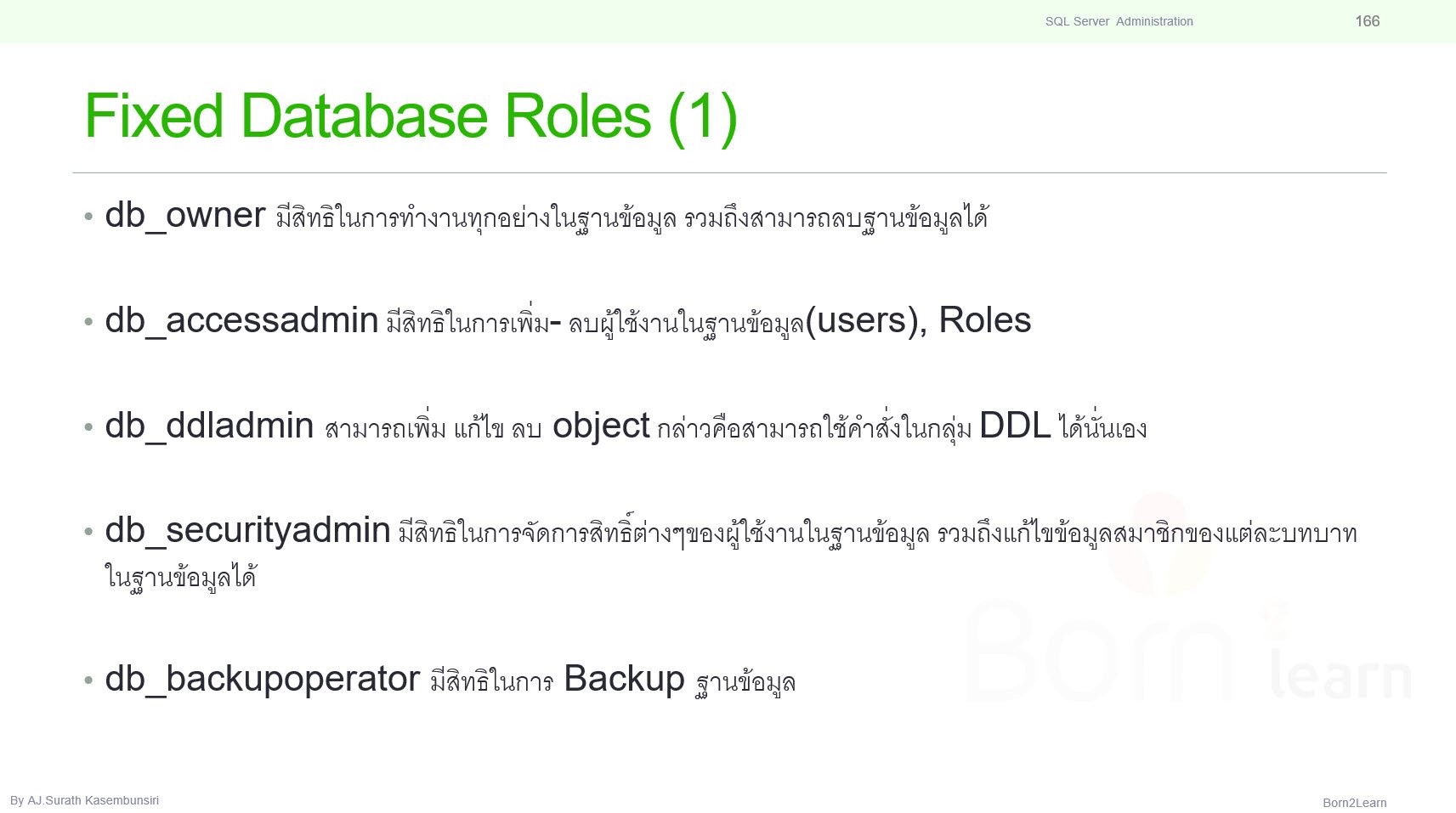
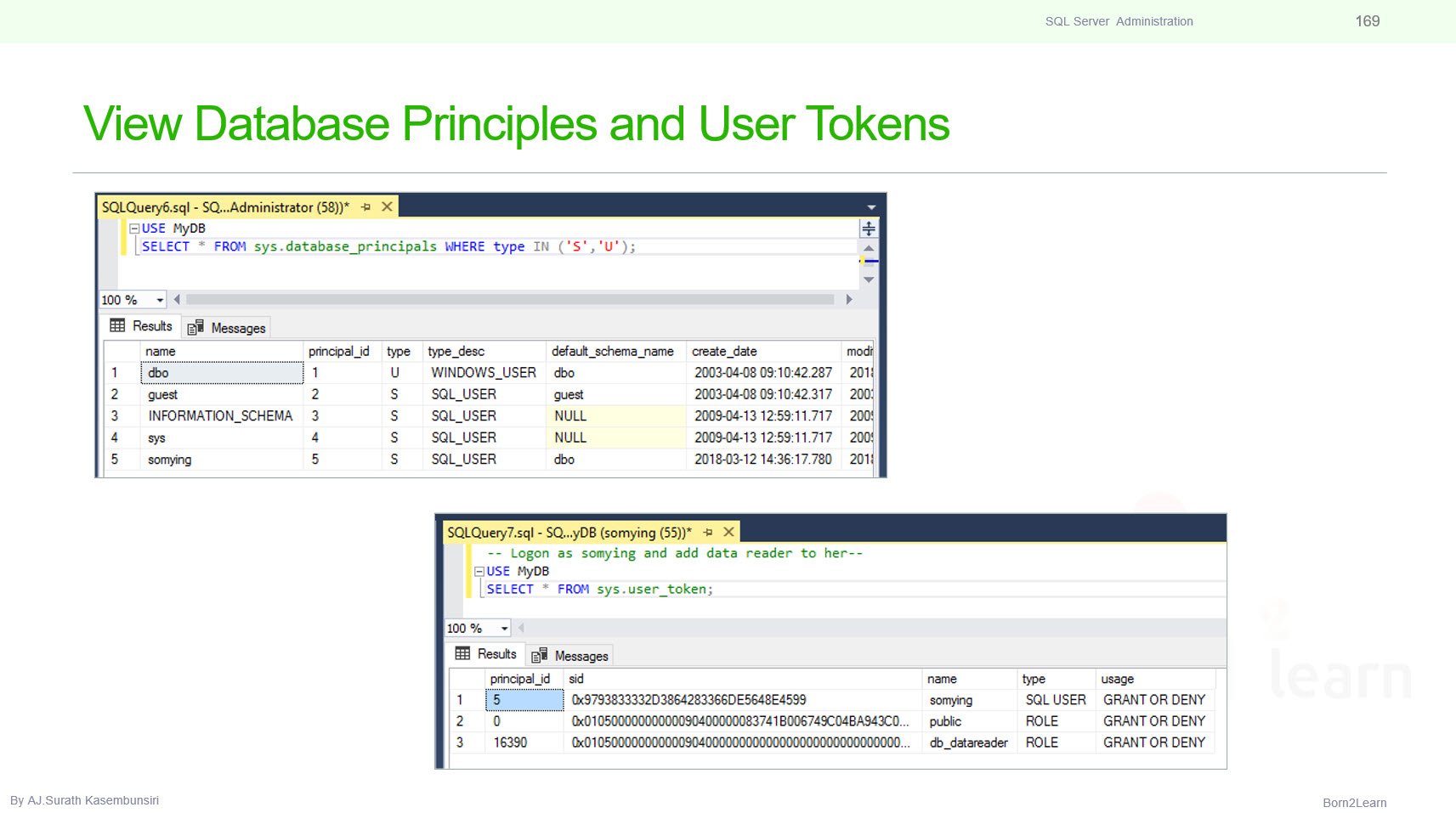
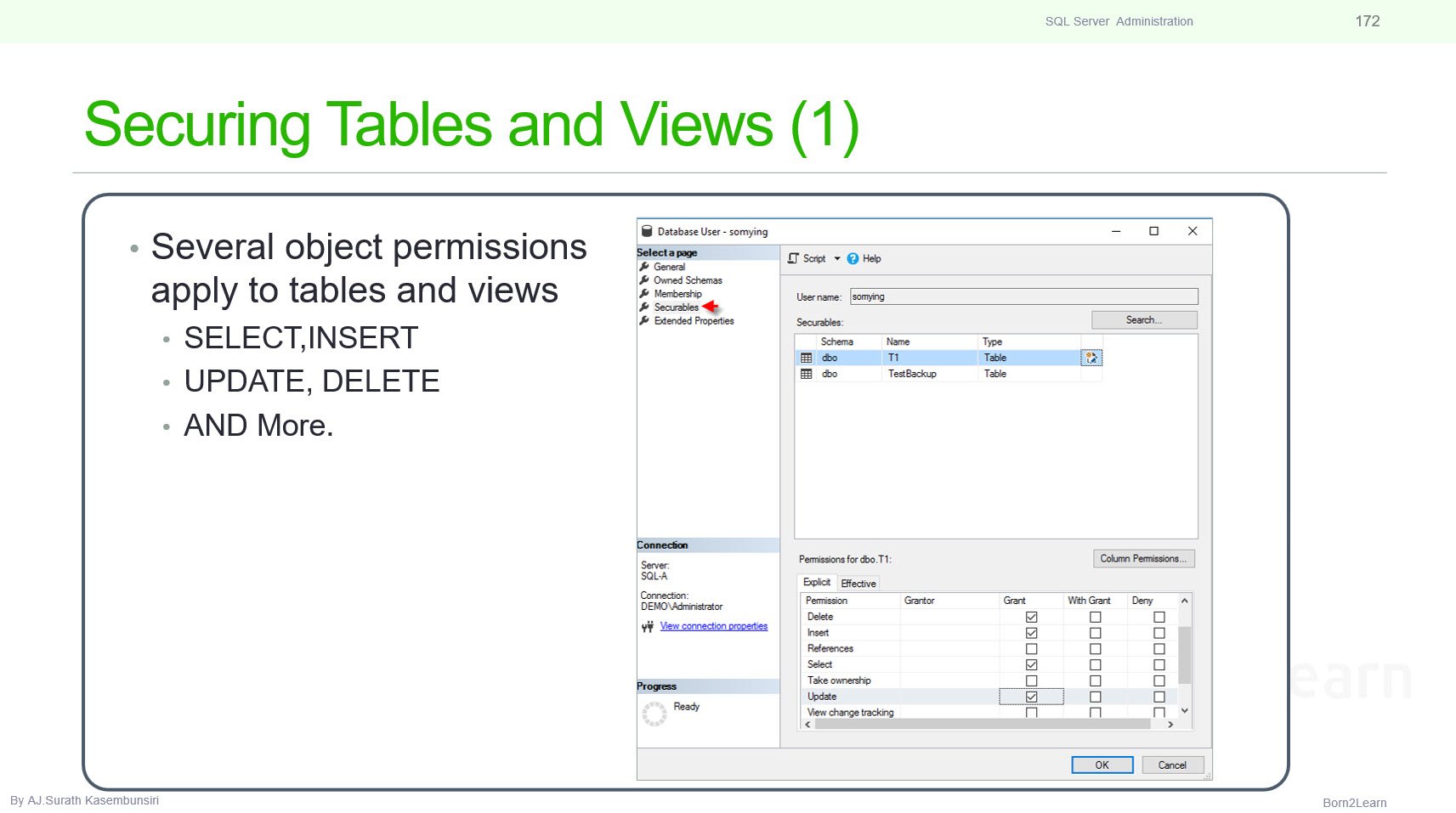
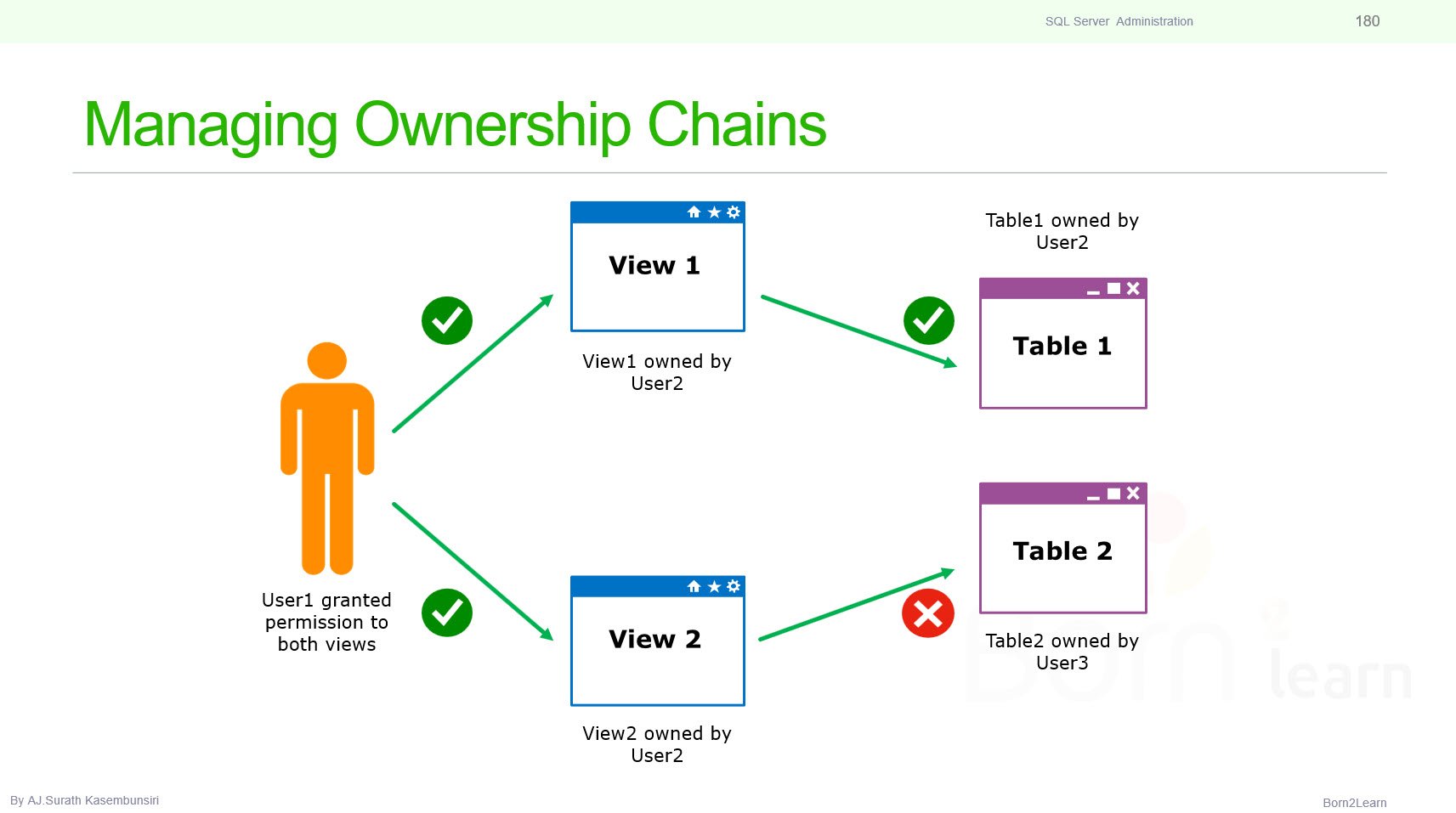
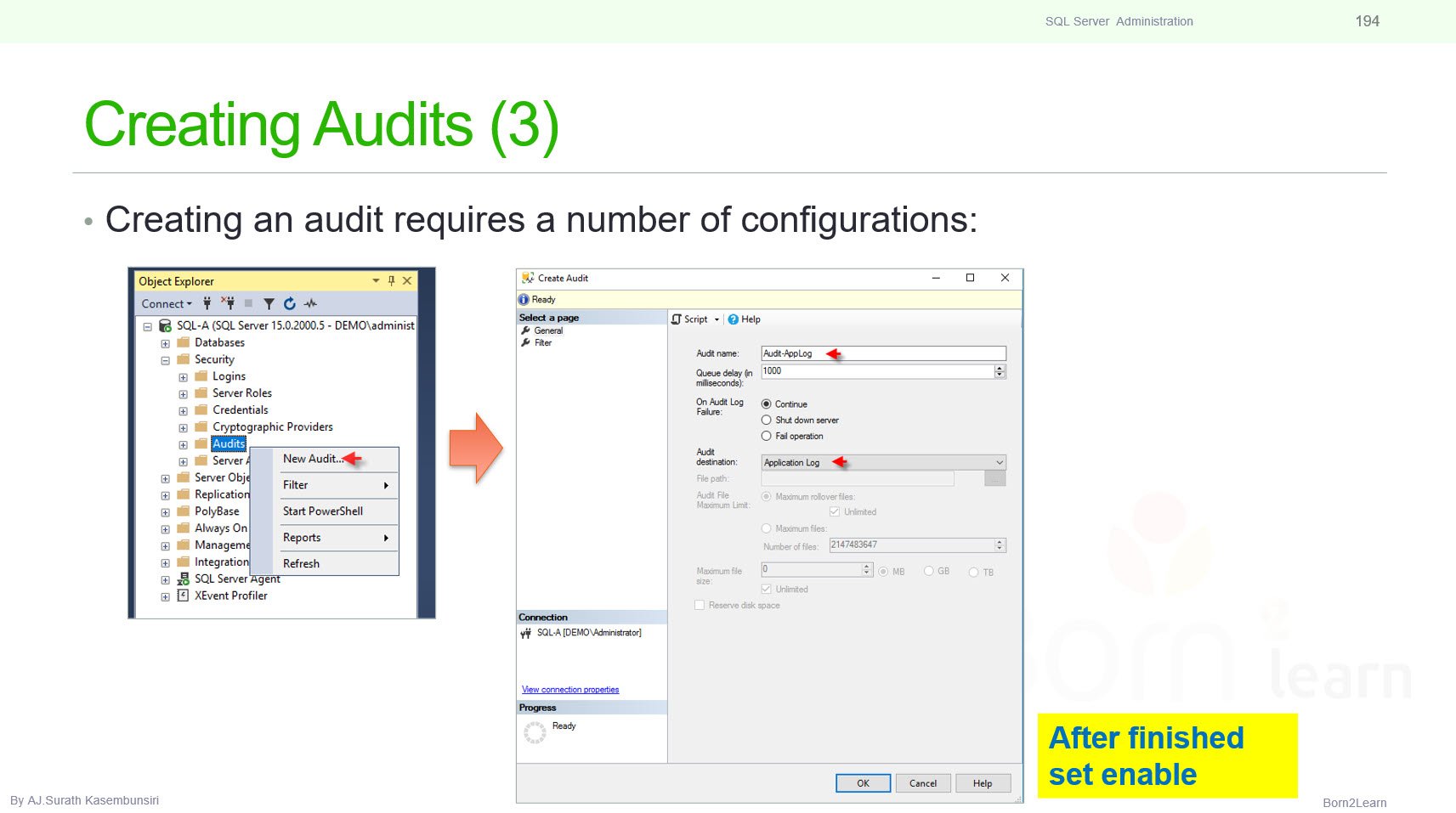
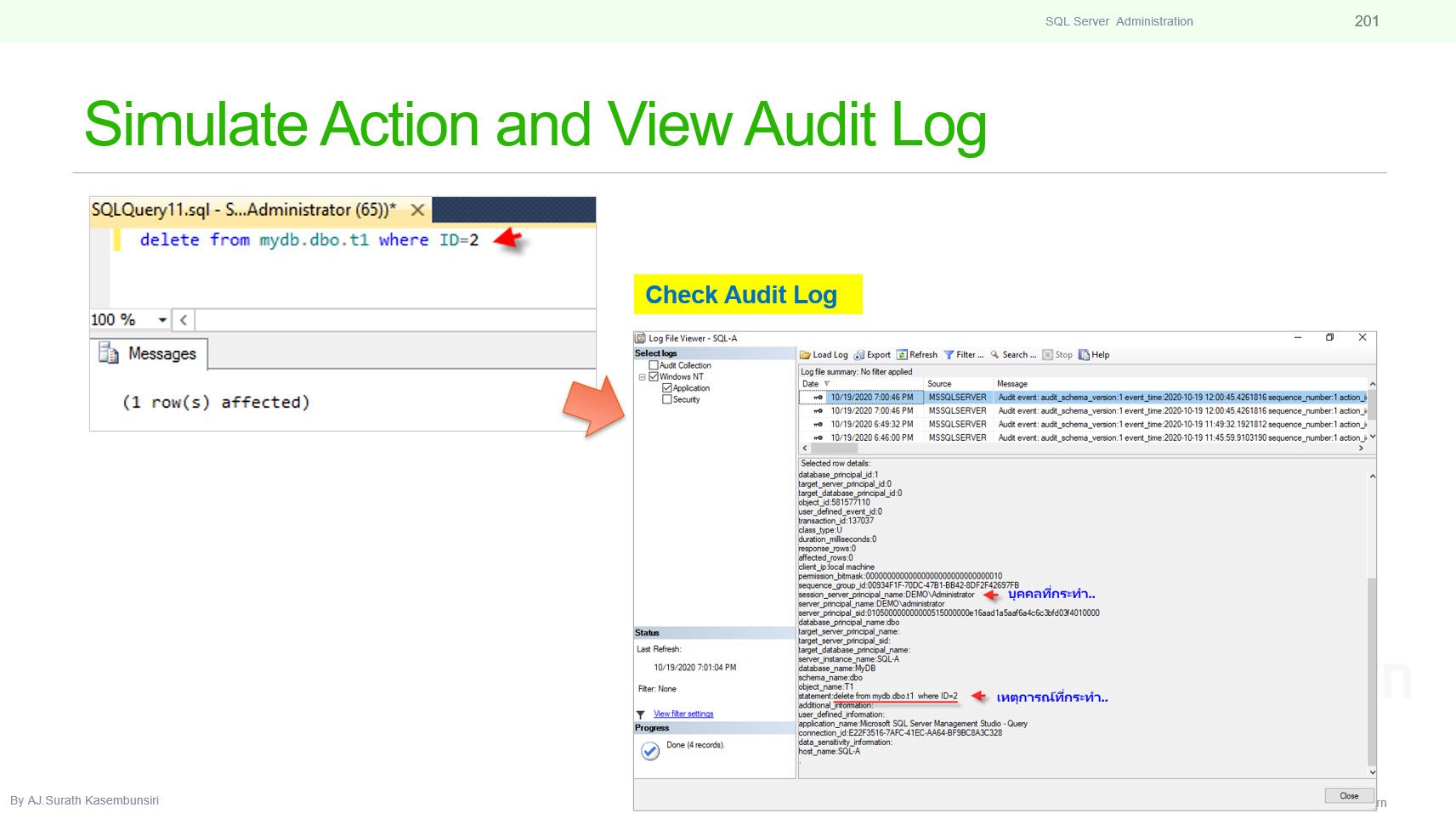
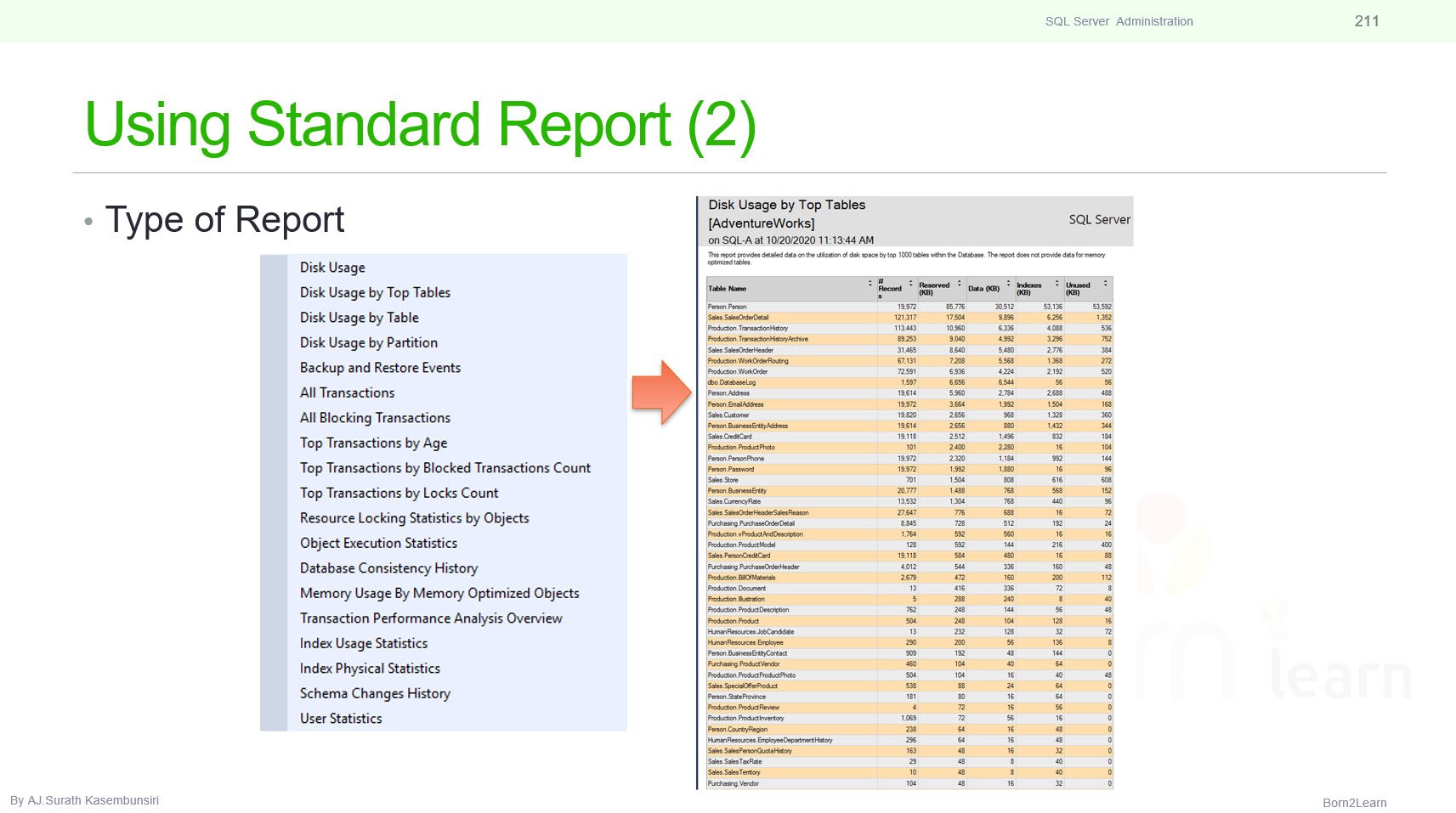
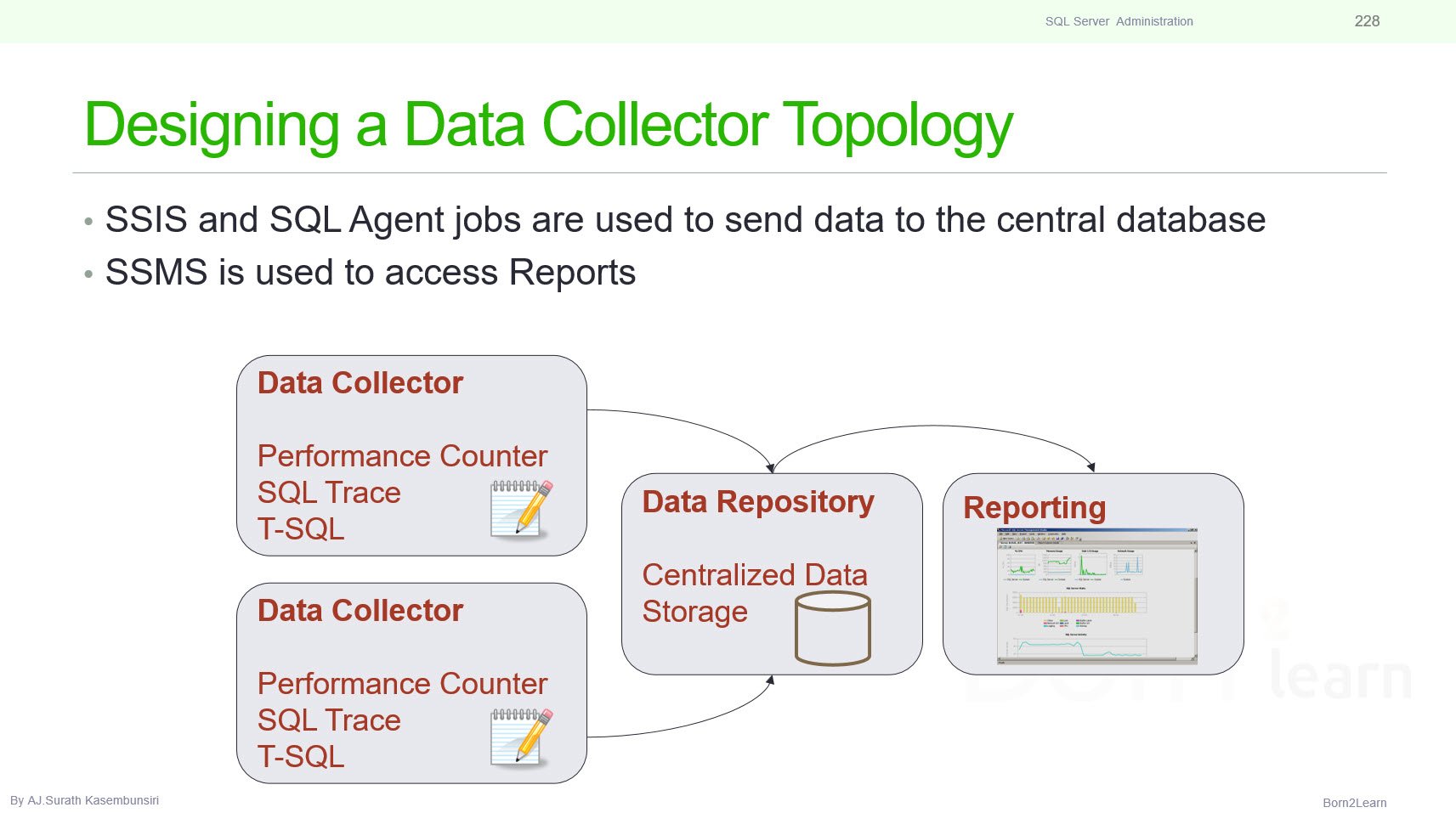
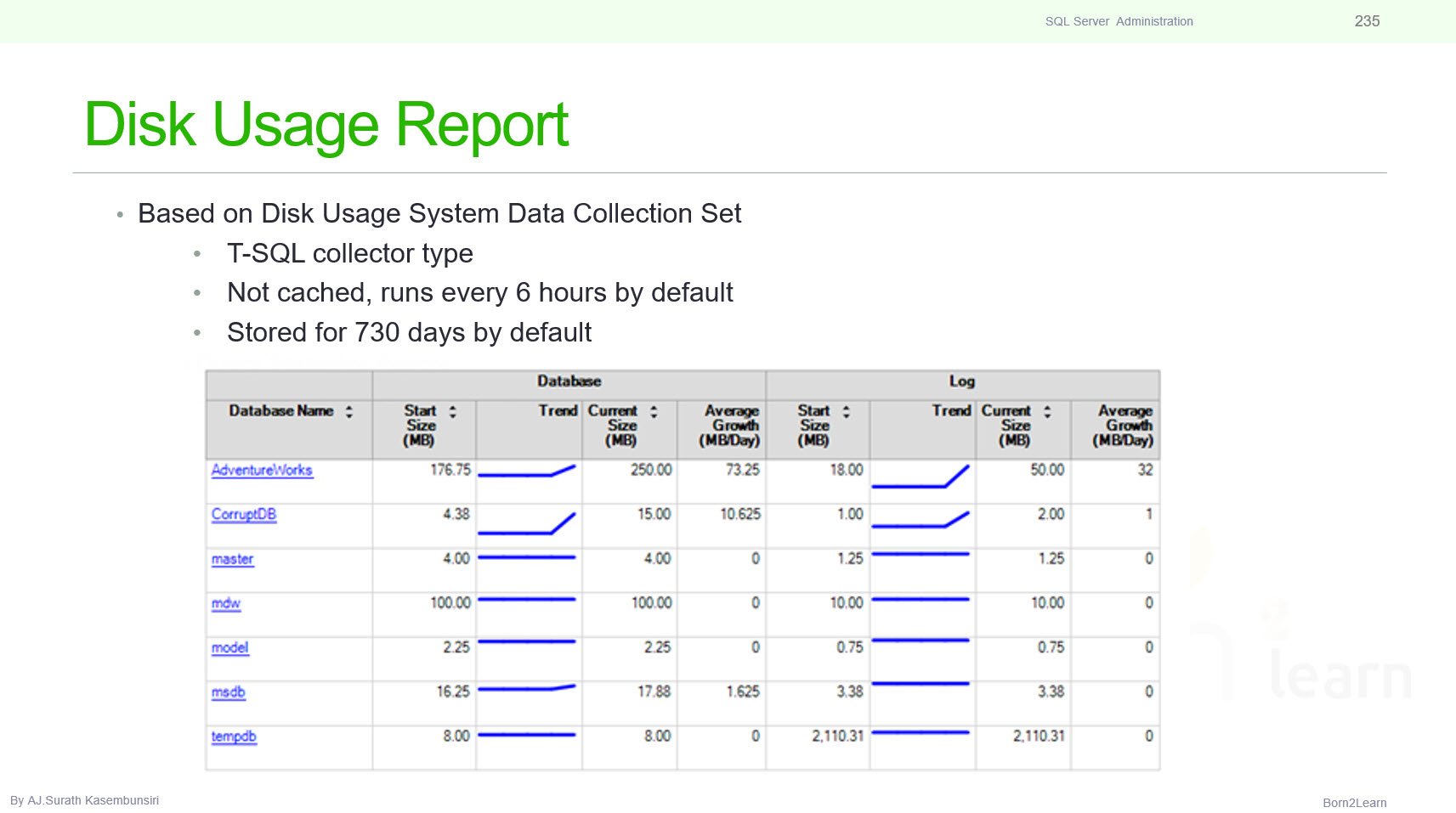
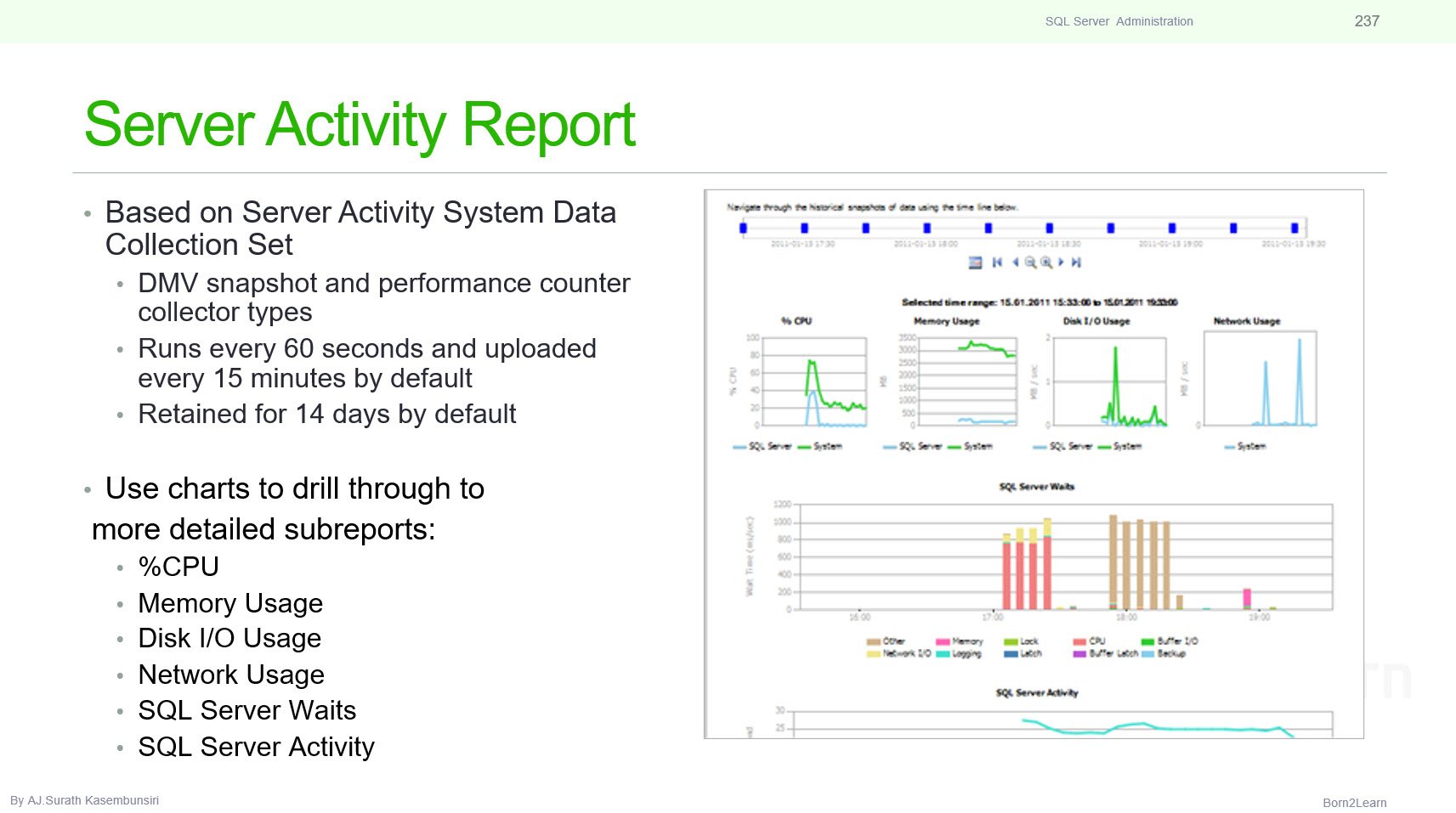
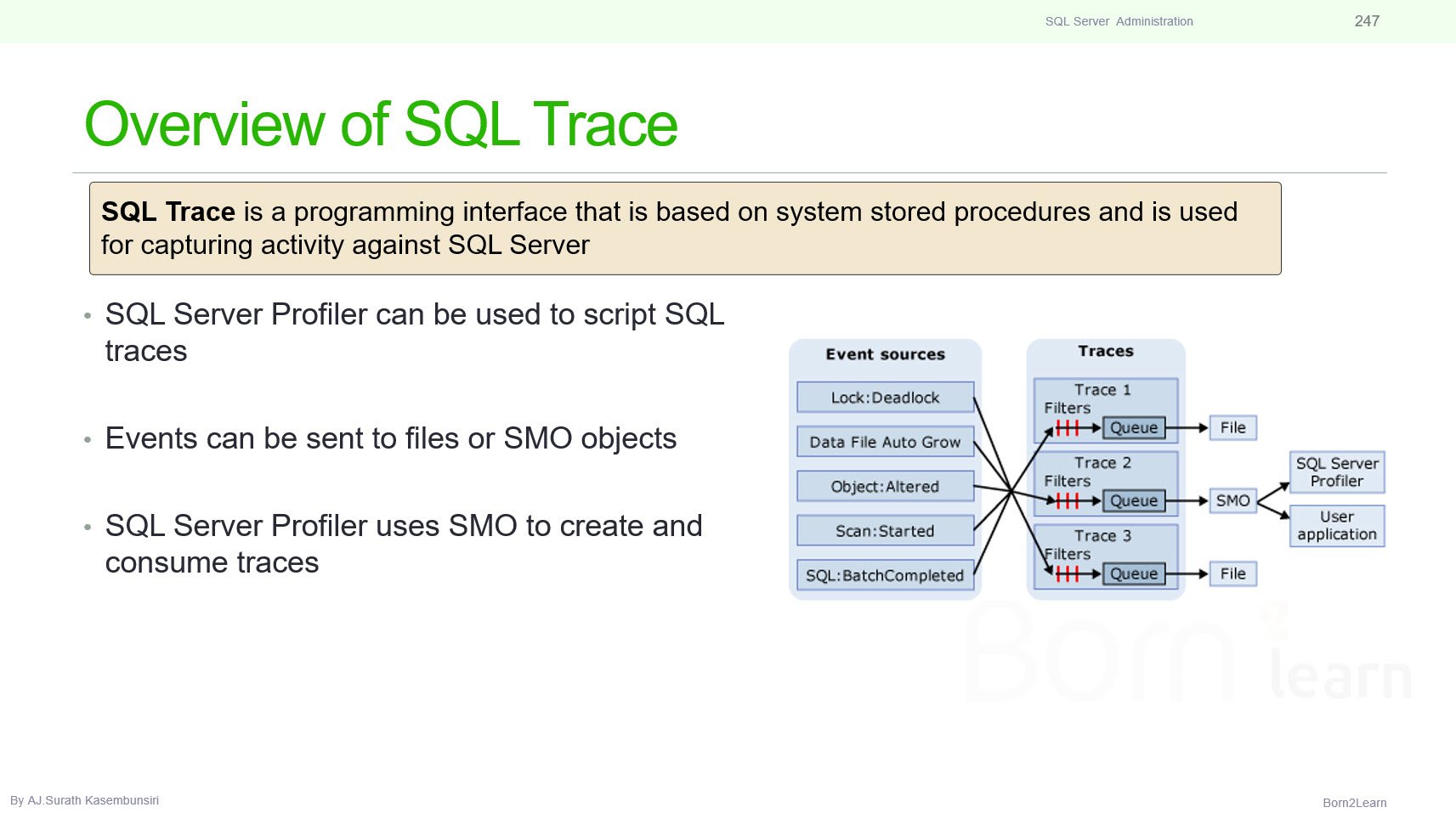
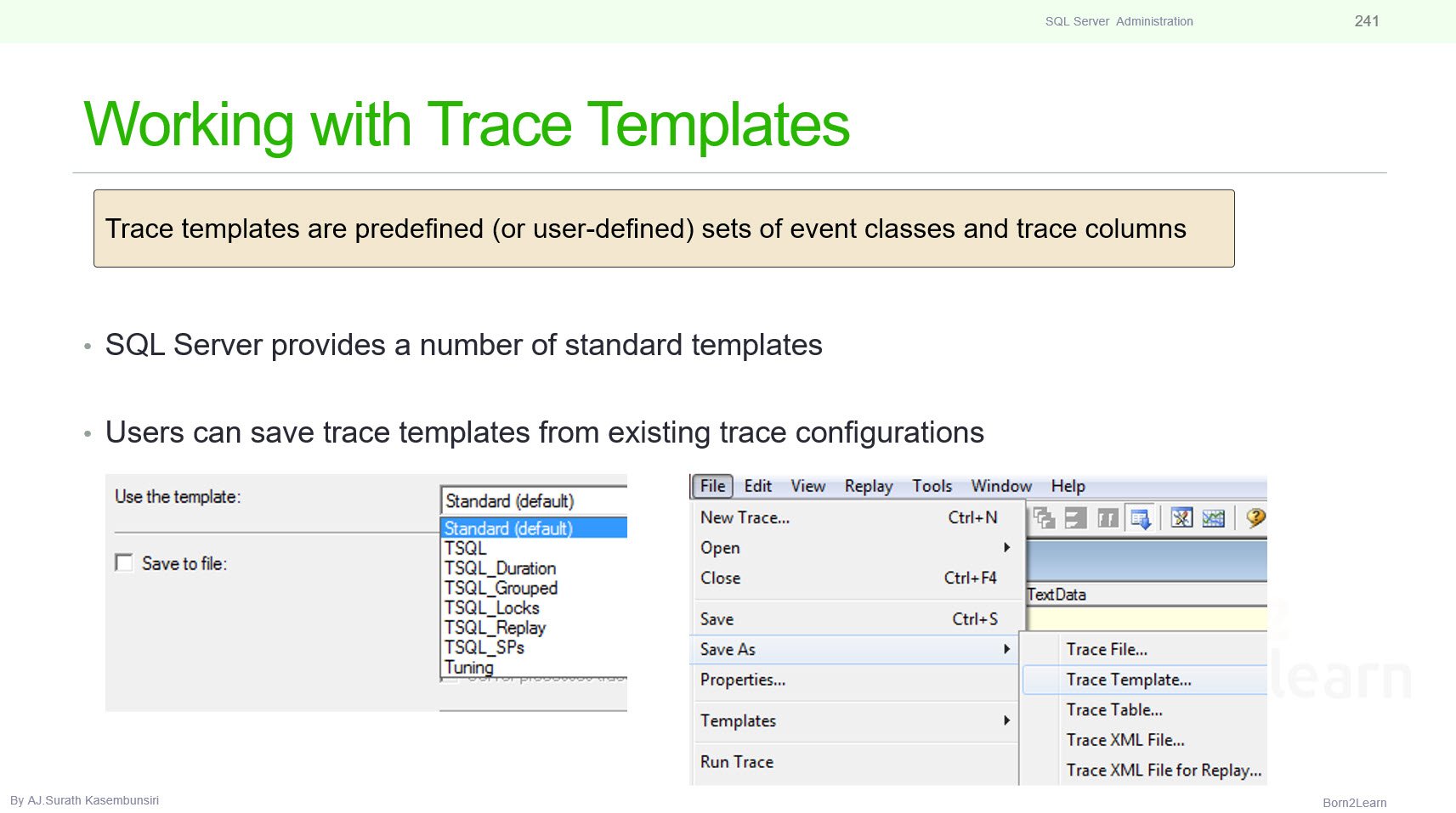
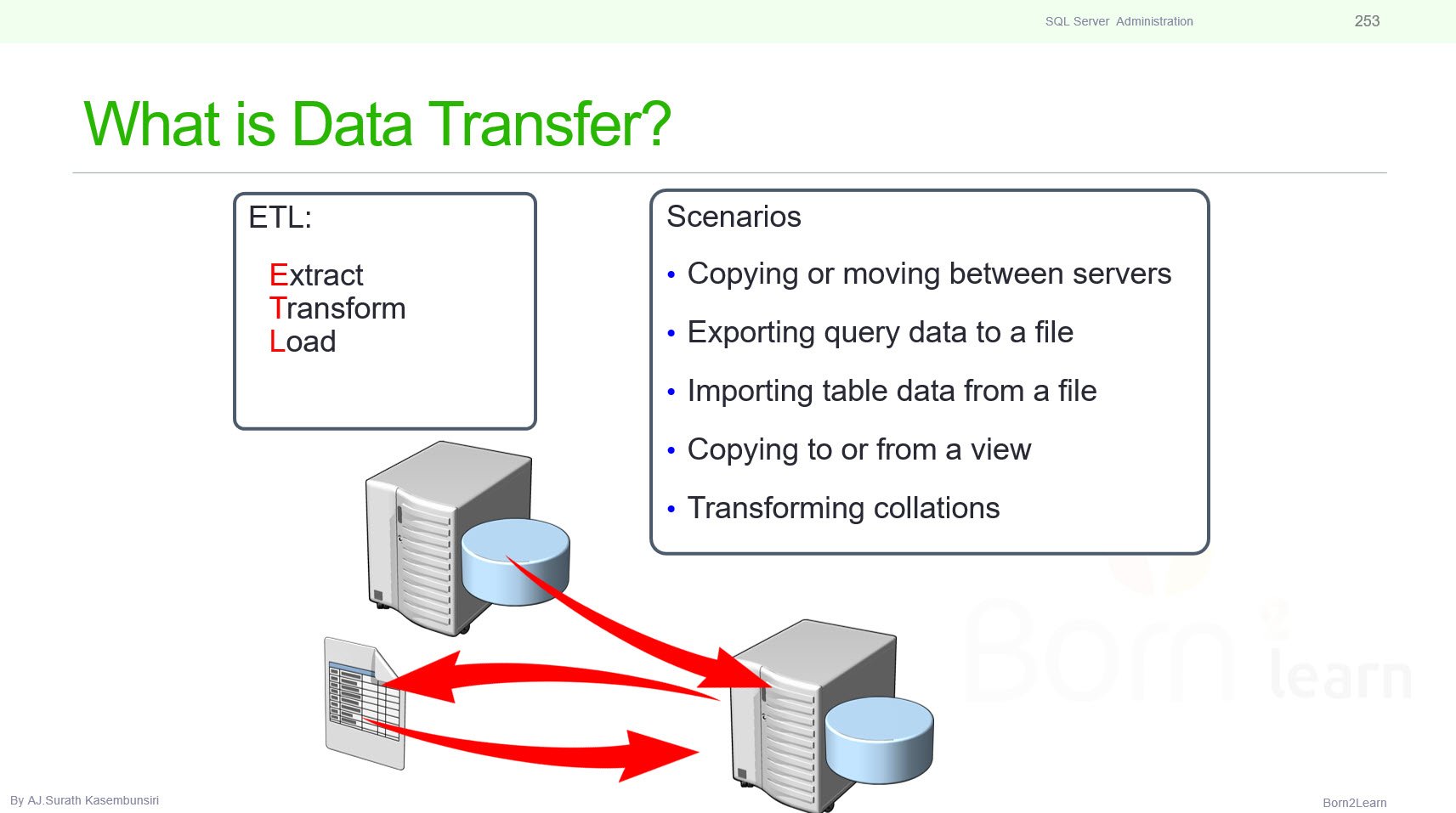
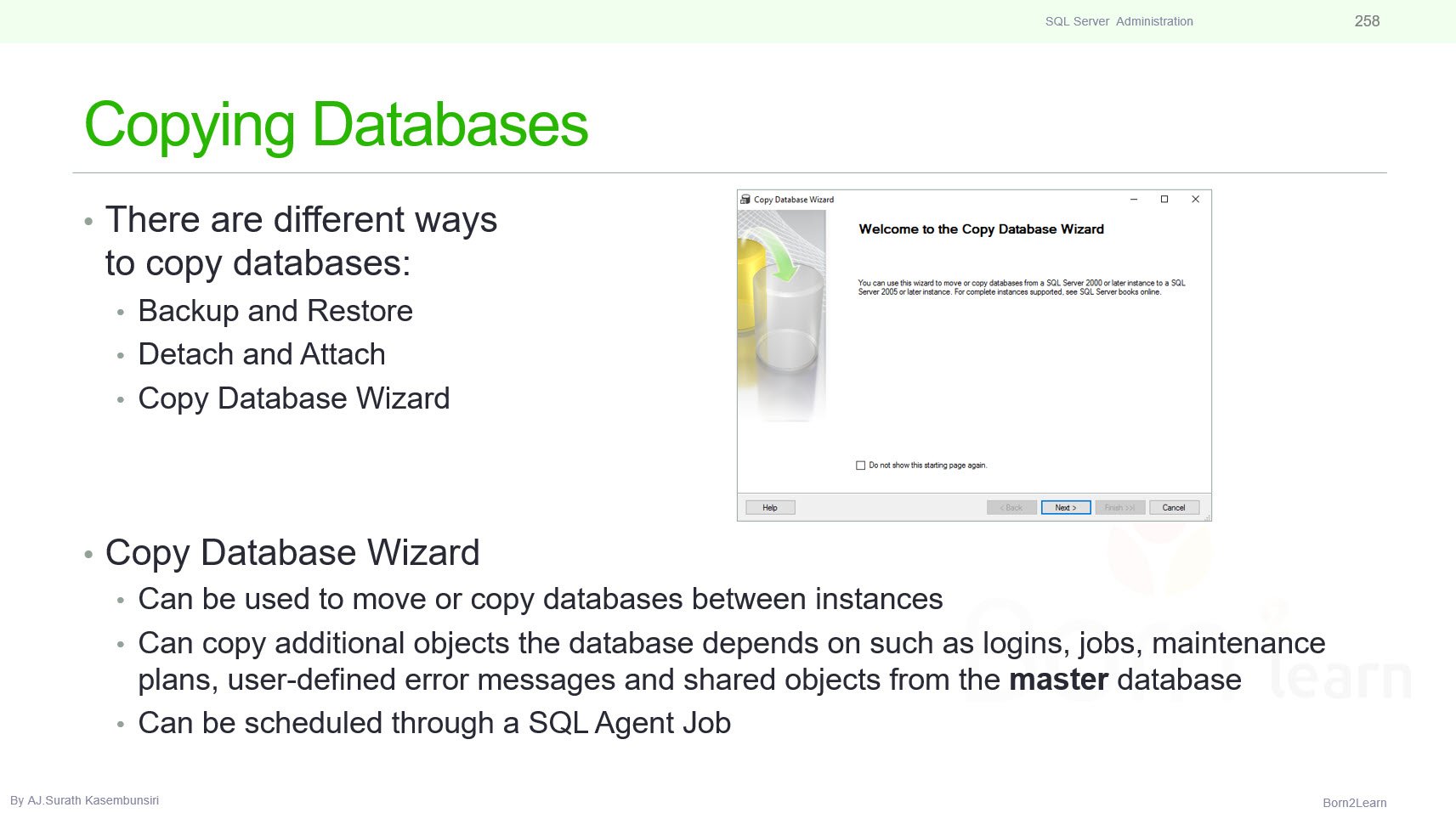
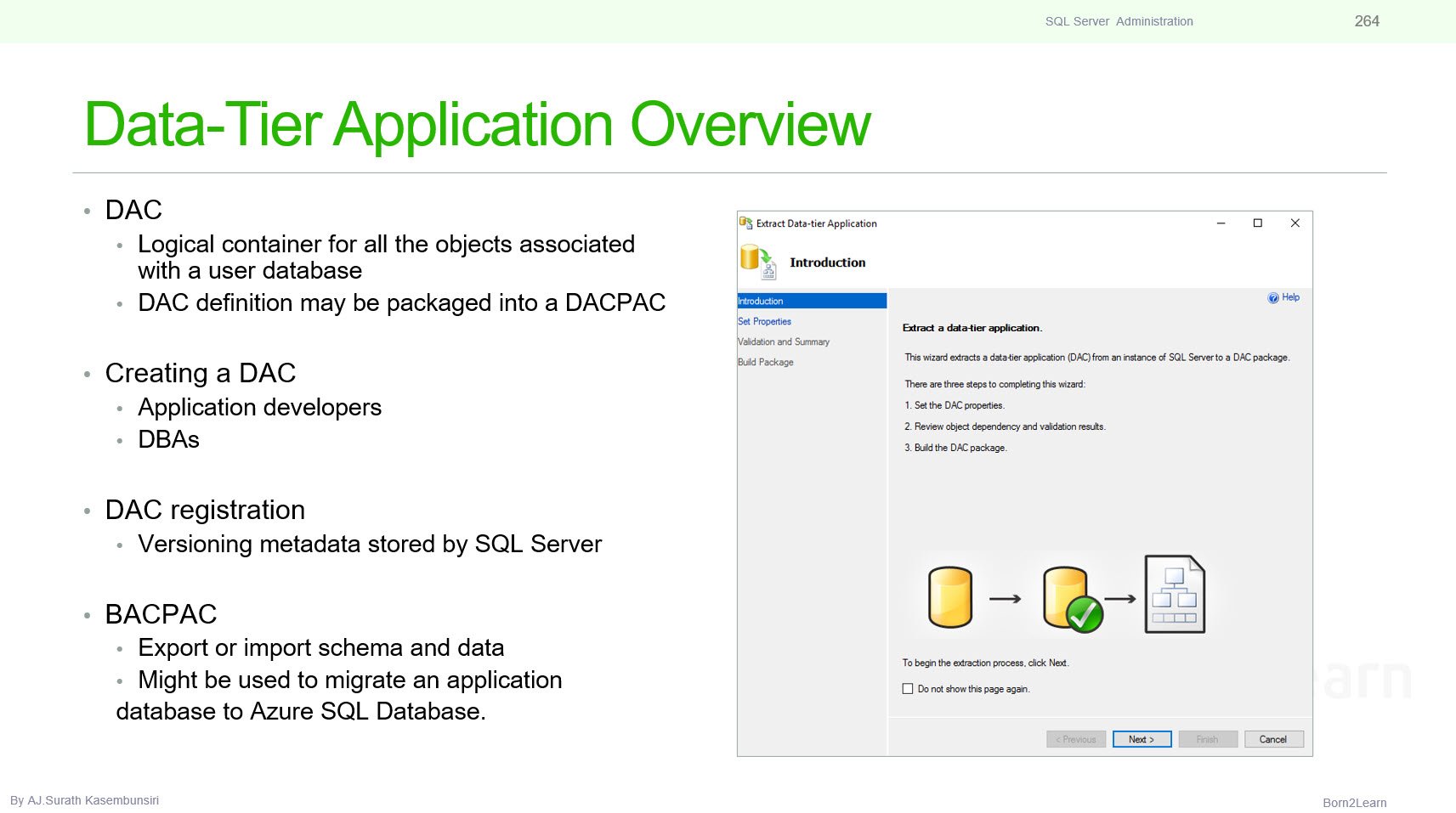
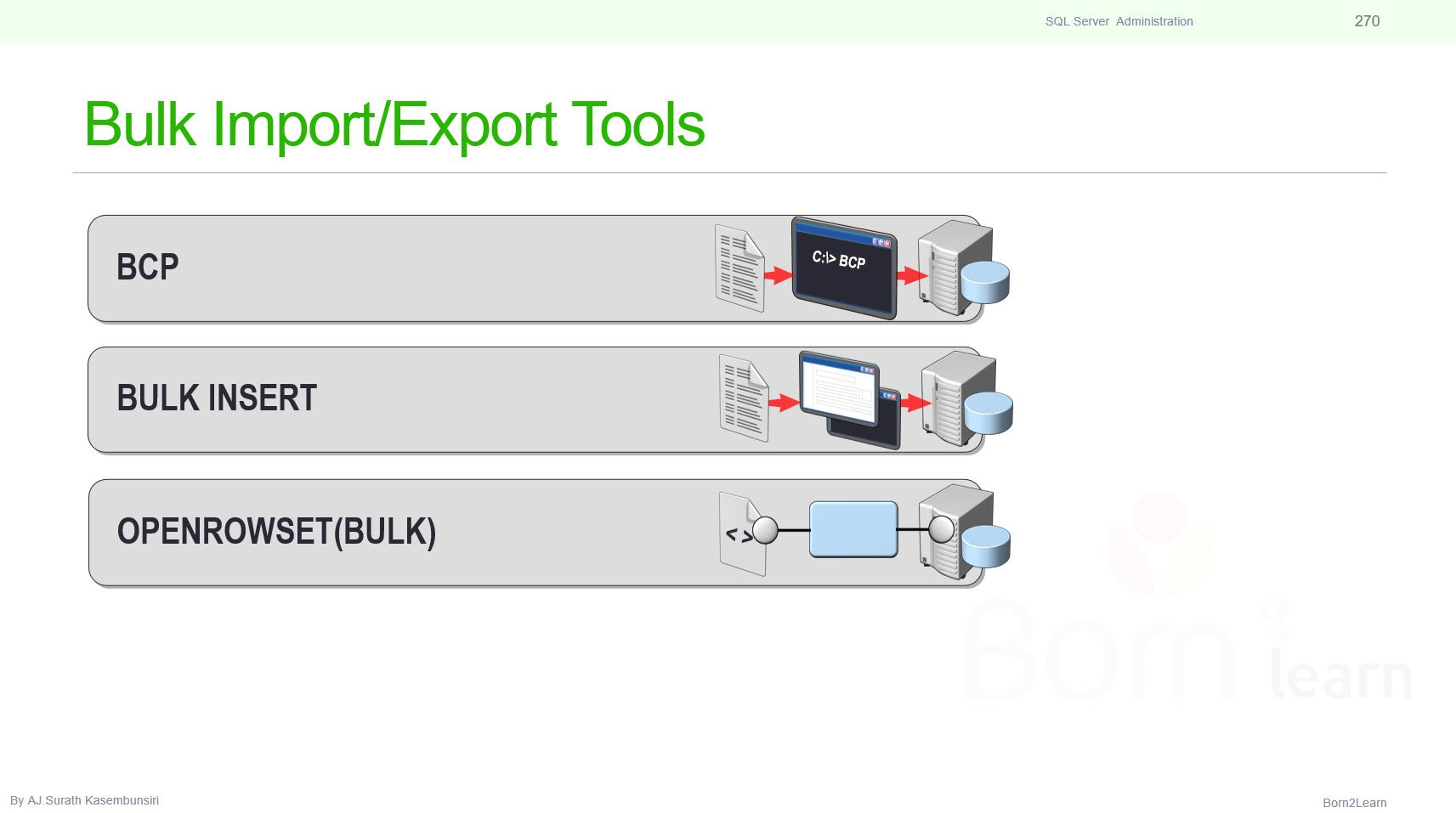
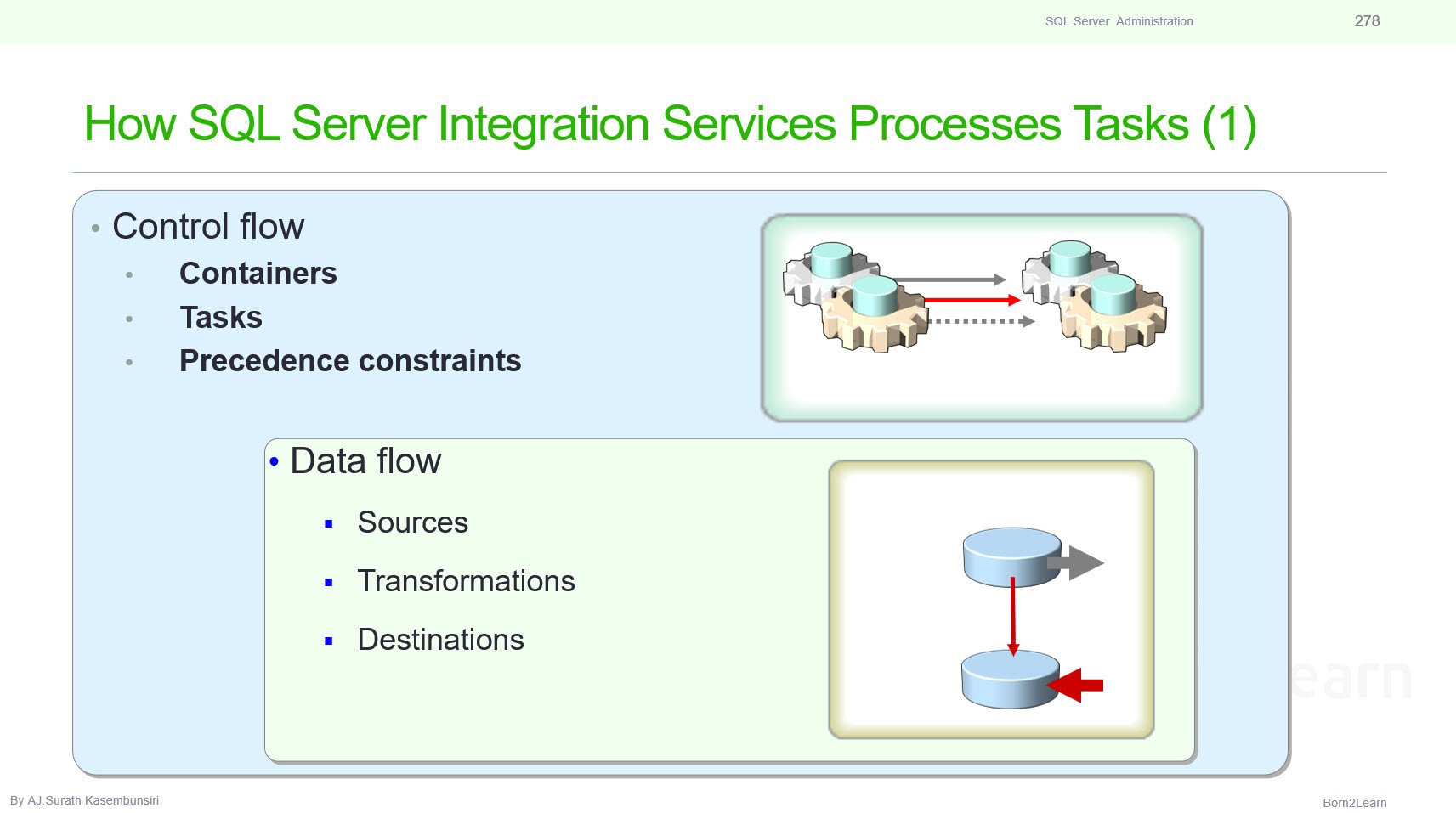
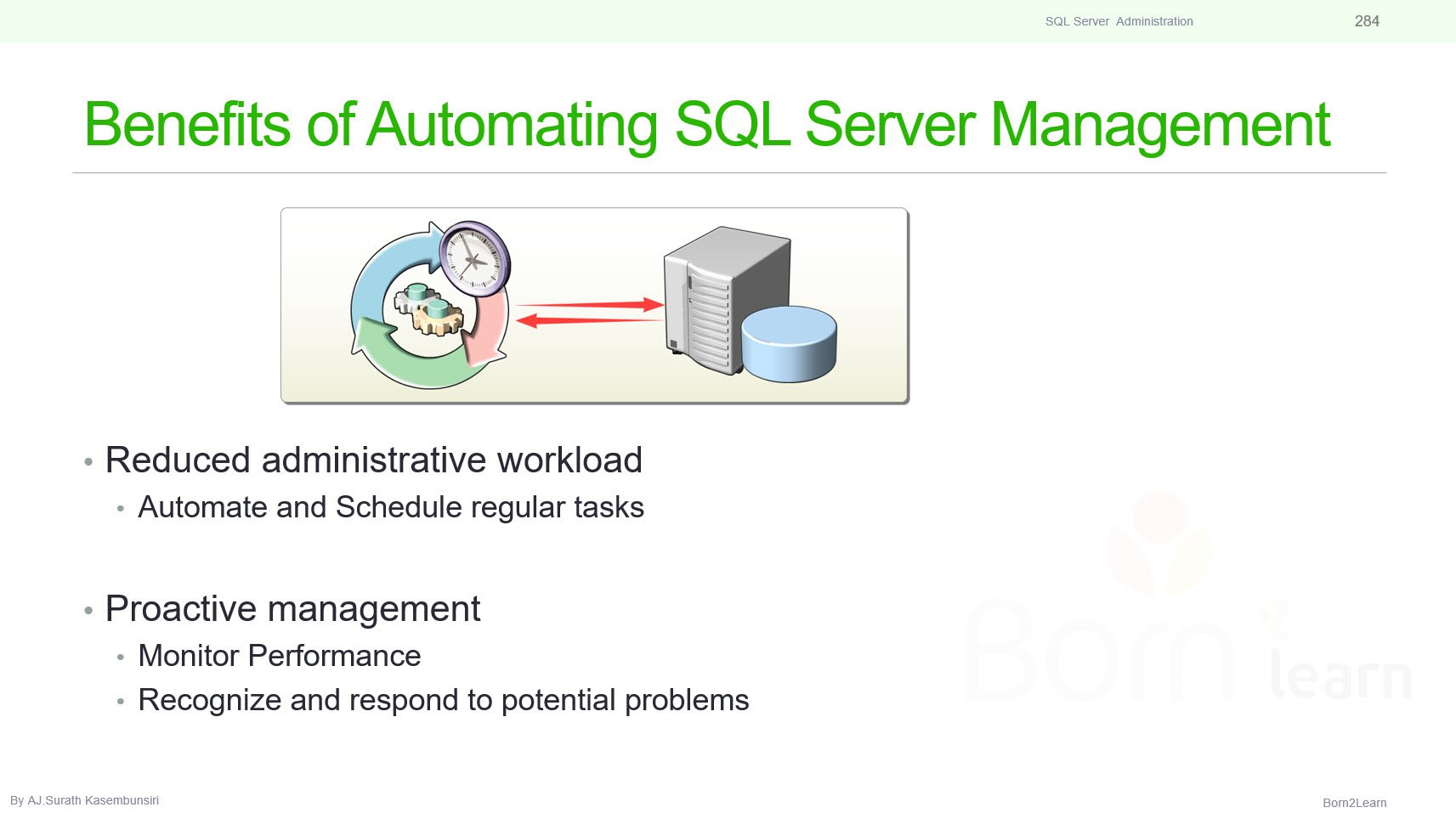
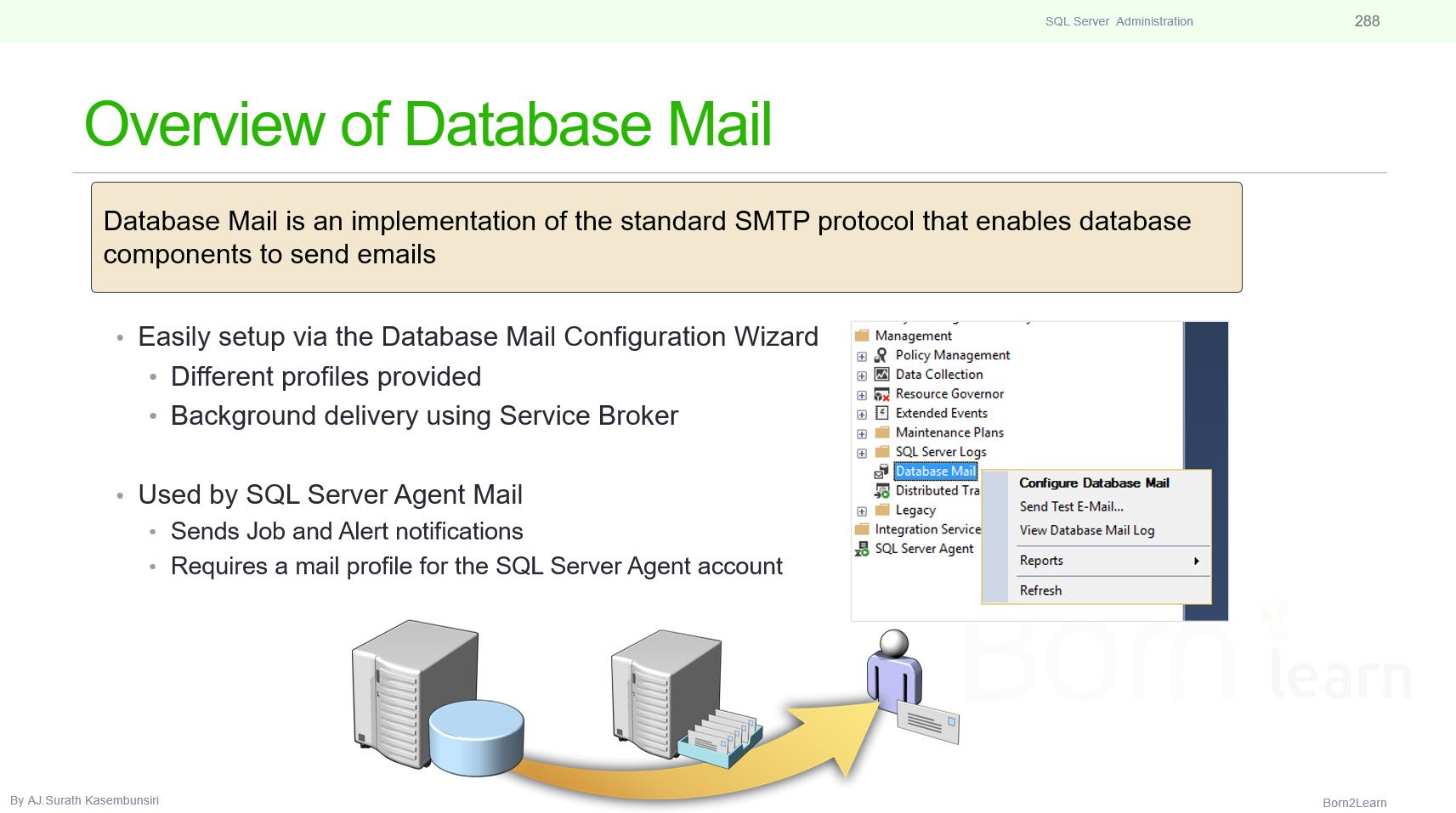
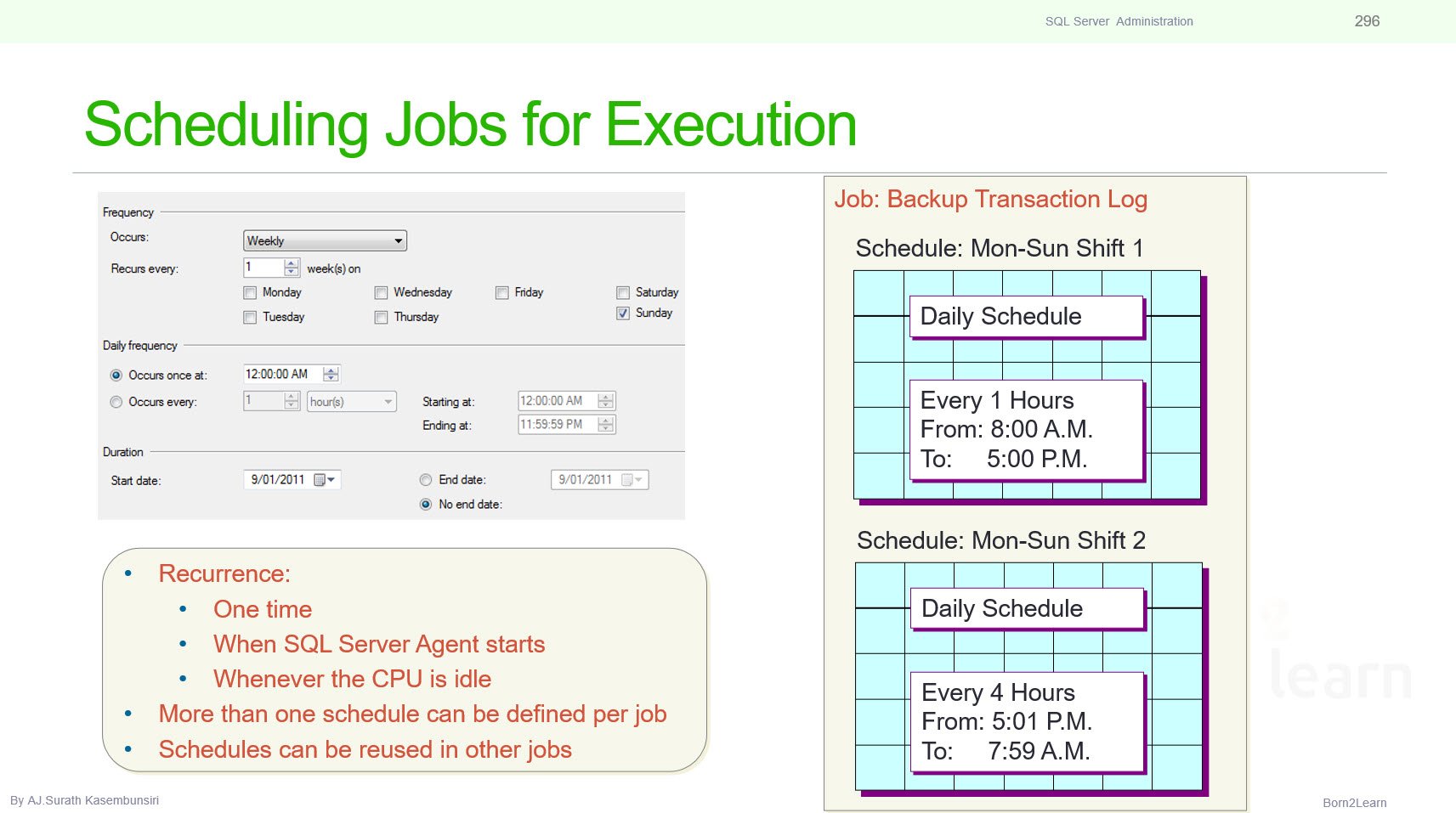
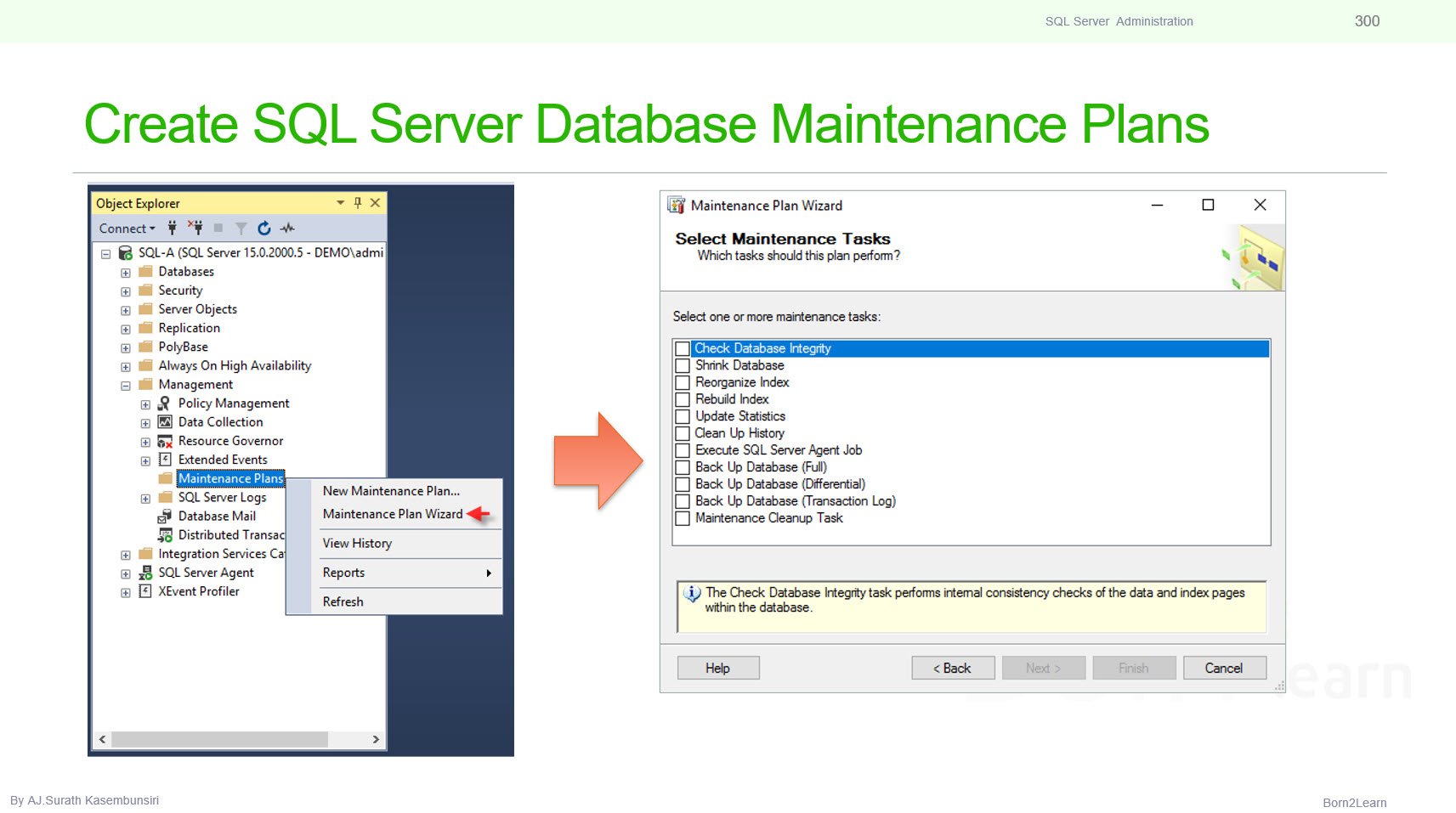
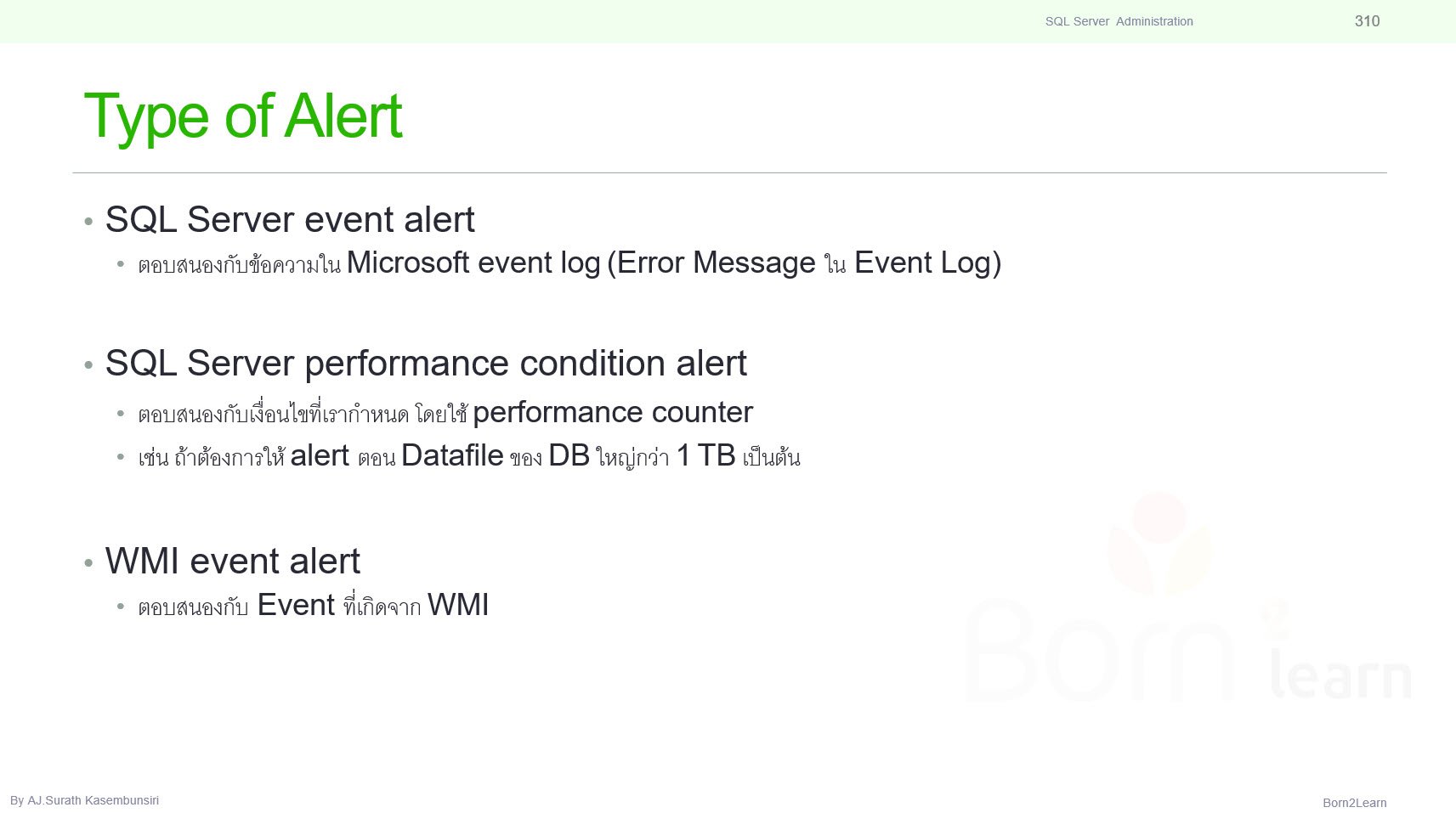
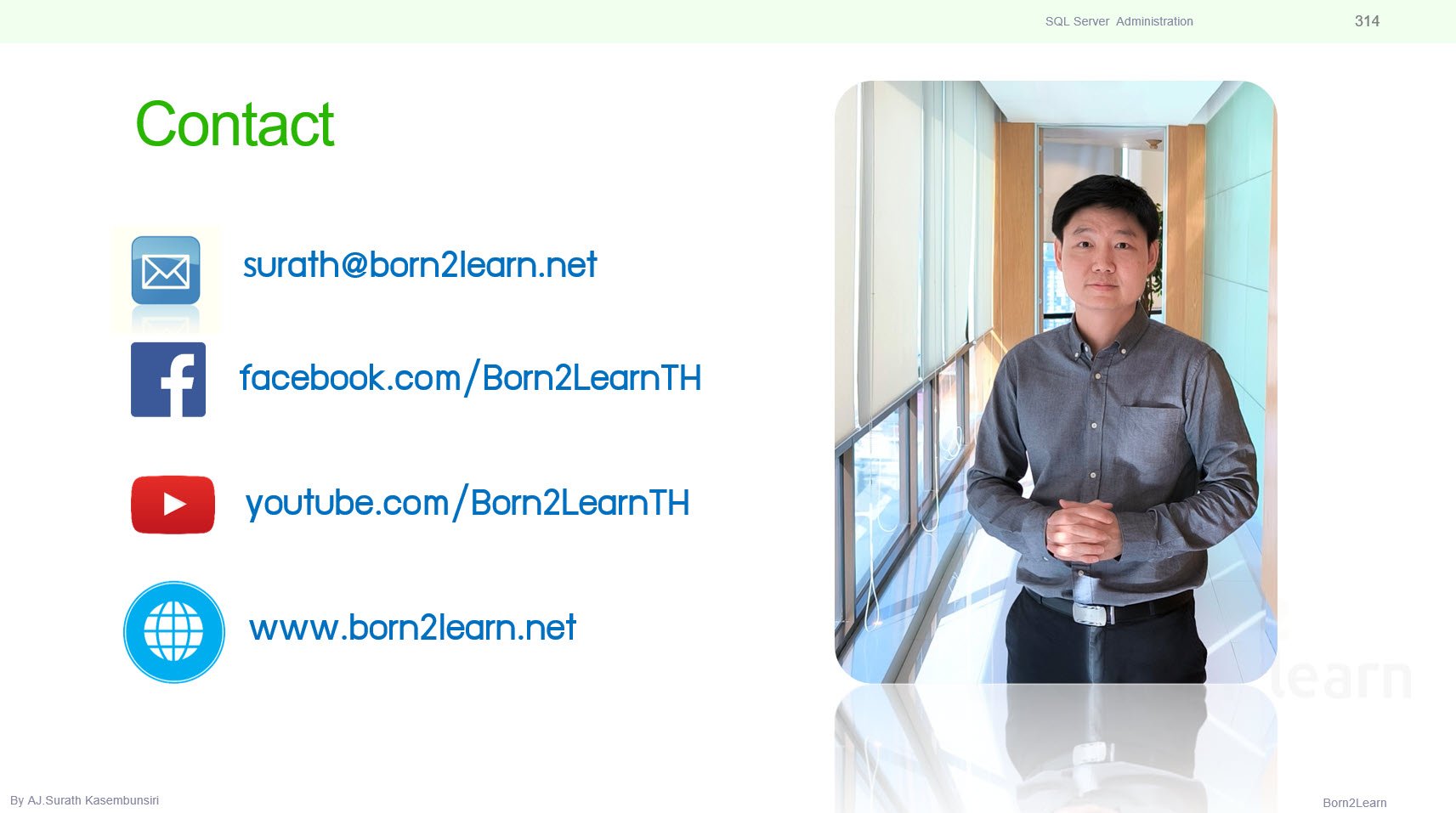
หลักสูตรอบรม : SQL Server Administration
(ครอบคลุม Version 2016-2022)
ระยะเวลา: 4 วัน (24 ชม.) 9.00 - 16.00 น.
Public Online: 7-9,11 ก.ค. 2568
ราคาอบรม/ท่าน: 12,500 บาท/15,000 บาท (Public Training with Online/Onsite)
กรณีเป็น In-house Training จะคำนวณราคาตามเงื่อนไขของงานอบรม
*ราคาดังกล่าวยังไม่รวมภาษีมูลค่าเพิ่ม*
Public Training หมายถึง การอบรมให้กับบุคคล/บริษัท ทั่วไป ที่มีความสนใจอบรมในวิชาเดียวกัน โดยจะมี 2 แบบ
1. อบรมแบบ Online โดย Live ผ่านโปรแกรม Zoom พร้อมทำ Workshop ร่วมกันกับวิทยากร
2. อบรมแบบ Onsite ณ ห้องอบรม ที่บริษัทจัดเตรียมไว้ พร้อมทำ Workshop ร่วมกันกับวิทยากร
หมายเหตุ: - ผู้อบรมต้องนำเครื่องส่วนตัวมาใช้อบรมด้วยตัวเอง
- วันอบรมที่ชัดเจนทางบริษัทจะแจ้งภายหลัง ตามเดือนที่ผู้อบรมแจ้งความประสงค์ไว้ (ทางบริษัทขอสงวนสิทธิ์การปรับเปลี่ยน ตามความเหมาะสม)
In-house Training หมายถึง การอบรมให้กับบริษัทของลูกค้าโดยตรง โดยใช้สถานที่ของลูกค้าที่จัดเตรียมไว้ หรือจะเป็นแบบ Online ก็ได้เช่นกัน และลูกค้าสามารถเลือกวันอบรมได้
ลงทะเบียนอบรมได้ที่
เน้นการทำ Workshop ที่ถูกออกแบบมาอย่างดีเยี่ยม, สนุกสนาน, ครบครัน เพื่อช่วยในการเรียนรู้และทำให้เกิดความเข้าใจได้อย่างง่ายดายที่สุด
#พร้อมเอกสาร lab #ทุกขั้นตอน
(ลิขสิทธิ์ โดย อ.สุรัตน์ เกษมบุญศิริ)
เนื้อหาต่างๆ มีการปรับเปลี่ยน/จัดหมวดหมู่ ใหม่ทั้งหมด เพื่อทำให้ง่ายต่อความเข้าใจ
การันตีครับ ว่า ผู้อบรมทุกคนที่จบจาก course นี้จะได้รับความรู้ทั้งภาคทฤษฏีและภาคปฏิบัติ อย่างครบถ้วน เพื่อนำไปใช้ในการทำงานจริง
📌เริ่มปูตั้งแต่พื้นฐาน skill set ของผู้เริ่มต้นที่จะดูแลระบบ SQL Server Database ในองค์กร
📌 เข้าใจกับภาพรวมของ SQL Server Product ในแต่ละ Edition
📌สามารถออกแบบการติดตั้งระบบ SQL Server ที่ถูกต้องในแต่ละสถานการณ์ โดยเลือก SQL Server Components ที่เหมาะสม
📌สามารถตั้งค่า tempdb และเข้าใจสูตรวิธีคิดจำนวน file tempdb ในแต่ละ instance
📌สามารถใช้ Tool ในการจัดการบริหารงาน SQL Server ได้อย่างเหมาะสม ทั้งในรูปแบบ GUI และ Command line
📌มีความเข้าใจเกี่ยวกับ System Database และจุดประสงค์ในการนำไปใช้งาน อาทิเช่น master, msdb, model และ tempdb เป็นต้น
📌สามารถอธิบายโครงสร้างของ File ต่างๆบน Database และสามารถออกแบบระบบ Storage ในการจัดเก็บได้อย่างเหมาะสม
📌แนวคิดระบบ Raid กับความสัมพันธ์กับการทำงานของ Data File, Log File และ tempdb
📌สามารถสร้าง และเริ่มต้นตั้งค่าต่างๆของ Database ได้ถูกต้อง เพื่อรองรับกับ Project ต่างๆ
📌สามารถบริหารจัดการ Database ได้อย่างครบถ้วน ไม่ว่าจะเป็นการ Extend, Shrink รวมถึงการ Detach, Attach Database ในสถานการณ์ต่างๆ
📌Case ของการย้าย System Database
📌รู้จักการออกแบบ Backup Strategy ที่เหมาะสมกับ SQL Server
📌การเลือก Safety Level (RTO, RPO)
📌สามารถบริหารจัดการ Backup ได้อย่างถูกต้อง (System Database และ User Database)
📌สามารถบริหารจัดการ Restore ได้อย่างถูกต้อง (System Database และ User Database)
📌รู้จักกับระบบความปลอดภัยของ SQL Server อาทิเช่น Securables, Principals และ Permissions
📌การตั้งค่าระบบ Authentication บน SQL Server
📌การบริหารจัดการ SQL Server Logins ในรูปแบบที่เหมาะสม รวมถึงเทคนิคการ Assign Permission ในรูปแบบต่างๆ
📌การบริหารจัดการ Databases Users ในรูปแบบที่เหมาะสม รวมถึงเทคนิคการ Assign Permission ในรูปแบบต่างๆ
📌รู้จักการตั้งค่าระบบ Audits บน SQL Server และการตรวจสอบ Logs จากการ Audit
📌สามารถตรวจสอบ ประสิทธิภาพ รวมไปถึงวิเคราะห์หาสาเหตุของความช้า ต่างๆที่เกิดขึ้นบน SQL Server ได้ผ่านการใช้ Monitoring Tools ที่เหมาะสม อาทิเช่น Activity Monitor, Dynamic Management Views, Data Collector รวมถึง SQL Traces เป็นต้น
📌รู้จักและสามารถใช้งาน Data Transfer (Export, Import) ในรูปแบบต่างๆ
📌สามารถเข้าใจกระบวนการ Bulk Import (ข้อมูลขนาดใหญ่) และ การตั้งค่าที่เหมาะสม เพื่อหลีกเลี่ยง ความช้า ที่มีโอกาสเกิดขึ้น
📌สามารถอธิบายและ เริ่มต้นการทำงานระบบ ETL Process ผ่าน SQL Server Integration Services (SSIS) ได้
📌แนวคิดการทำระบบ Automation บน SQL Server
📌การใช้งานและตั้งค่า SQL Server Agent รวมถึงใช้งาน Database Mail ในการแจ้งเตือนเหตุการณ์ต่างๆได้
📌สามารถสร้าง, ตั้งค่า และตรวจสอบ SQL Server Job รวมถึง Alerts ได้อย่างเหมาะสม
📌การออกแบบ และ สร้างระบบ Database Maintenance Plan ผ่าน SQL Server Job เพื่อใช้ในการทำแผนการบำรุงรักษา Database
📌ขั้นตอนต่างๆ แบบ step-by-step ด้วย lab snapshot พร้อมนำกลับไปทบทวน ที่ไหน เมื่อไหร่ ก็ได้
📌workshop ตลอดการฝึกอบรม โดย lab practice ที่มีคุณภาพและทำให้กลมกล่อม เข้าใจง่าย โดย อ.สุรัตน์
📌มาร่วมเรียนรู้การดูแลระบบ SQL Server แบบมืออาชีพ กับ Born2Learn
วิทยากร:
อ.สุรัตน์ เกษมบุญศิริ
ผู้เชี่ยวชาญและวิทยากรที่มีประสบการณ์มากกว่า 20 ปีในวงการ
พร้อมด้วยใบรับรองจากบริษัทระดับโลกมากมาย อาทิเช่น Microsoft, CompTIA, ITIL, Cisco และอื่นๆ
หลักการและเหตุผล:
This course provides the knowledge and skills to administer and maintain a Microsoft SQL Server database. The course focuses on teaching individuals how to use SQL Server product features and tools related to maintaining a database.
หลักสูตรนี้เหมาะสำหรับ:
The primary audience for this course is individuals who administer and maintain SQL Server databases.
วัตถุประสงค์ของหลักสูตร:
· Plan and Install SQL Server.
· Describes the system databases, the physical structure of databases and the most common configuration options related to them.
· Prepare and Create Database
· Perform manage database
· Backup and restore databases.
· Working with SQL Server Security.
· Monitor SQL Server.
· Implement ETL Process of SQL Server.
· Implement Automate administrative tasks.
ความรู้พื้นฐาน
· Basic knowledge of the Microsoft Windows operating system and its core functionality.
· Basic knowledge of Transact-SQL.
· Basic knowledge of relational databases.
เนื้อหาหลักสูตร:
Module 1: Installing and Configuring SQL Server
· Overview of SQL Server
· Preparing Systems for SQL Server
· Installing SQL Server
· Upgrading and Automating Installation
· Working with SQL Server Tools
Module 2: Working with Databases
· Overview of SQL Server Databases
· Prepare File System and Raid disk for SQL Database
· Creating Databases
· Concept of TempDB, Data File, Log File and File Group
· Resizing Database
· Moving User databases with Detach – Attach
· Moving System databases
Module 3: Backup and Restoring SQL Server Databases
· Recovery Models Concept
· Planning a Backup Strategy
· Backing Up User Databases
· Working with Backup Options
· Managing Database Backups
· Understanding the Restore Process
· Restoring User Databases
· Using with Recovery, No Recovery and STANDBY mode
· Restoring System Databases and individual files
How to restore master database
How to restore model database
How to restore msdb database
· Repairing SQL Server with Rebuild Database
Module 4: Implementing Security
· Overview of SQL Server Security
· Authenticating Connections to SQL Server
· About Password policies
· Managing Windows and SQL Server Logins
· Working with Server Roles
· Managing Database users
· Working with Fixed Database Roles
· Working with User-defined Databases Roles
· Authorizing User Access to Objects and Execute Code
· Configuring Permissions at the Schema Level
· About SQL Server Audit
· Creating Server Audit Specification
· Creating Database Audit Specification
· Viewing Audit logs
Module 5: Monitoring SQL Server
· Using Standard reports
· Configuring the SQL Serer Log
· Viewing Activity with Dynamic Management View
· Monitoring with Activity Monitor
· Capturing Resource Usage with Performance Monitor
· Collecting Capacity Planning and Performance Data with Data Collector
· Capturing Activity using SQL Server Profiler and SQL Trace
Module 6: Transferring Data
· Overview of ETL Process
· Transferring Data To/From SQL Server
· Importing and Exporting Table Data
· Copying Database
· Deploying Data-Tier Applications
· Considering for Bulk Import/Export
· Bulk Import/Export Tools
BCP
BULK INSERT
OPENROWSET (BULK)
· Implement ETL Process with SQL Server Integration Service (SSIS)
Control Flow (Container, Tasks and Precedence Constraints)
Data Flow with ETL Process
Module 7: Automating SQL Server Management
· Benefit of Automation
· Working with SQL Server Agent
· Configuring Operators
· Configuring of Database Mail
· Working with SQL Server Agent Jobs
· Creating Database Maintenance Plans
· Implementing Alerts and Notifications

