Course: SQL Server Database Queries and Analysis
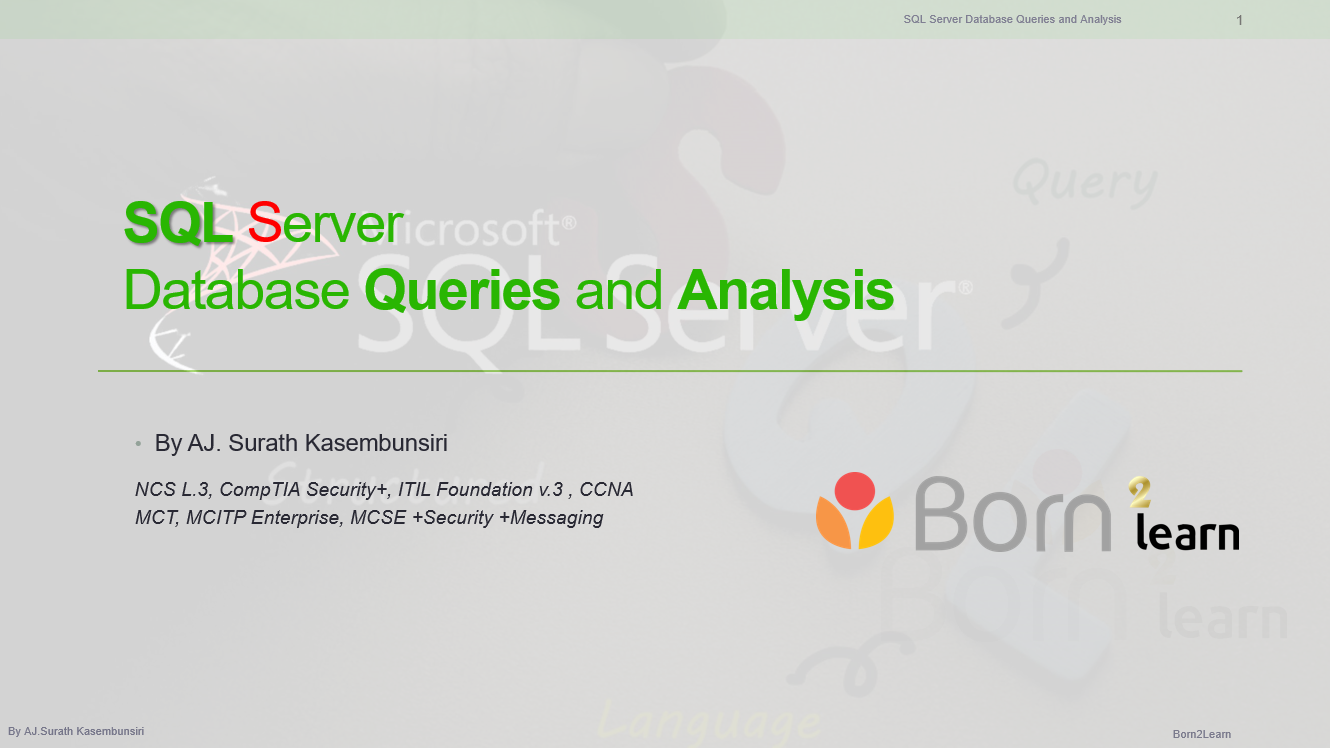































หลักสูตรอบรม : SQL Server Database Queries and Analysis
(ครอบคลุม Version 2016-2022)
ระยะเวลา: 4 วัน (24 ชม.) 9.00 - 16.00 น.
ราคาอบรม/ท่าน : 12,500 บาท/15,000 บาท (Public Training with Online/Onsite)
กรณีเป็น In-house Training จะคำนวณราคาตามเงื่อนไขของงานอบรม
*ราคาดังกล่าวยังไม่รวมภาษีมูลค่าเพิ่ม*
Public Training หมายถึง การอบรมให้กับบุคคล/บริษัท ทั่วไป ที่มีความสนใจอบรมในวิชาเดียวกัน โดยจะมี 2 แบบ
1. อบรมแบบ Online โดย Live ผ่านโปรแกรม Zoom พร้อมทำ Workshop ร่วมกันกับวิทยากร
2. อบรมแบบ Onsite ณ ห้องอบรม ที่บริษัทจัดเตรียมไว้ พร้อมทำ Workshop ร่วมกันกับวิทยากร
หมายเหตุ: - ผู้อบรมต้องนำเครื่องส่วนตัวมาใช้อบรมด้วยตัวเอง
- วันอบรมที่ชัดเจนทางบริษัทจะแจ้งภายหลัง ตามเดือนที่ผู้อบรมแจ้งความประสงค์ไว้ (ทางบริษัทขอสงวนสิทธิ์การปรับเปลี่ยน ตามความเหมาะสม)
In-house Training หมายถึง การอบรมให้กับบริษัทของลูกค้าโดยตรง โดยใช้สถานที่ของลูกค้าที่จัดเตรียมไว้ หรือจะเป็นแบบ Online ก็ได้เช่นกัน และลูกค้าสามารถเลือกวันอบรมได้
ลงทะเบียนอบรมได้ที่
เน้นการทำ Workshop ที่ถูกออกแบบมาอย่างดีเยี่ยม, สนุกสนาน, ครบครัน เพื่อช่วยในการเรียนรู้และทำให้เกิดความเข้าใจได้อย่างง่ายดายที่สุด
#พร้อมเอกสาร lab และ source code #ทุกขั้นตอน
(ลิขสิทธิ์ โดย อ.สุรัตน์ เกษมบุญศิริ)
เนื้อหาต่างๆ มีการปรับเปลี่ยน/จัดหมวดหมู่ ใหม่ทั้งหมด เพื่อทำให้ง่ายต่อความเข้าใจ
การันตีครับ ว่า ผู้อบรมทุกคนที่จบจาก course นี้จะได้รับความรู้ทั้งภาคทฤษฏีและภาคปฏิบัติ อย่างครบถ้วน เพื่อนำไปใช้ในการทำงานจริง
📌เขียน Query มาตั้งนาน คุณรู้ได้ไงว่ามันดี หรืออันที่จริงมันแค่พอทำงานได้ !!!
📌พัฒนาความรู้และทักษะด้านการเขียน Query บนฐานข้อมูล SQL Server แบบแฟนพันธุ์แท้
📌เริ่มปูตั้งแต่พื้นฐาน skill set ของผู้เริ่มต้นการเขียน Query จนไปถึง IT Professional
📌เข้าใจโครงสร้างคำสั่ง SELECT แบบเจาะลึกทุกรายละเอียด
📌เข้าใจกับลำดับการประมวลผล SELECT เพื่อนำไปสู่การเขียน SQL ได้อย่างถูกต้อง
📌สามารถเลือกใช้ SELECT ในรูปแบบต่างๆ สำหรับการทำงาน query แต่ละประเภท เพื่อความเร็วในการออก report ขั้นสูงสุด
📌รู้จักกับเทคนิควิธีการเขียน SELECT ที่สามารถทำให้รายงานมีรูปแบบที่ดูเข้าใจง่าย, มีมิติในการนำเสนอ และ นำไปสู่การวิเคราะห์ข้อมูลได้อย่างแม่นยำ
📌Best Practice สำหรับการเขียน SELECT เพื่อทำให้ App เรียกใช้งานได้อย่างมีประสิทธิภาพ
📌checklist สิ่งที่ควรทำ และ สิ่งที่ไม่ควรทำในการ SELECT ทั้งหมด
📌กรณีศึกษาและตัวอย่างการใช้งานในธุรกิจจริง จาก Microsoft
📌workshop ตลอดการฝึกอบรม โดย lab practice ที่มีคุณภาพและทำให้กลมกล่อม เข้าใจง่าย โดย อ.สุรัตน์
📌มาร่วมเรียนรู้กับการเขียน Query บน SQL Server แบบมืออาชีพ กับ Born2Learn
วิทยากร:
อ.สุรัตน์ เกษมบุญศิริ
ผู้เชี่ยวชาญและวิทยากรที่มีประสบการณ์มากกว่า 20 ปีในวงการ
พร้อมด้วยใบรับรองจากบริษัทระดับโลกมากมาย อาทิเช่น Microsoft, CompTIA, ITIL, Cisco และอื่นๆ
หลักการและเหตุผล:
This course provides the knowledge and skills to write query on SQL Server. The course focuses on teaching individuals how to use programming T-SQL in dept.
หลักสูตรนี้เหมาะสำหรับ:
The primary audience for this course is individuals who write query with T-SQL on SQL Server
วัตถุประสงค์ของหลักสูตร:
· Describe T-SQL, sets, and predicate logic.
· Write a single table SELECT statement.
· Write a multi-table SELECT statement.
· Write SELECT statements with filtering and sorting.
· Write queries that use built-in functions.
· Write queries that aggregate data.
· Write subqueries.
· Create and implement views and table-valued functions.
· Create and implement Derived Tables and Common Table Expressions (CTEs)
· Use set operators to combine query results.
· Write queries that use window ranking, offset, and aggregate functions.
· Write queries that use for pivoting and grouping sets.
ความรู้พื้นฐาน:
· Working knowledge of relational databases.
เนื้อหาหลักสูตร:
Module 1: Introduction to T-SQL Querying
· Introducing T-SQL
· Understanding Sets
· Understanding Predicate Logic
· Understanding the Logical Order of Operations in SELECT statements
Module 2: Writing SELECT Queries
· Writing Simple SELECT Statements
· Eliminating Duplicates with DISTINCT
· Using Column and Table Aliases
· Writing Simple CASE Expressions
Module 3: Querying Multiple Tables
· Understanding Joins
· Querying with Inner Joins
· Querying with Outer Joins
· Querying with Cross Joins and Self Joins
Module 4: Sorting and Filtering Data
· Sorting Data
· Filtering Data with Predicates
· Filtering Data with TOP and OFFSET-FETCH
· Working with Unknown Values
Module 5: Using Built-In Functions
· Writing Queries with Built-In Functions
· Using Conversion Functions
· Using Logical Functions
· Using Functions to Work with NULL
Module 6: Grouping and Aggregating Data
· Using Aggregate Functions
· Using the GROUP BY Clause
· Filtering Groups with HAVING
Module 7: Using Subqueries
· Writing Self-Contained Subqueries
· Writing Correlated Subqueries
· Using the EXISTS Predicate with Subqueries
Module 8: Using Table Expressions
· Using Views
· Using Inline Table-Valued Functions
· Using Derived Tables
· Using Common Table Expressions
Module 9: Using Set Operators
· Writing Queries with the UNION operator
· Using EXCEPT and INTERSECT
· Using APPLY
Module 10: Using Windows Ranking, Offset, and Aggregate Functions
· Creating Windows with OVER
o SQL Windowing
o Windowing Components
o Using OVER
o Partitioning Windows
o Ordering and Framing
· Exploring Window Functions
o Defining Window Functions
o Window Aggregate Functions
o Window Ranking Functions
o Window Distribution Functions
o Window Offset Functions
Module 11: Pivoting and Grouping Sets
· Writing Queries with PIVOT and UNPIVOT
· Working with Grouping Sets

