Course: Docker Workshop
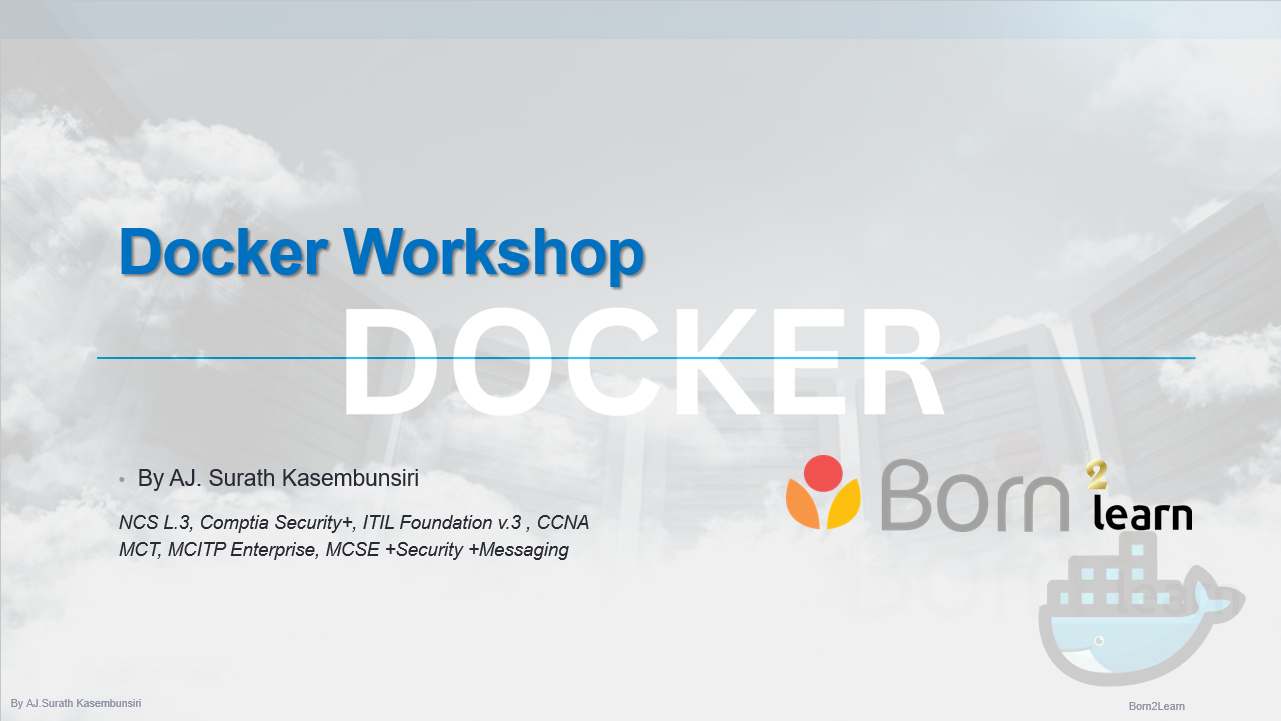


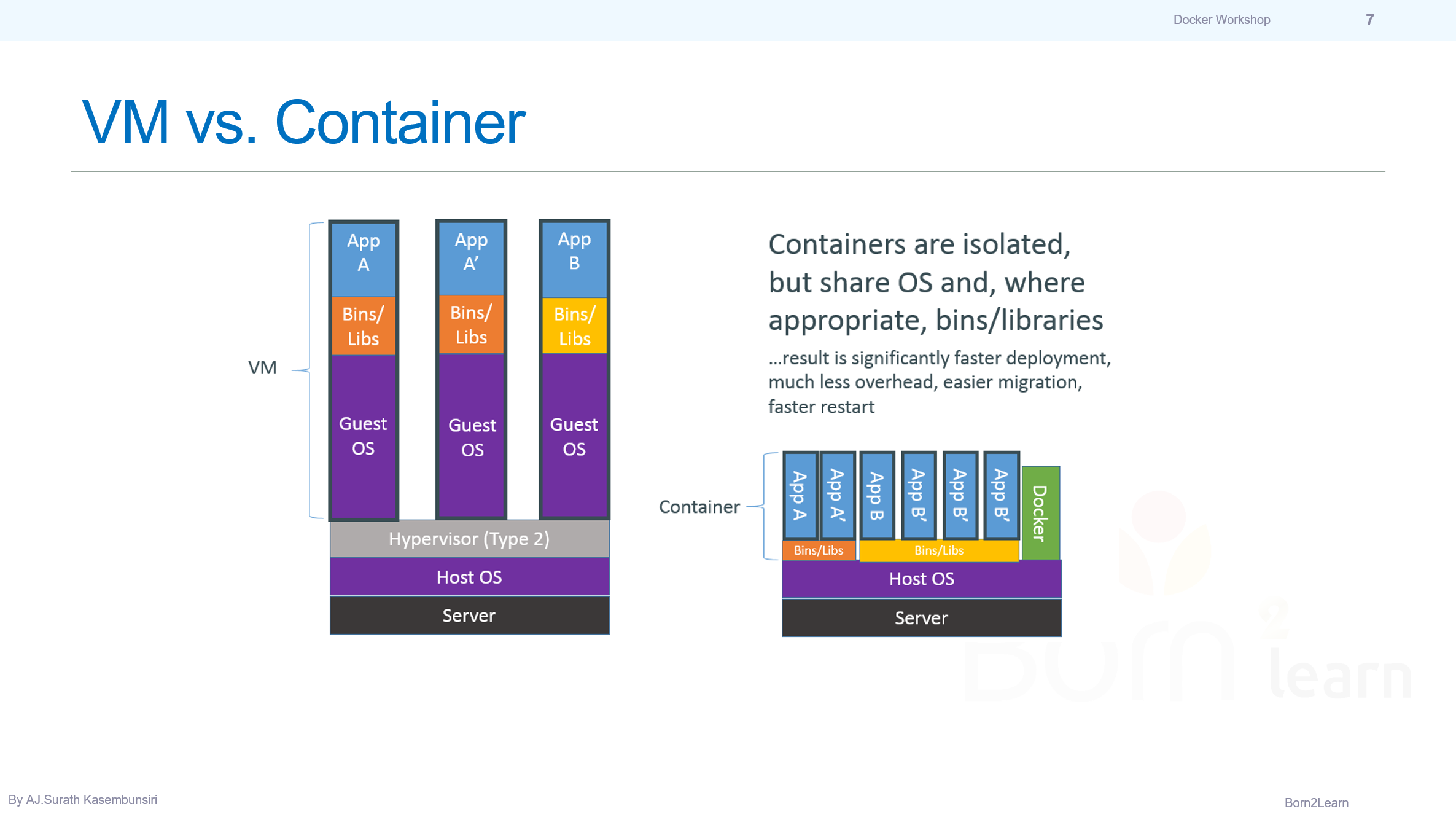
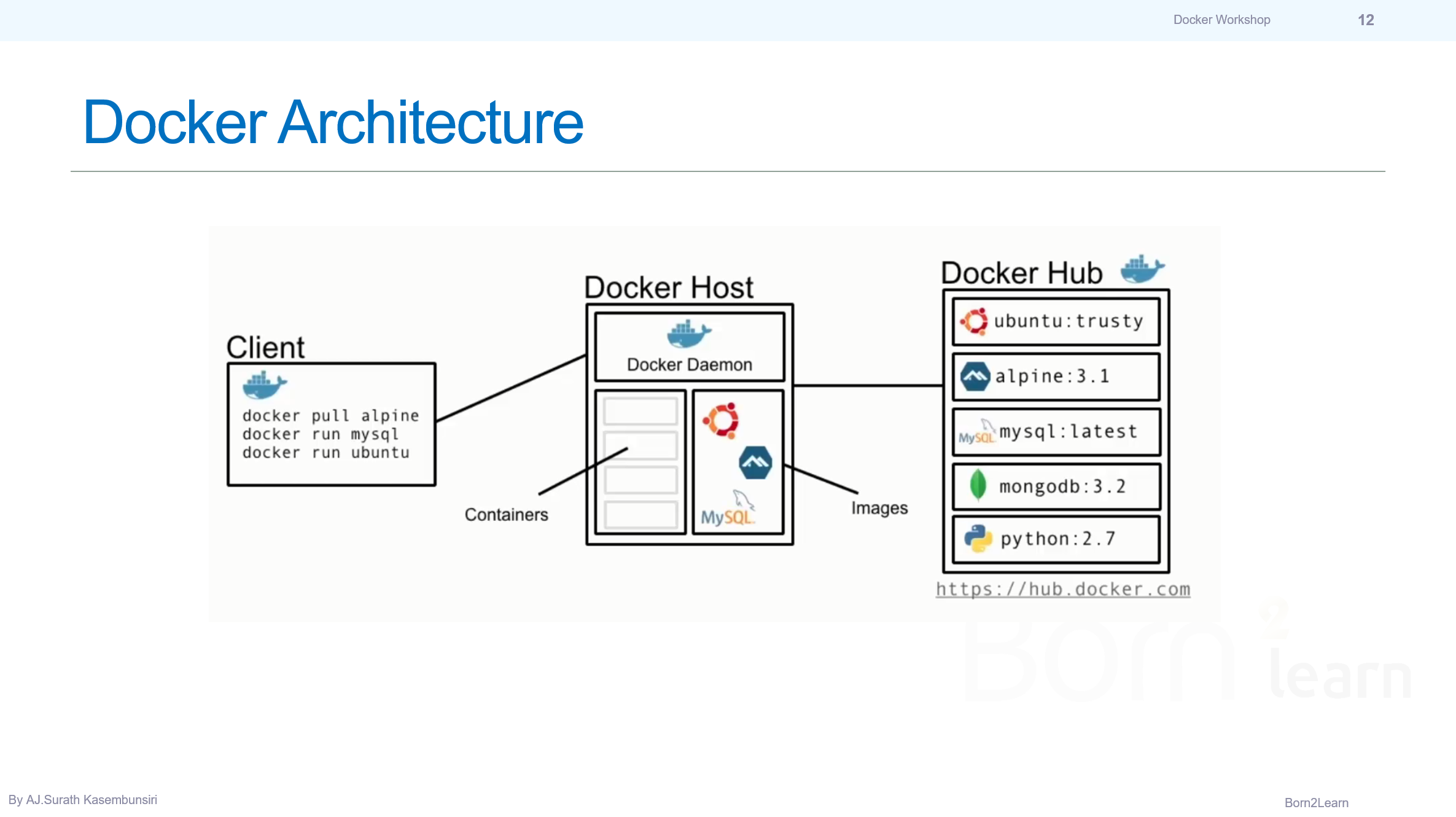
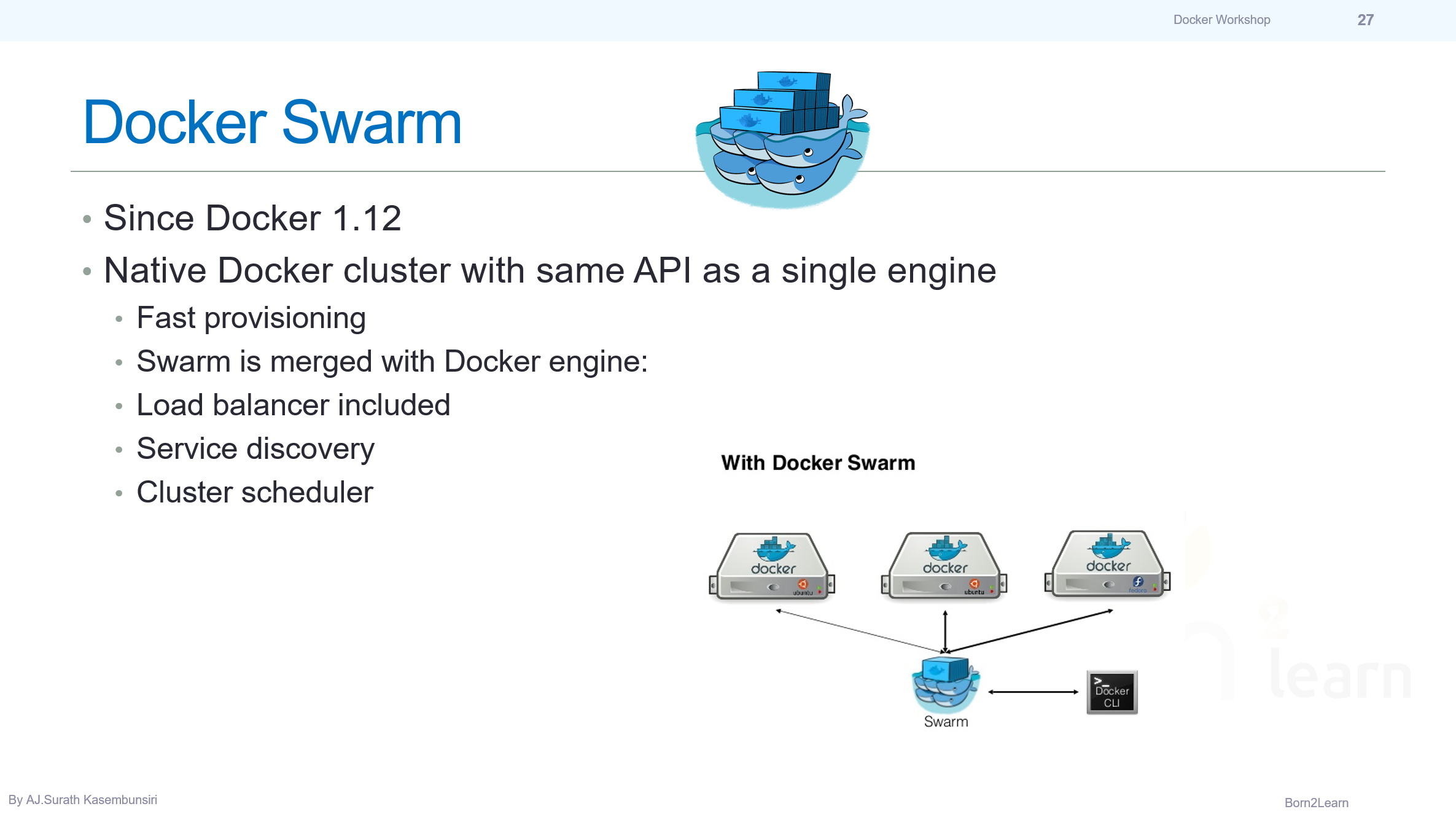
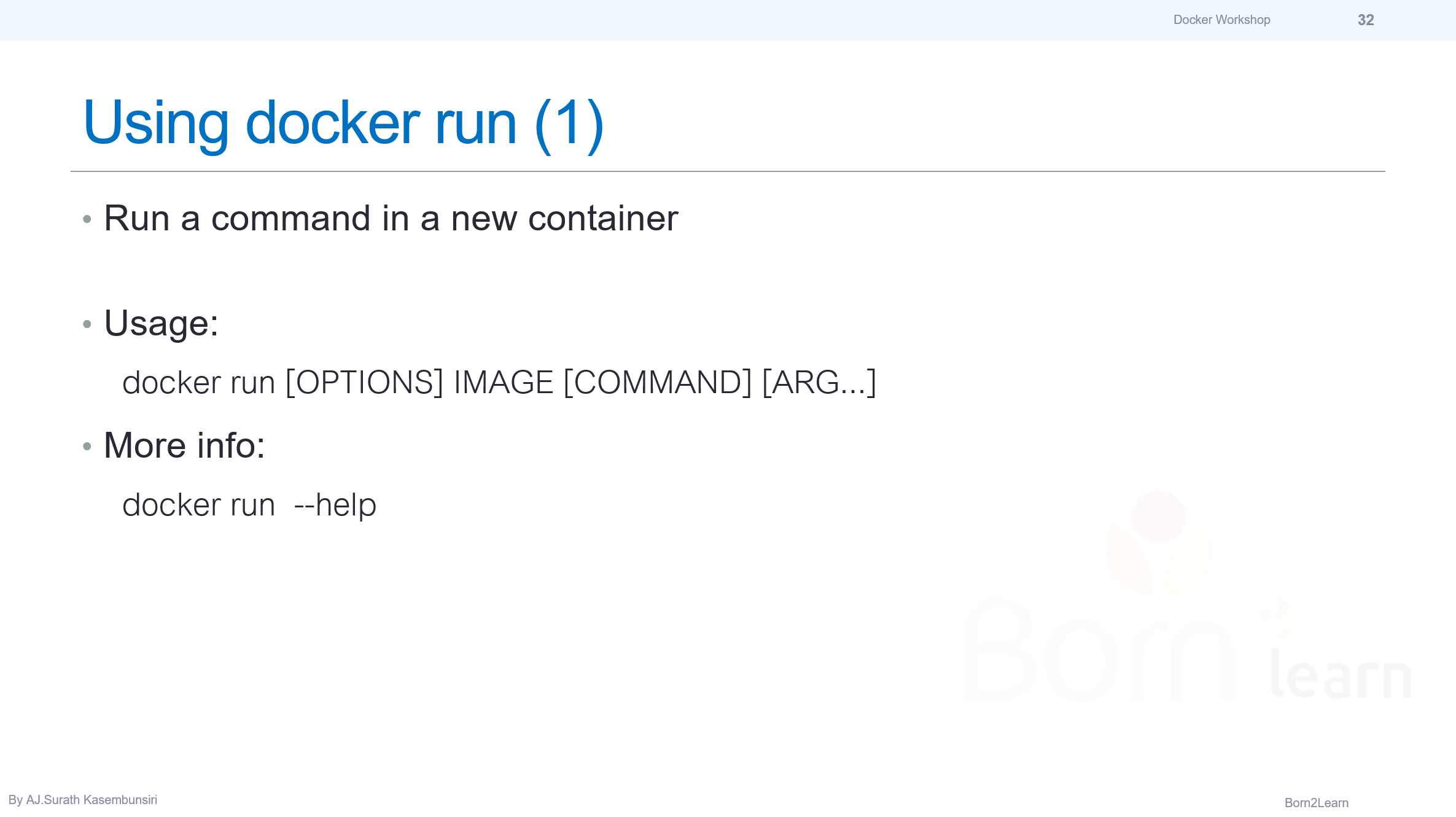
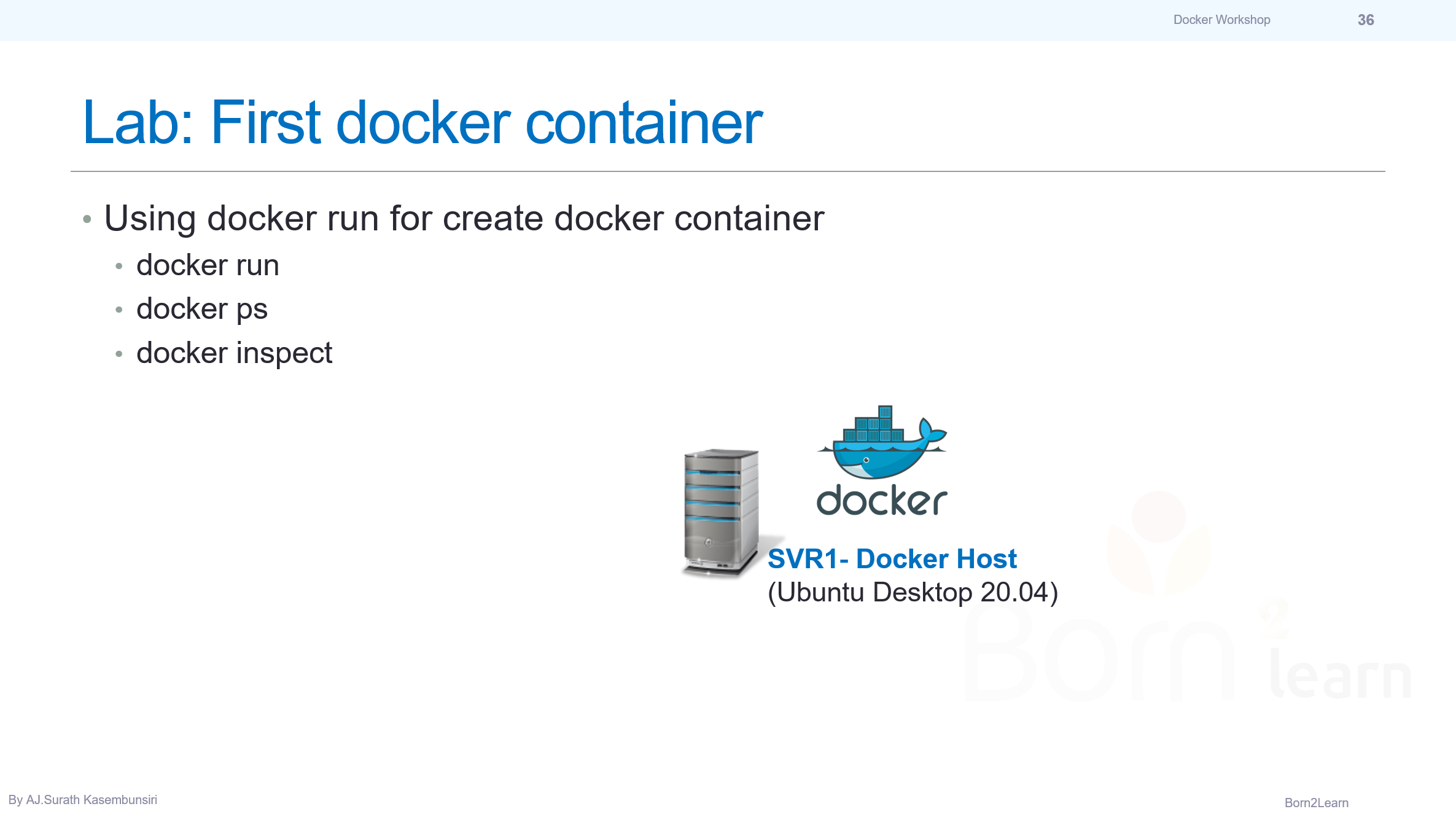
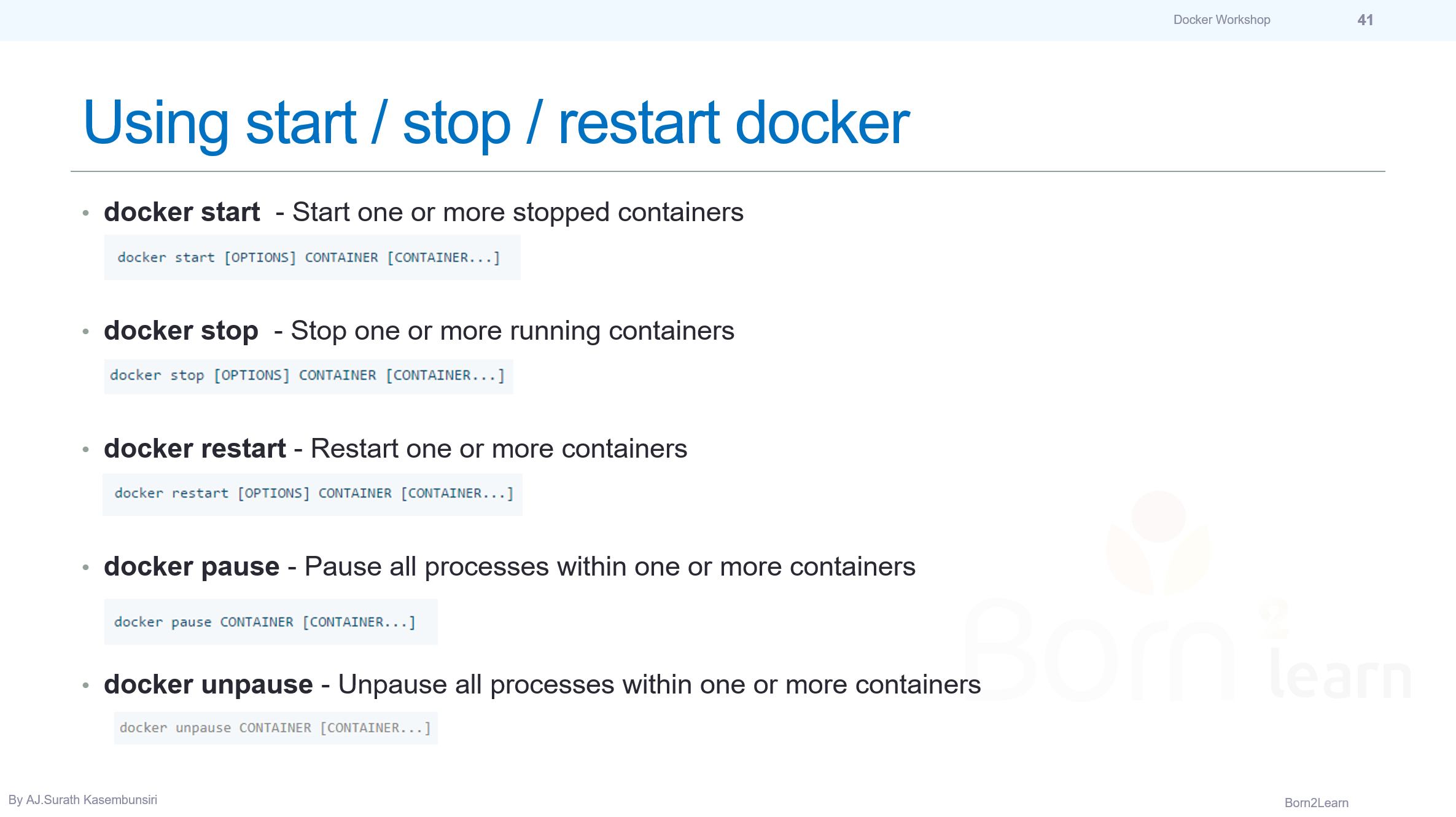
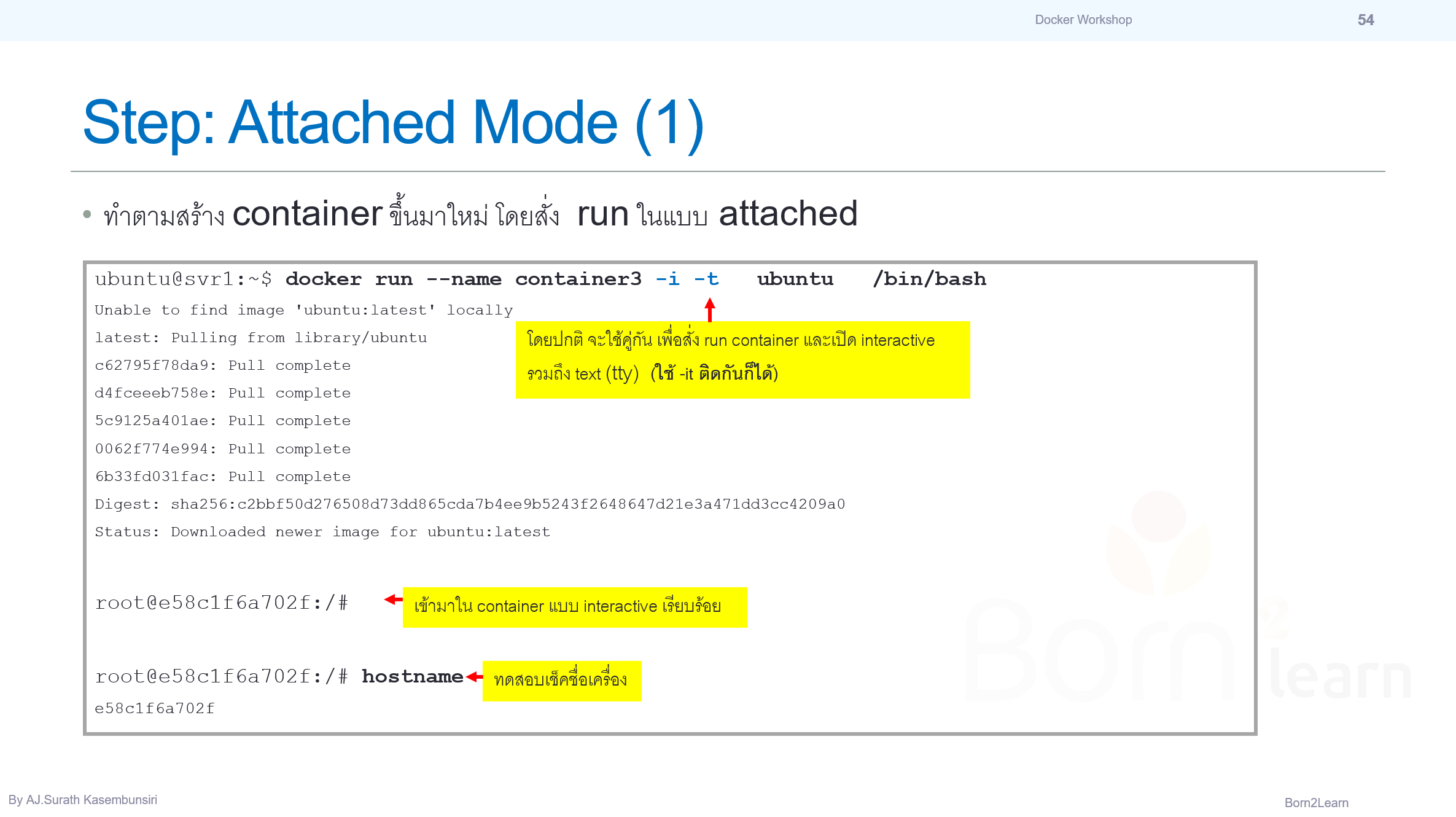
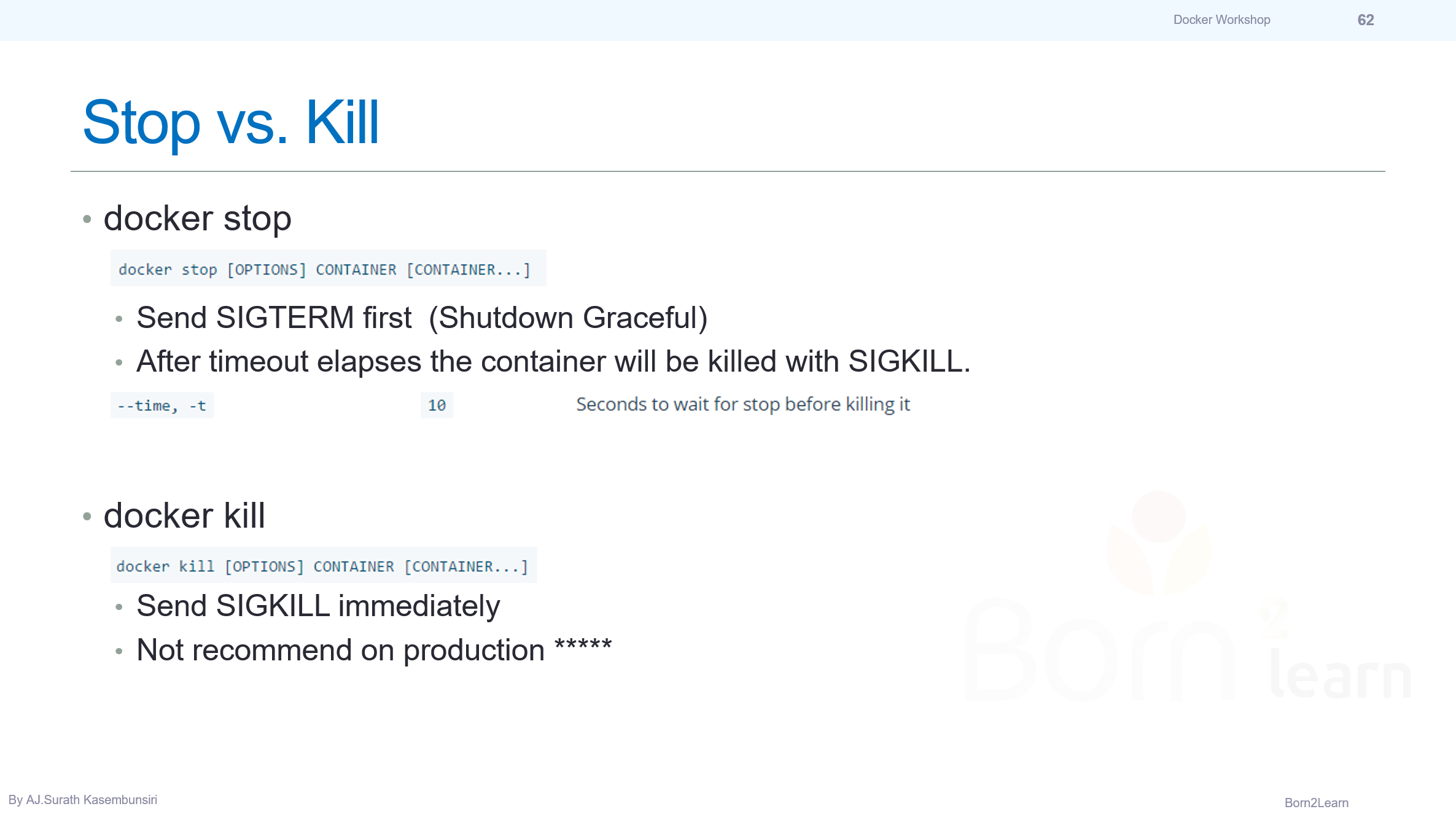
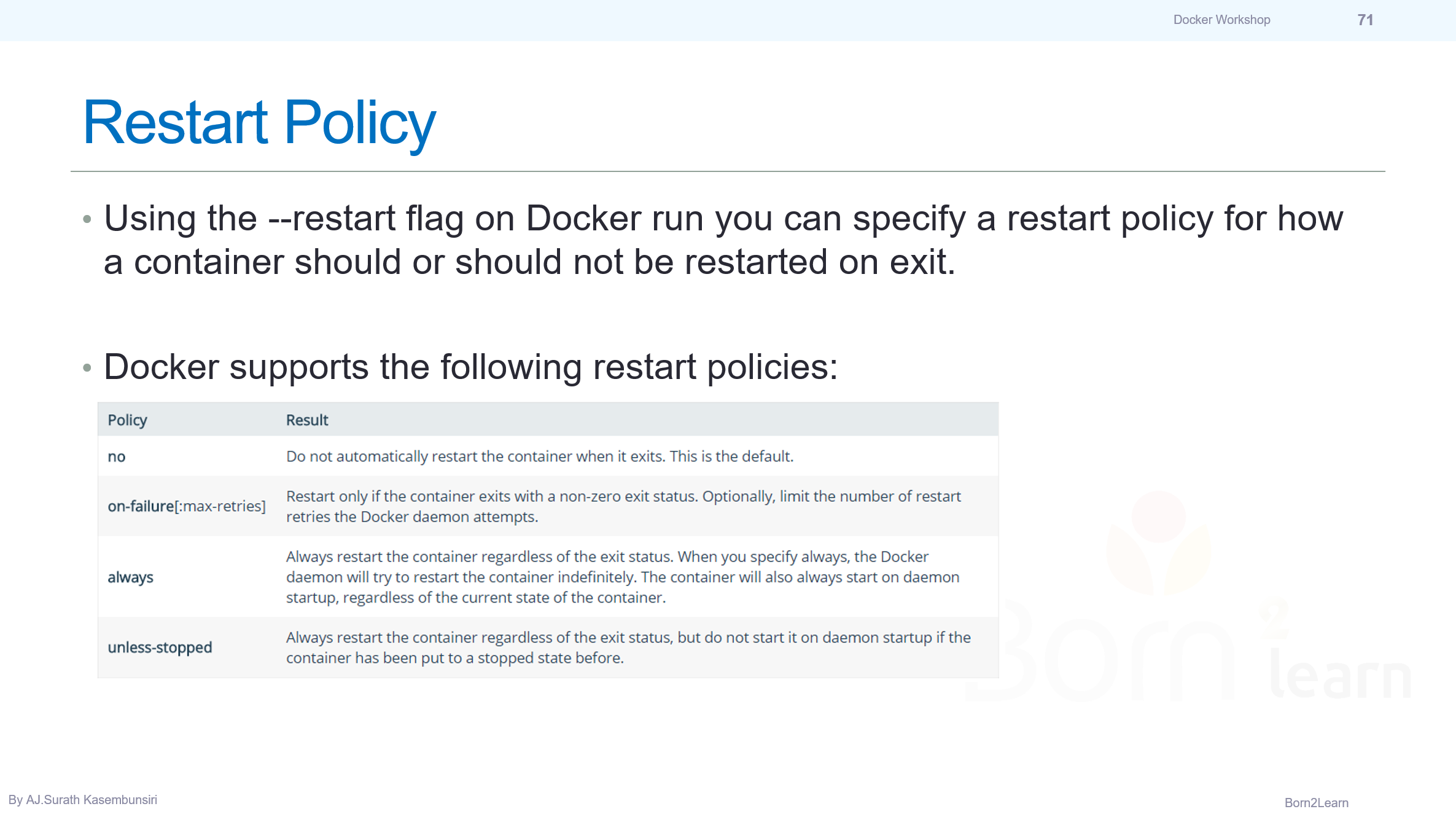
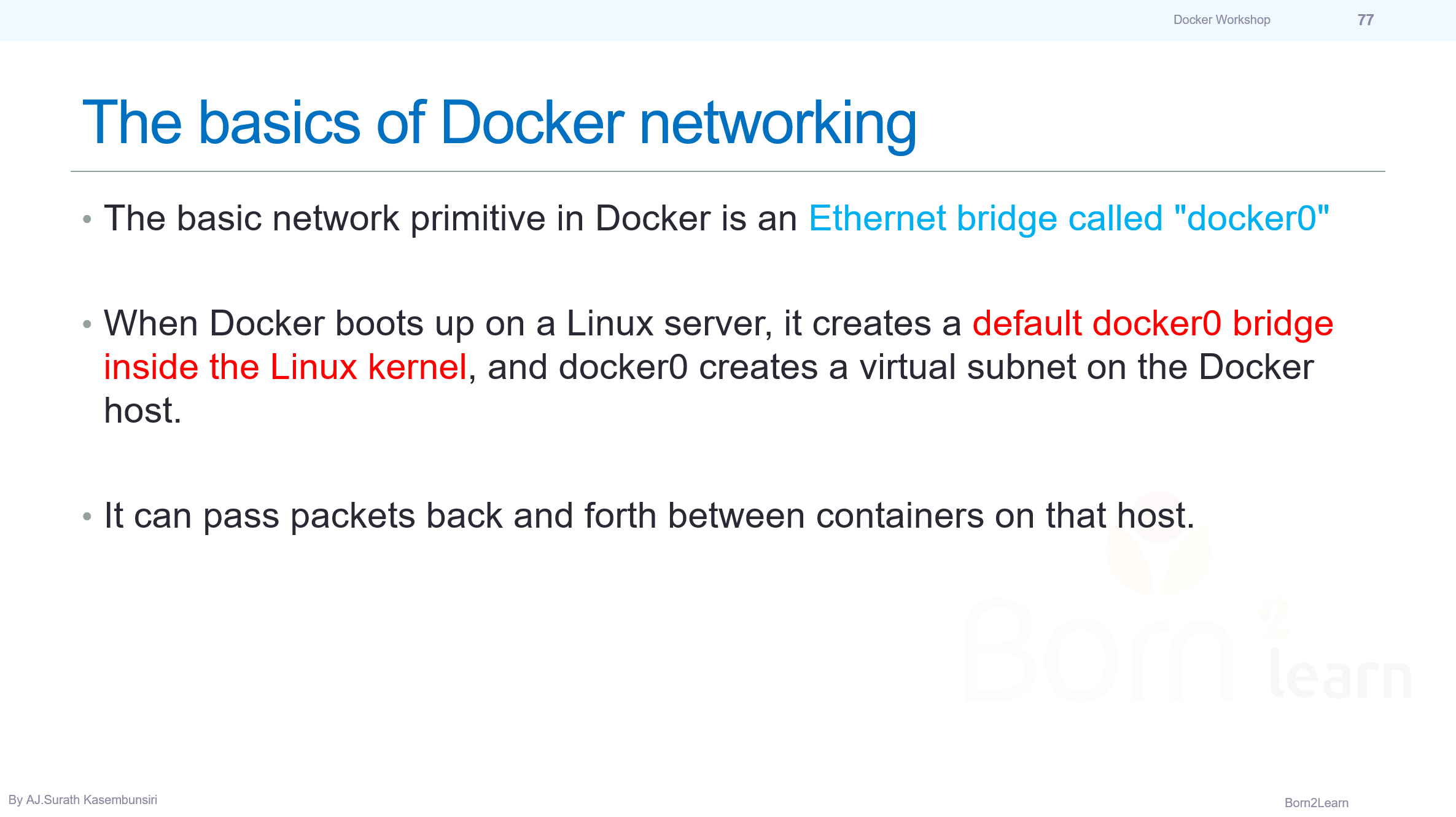
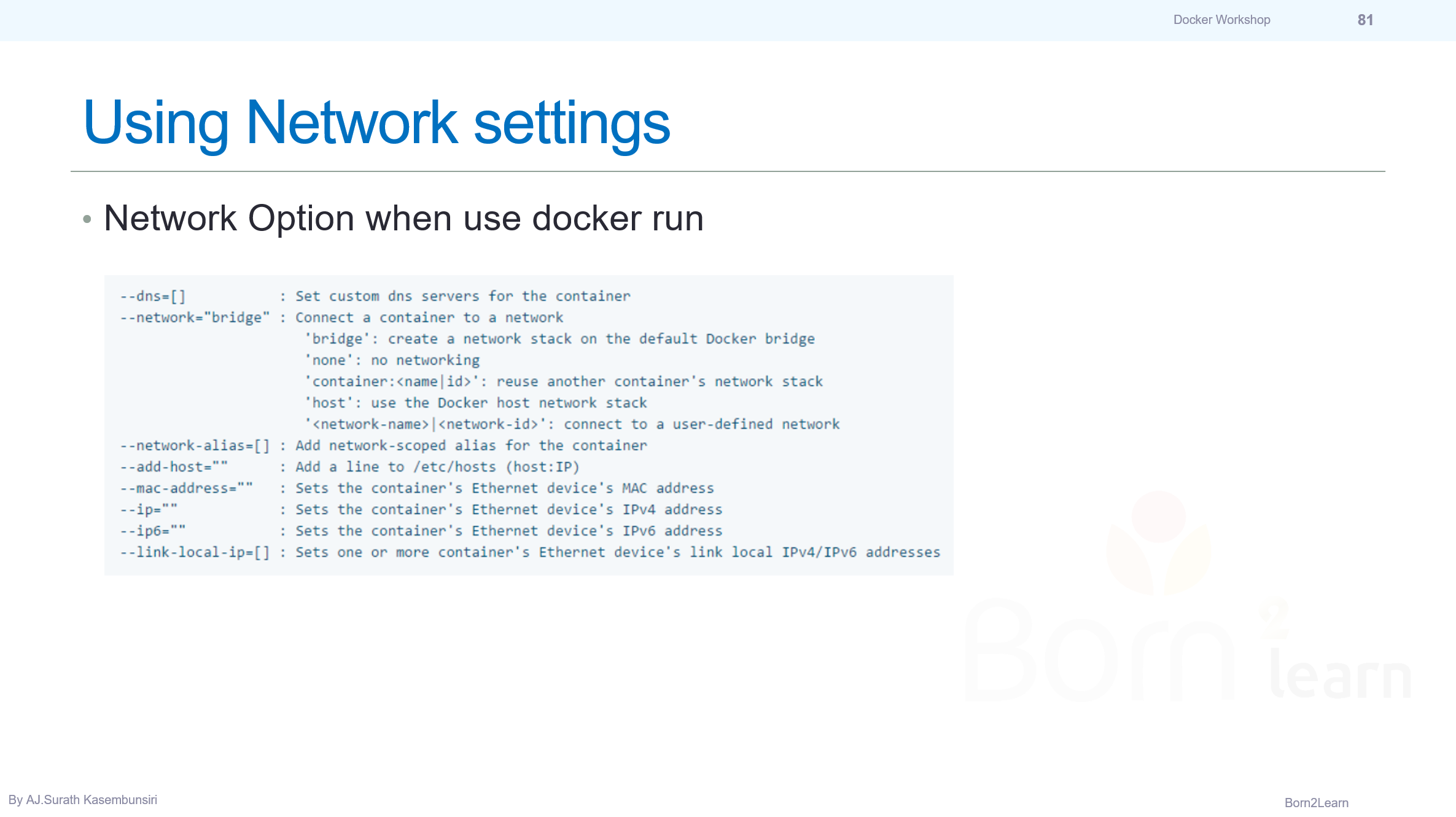
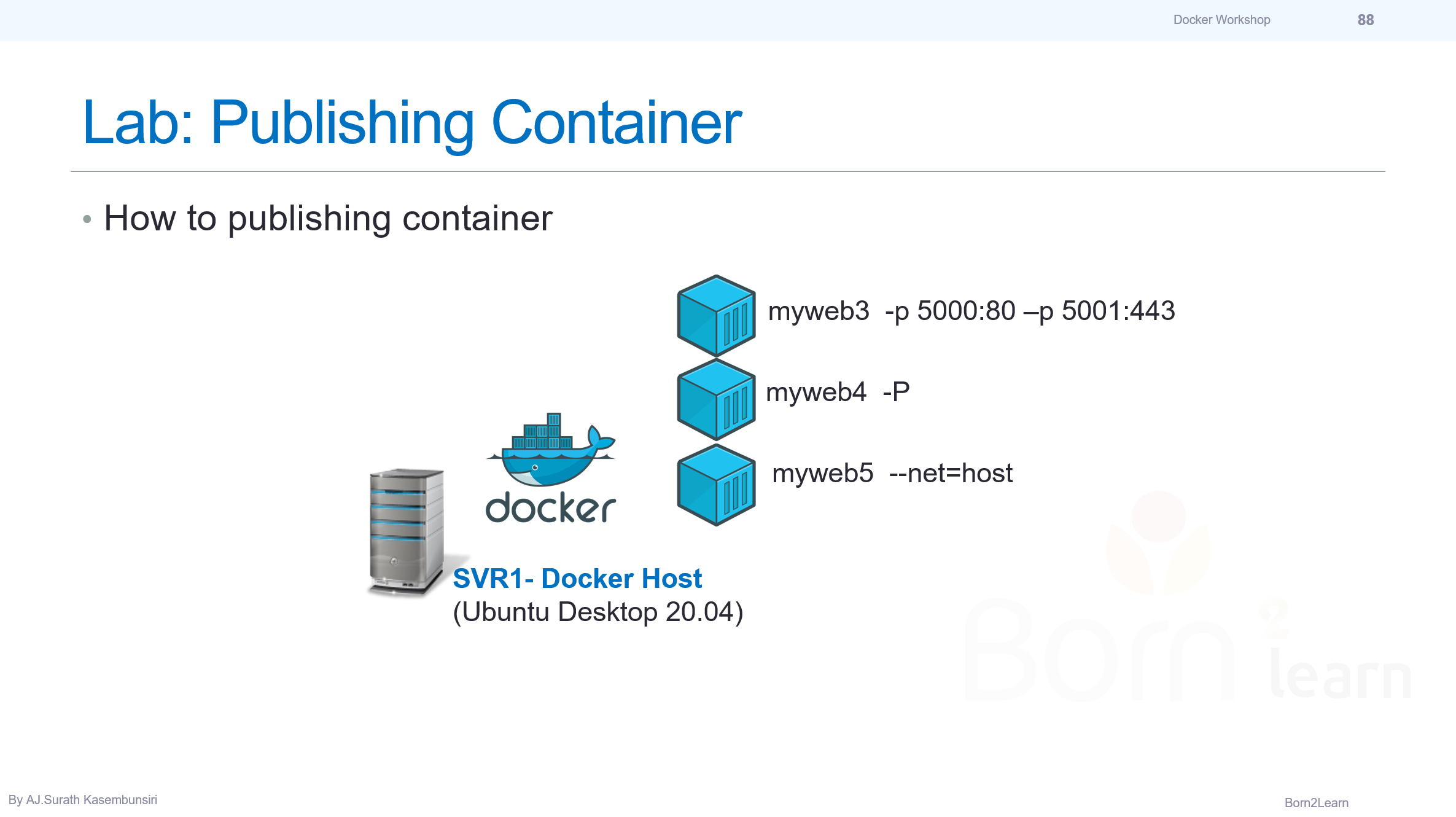
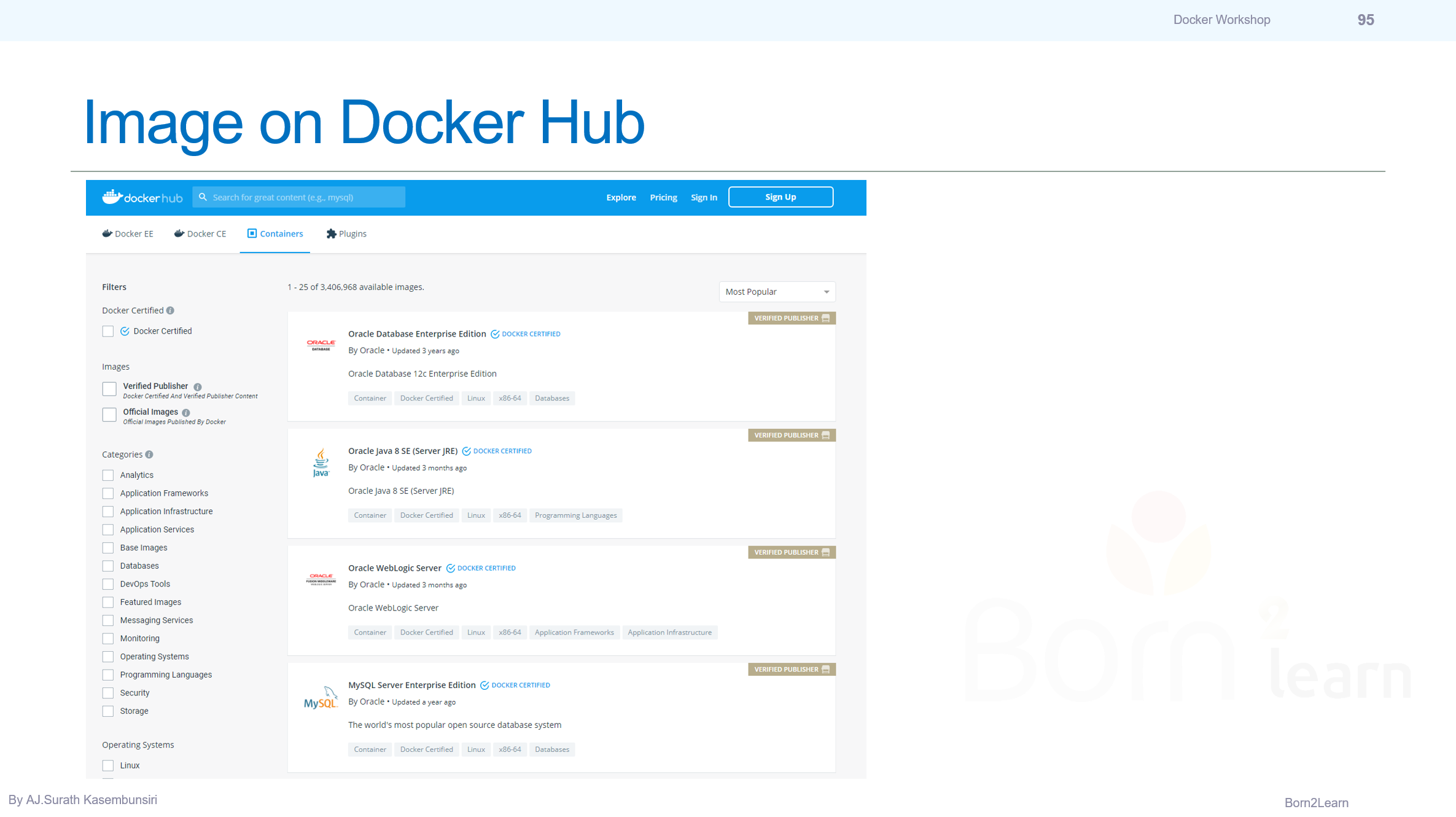
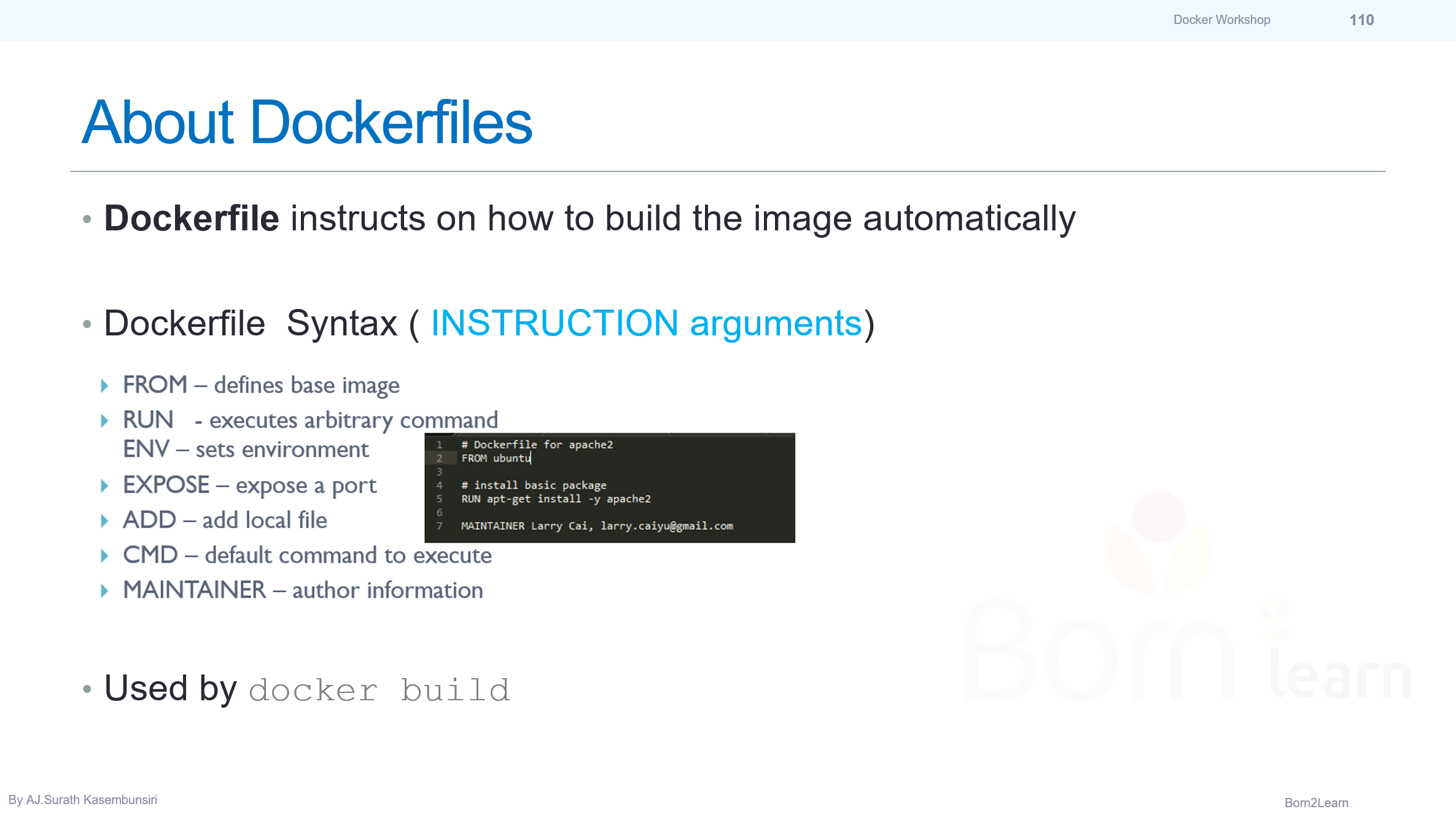
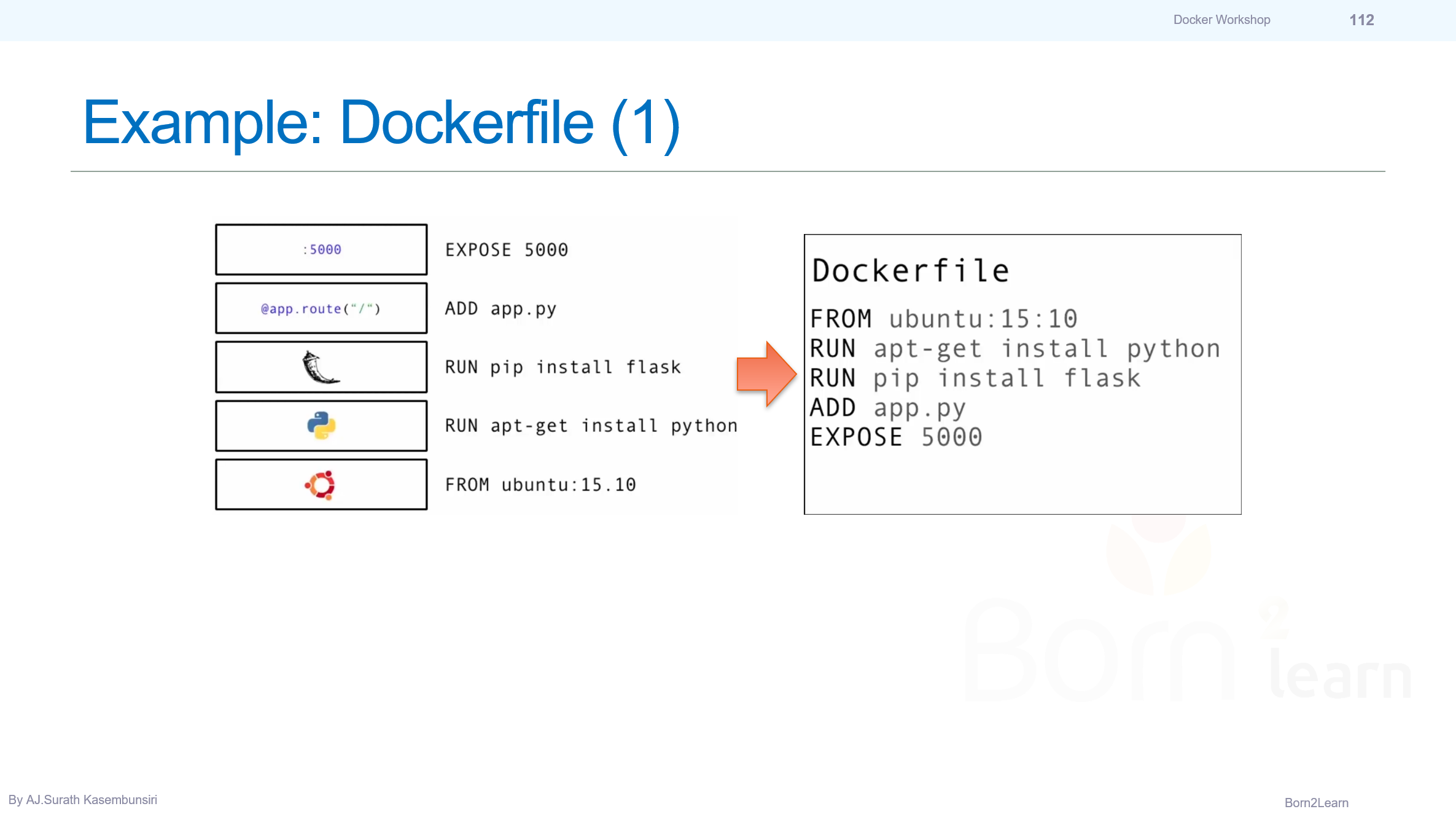
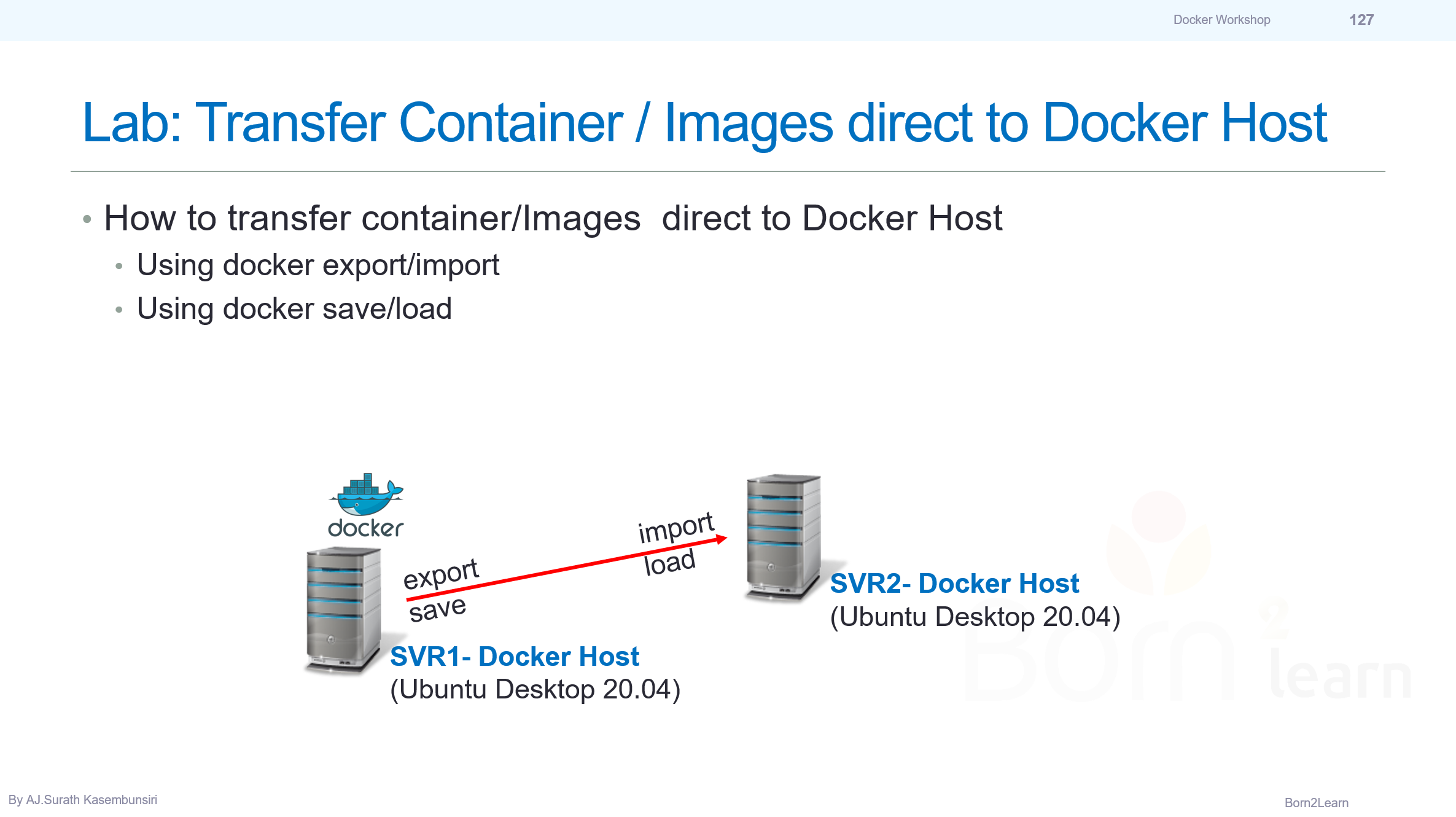
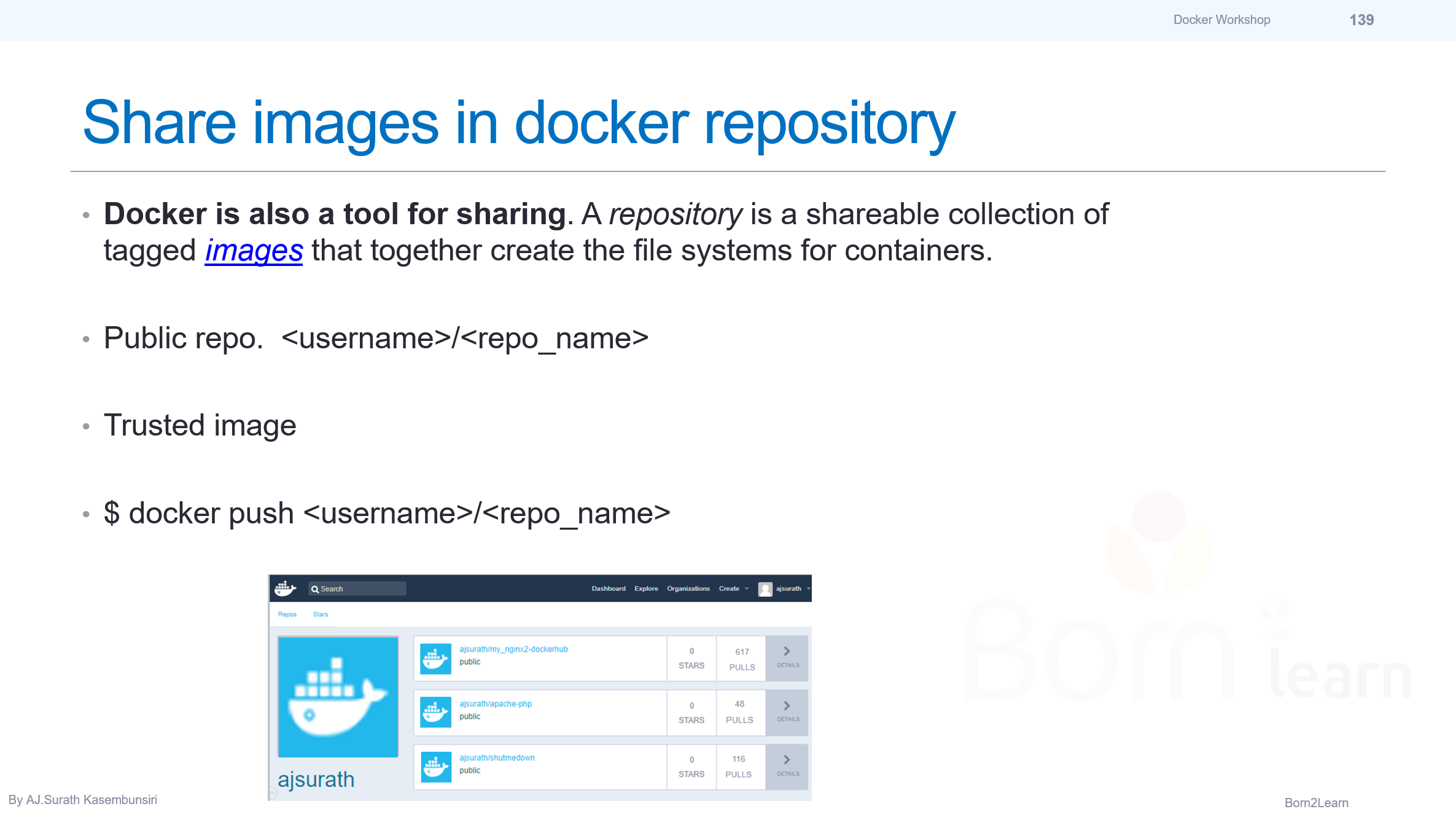
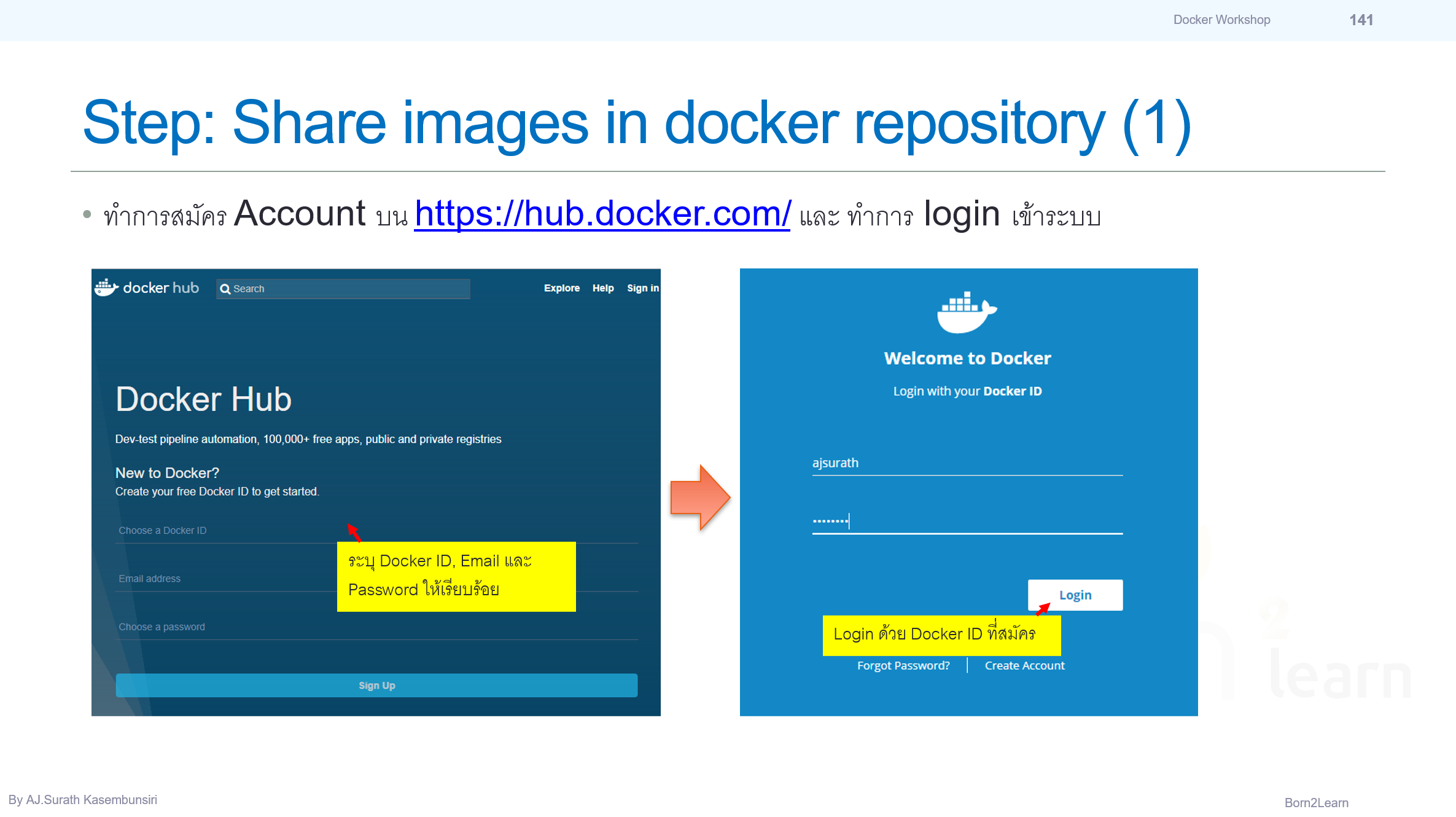
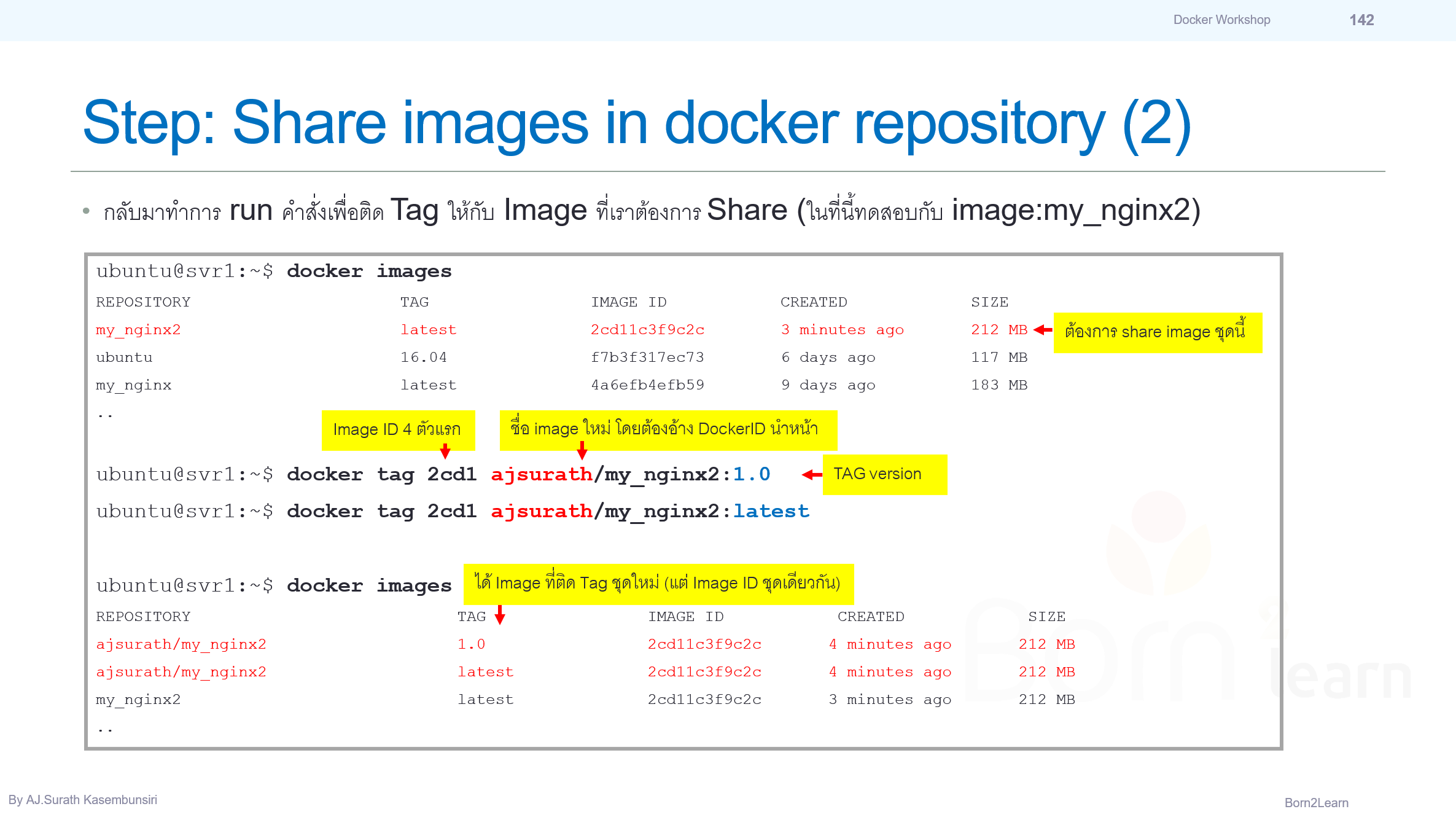
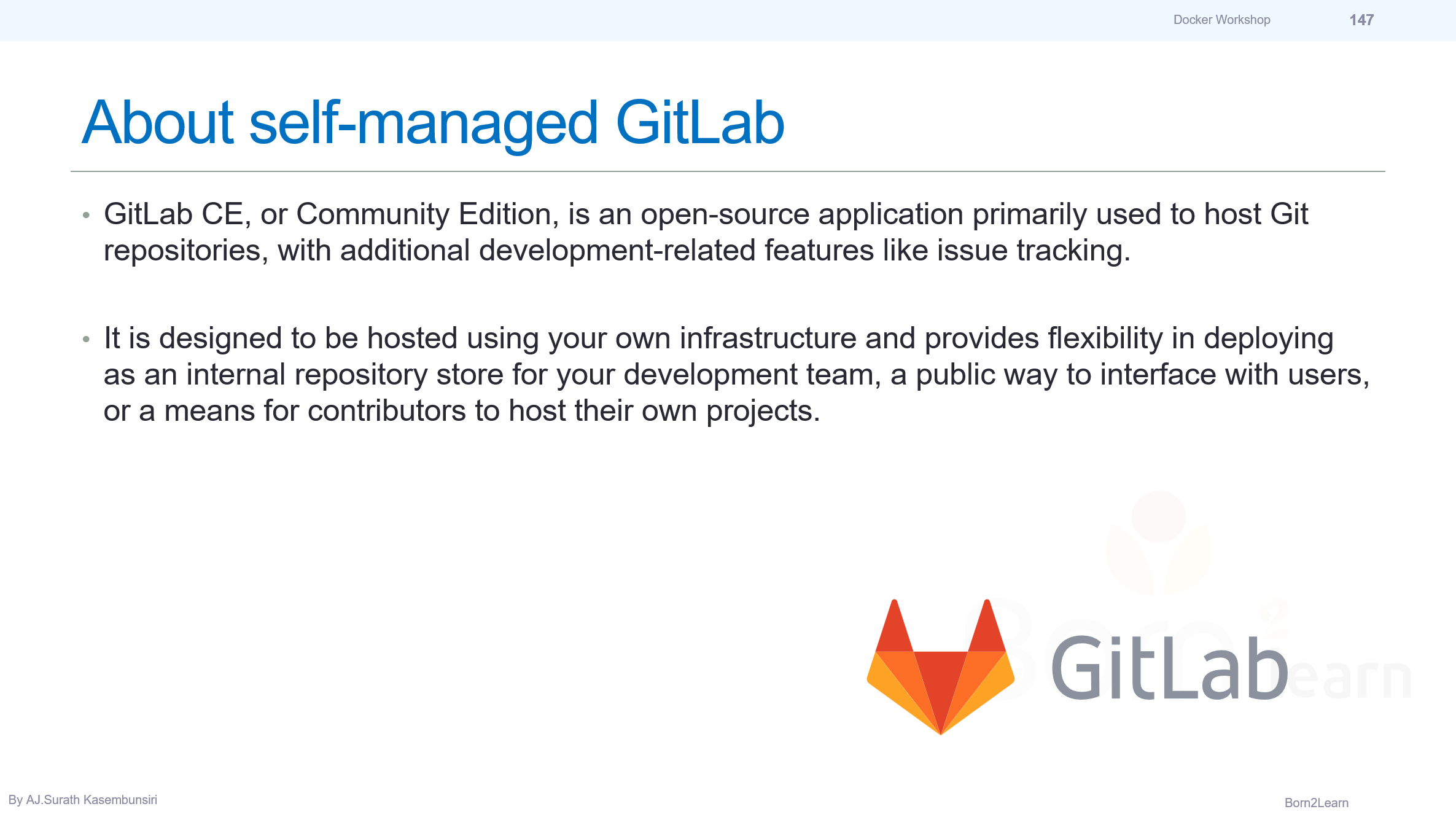
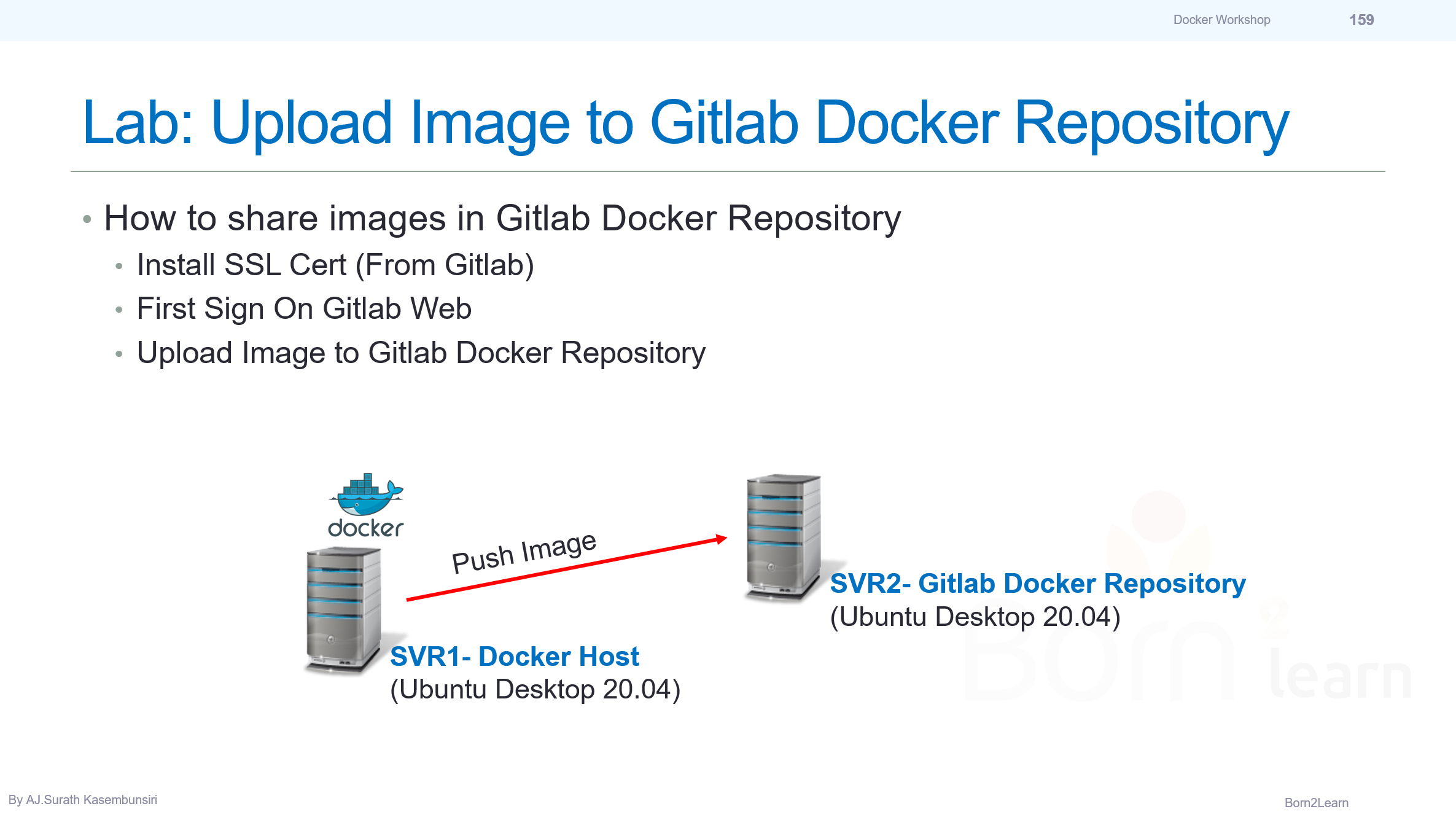
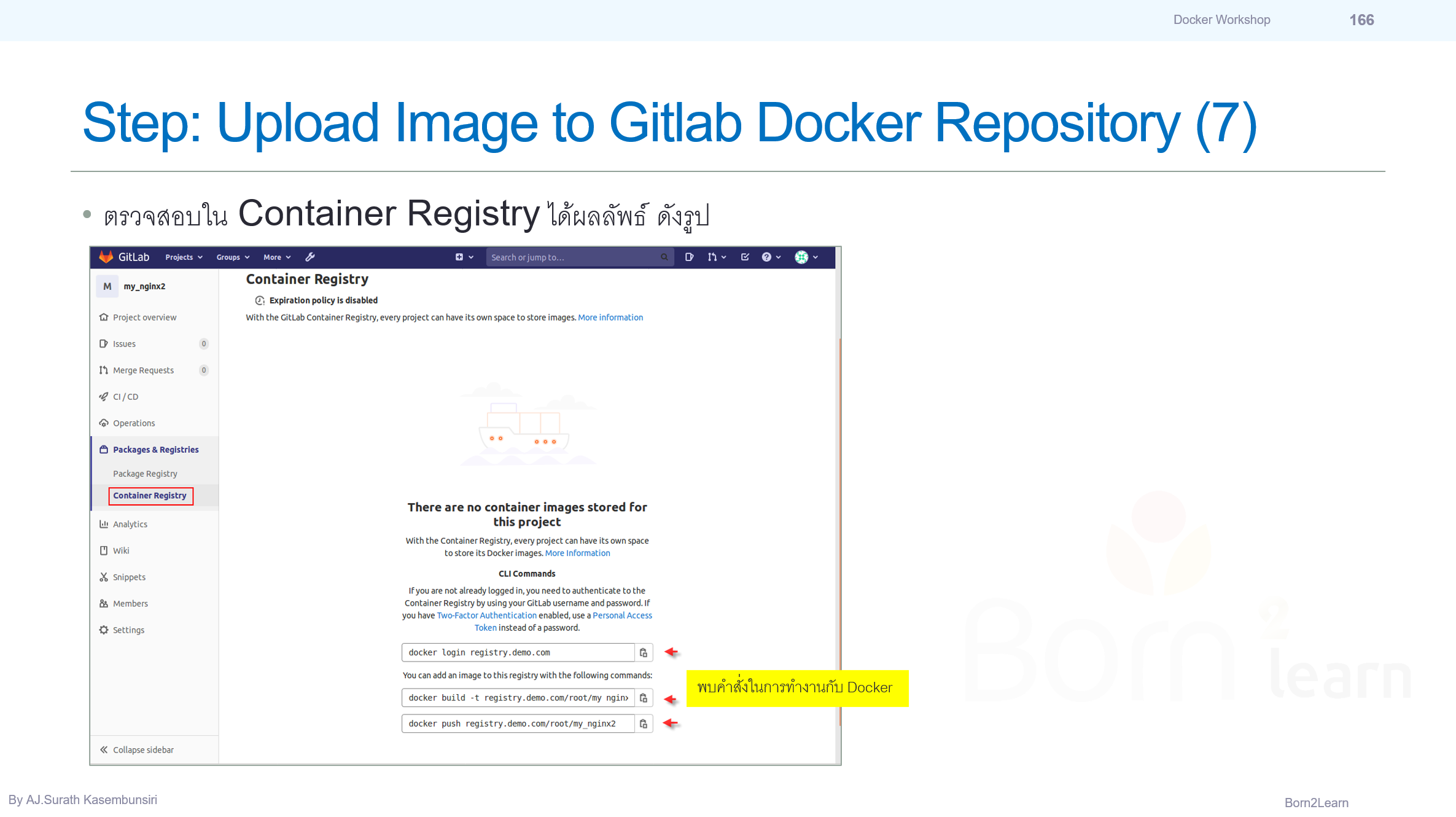
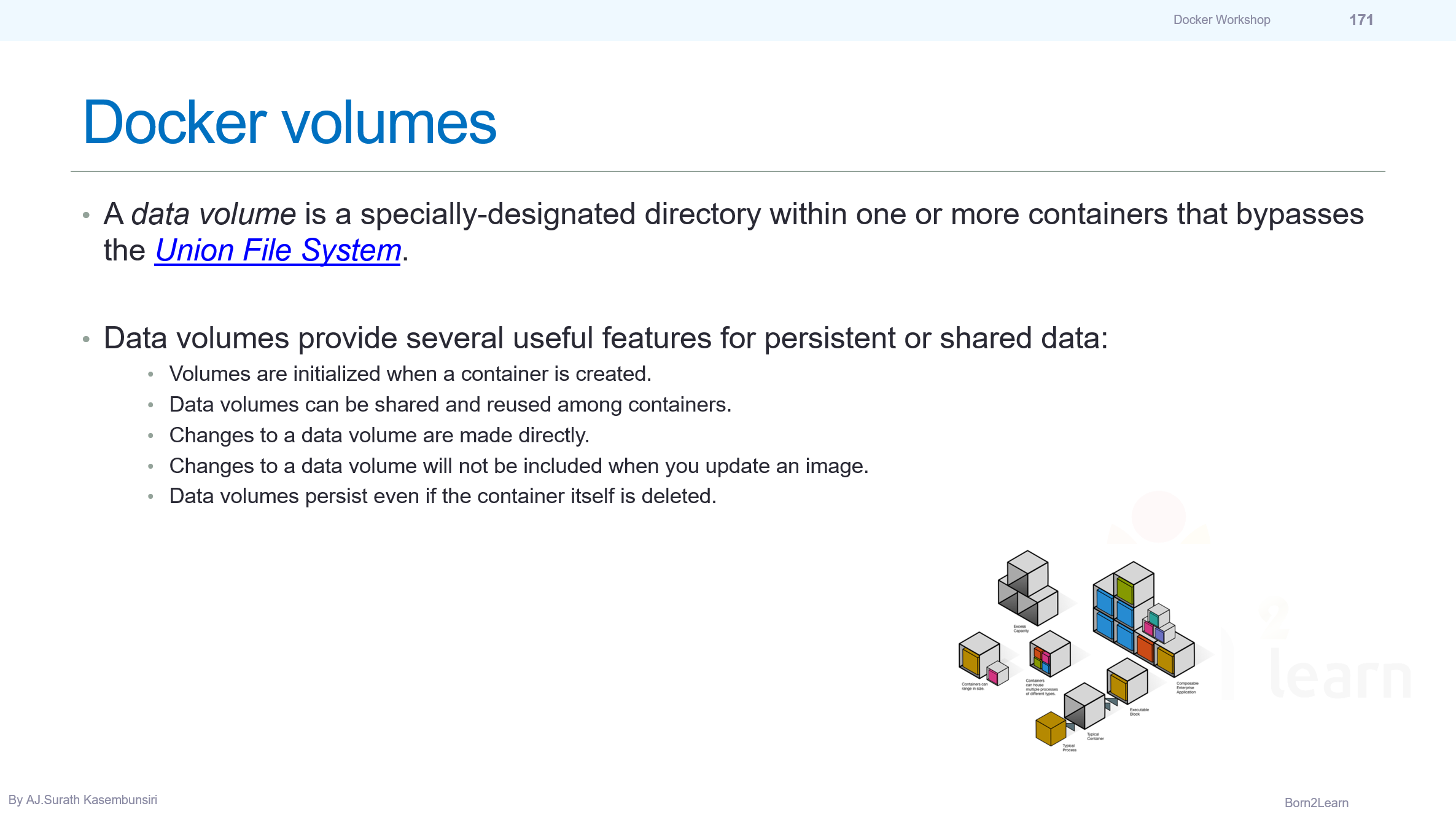
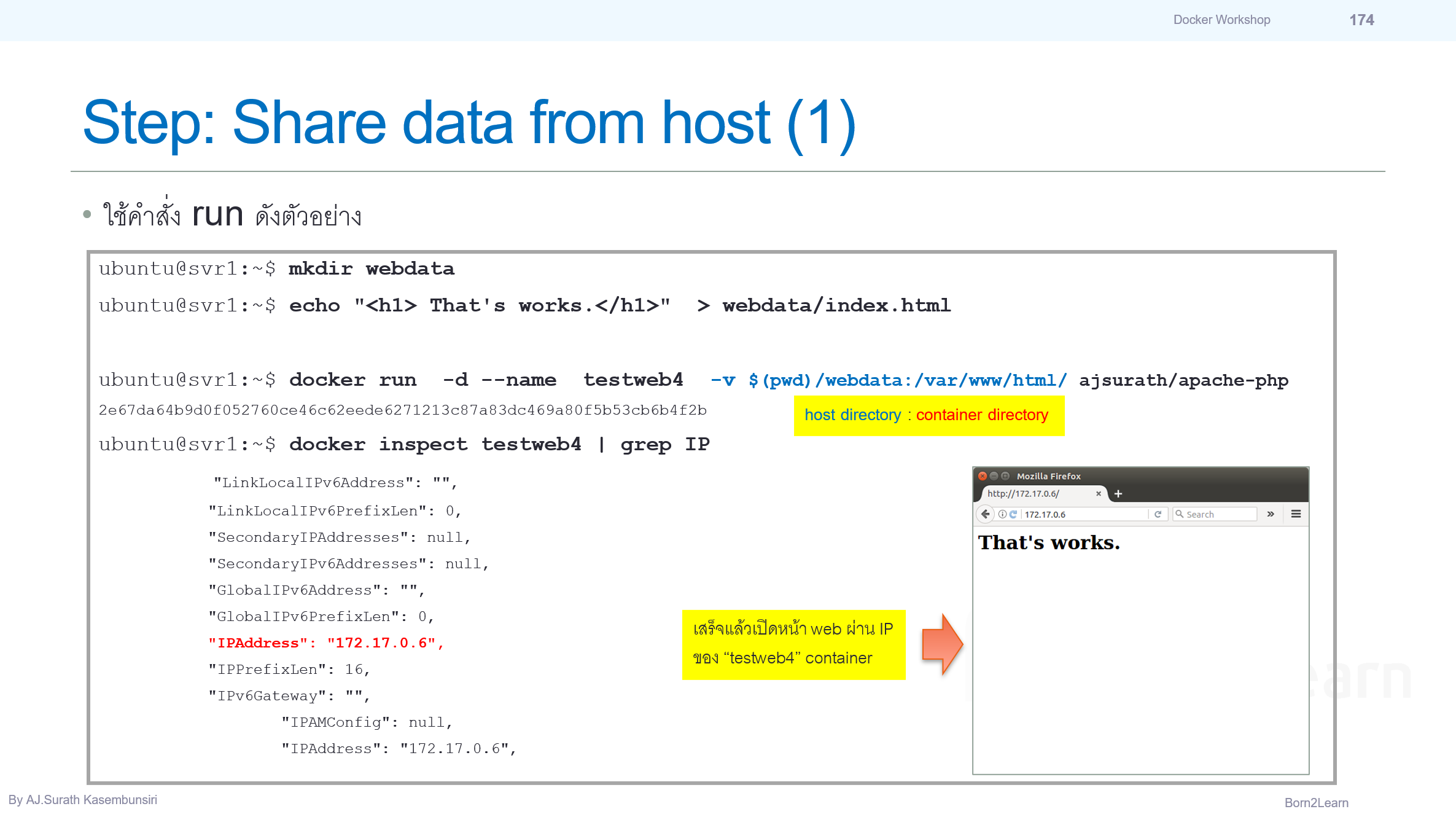
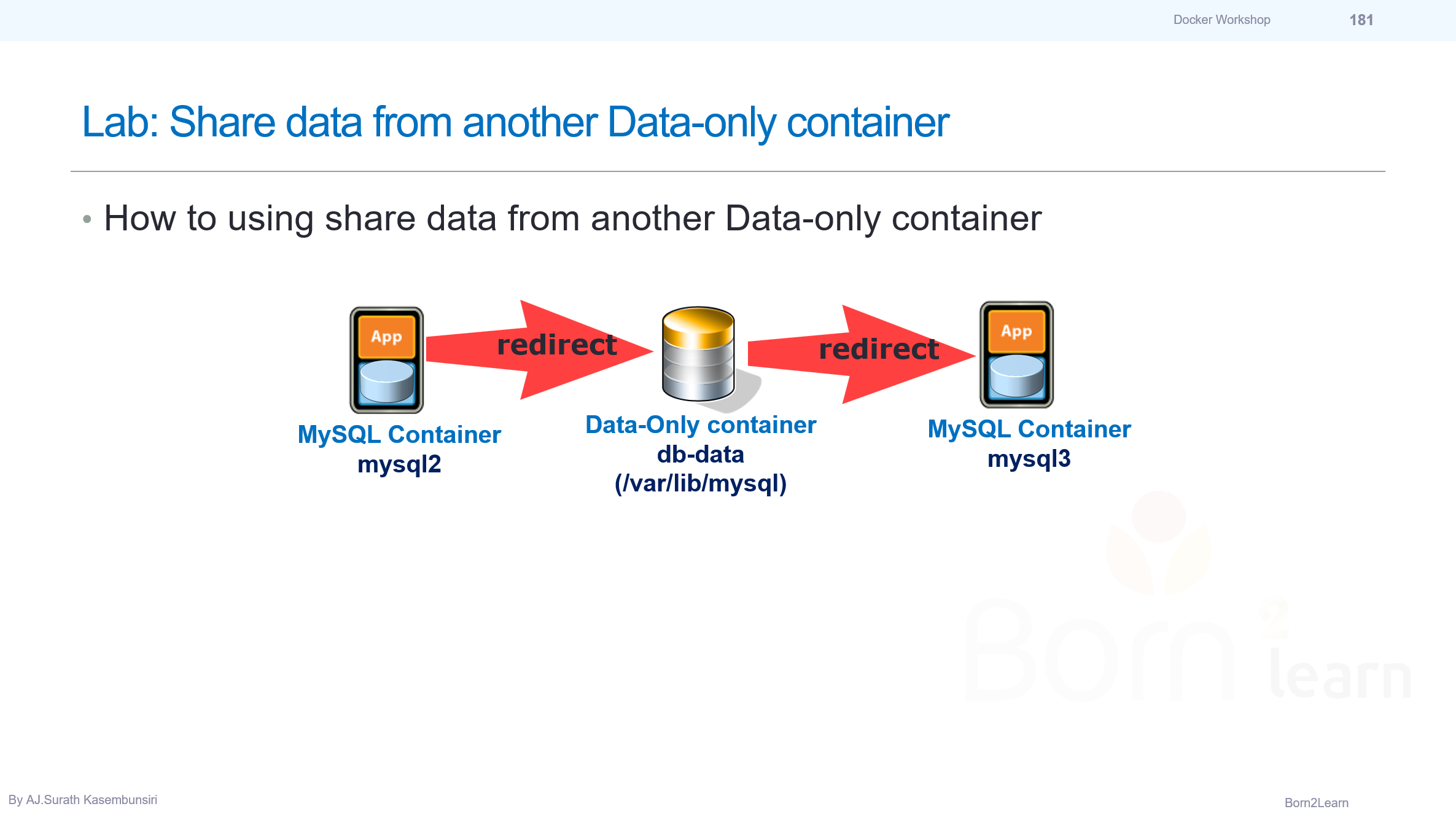
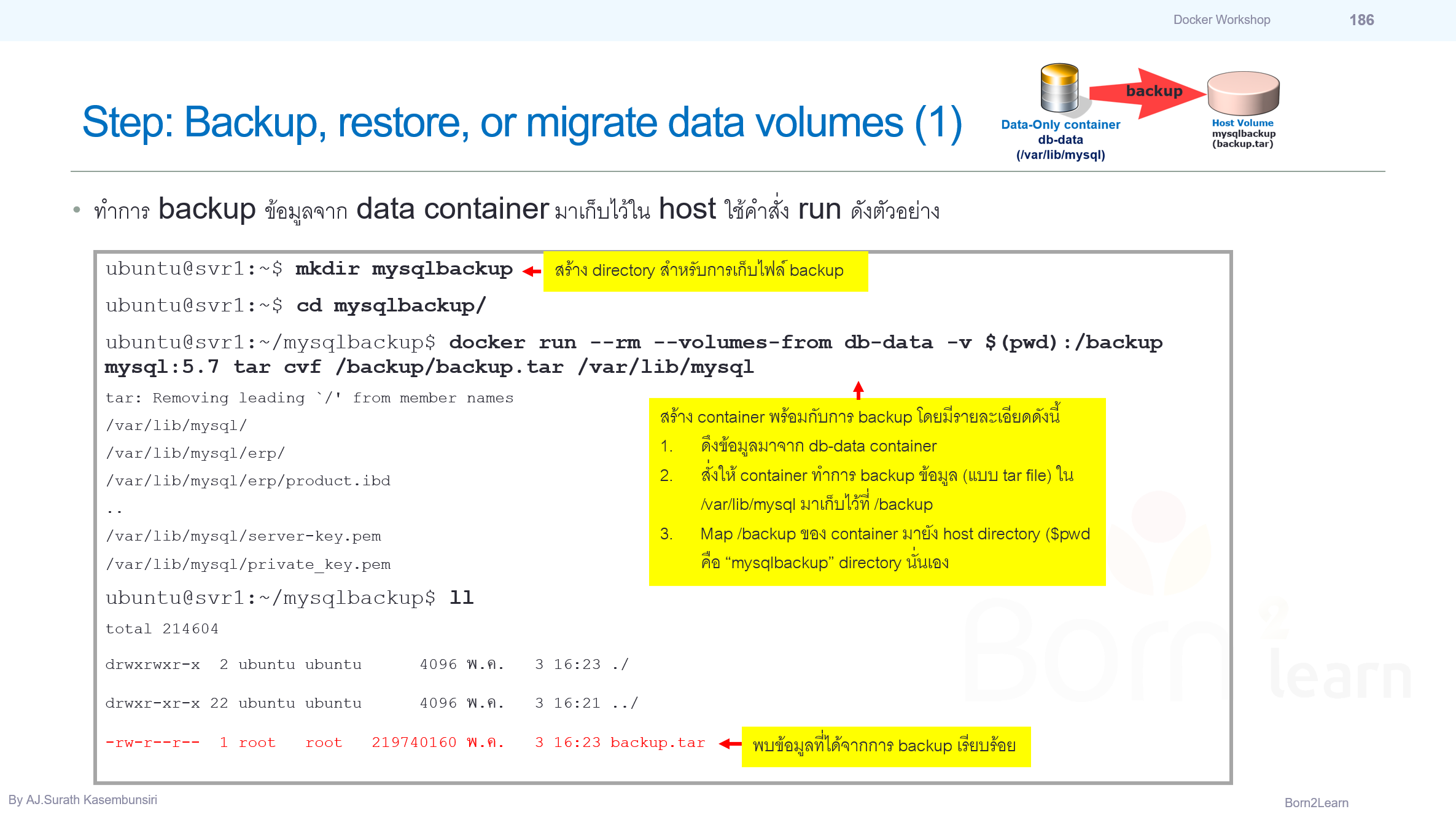
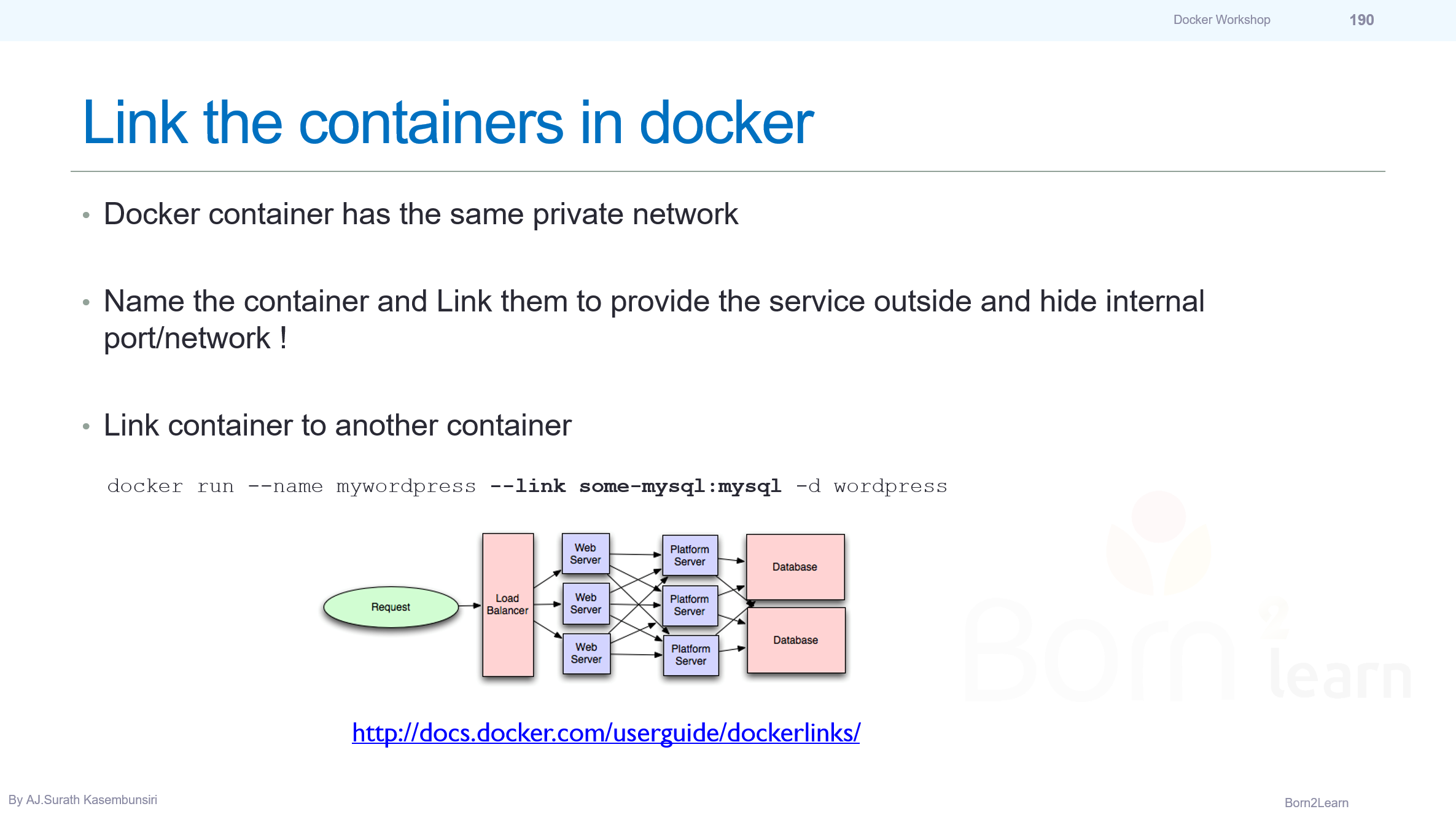
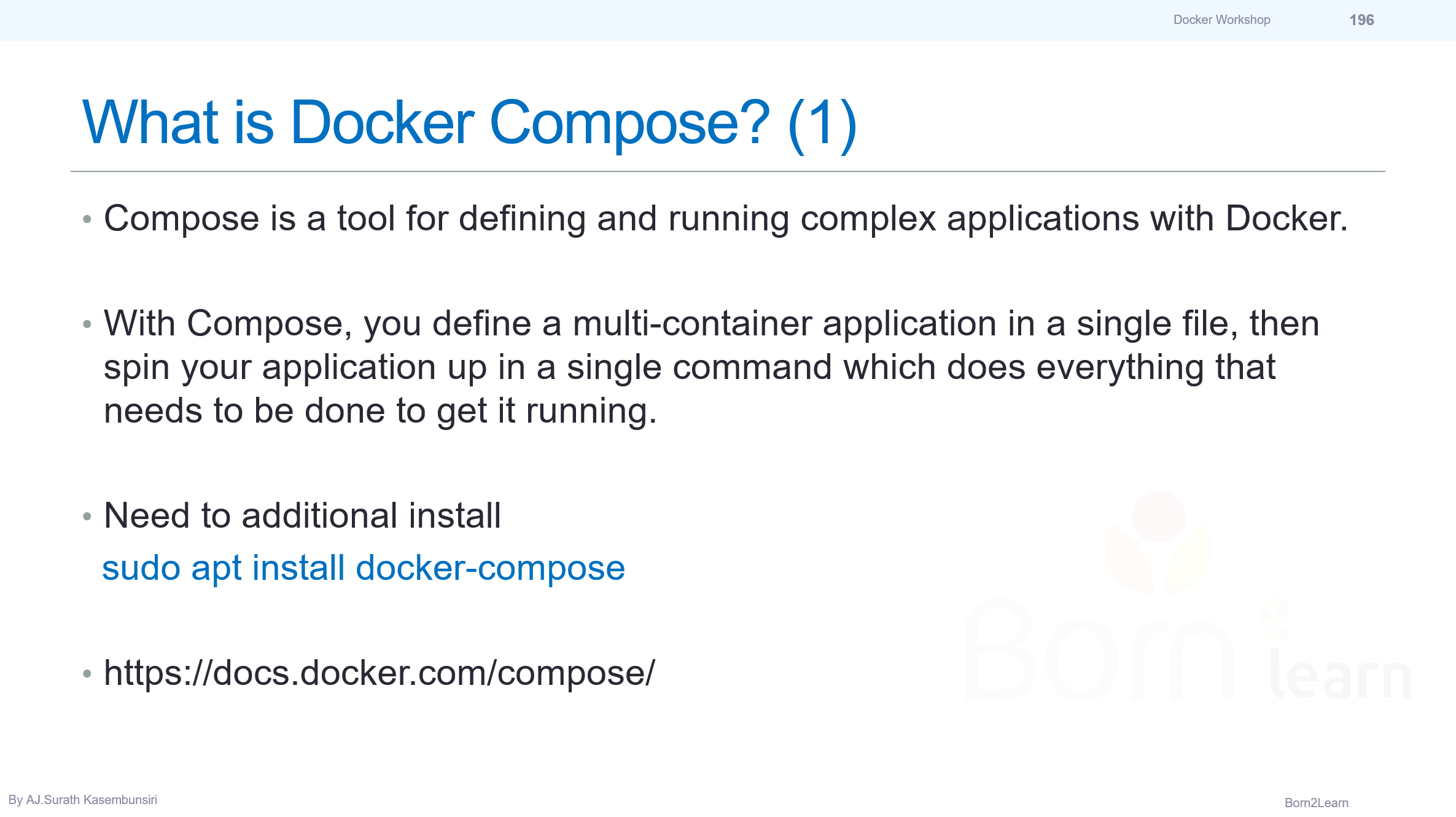
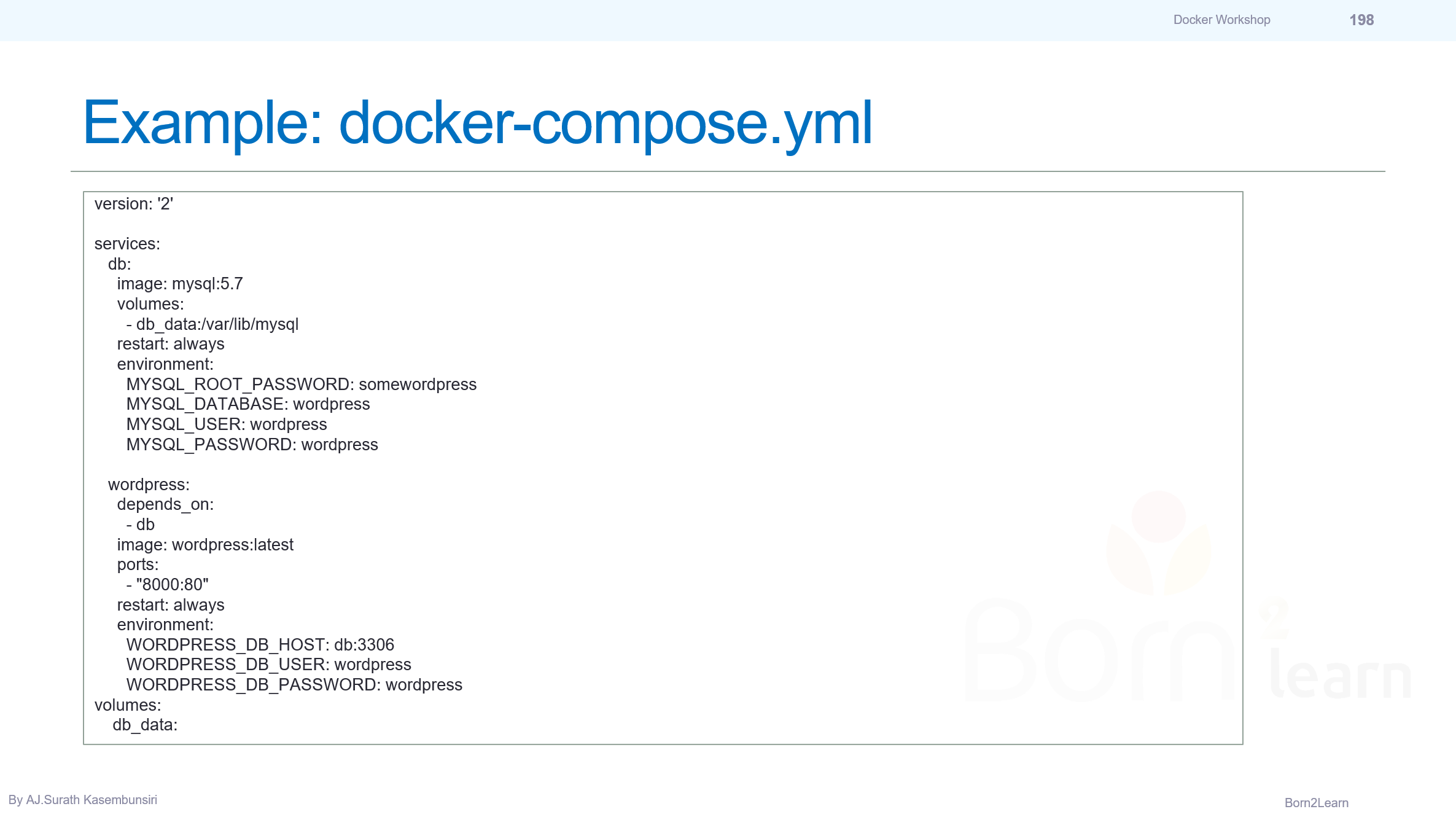
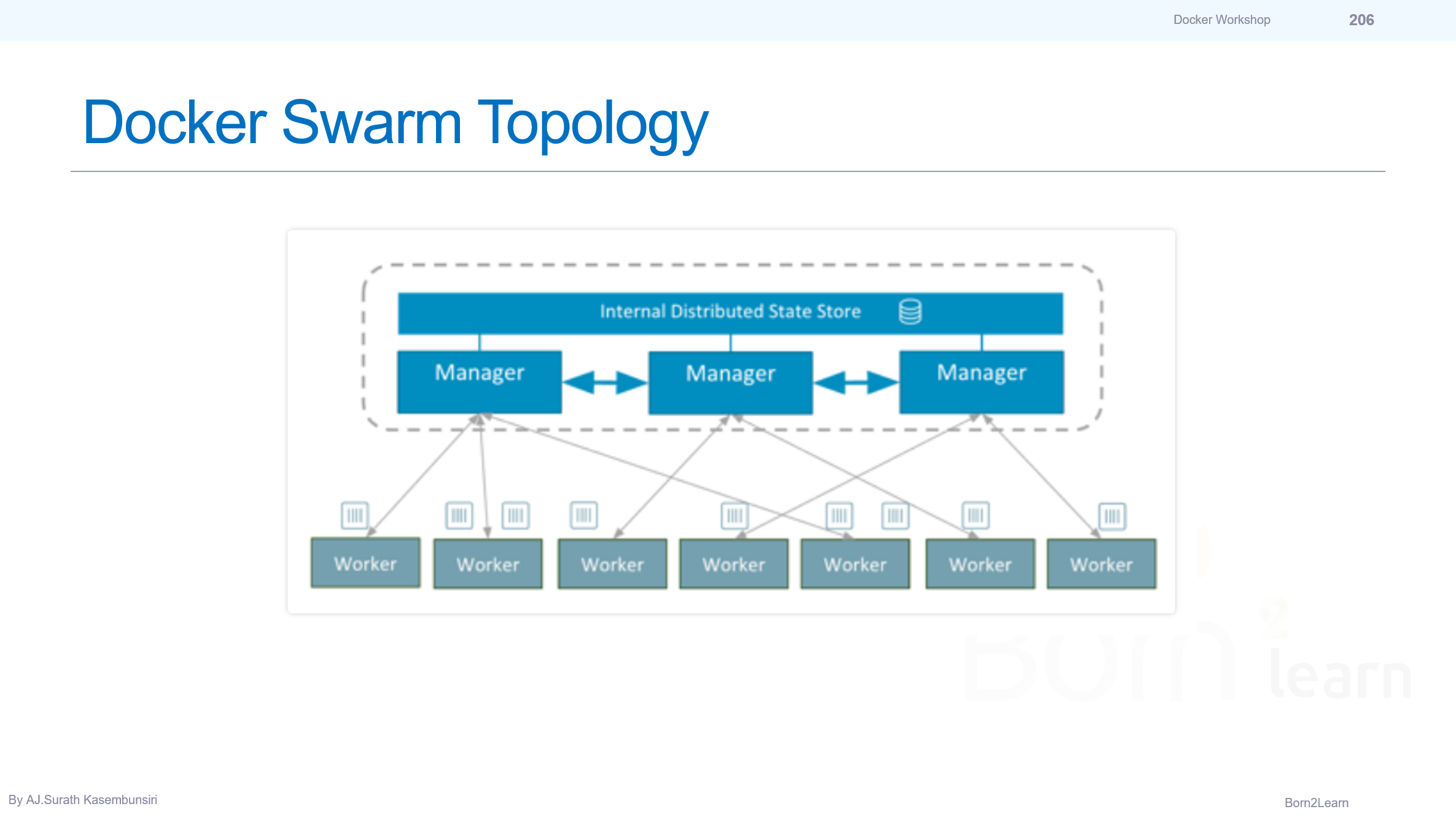
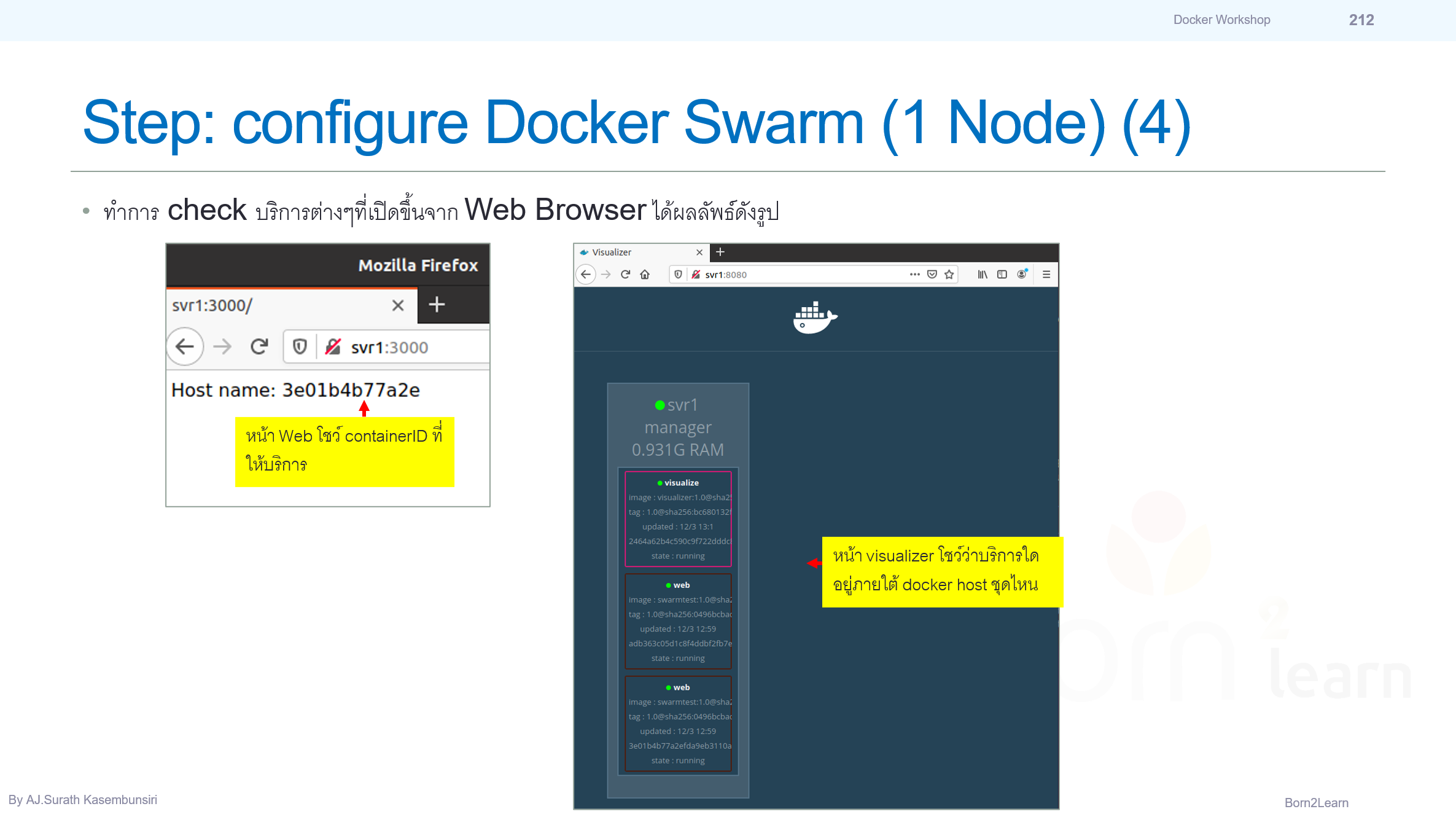
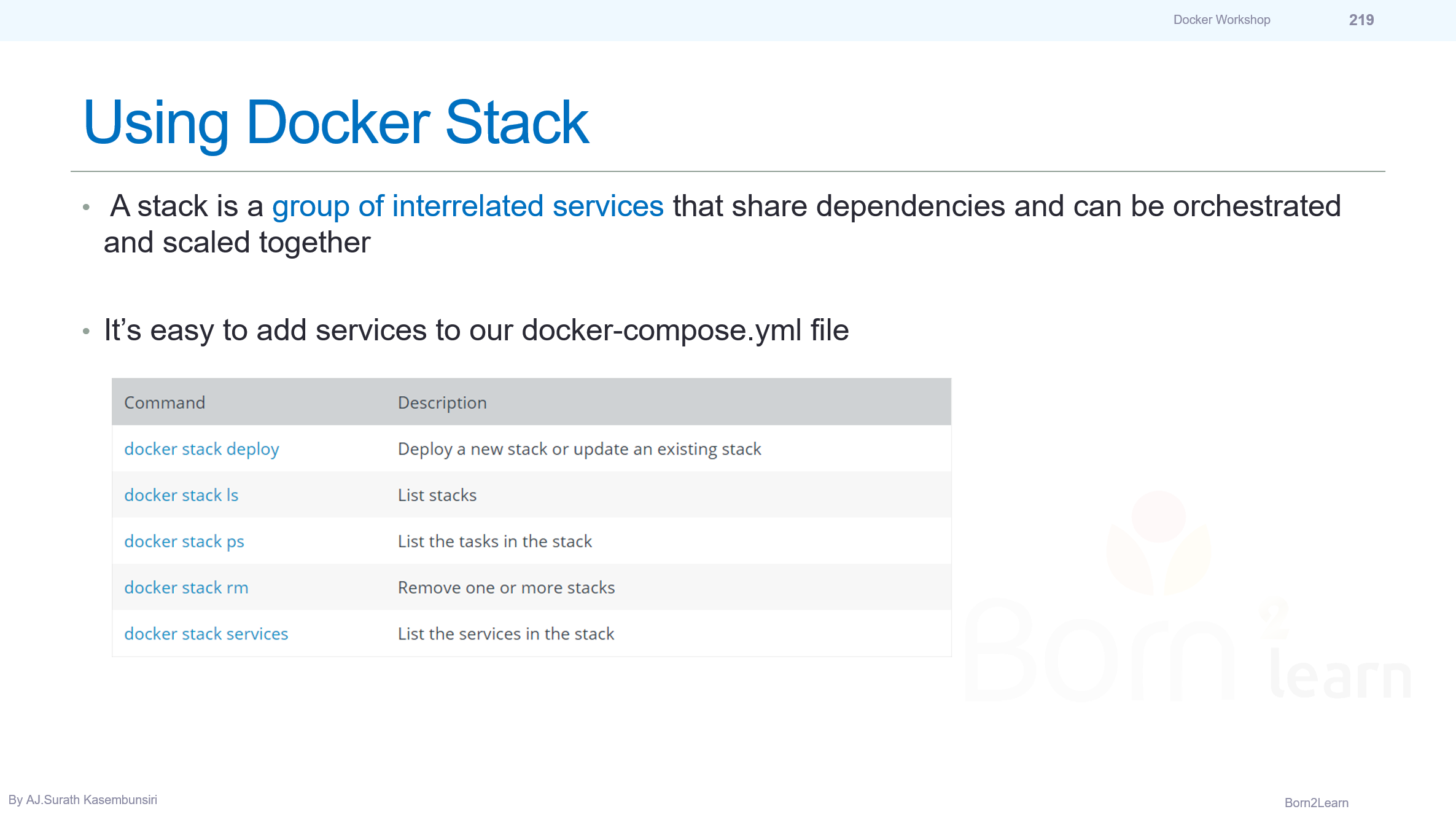
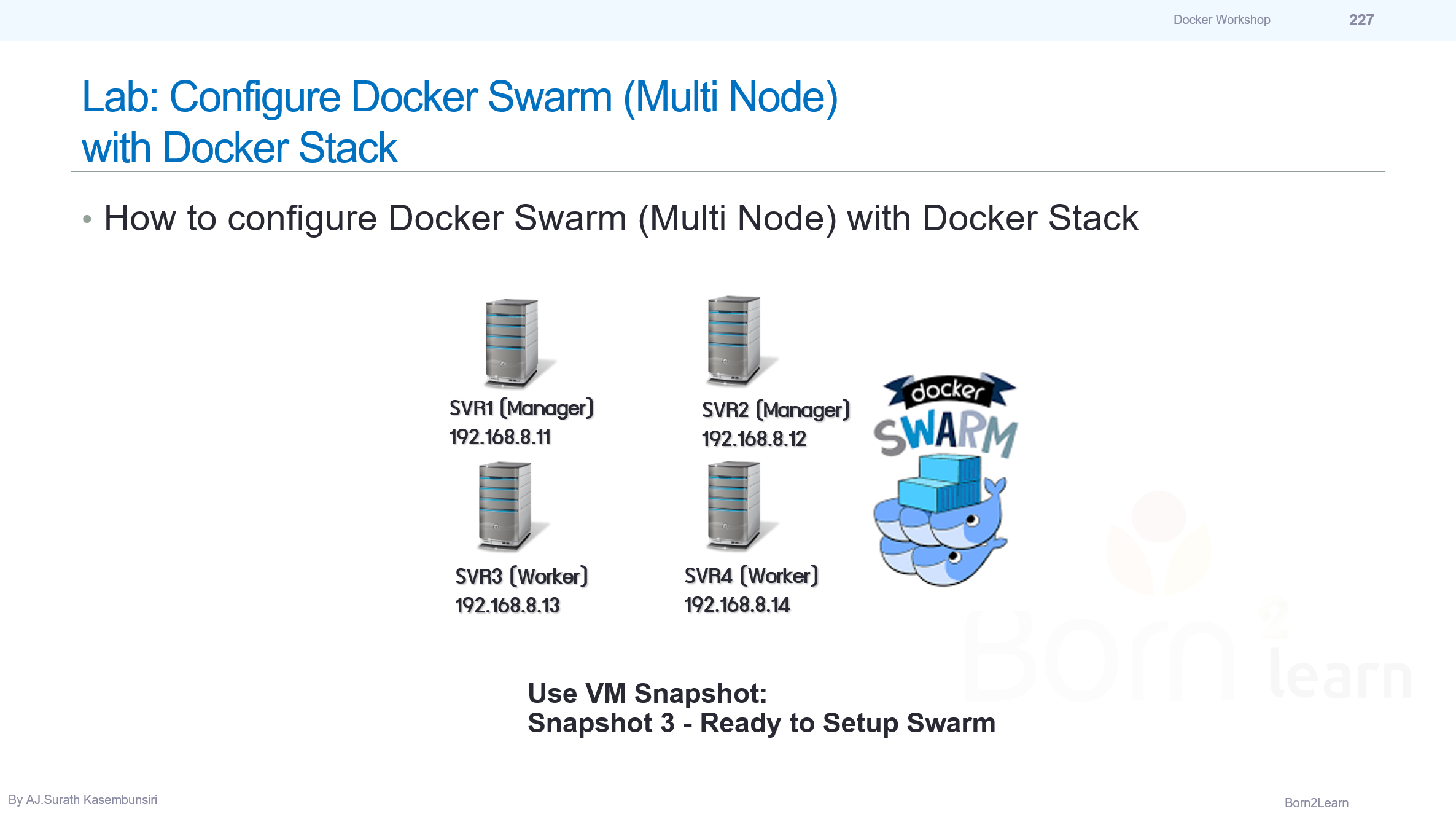

หลักสูตรอบรม : Docker Workshop
ระยะเวลา: 3 วัน (18 ชม.) 9.00 - 16.00 น.
ราคาอบรม/ท่าน: 11,000 บาท/ 12,500 บาท (Public Training with Online/Onsite)
กรณีเป็น In-house Training จะคำนวณราคาตามเงื่อนไขของงานอบรม
*ราคาดังกล่าวยังไม่รวมภาษีมูลค่าเพิ่ม*
Public Training หมายถึง การอบรมให้กับบุคคล/บริษัท ทั่วไป ที่มีความสนใจอบรมในวิชาเดียวกัน โดยจะมี 2 แบบ
1. อบรมแบบ Online โดย Live ผ่านโปรแกรม Zoom พร้อมทำ Workshop ร่วมกันกับวิทยากร
2. อบรมแบบ Onsite ณ ห้องอบรม ที่บริษัทจัดเตรียมไว้ พร้อมทำ Workshop ร่วมกันกับวิทยากร
หมายเหตุ: - ผู้อบรมต้องนำเครื่องส่วนตัวมาใช้อบรมด้วยตัวเอง
- วันอบรมที่ชัดเจนทางบริษัทจะแจ้งภายหลัง ตามเดือนที่ผู้อบรมแจ้งความประสงค์ไว้ (ทางบริษัทขอสงวนสิทธิ์การปรับเปลี่ยน ตามความเหมาะสม)
In-house Training หมายถึง การอบรมให้กับบริษัทของลูกค้าโดยตรง โดยใช้สถานที่ของลูกค้าที่จัดเตรียมไว้ หรือจะเป็นแบบ Online ก็ได้เช่นกัน และลูกค้าสามารถเลือกวันอบรมได้
ลงทะเบียนอบรมได้ที่
เน้นการทำ Workshop ที่ถูกออกแบบมาอย่างดีเยี่ยม, สนุกสนาน, ครบครัน เพื่อช่วยในการเรียนรู้และทำให้เกิดความเข้าใจได้อย่างง่ายดายที่สุด
#พร้อมเอกสาร lab และ source code #ทุกขั้นตอน
(ลิขสิทธิ์โดย อ.สุรัตน์ เกษมบุญศิริ)
เนื้อหาต่างๆ มีการปรับเปลี่ยน/จัดหมวดหมู่ ใหม่ทั้งหมด เพื่อทำให้ง่ายต่อความเข้าใจ
การันตีครับ ว่า ผู้อบรมทุกคนที่จบจาก course นี้จะได้รับความรู้ทั้งภาคทฤษฏีและภาคปฏิบัติ อย่างครบถ้วน เพื่อนำไปใช้ในการทำงานจริง
📌เริ่มปูตั้งแต่พื้นฐาน skill set ของผู้เริ่มต้นที่จะนำ Docker มาใช้ในองค์กร
📌เข้าใจภาพรวมตัวละครต่างๆ ที่เกี่ยวข้องกับ Docker ทั้งหมด
📌เข้าสู่การออกแบบและติดตั้ง Docker Service ในสถานการณ์ต่างๆ
📌สามารถสร้าง และ บริหารจัดการ Container ในรูปแบบต่างๆ แบบ Best Practices
📌ทำความรู้จักกับ Docker Networking และการ Implement ในแต่ละรูปแบบ
📌เจาะลึก workflow การสร้าง Docker Image ตั้งแต่ต้นทาง ยัง ปลายทาง
📌สามารถ Transfer, Share Docker Image ผ่านช่องทาง Local, Docker Hub รวมถึง Private Docker Registry (Gitlab)
📌เข้าสู่แนวทางบริหารจัดการ Docker Volumes แบบลึกซึ้ง และการประยุกต์ใช้ใน case ต่างๆ
📌เข้าใจกับหลักการทำงานของ Docker Compose และแนวคิดการนำไปใช้งานที่ถูกต้อง
📌รู้จักวิธีการ Design & Implement Docker Swarm เพื่อเน้น Load Balancing และ Fault Tolerance
📌รู้จักวิธีการ Design & Implement Docker Stack เพื่อเน้น Load Balancing และ Fault Tolerance
📌workshop ตลอดการฝึกอบรม โดย lab practice ที่มีคุณภาพและทำให้กลมกล่อม เข้าใจง่าย โดย อ.สุรัตน์
📌มาร่วมเรียนรู้กับการสร้าง Container ด้วย Docker แบบมืออาชีพ กับ Born2Learn
วิทยากร:
อ.สุรัตน์ เกษมบุญศิริ
ผู้เชี่ยวชาญและวิทยากรที่มีประสบการณ์มากกว่า 20 ปีในวงการ
พร้อมด้วยใบรับรองจากบริษัทระดับโลกมากมาย อาทิเช่น Microsoft, CompTIA, ITIL, Cisco และอื่นๆ
หลักการและเหตุผล:
Get started with Docker and learn how to deploy your software applications as portable, self-sufficient containers that can run on almost any server. As a platform for preparing and running distributed software applications, Docker is often compared to configuration management tools like Puppet or Ansible, or virtualization tools like VirtualBox or VMware, but Docker is actually in a category of its own, offering new ways to run software applications.
หลักสูตรนี้เหมาะสำหรับ:
The primary audience for this course is individuals who want to implement Docker by concept "Dockerize" an application and deploy it by using containers, images, and Dockerfiles to organization.
วัตถุประสงค์ของหลักสูตร:
· Can describes Docker Concept
· Plan and Install Docker
· Create and Configure Containers
· Configure Docker Networking
· Manage Docker Images
· Setup Gitlab registry
· Manage Docker Volumes
· Build Docker Compose
· Create and Manage Docker Swarm
· Deploy and Manage Docker Stack
ความรู้พื้นฐาน
· Working knowledge of Linux Command
· Working knowledge of TCP/IP
เนื้อหาหลักสูตร:
· Introduction to Docker
· Docker Concepts and Architecture
· Installing Dockers
· Working with Containers
Getting Stared with Containers
Running Containers
Checking Process Containers
Container Lifecycle
o Start/Stop/Restart/Exec
o Detached vs. Foreground
o Stop vs. Kill
o Remove Container
Restart Policy
Checking resource usage on Containers
· Networking
Default Docker Networks
Using Bridge Networks
Network Setting on Containers
Publishing Containers to Production
· Working with Images
Docker Images
Images on Docker Hub
Managing Image
Building Images
About Dockerfiles
Share Images in docker repository
· Building Private Docker Registry wit Gitlab
About Gitlab
Setup Gitlab Registry
Share Images in Gitlab Registry
· Transfer container/images direct to Docker Host
Using Docker Export
Using Docker Import
Using Docker Save
Using Docker Load
· Volumes
About Data Volumes
Mounting host directory as data volume
Data Volumes Container
Use Case: Backup/Restore/Migrate data volume
Link the Container
· Docker Compose
Overview of Docker Compose
About docker-compose file and format
Composing Services
Building Applications with Docker Compose
Managing Docker Compose
· Docker Swarm
Overview of Docker Swarm
Manage Role vs. Workers Role
Docker Swarm Topology
Creating Docker Swarm
Managing Docker Swarm
· Docker Stack
Overview of Docker Stack
Deploying Docker Stack
Managing Docker Stack

