Course: Building Power Automate Desktop for Business Automation
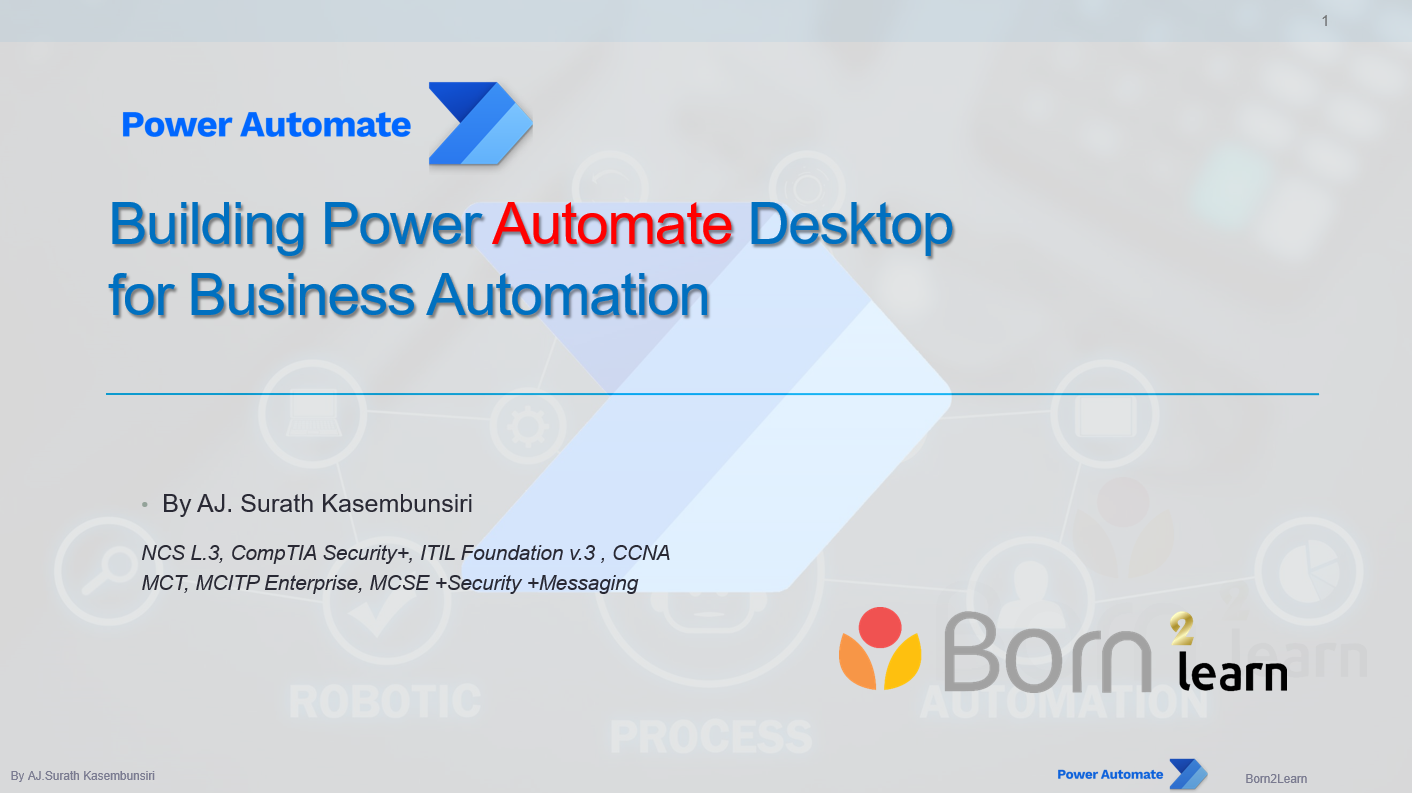

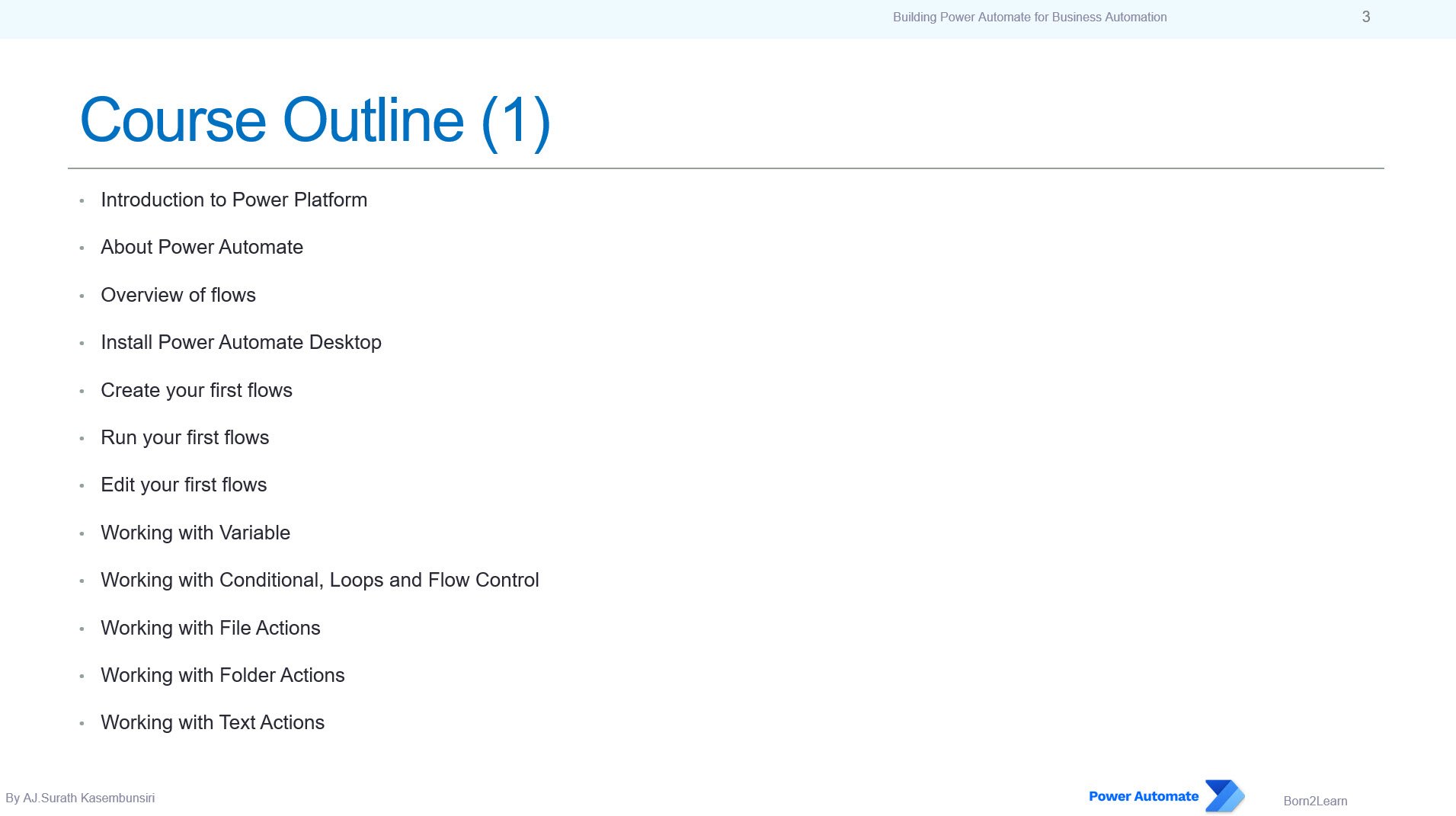
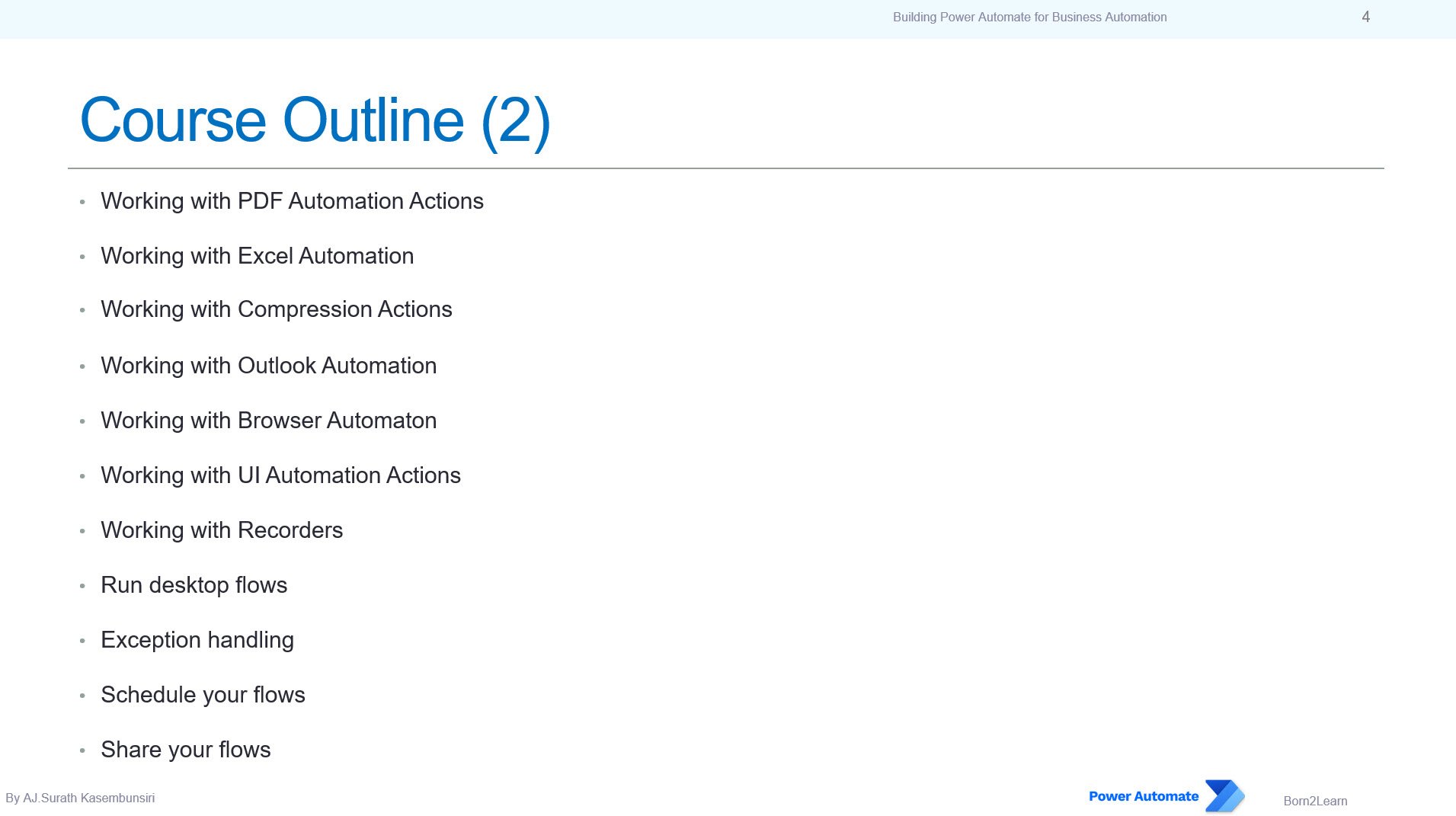
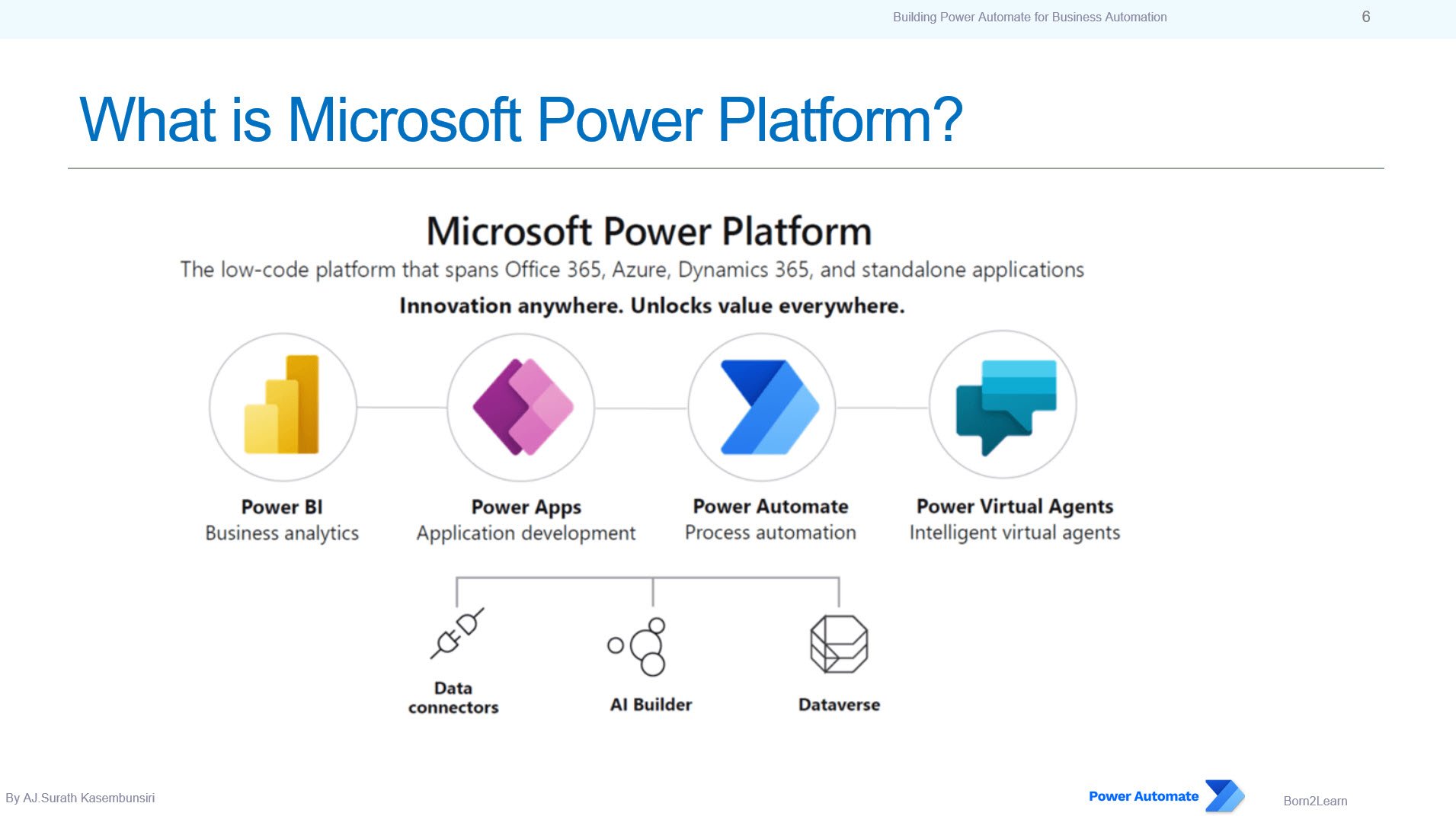
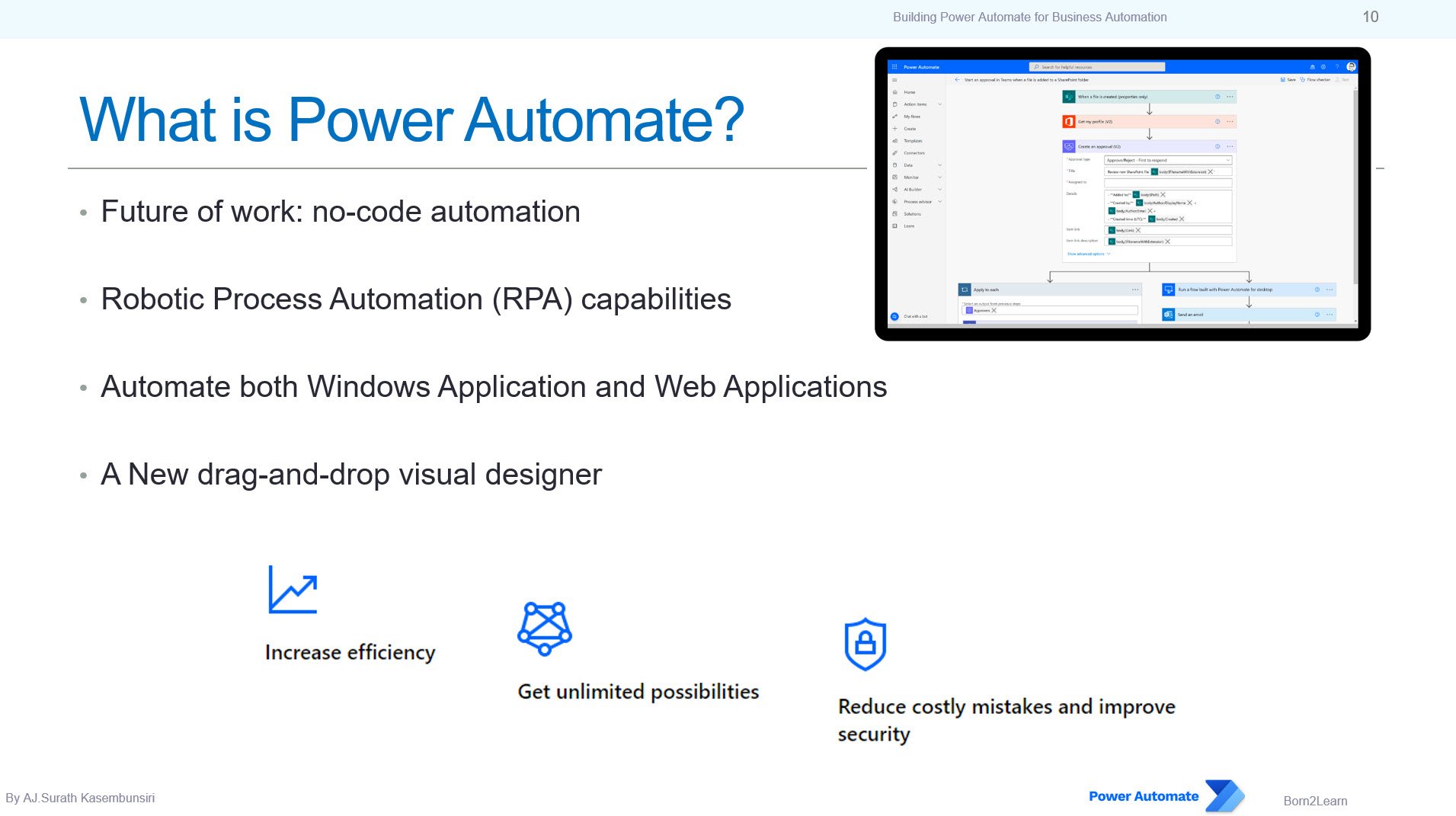
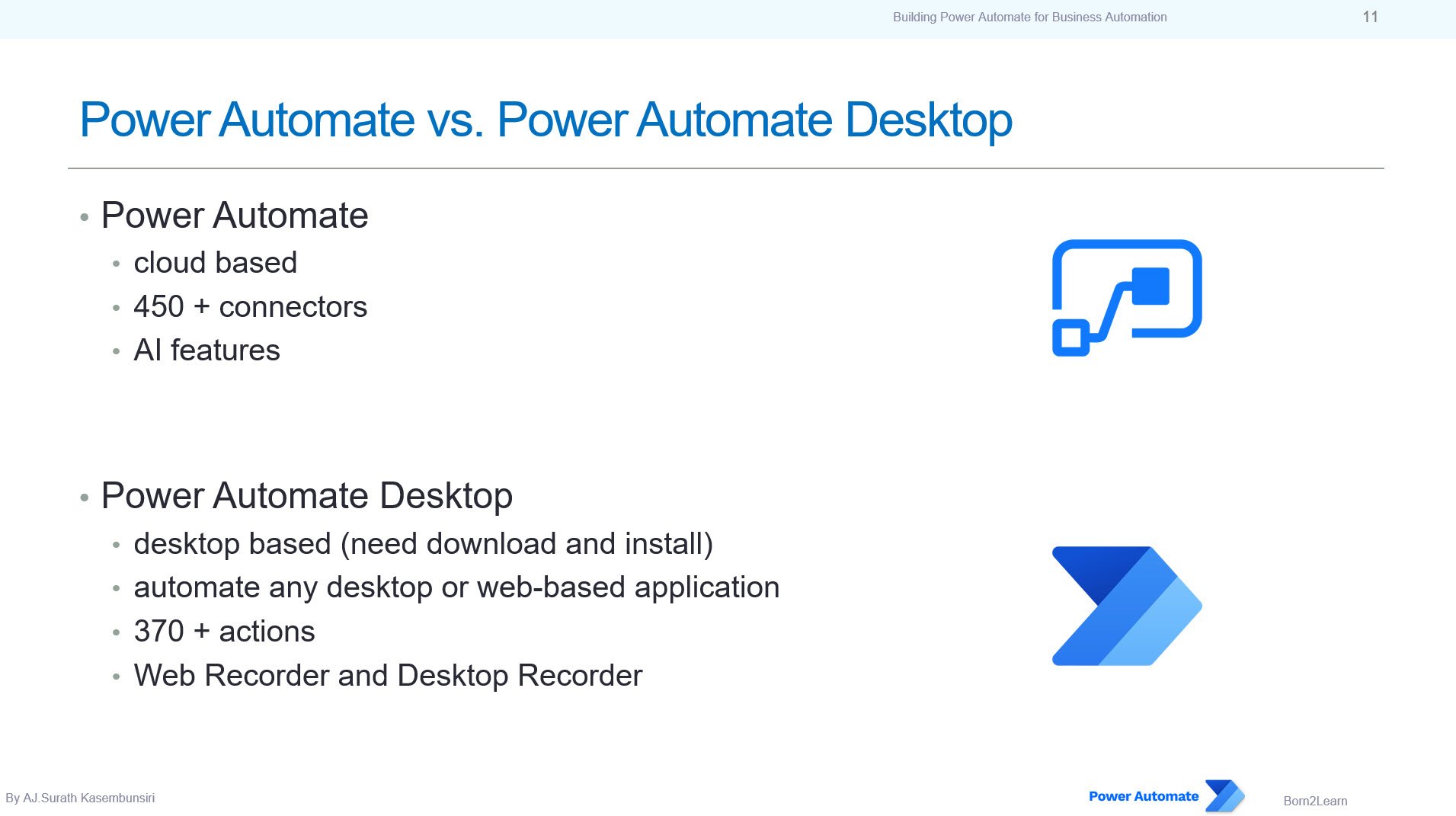
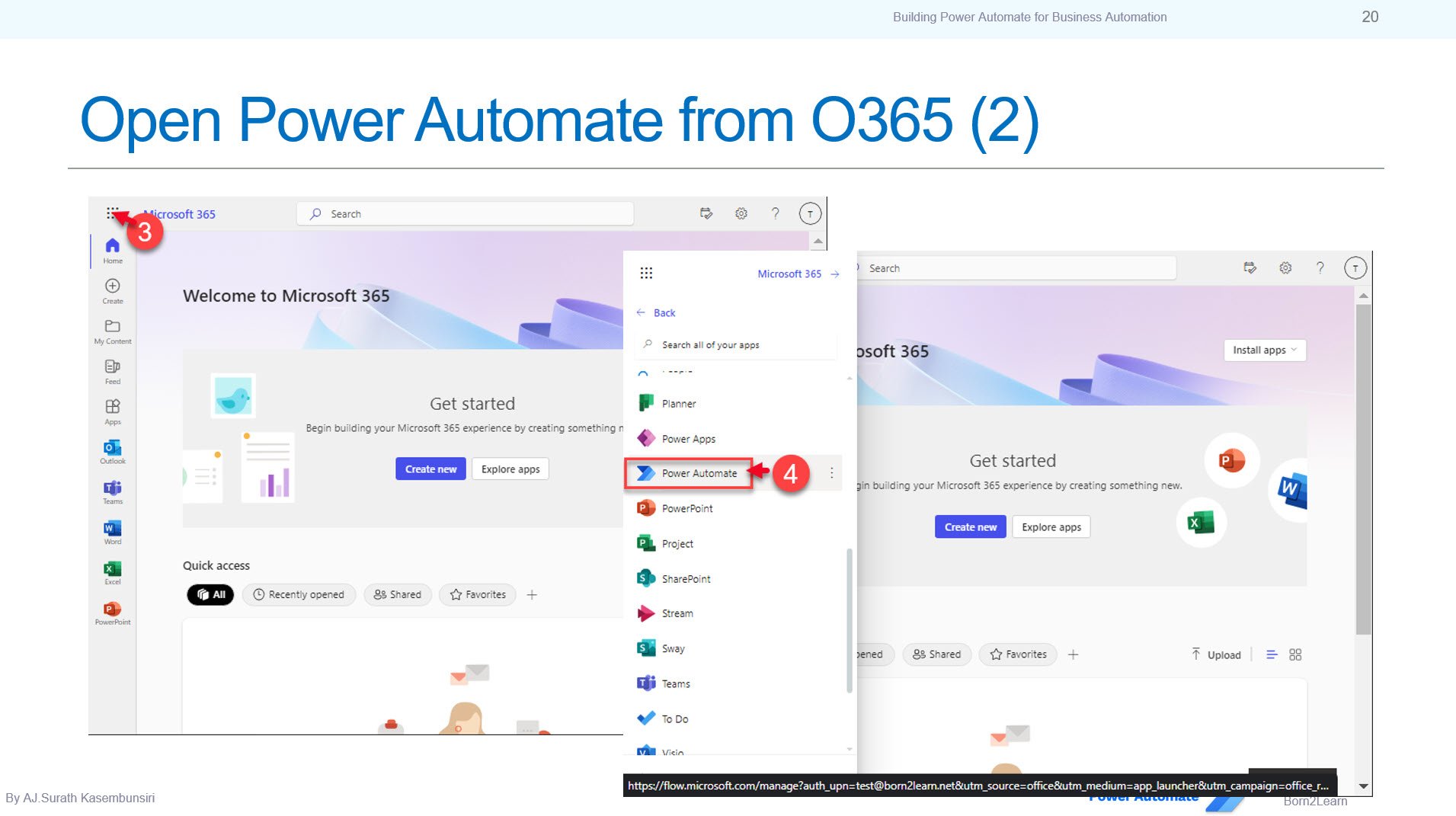
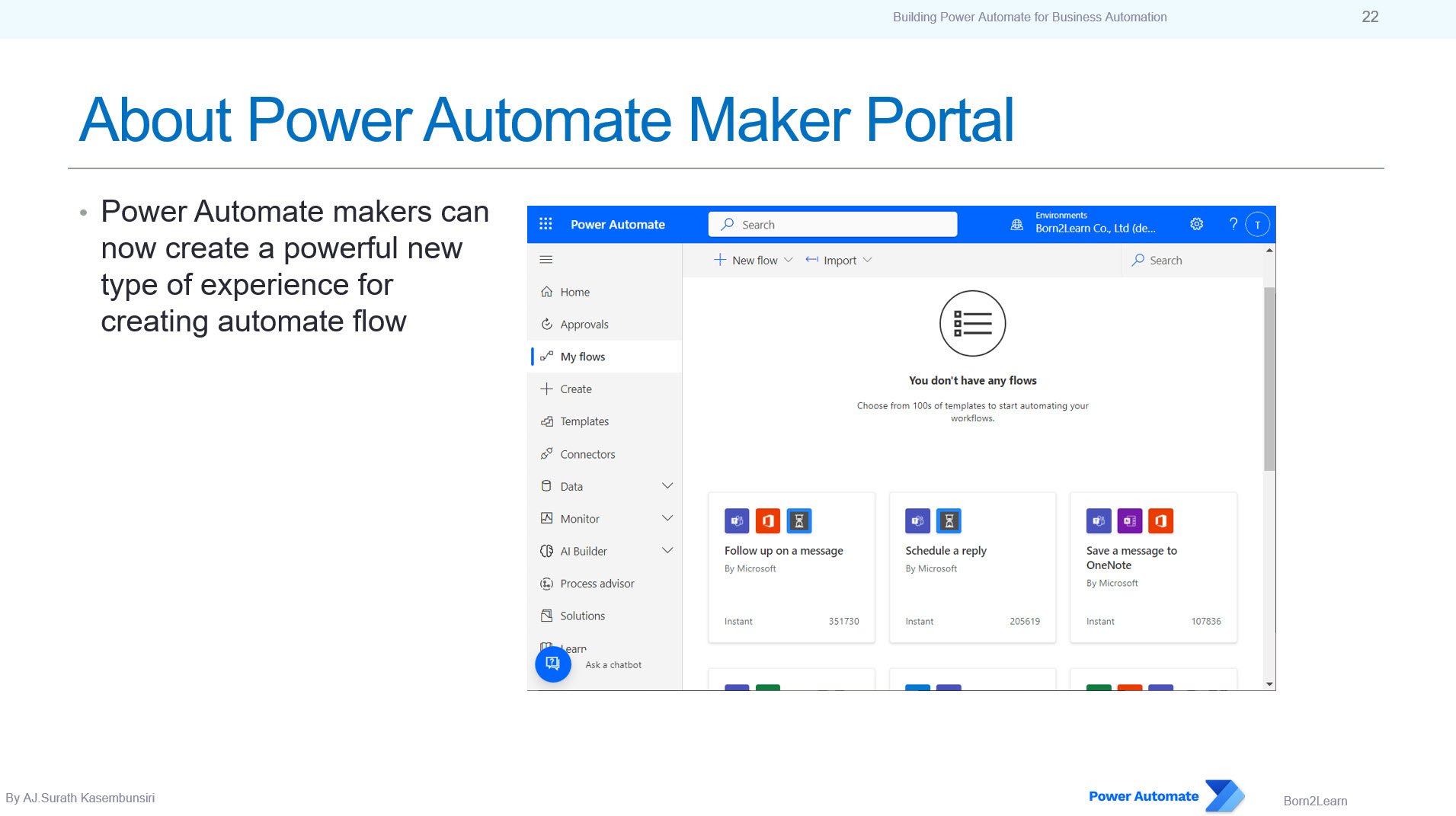
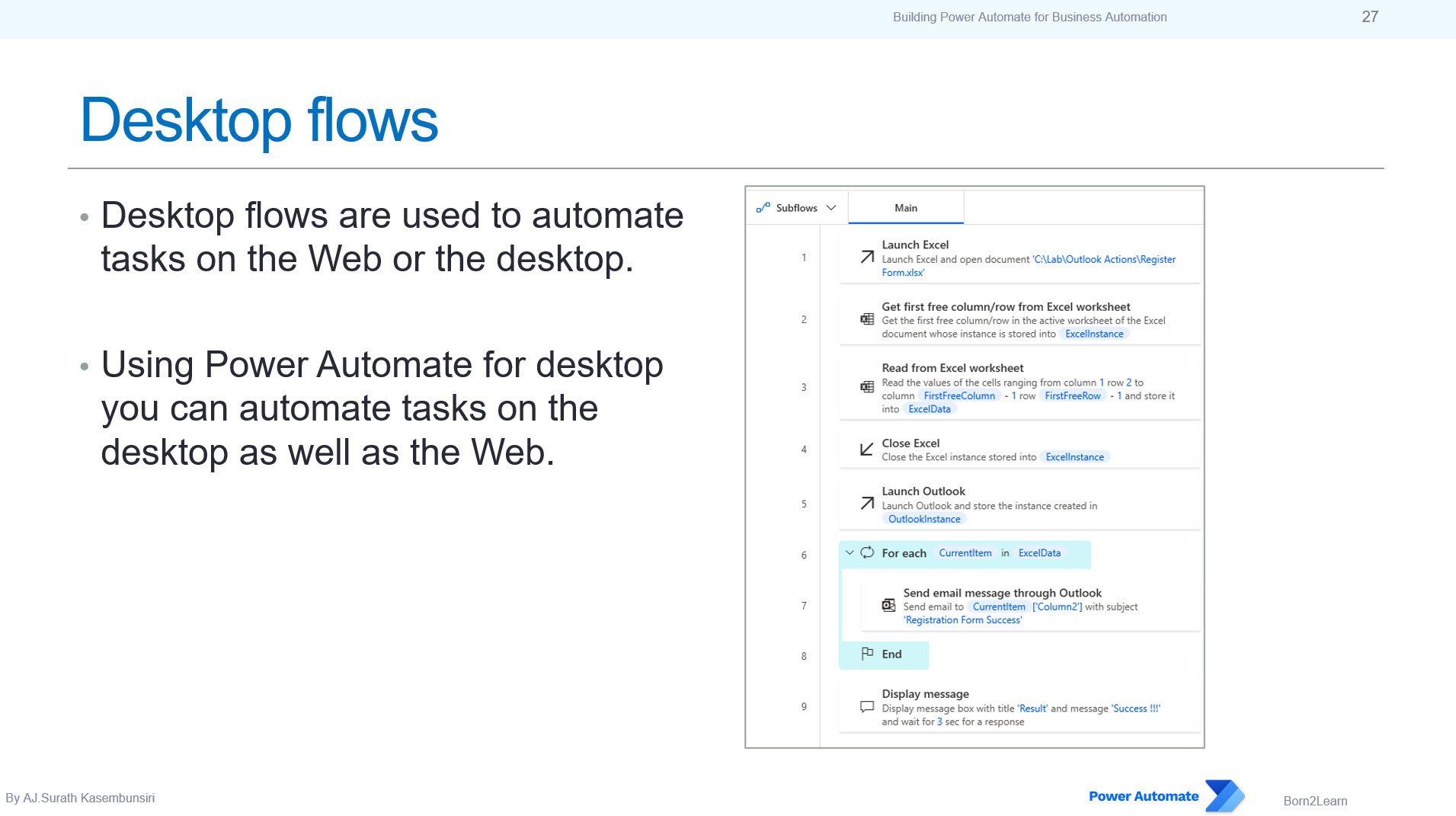
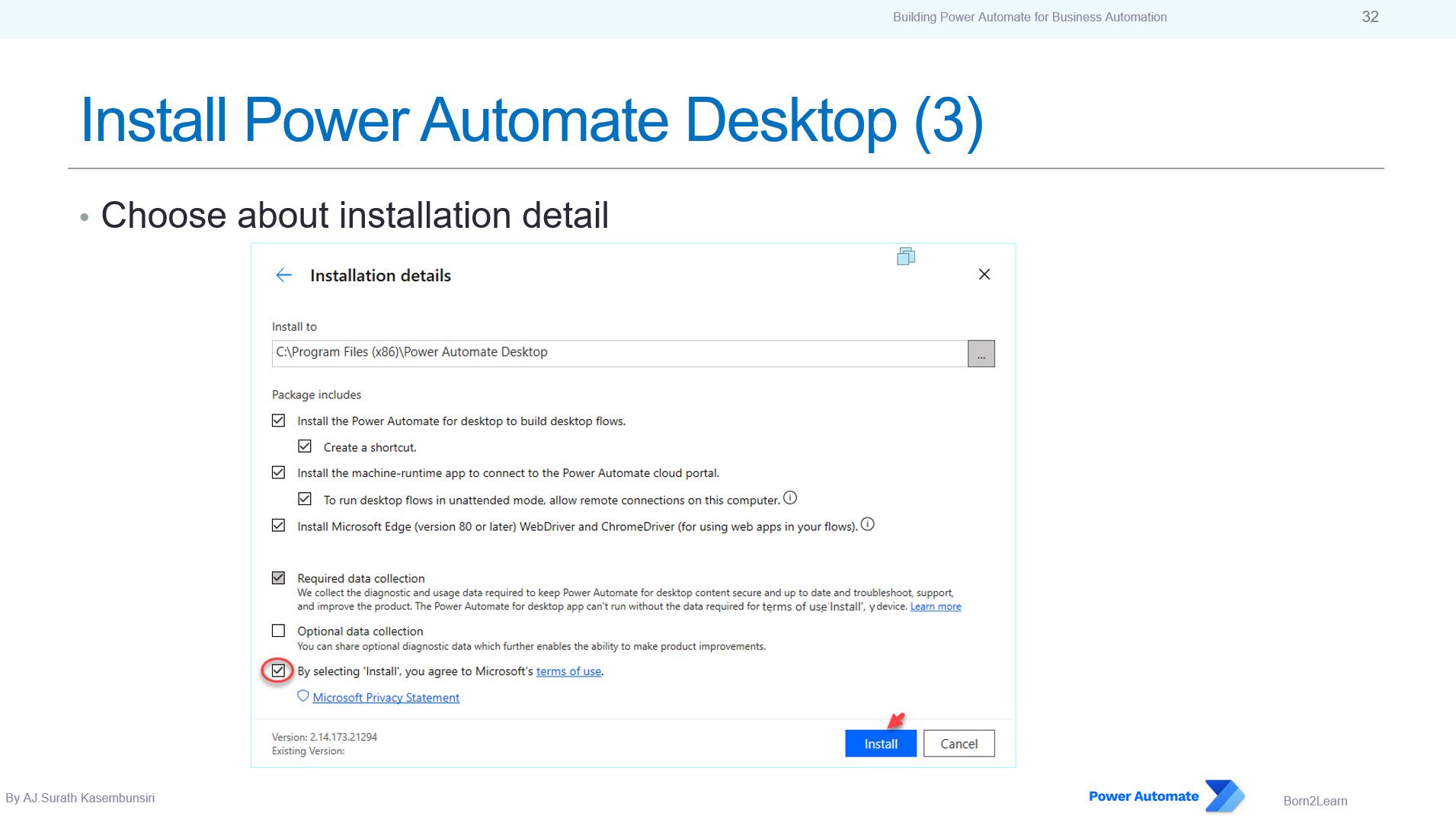
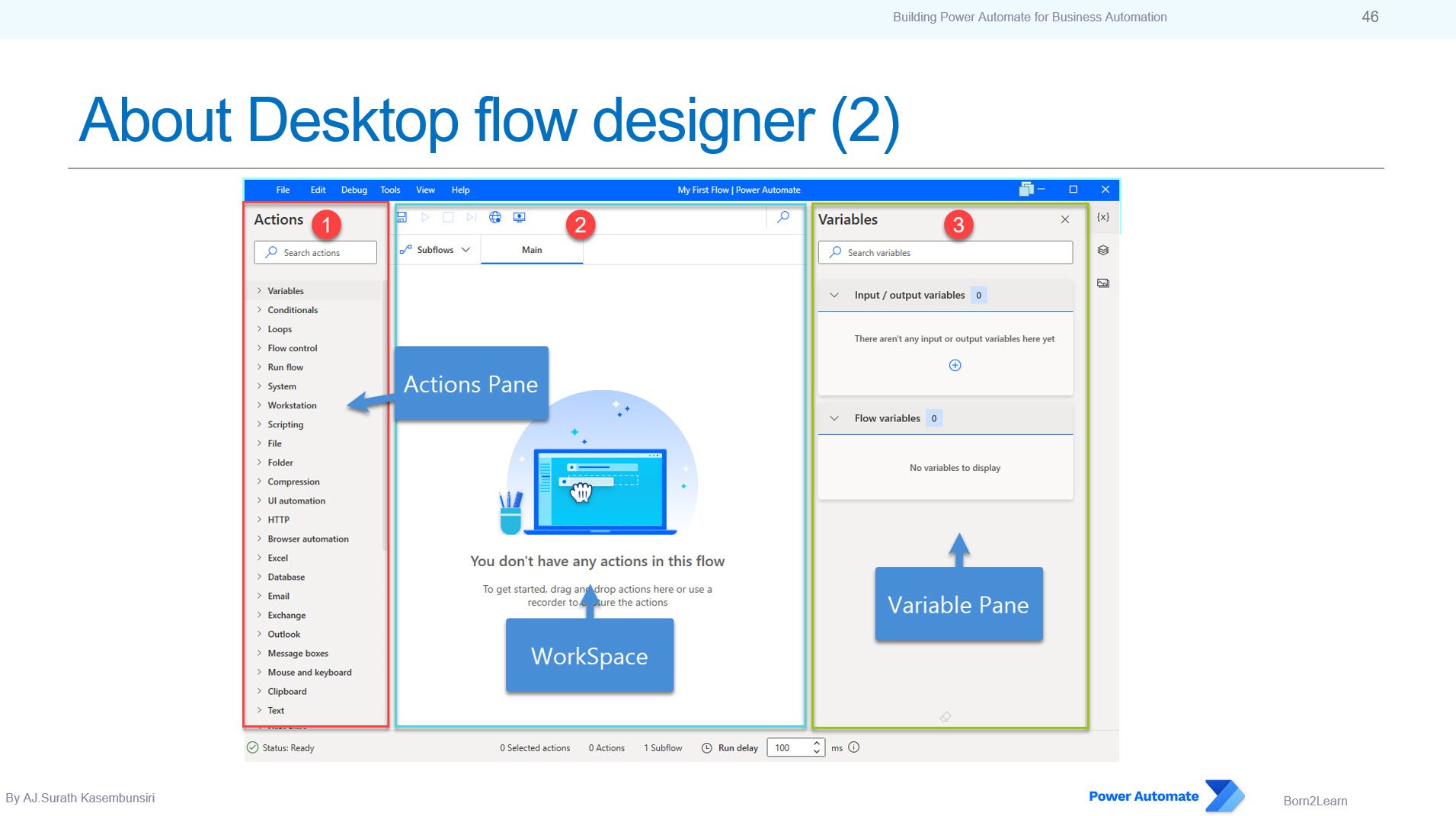
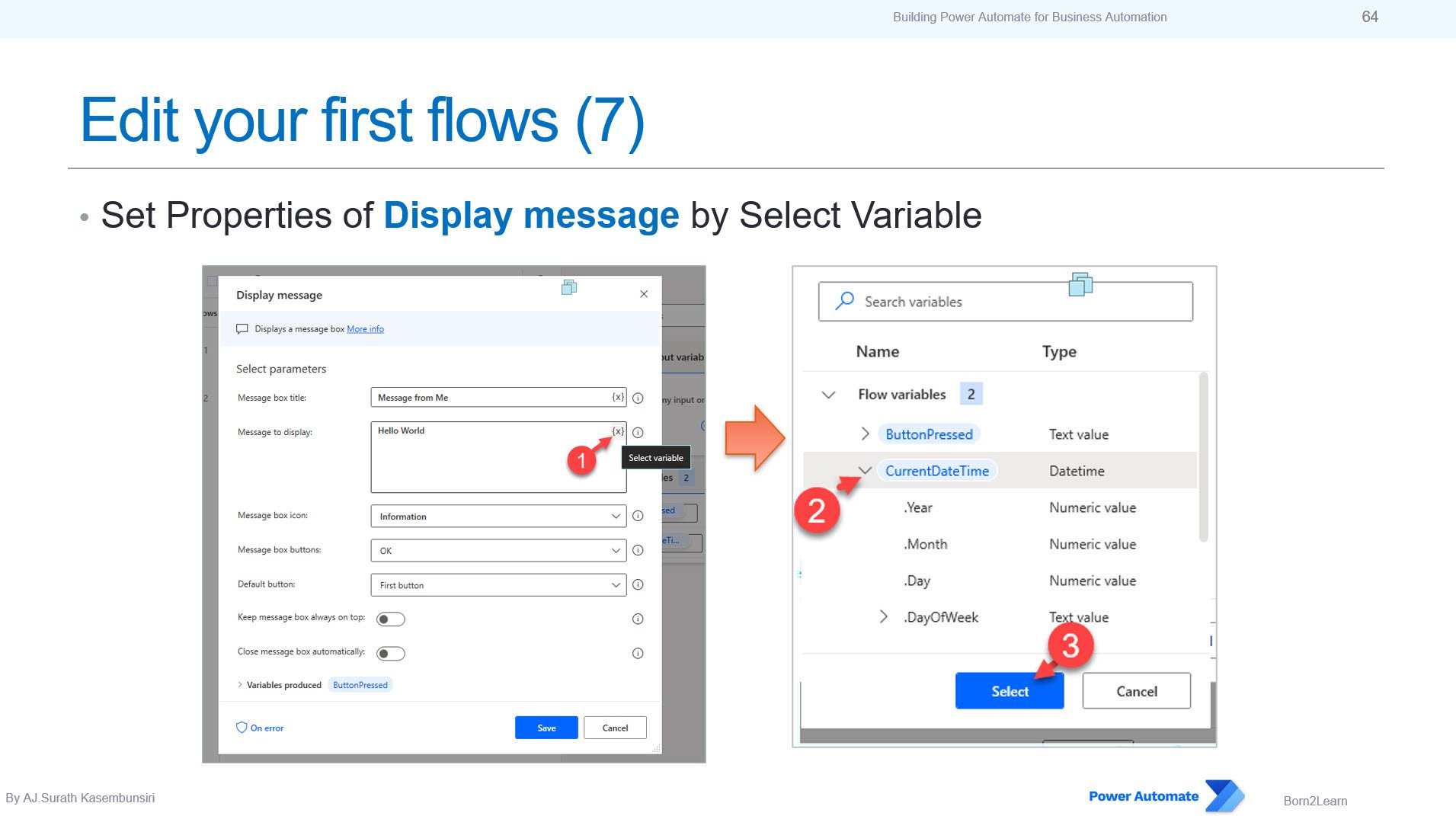
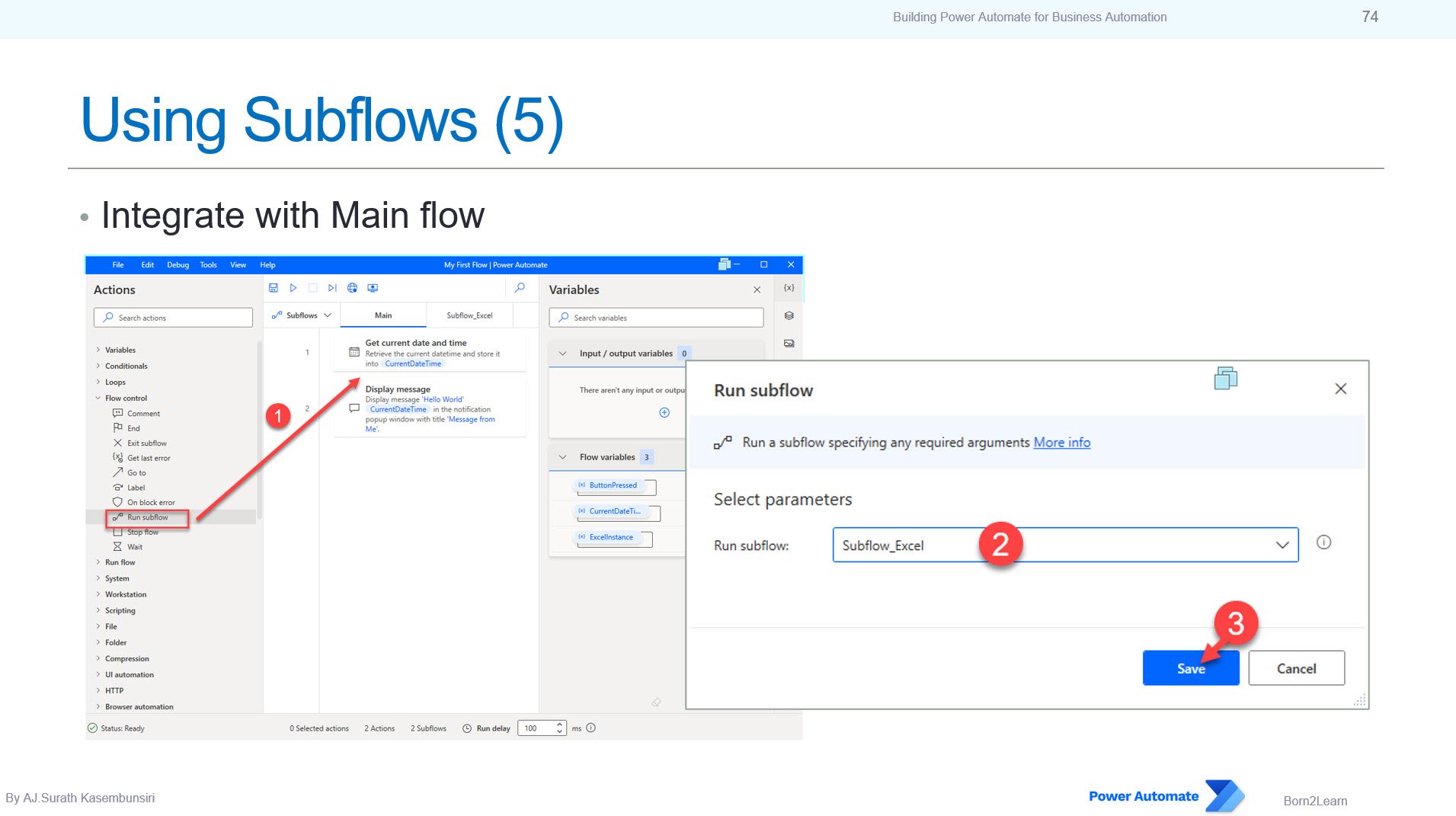
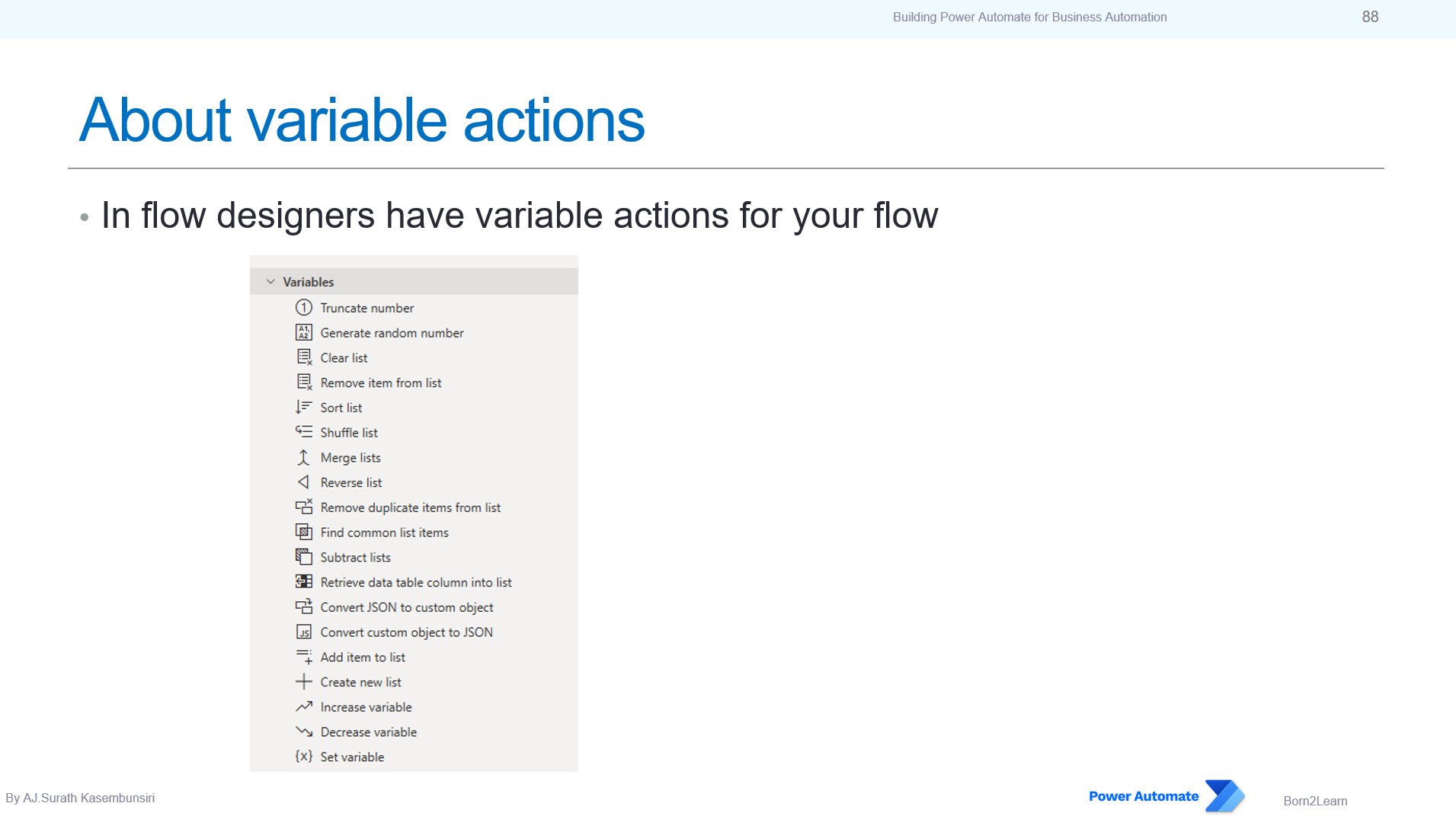
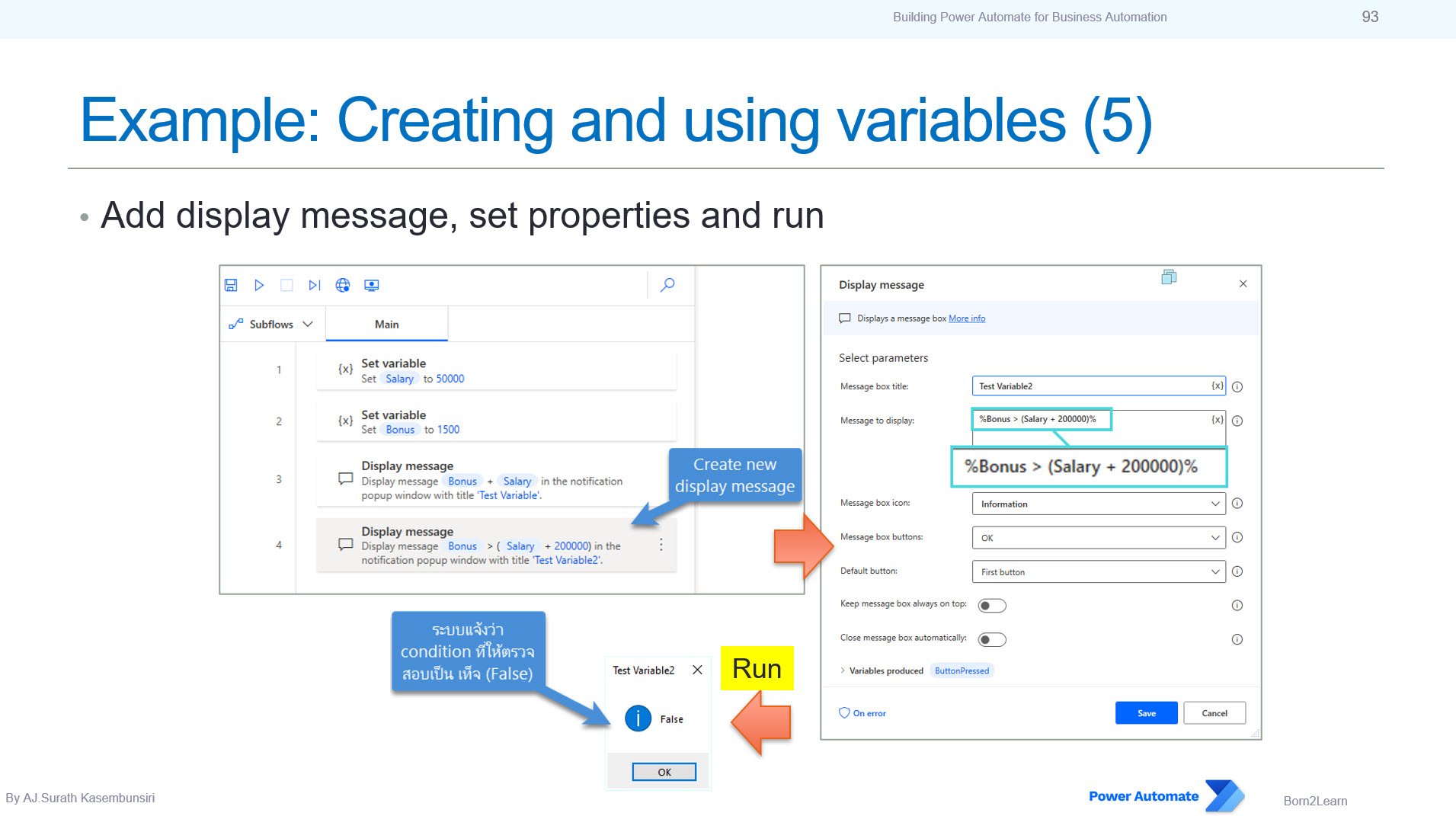
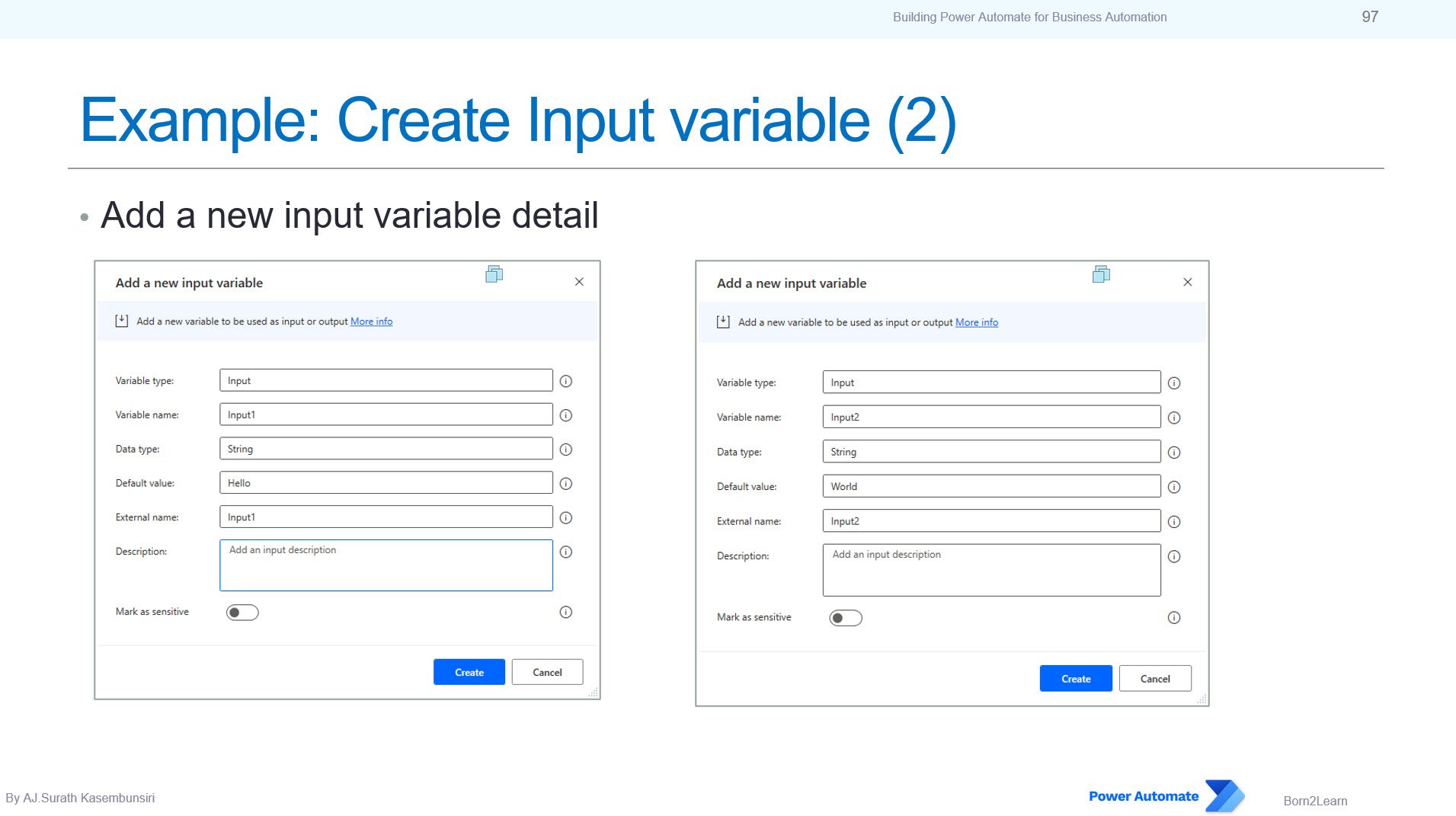
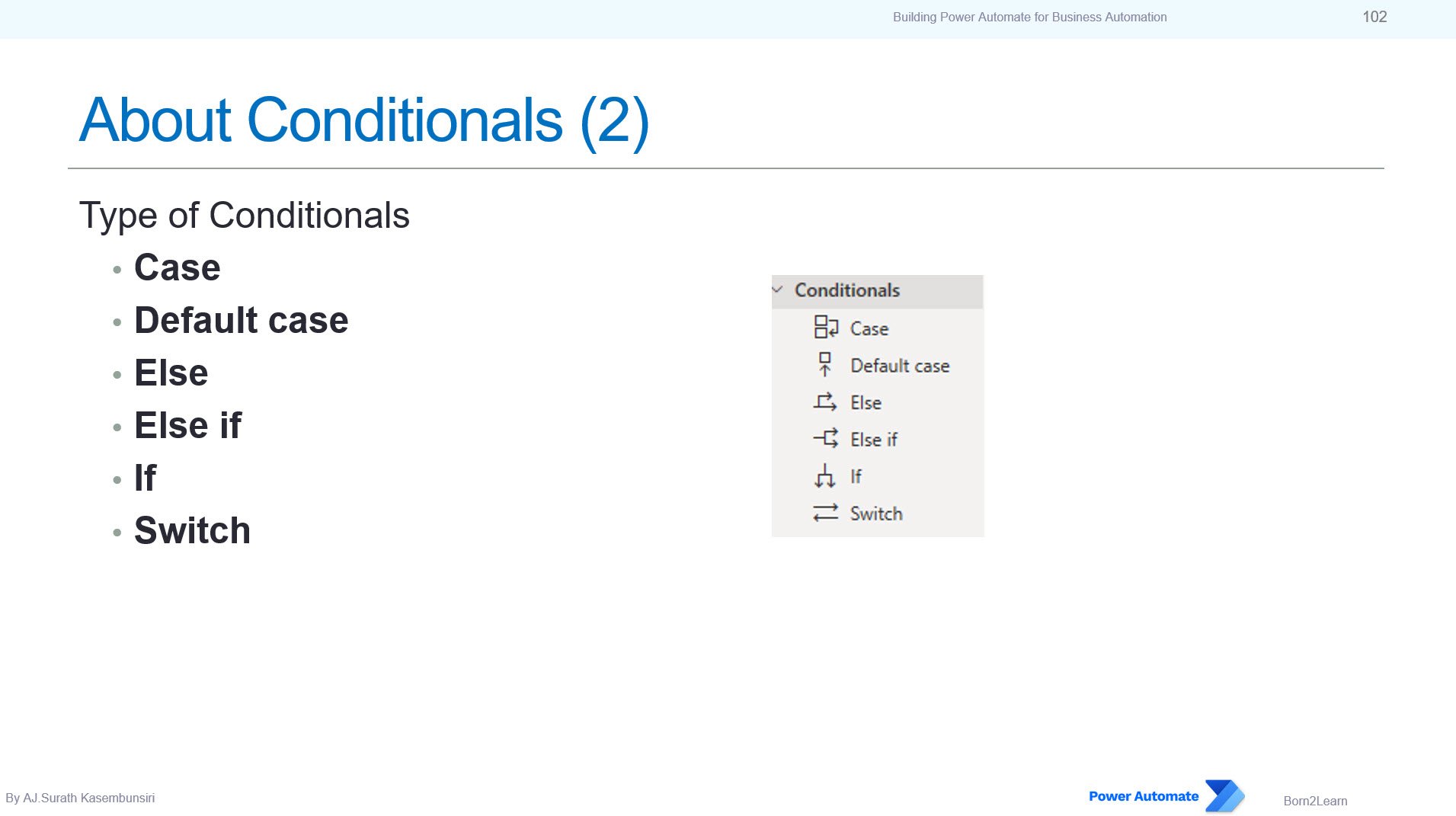
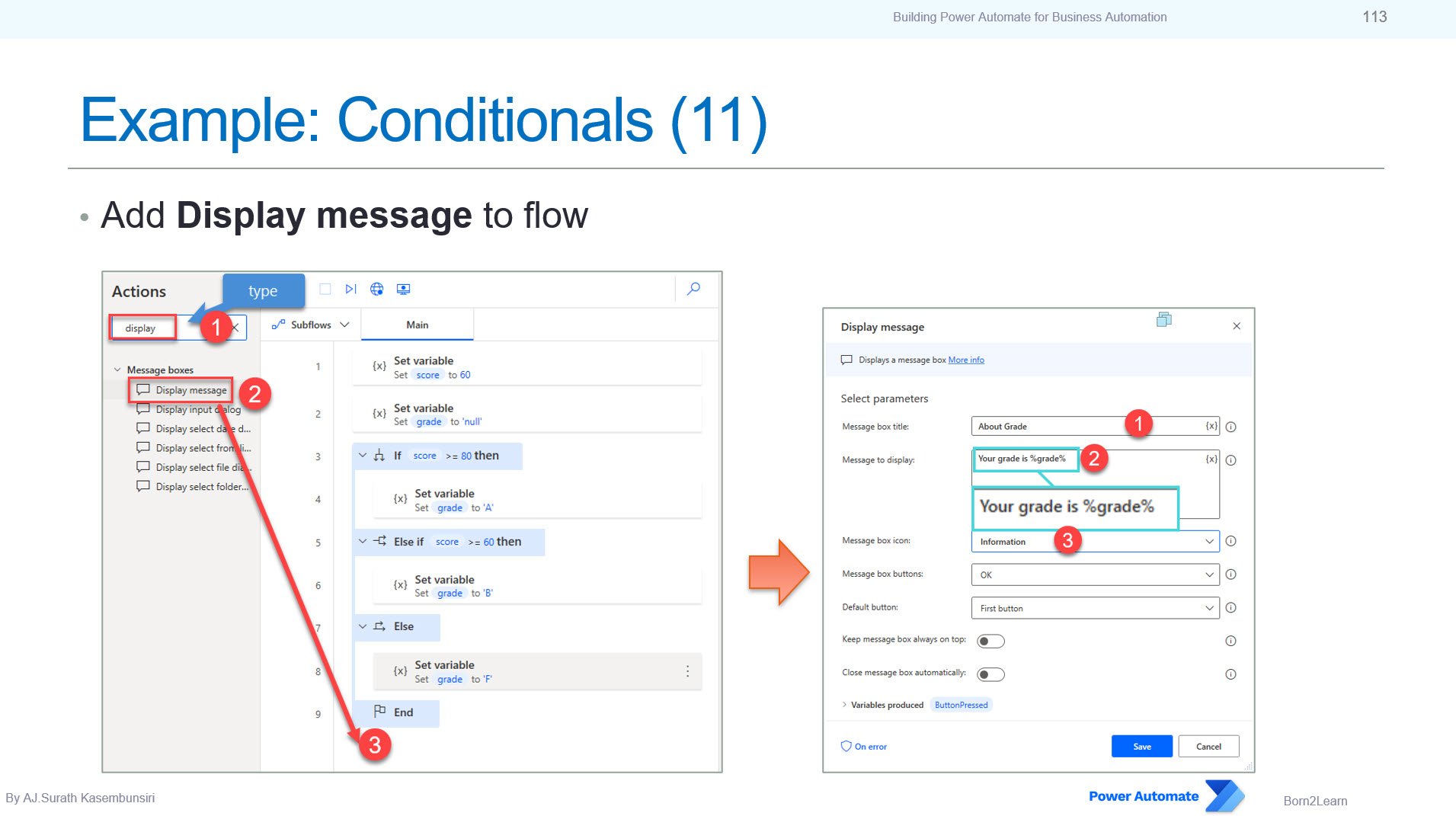
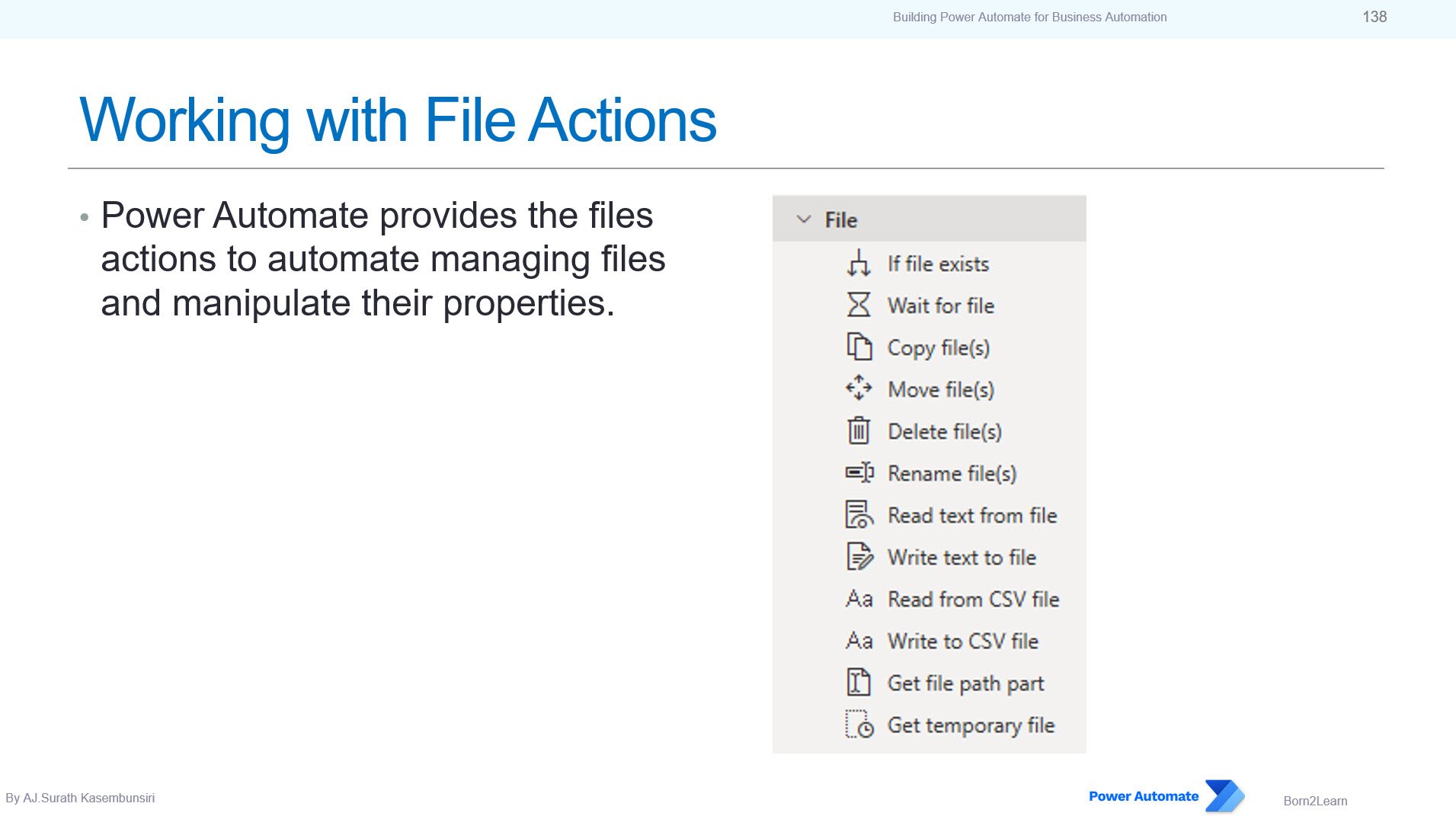
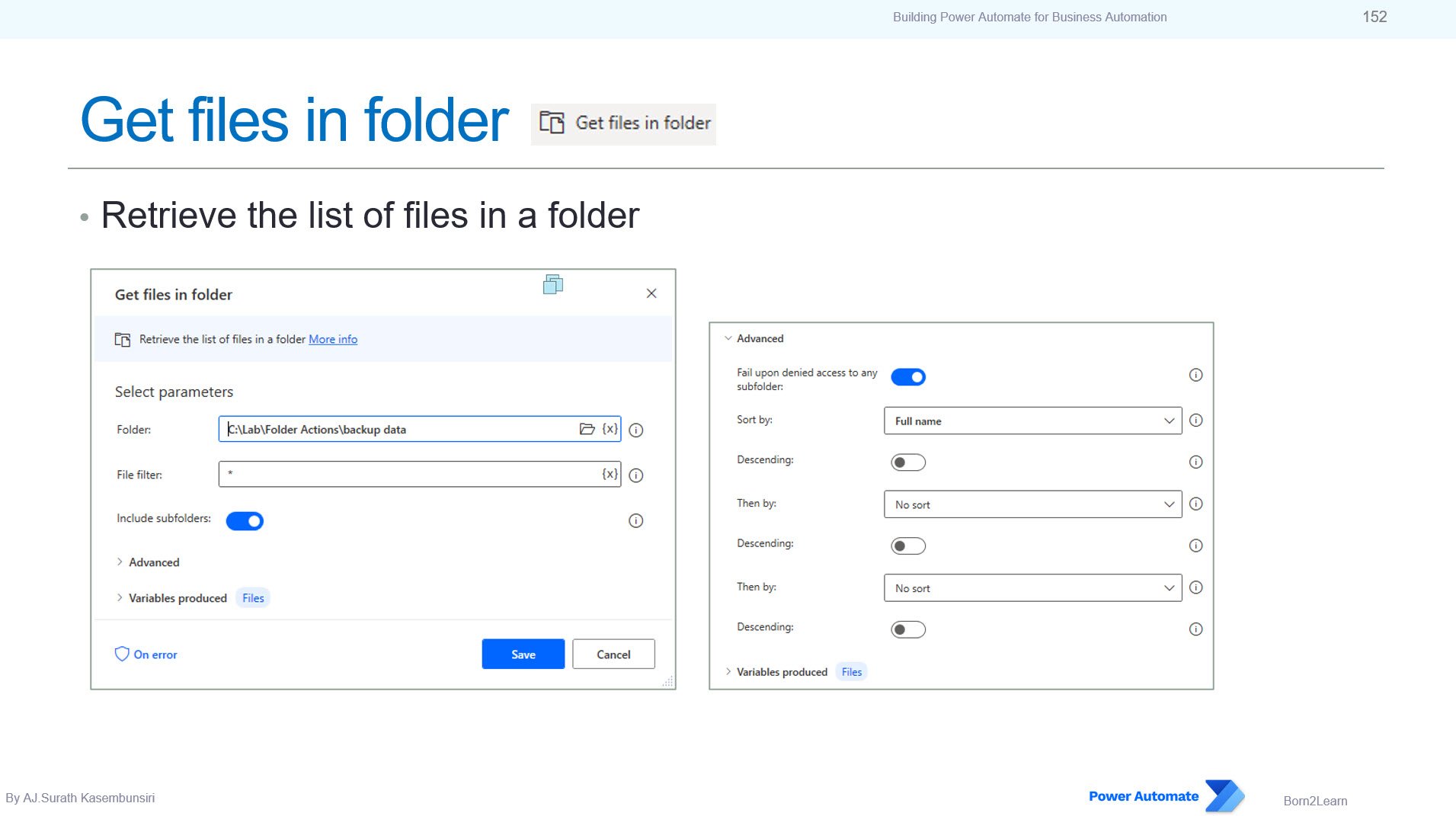
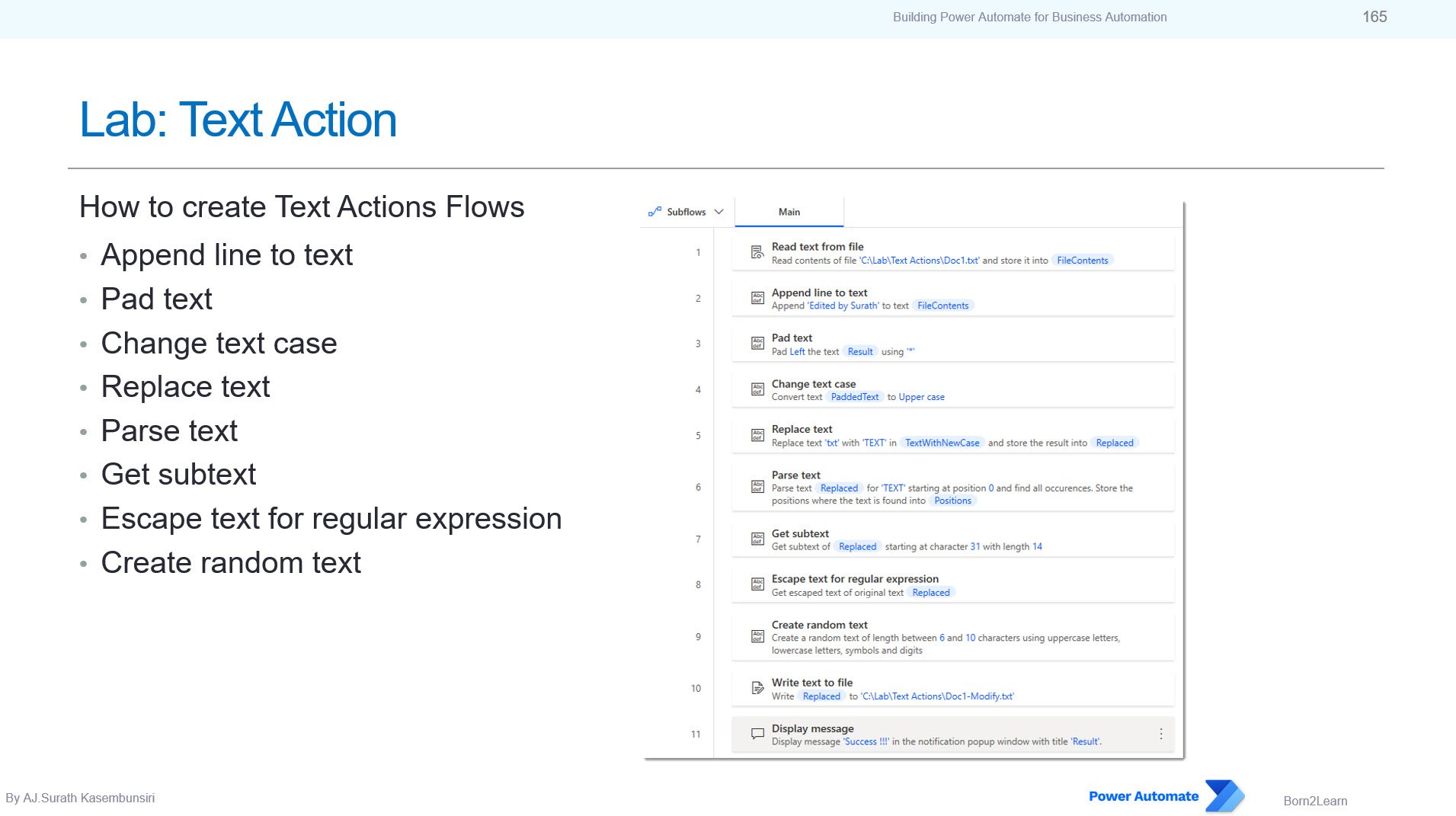
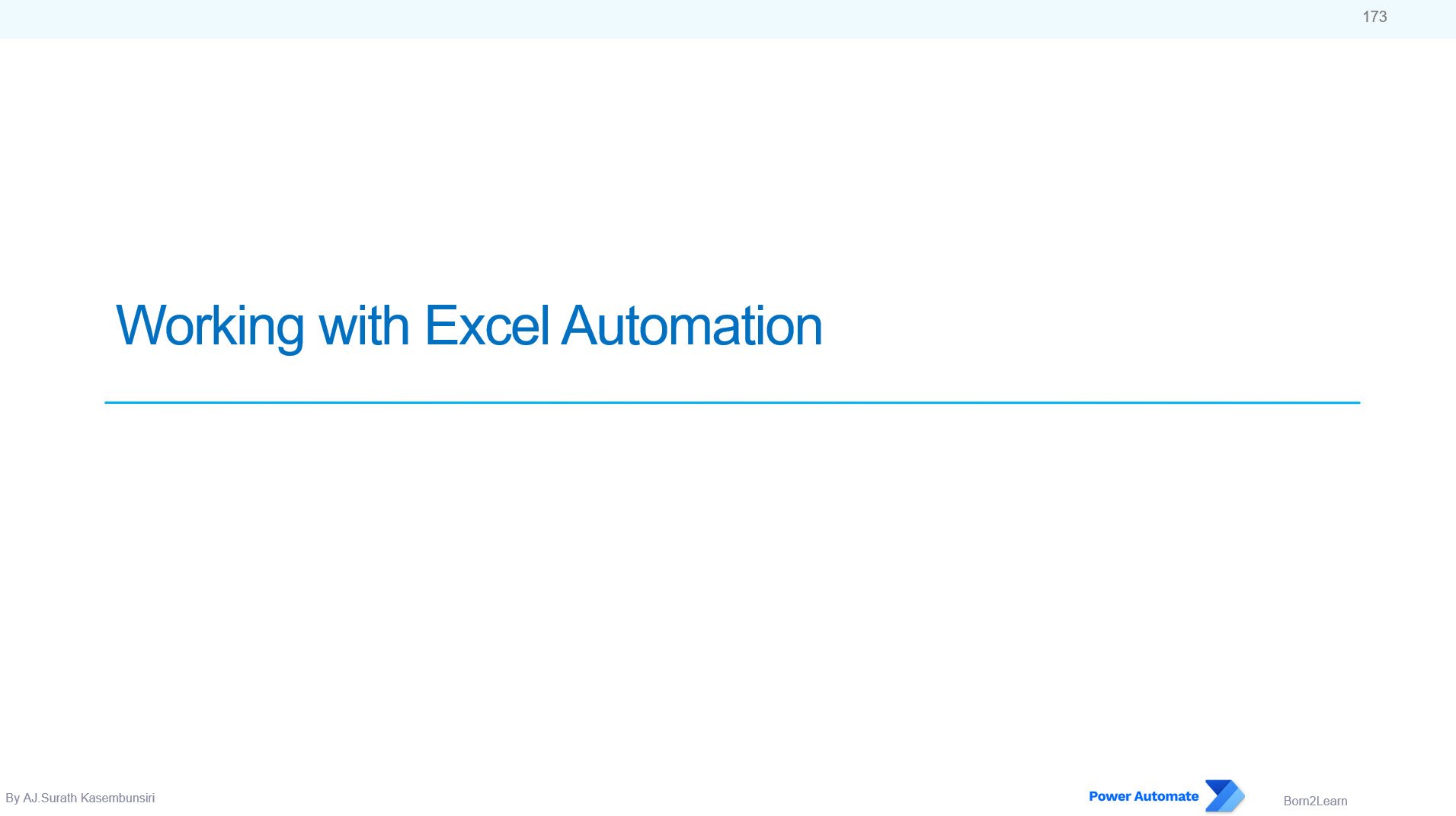
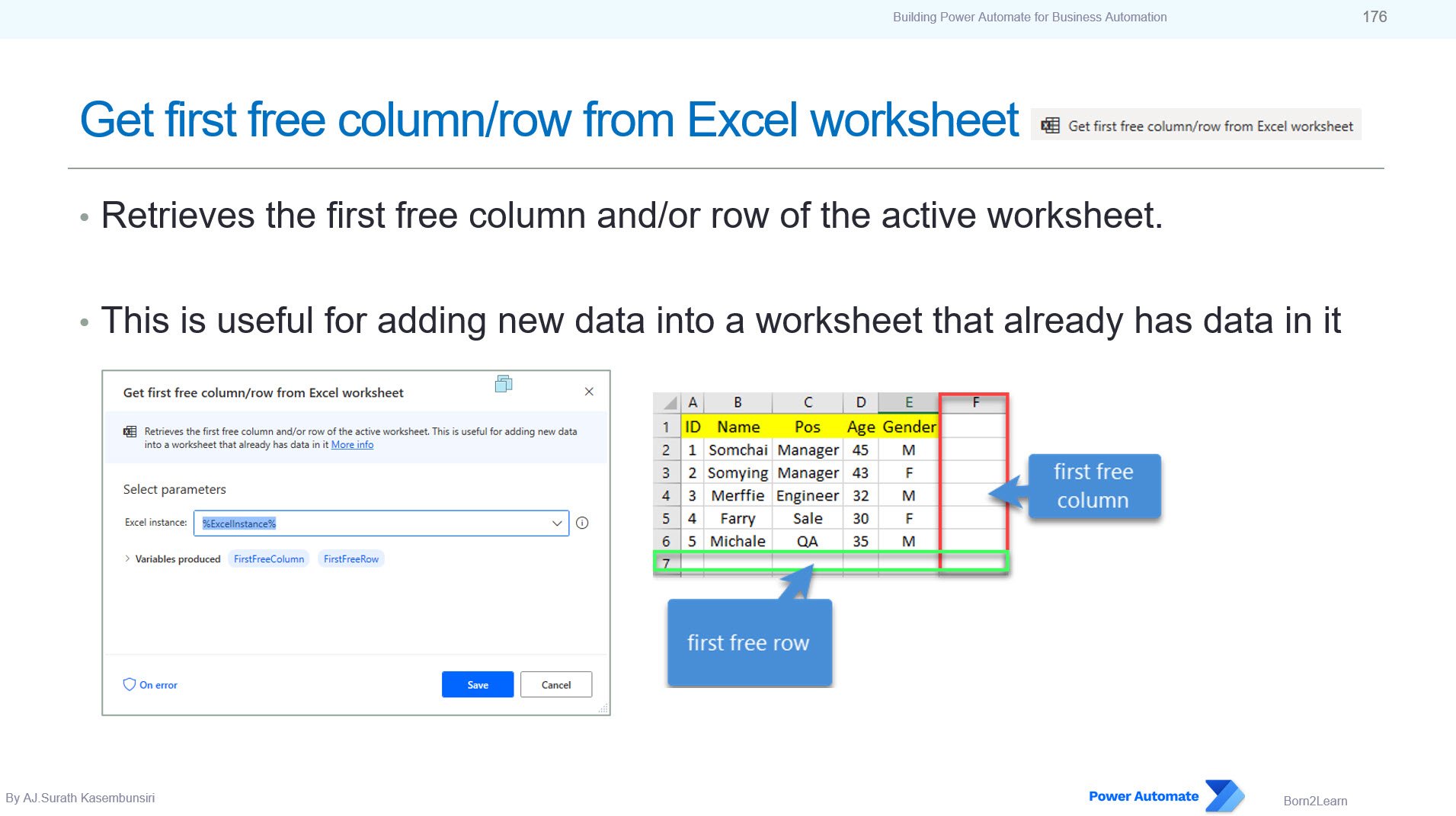
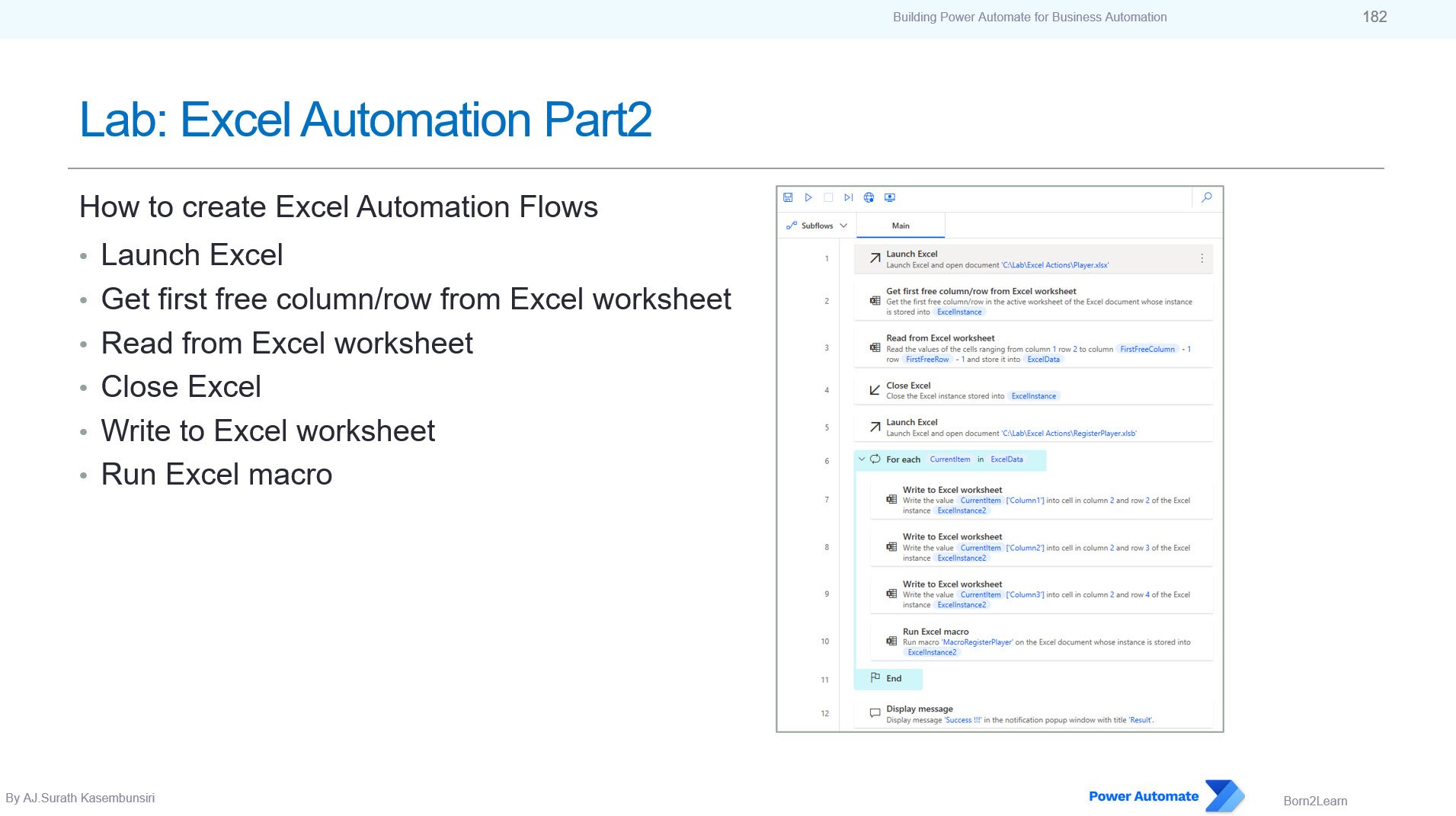
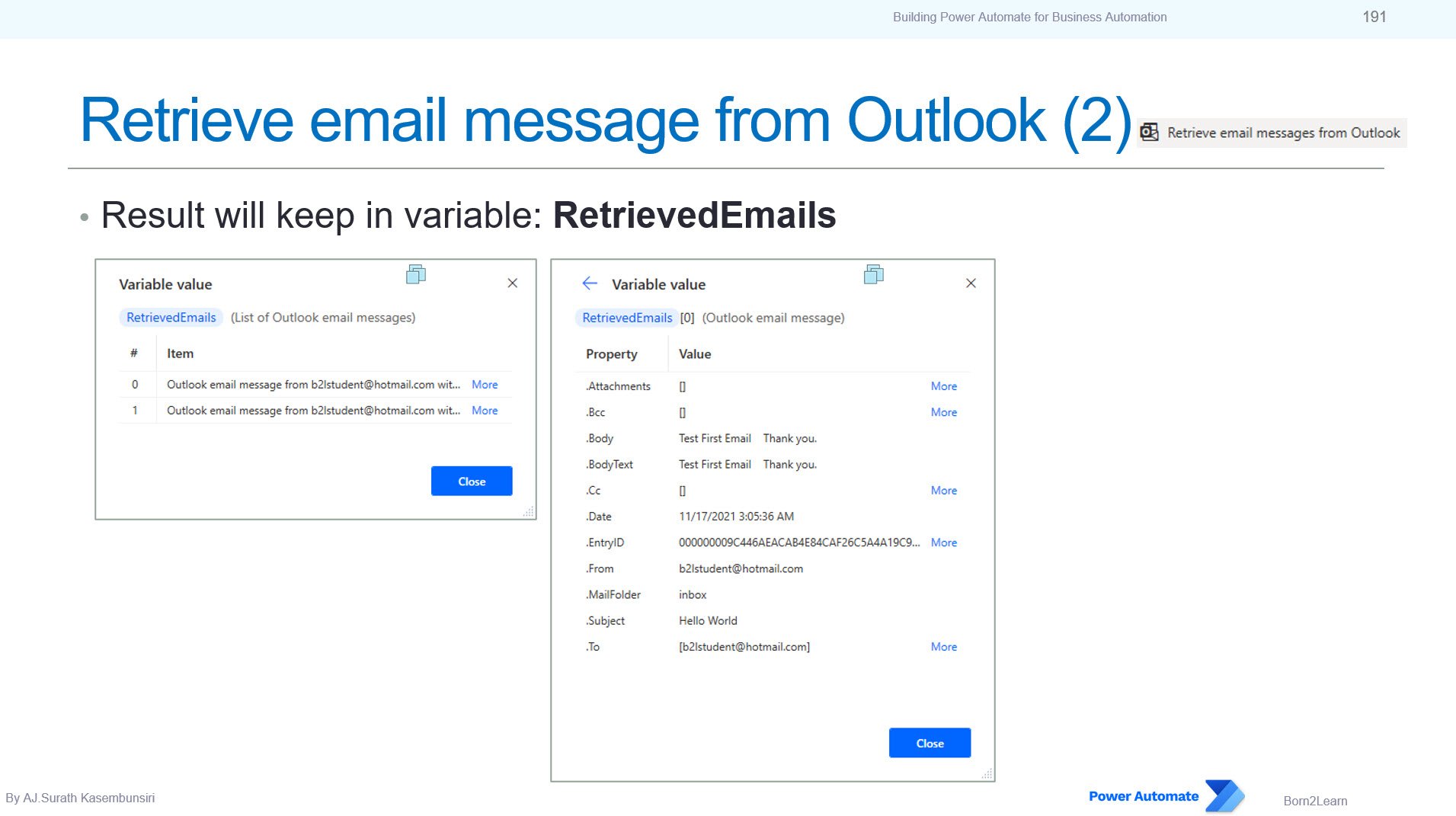
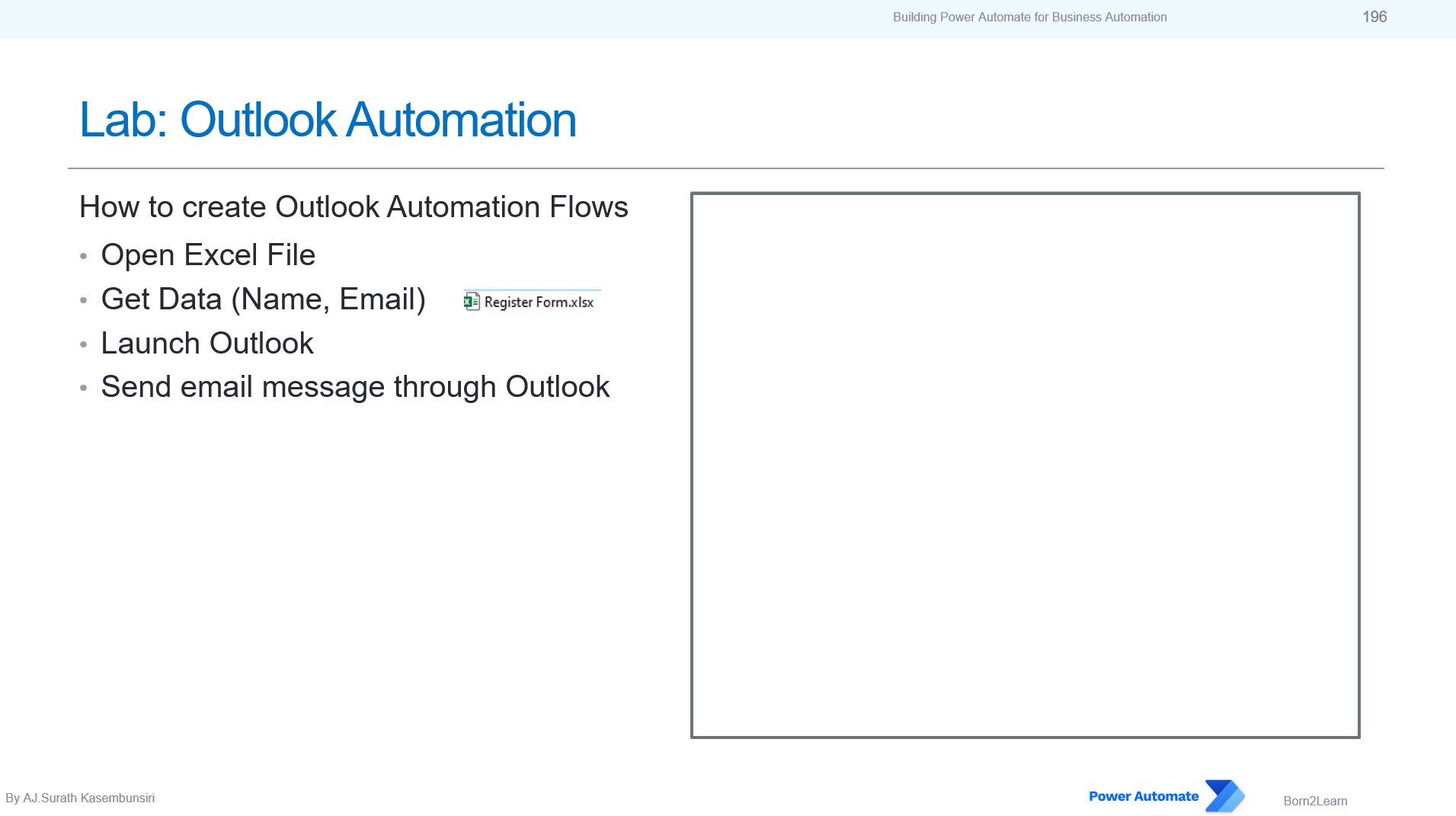
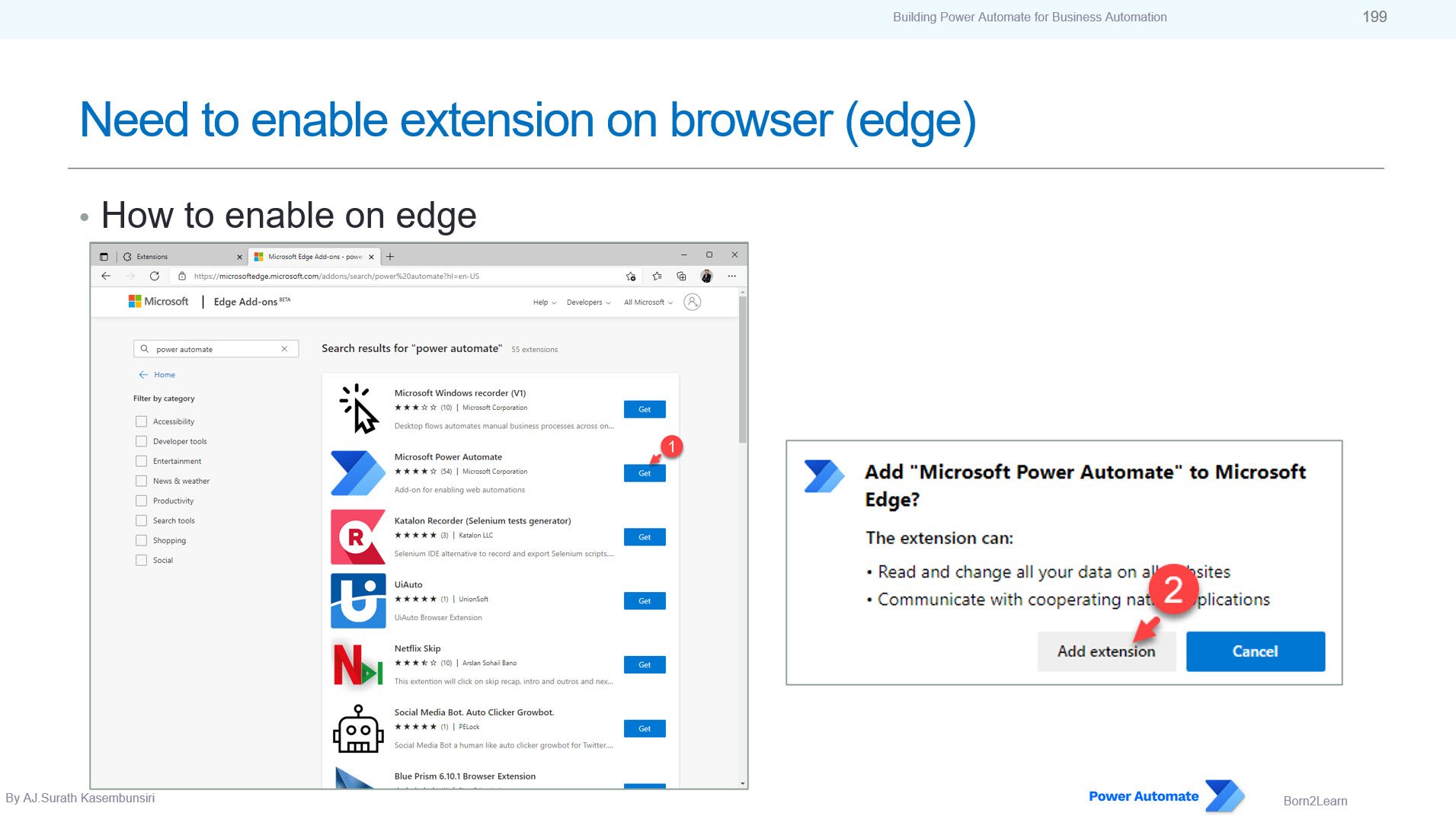
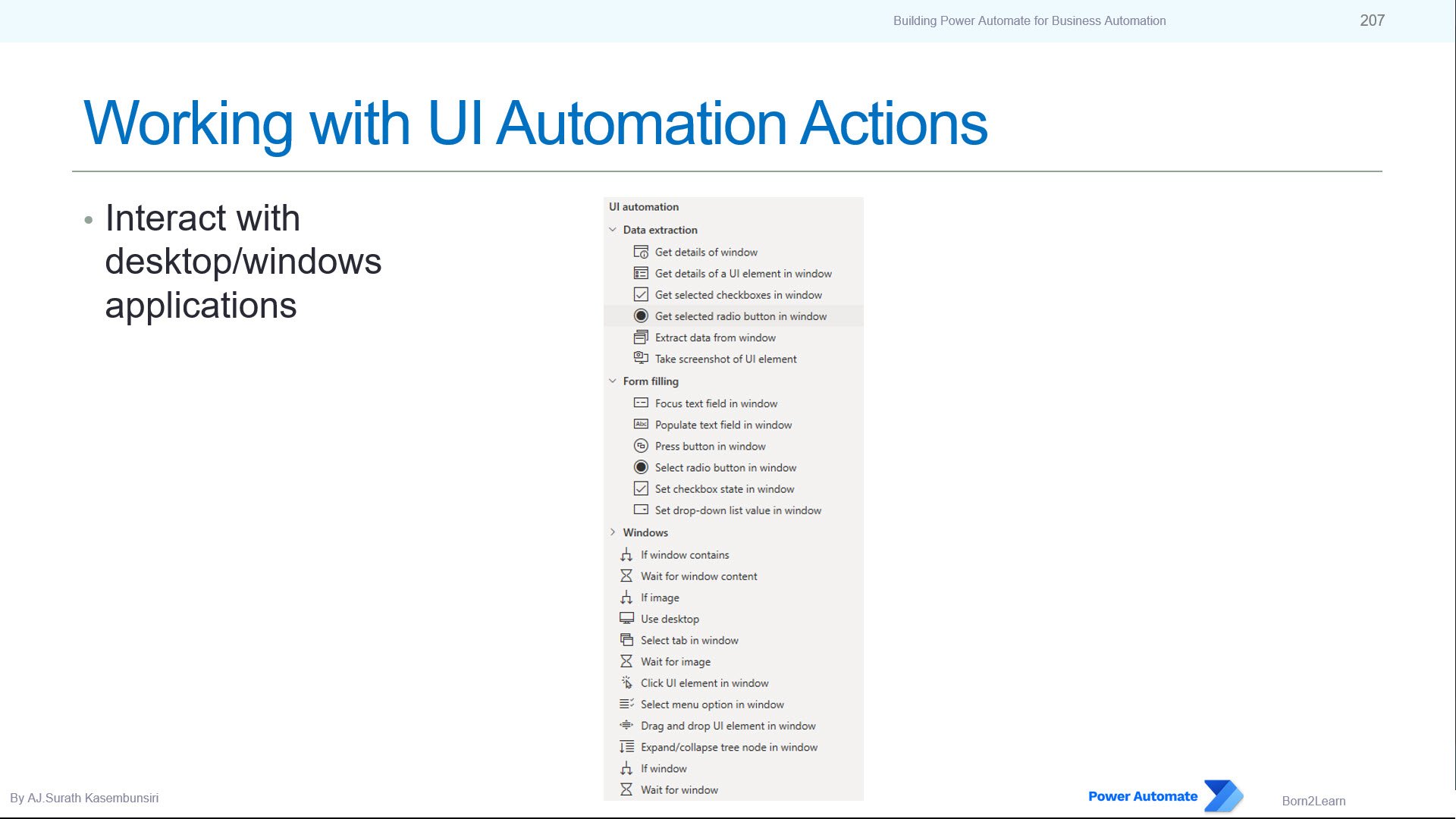
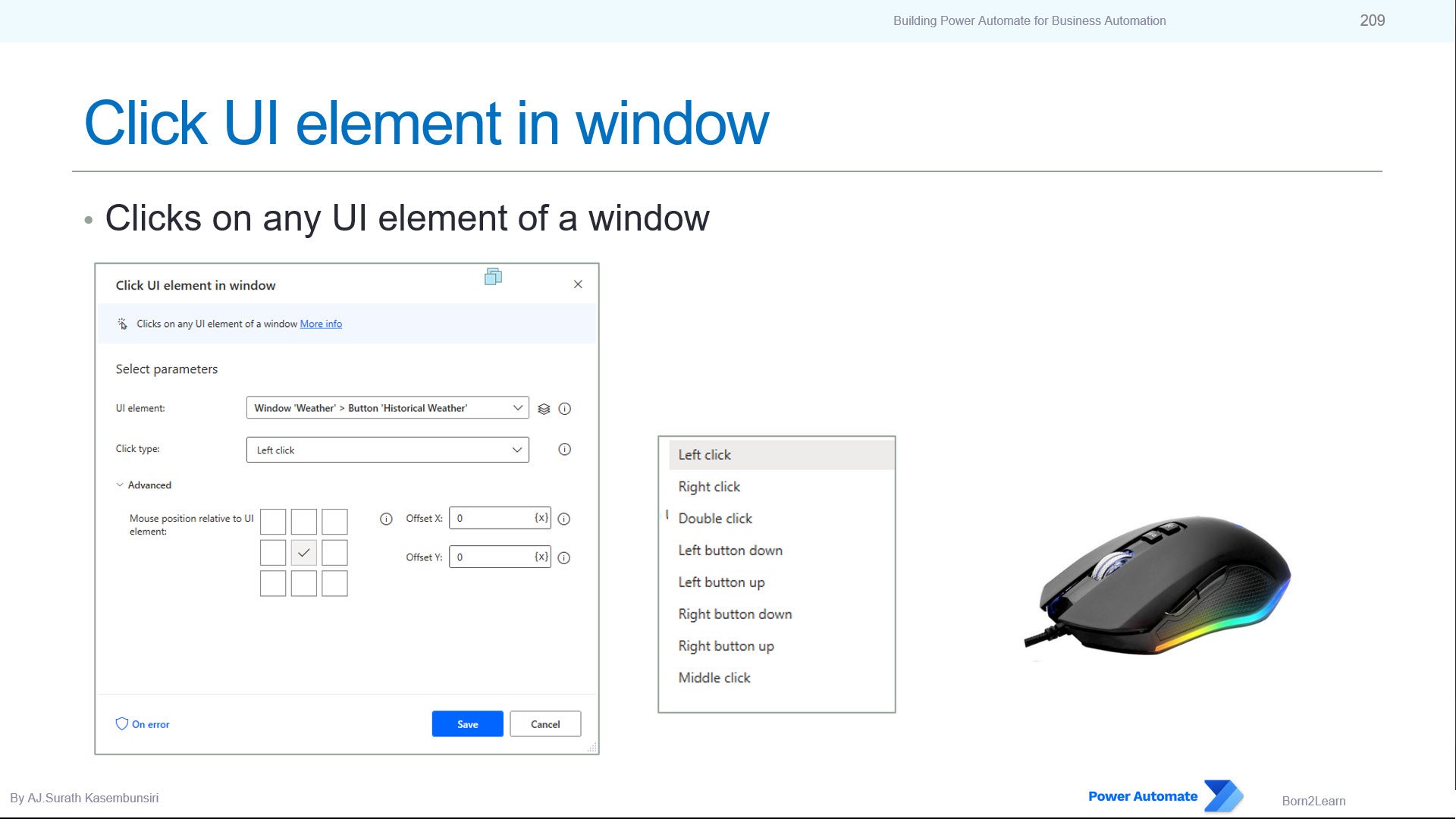
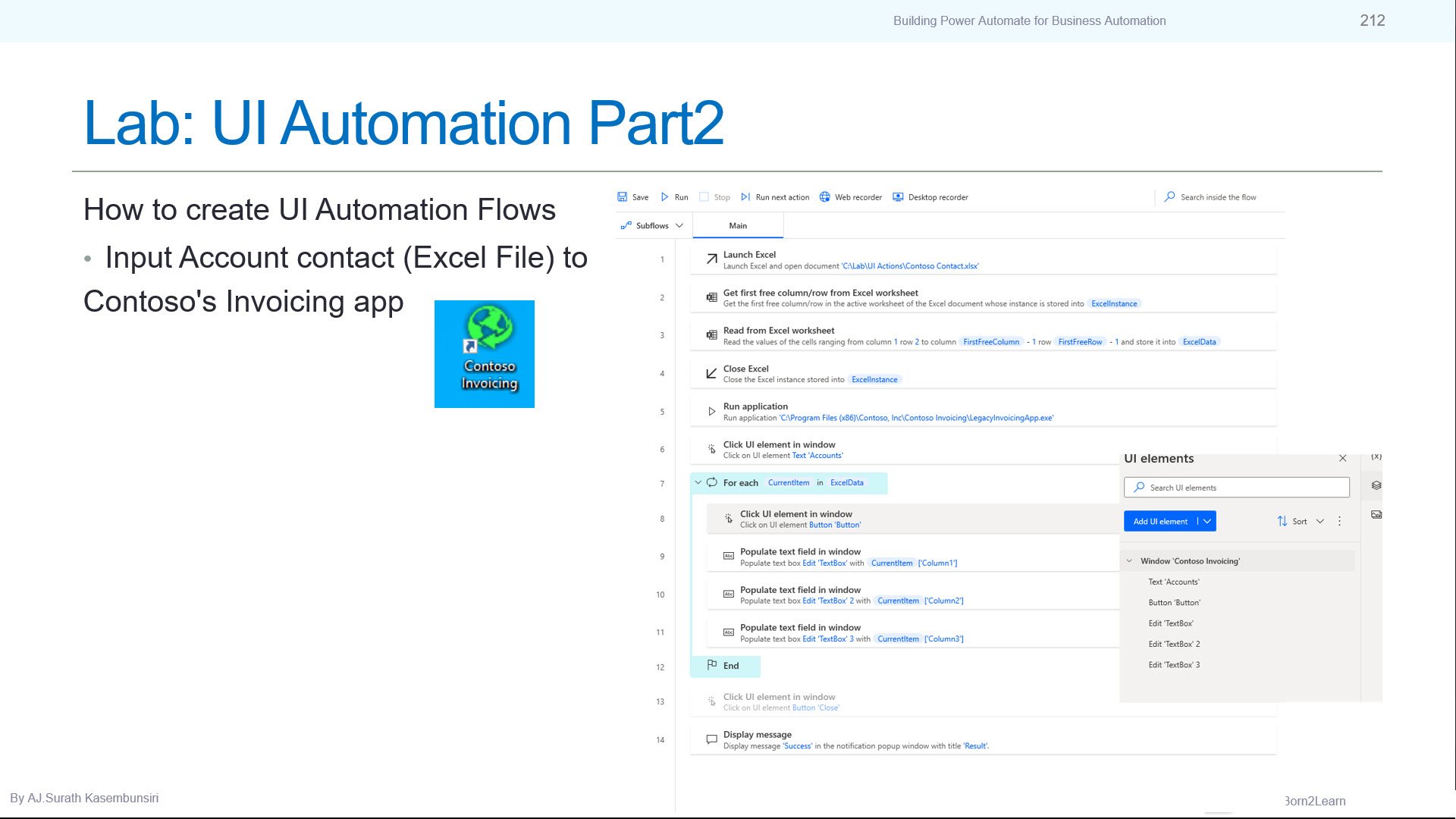
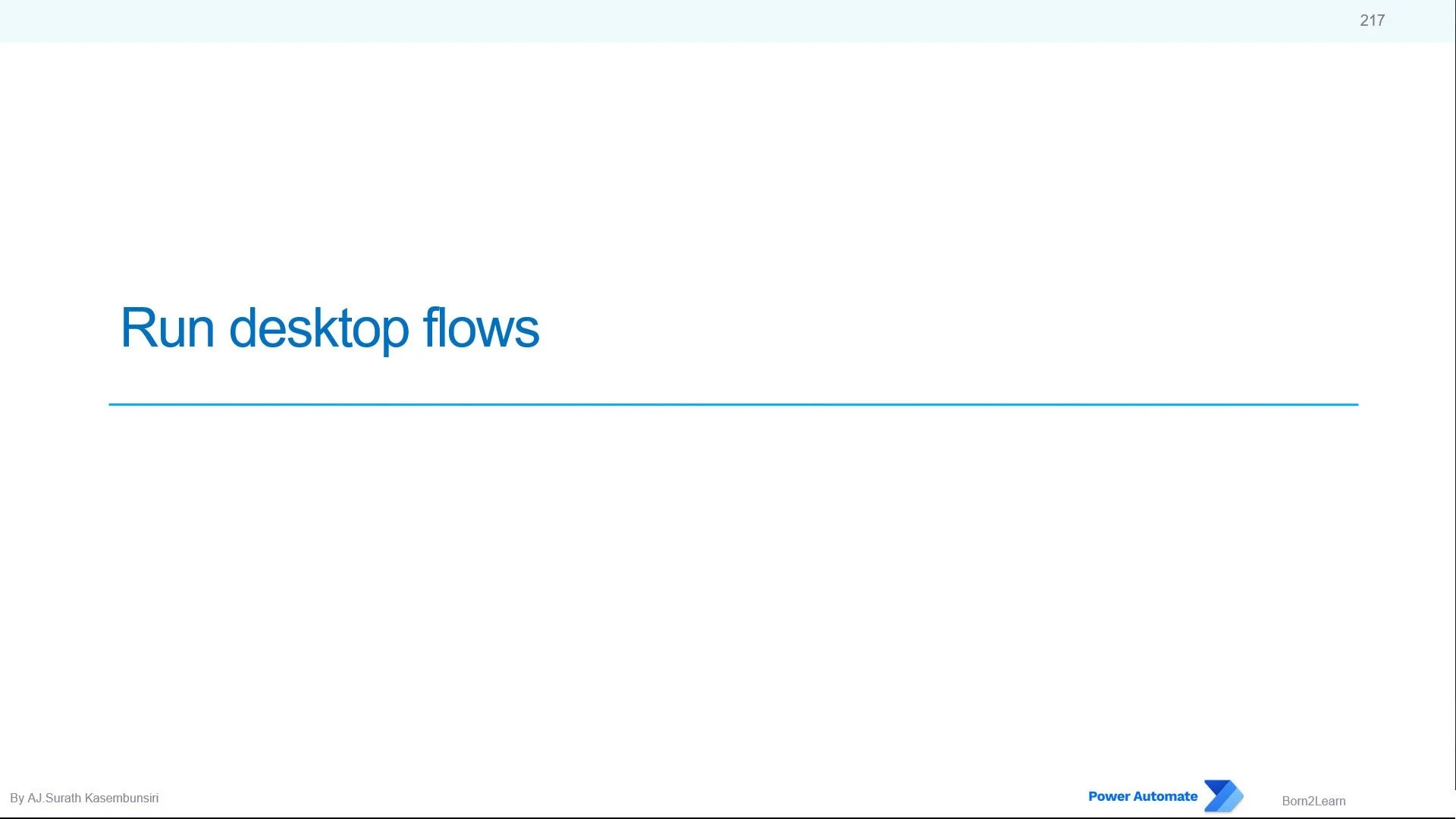
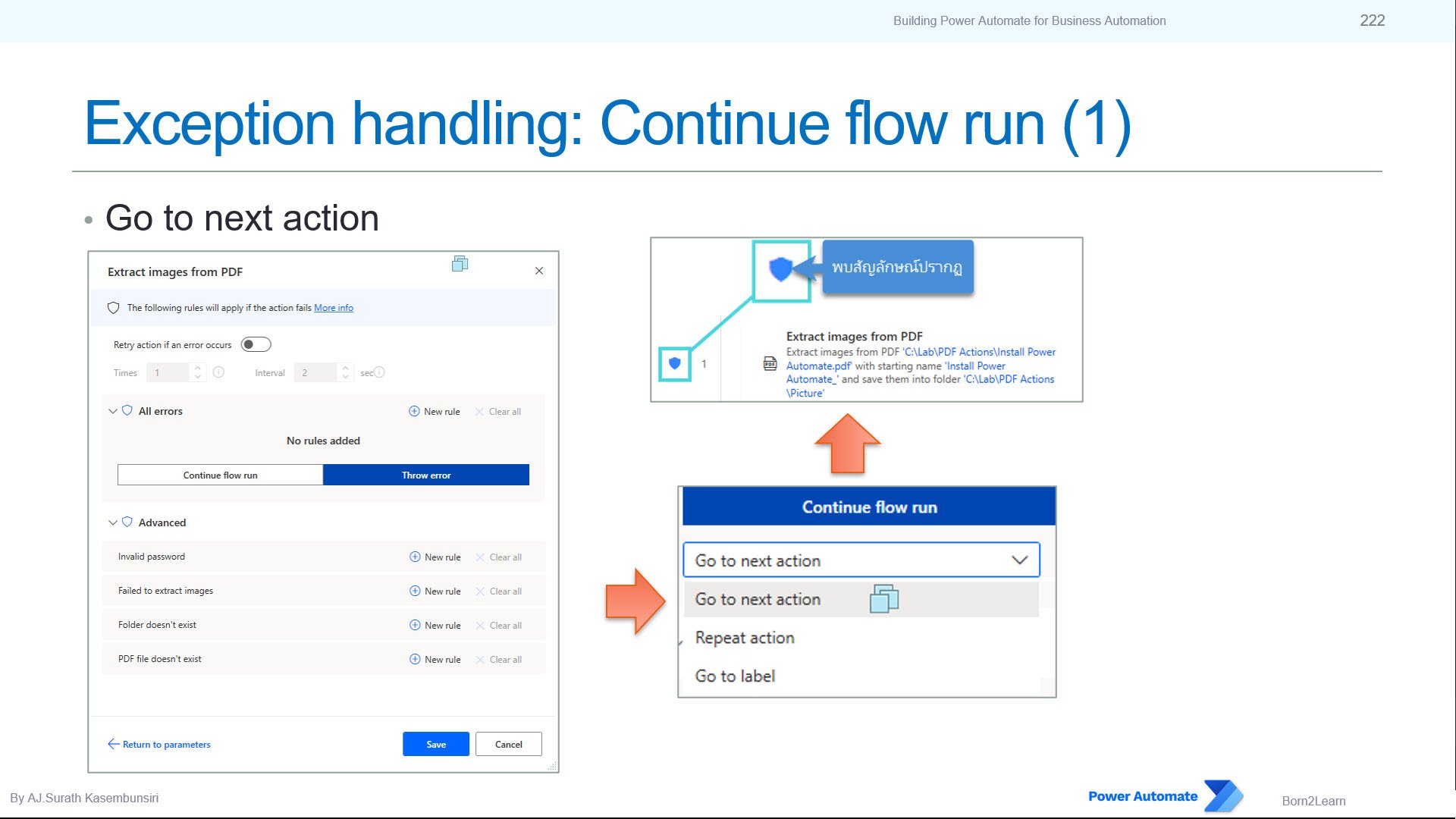
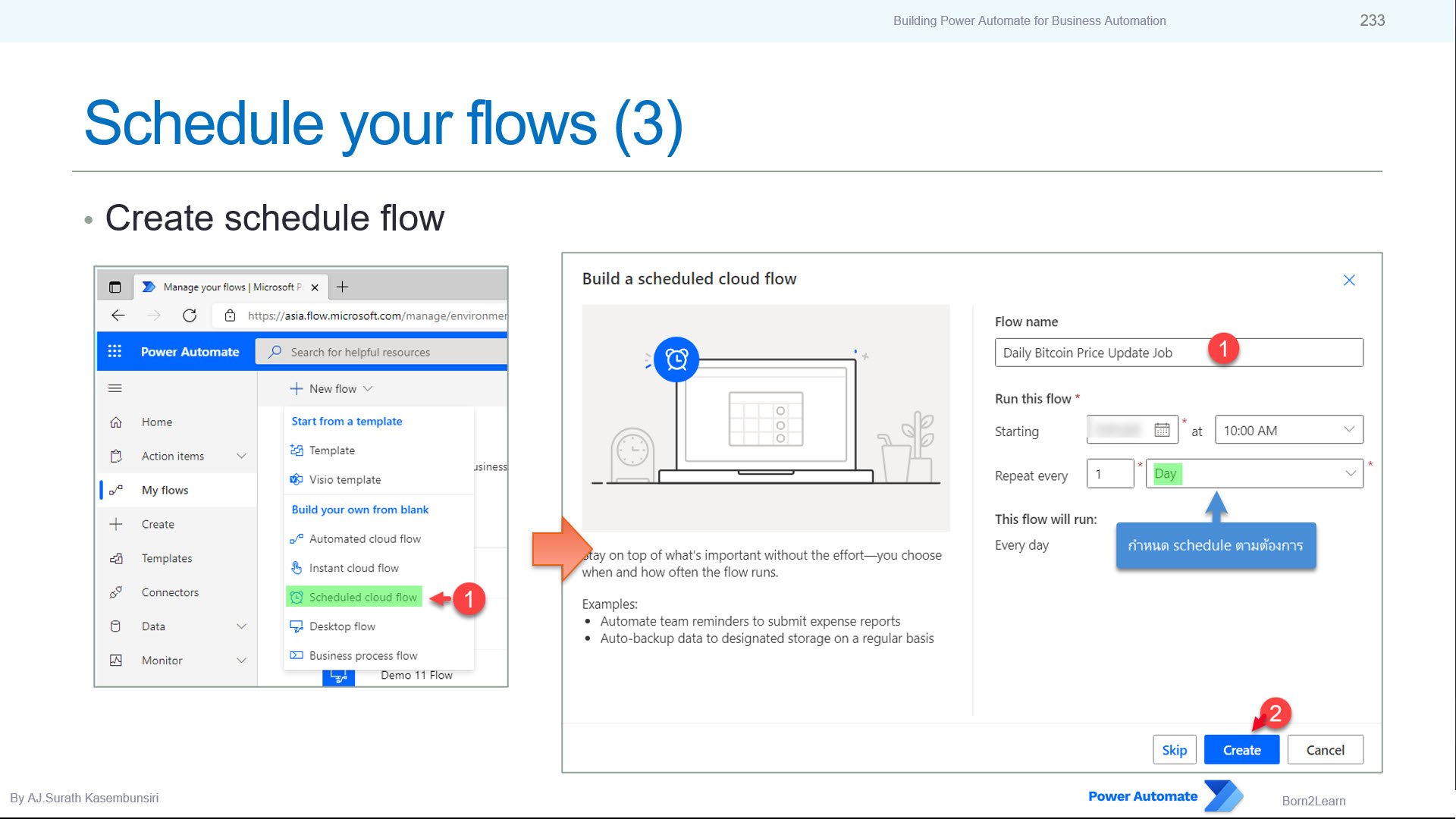
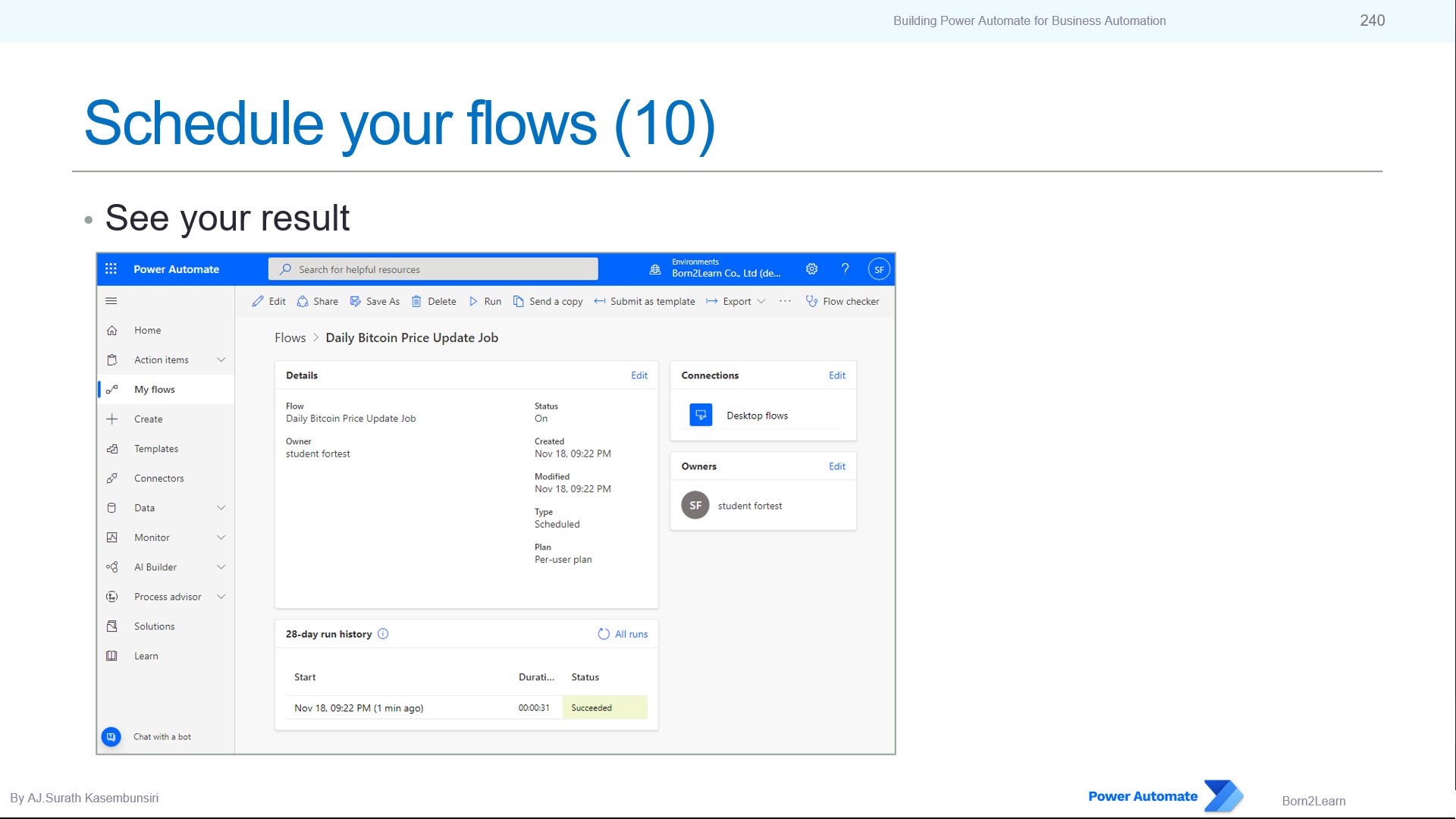
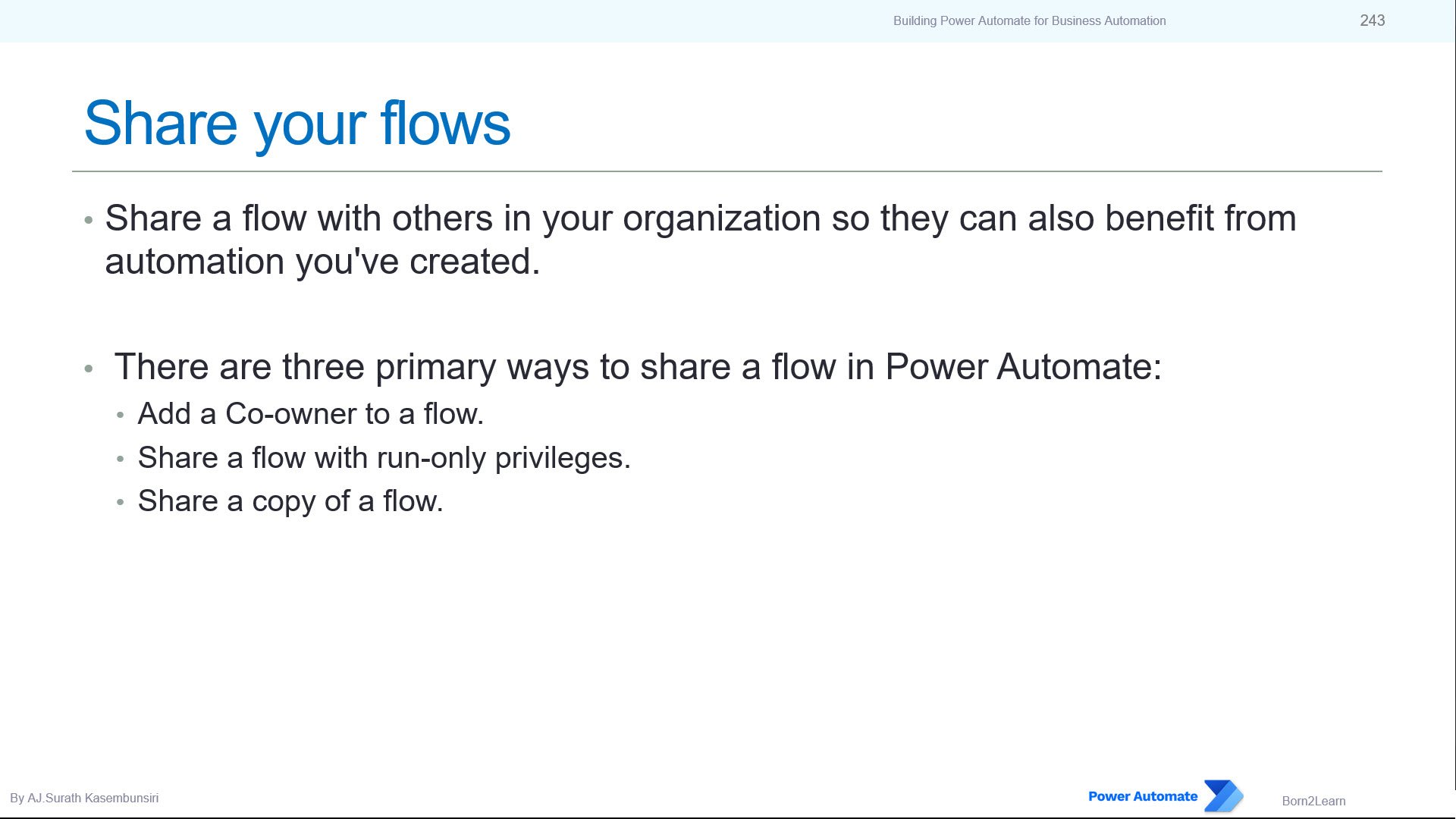
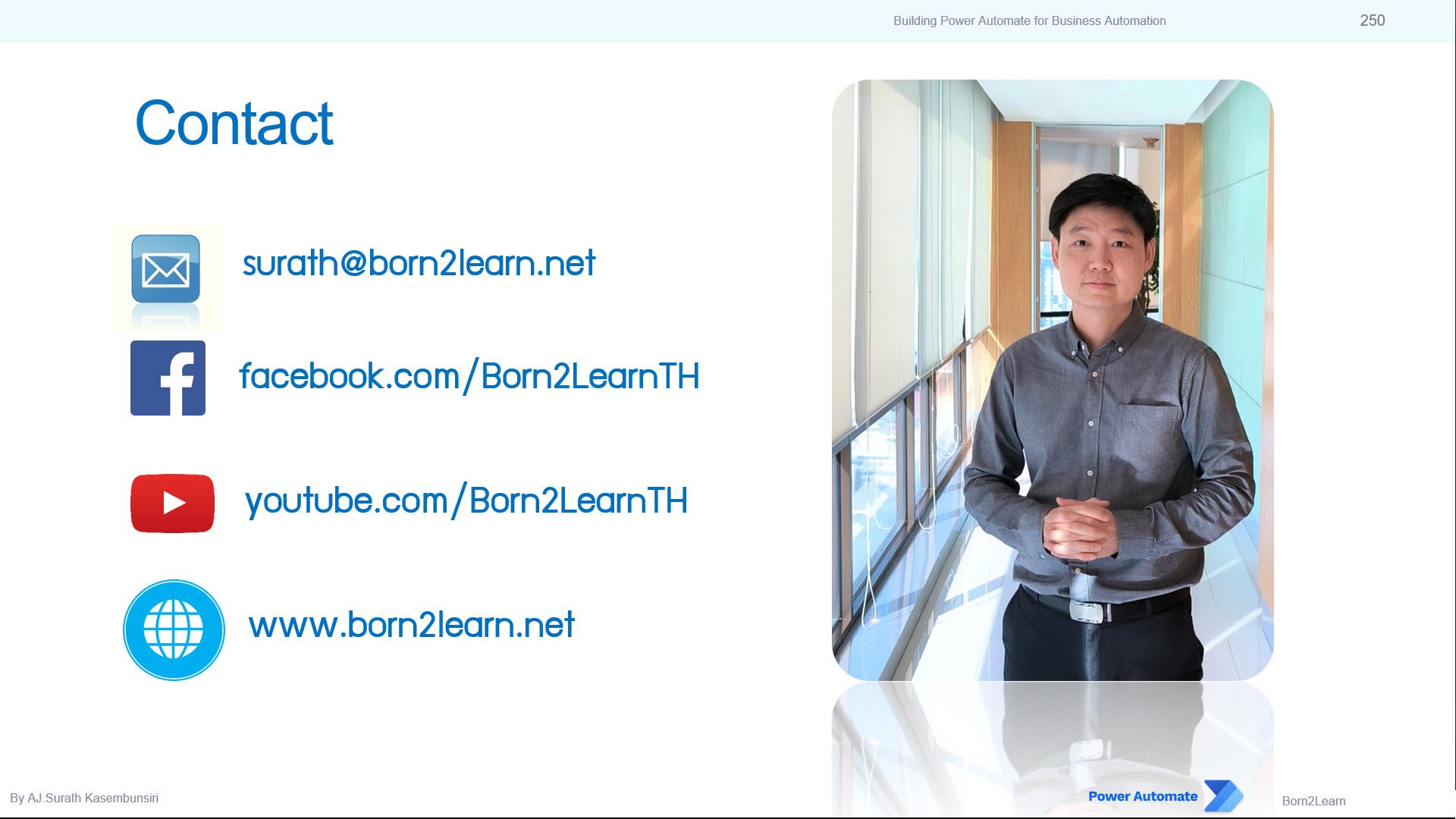
หลักสูตรอบรม : Building Power Automate Desktop for Business Automation
ระยะเวลา: 3 วัน (18 ชม.) 9.00 - 16.00 น.
ราคาอบรม/ท่าน : 12,000 บาท/ 13,500 บาท (Public Training with Online/Onsite)
กรณีเป็น In-house Training จะคำนวณราคาตามเงื่อนไขของงานอบรม
*ราคาดังกล่าวยังไม่รวมภาษีมูลค่าเพิ่ม*
Public Training หมายถึง การอบรมให้กับบุคคล/บริษัท ทั่วไป ที่มีความสนใจอบรมในวิชาเดียวกัน โดยจะมี 2 แบบ
1. อบรมแบบ Online โดย Live ผ่านโปรแกรม Zoom พร้อมทำ Workshop ร่วมกันกับวิทยากร
2. อบรมแบบ Onsite ณ ห้องอบรม ที่บริษัทจัดเตรียมไว้ พร้อมทำ Workshop ร่วมกันกับวิทยากร
หมายเหตุ: - ผู้อบรมต้องนำเครื่องส่วนตัวมาใช้อบรมด้วยตัวเอง
- วันอบรมที่ชัดเจนทางบริษัทจะแจ้งภายหลัง ตามเดือนที่ผู้อบรมแจ้งความประสงค์ไว้ (ทางบริษัทขอสงวนสิทธิ์การปรับเปลี่ยน ตามความเหมาะสม)
In-house Training หมายถึง การอบรมให้กับบริษัทของลูกค้าโดยตรง โดยใช้สถานที่ของลูกค้าที่จัดเตรียมไว้ หรือจะเป็นแบบ Online ก็ได้เช่นกัน และลูกค้าสามารถเลือกวันอบรมได้
ลงทะเบียนอบรมได้ที่
เน้นการทำ Workshop ที่ถูกออกแบบมาอย่างดีเยี่ยม, สนุกสนาน, ครบครัน เพื่อช่วยในการเรียนรู้และทำให้เกิดความเข้าใจได้อย่างง่ายดายที่สุด
#พร้อมLabSnapshot #ทุกขั้นตอน
(ลิขสิทธิ์ snapshot โดย อ.สุรัตน์ เกษมบุญศิริ)
เนื้อหาต่างๆ มีการปรับเปลี่ยน/จัดหมวดหมู่ ใหม่ทั้งหมด เพื่อทำให้ง่ายต่อความเข้าใจ
การันตีครับ ว่า ผู้อบรมทุกคนที่จบจาก course นี้จะได้รับความรู้ทั้งภาคทฤษฏีและภาคปฏิบัติ อย่างครบถ้วน เพื่อนำไปใช้ในการทำงานจริง
📌การอบรมนี้เหมาะสำหรับพนักงานทุกระดับ ตั้งแต่ user จนไปถึง IT Professional
📌เริ่มปูตั้งแต่พื้นฐาน skill set ของผู้เริ่มต้นที่จะใช้งานและสร้างสรรค์ Flow บน Power Automate Desktop
📌เข้าใจภาพรวมตัวละครต่างๆ ที่เกี่ยวข้องกับ Power Automate Desktop ทั้งหมด
📌แนะนำและสอนวิธีใช้ Power Automate Desktop อย่างละเอียด แบบ Step by Step
📌การทำงานกับตัวแปรและการจัดการข้อมูล เข้าใจการใช้ตัวแปรและการจัดการข้อมูลใน Flow
📌เข้าใจกับการใช้ Loops เพื่อทำงานซ้ำๆ อย่างมีประสิทธิภาพ
📌การใช้ Condition และ Branching เรียนรู้การใช้เงื่อนไขและการแตกกิ่งการทำงานเพื่อเพิ่มความซับซ้อนใน Flow
📌การทำงานอัตโนมัติกับ File & Folder เรียนรู้วิธีการจัดการ File & Folder ในเครื่องคอมพิวเตอร์
📌การทำงานอัตโนมัติในงานเอกสาร เช่น Text File, Excel File, PDF File, Zip File รวมถึงสร้าง Flow เพื่อการทำงานกับเอกสารเช่น การสร้างเอกสาร, การกรอกแบบฟอร์ม เป็นต้น
📌การเชื่อมต่อกับแอปพลิเคชันต่างและบริการต่างๆ เช่น Excel, Outlook, SharePoint
📌การเชื่อมต่อกับ Web และ API โดยสามารถดึงข้อมูลและส่งข้อมูลอัตโนมัติผ่าน web และ API
📌การทำงานอัตโนมัติกับ Application งานต่างๆบน Windows ด้วย UI Automation
📌การสร้าง Desktop Recorder เพื่อให้ระบบเรียนรู้การบันทึกและสร้างการทำงานอัตโนมัติจากการกระทำบนหน้าจอ Windows
📌การประยุกต์ใช้ Exception Handling เพื่อรองรับเหตุการณ์ที่เป็น Bug หรือ Error โดยไม่ให้ส่งผลกระทบกับ Flow ที่ run อยู่
📌การทำงานกับ RPA (Robotic Process Automation) การใช้งานฟีเจอร์ RPA เพื่อทำงานที่ซับซ้อนและซ้ำซ้อน
📌การตั้งเวลาในการทำงาน Flow เพื่อ run Flow แบบอัตโนมัติ
📌การจัดการสิทธิ์และการเข้าถึงข้อมูลใน Flow
📌การทำงานร่วมกับทีม เรียนรู้วิธีแชร์และทำงานร่วมกับทีมผ่าน Power Automate
📌กรณีศึกษาและตัวอย่างการใช้งานในธุรกิจจริง
📌ขั้นตอนต่างๆ แบบ step-by-step ด้วย lab snapshot พร้อมนำกลับไปทบทวน ที่ไหน เมื่อไหร่ ก็ได้
📌workshop ตลอดการฝึกอบรม โดย lab practice ที่มีคุณภาพและทำให้กลมกล่อม เข้าใจง่าย โดย อ.สุรัตน์
📌มาร่วมเรียนรู้กับการสร้างสรรค์ Flow Automate Desktop แบบมืออาชีพ กับ Born2Learn
วิทยากร:
อ.สุรัตน์ เกษมบุญศิริ
ผู้เชี่ยวชาญและวิทยากรที่มีประสบการณ์มากกว่า 20 ปีในวงการ
พร้อมด้วยใบรับรองจากบริษัทระดับโลกมากมาย อาทิเช่น Microsoft, CompTIA, ITIL, Cisco และอื่นๆ
หลักการและเหตุผล :
Empower everyone to build automated processes with flows in Power Automate. Use No-code, drag-and-drop tools and hundreds of prebuilt connectors that automate repetitive, mundane tasks with ease.
วัตถุประสงค์ :
This course provides the knowledge for building your business automation with Power Automate
หลักสูตรนี้เหมาะสำหรับ :
Person who wants to start creating workflows automation with Power Automate Desktop
ความรู้พื้นฐาน :
Windows Skill with Daily Business Task
เนื้อหาหลักสูตร :
· Introduction to Power Platform
· About Power Automate
· Overview of flows
· Install Power Automate Desktop
· Create your first flows
· Running your first flows
· Editing your first flows
· Working with Variable
· Working with Conditional and Loops
· Working with File Actions
· Working with Folder Actions
· Working with Text Actions
· Working with PDF Automations Actions
· Working with Excel Automation
· Working with Compression Actions
· Working with Outlook Automations
· Working with Browser Automation Actions
· Working with UI Automation Actions
· Working with Recorders
· Run desktop flows
· Exception handling
· Schedule your flows
· Share your flows

