Course: Red Hat Enterprise Linux Administration
















































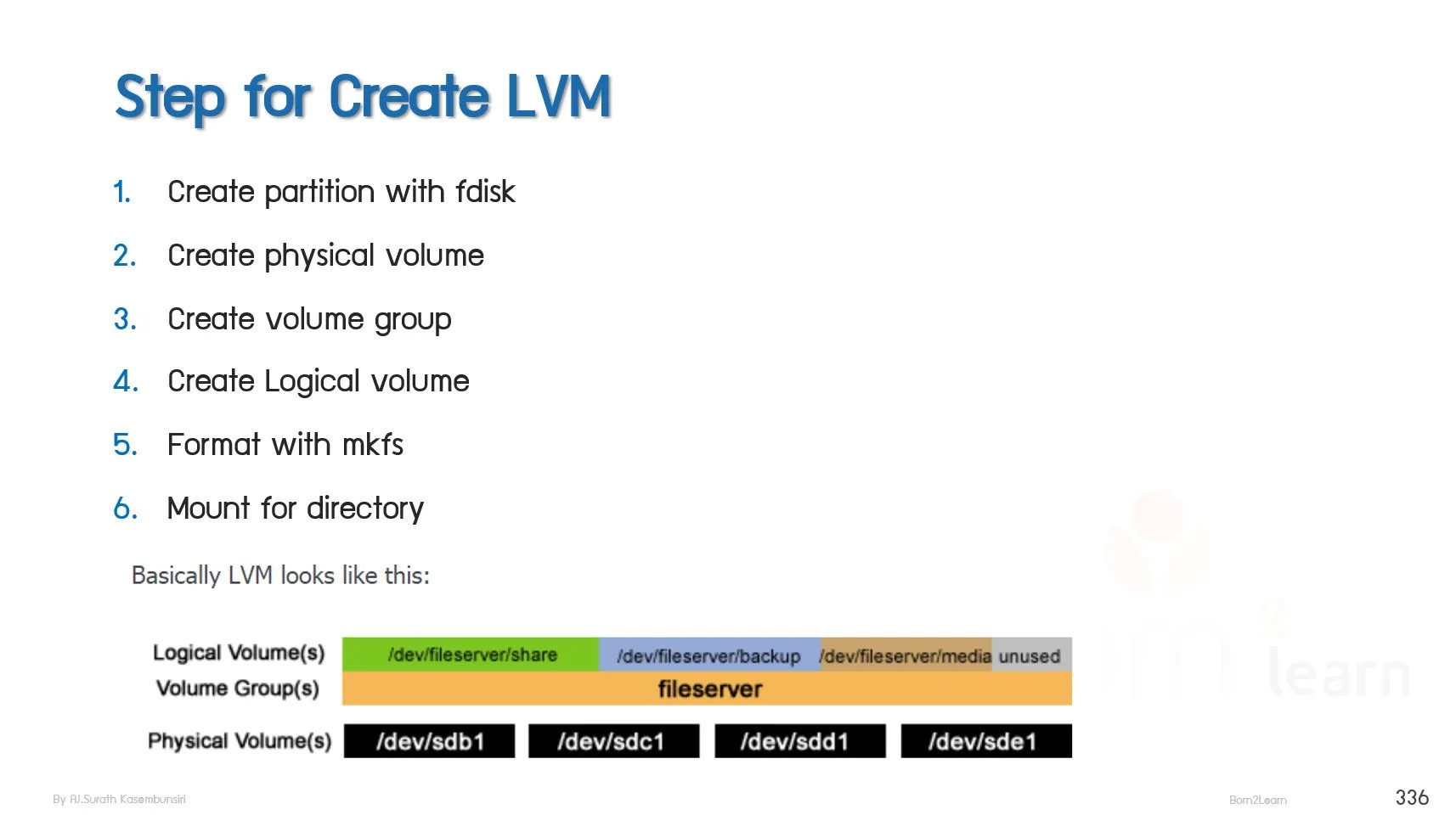














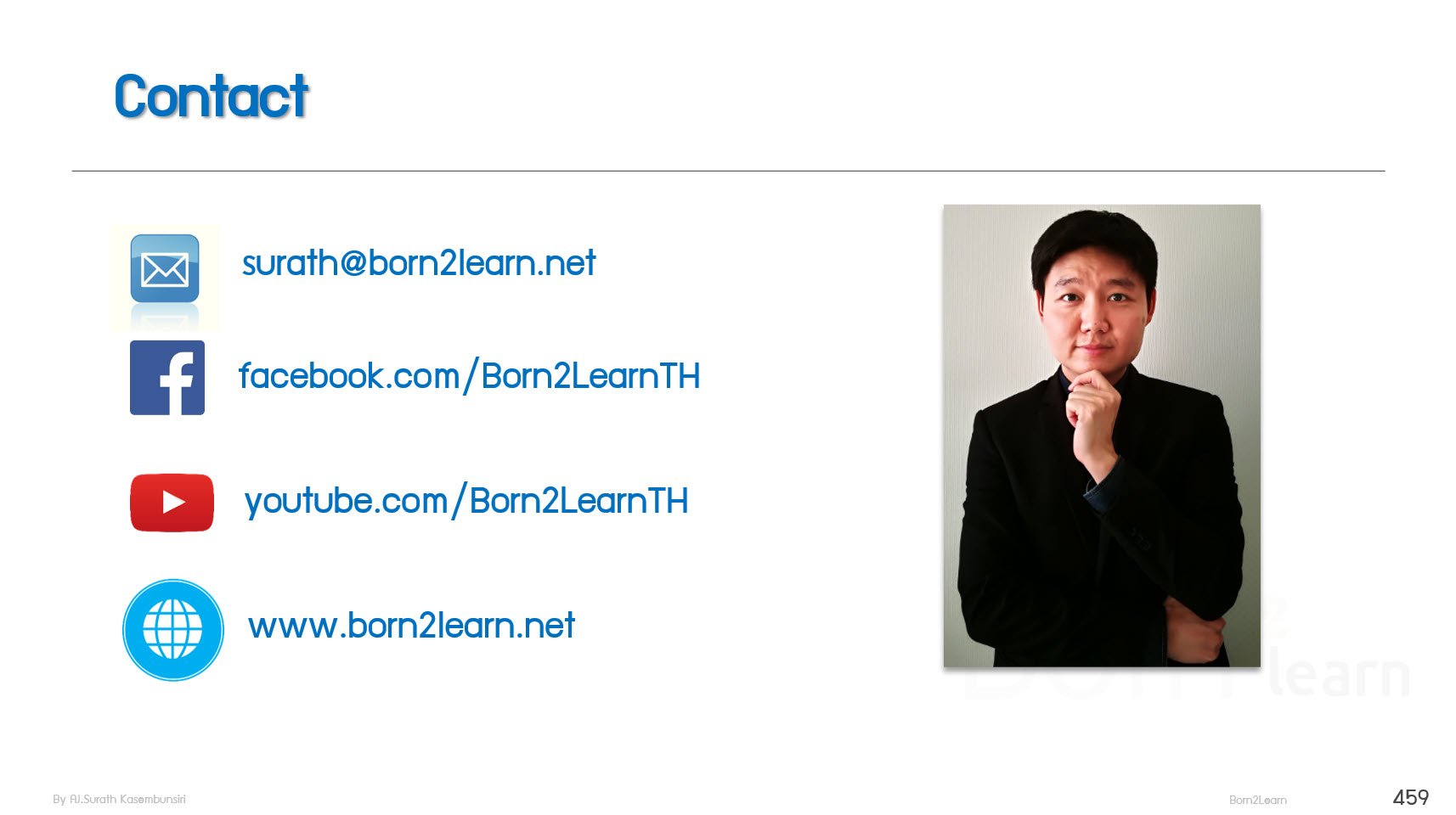
หลักสูตรอบรม : Red Hat Enterprise Linux Administration
ระยะเวลา: 4 วัน (24 ชม.) 9.00 - 16.00 น.
Public Onsite: 27-30 พ.ค. 2568
ราคาอบรม/ท่าน : 15,000 บาท/ 17,000 บาท (Public Training with Online/Onsite)
กรณีเป็น In-house Training จะคำนวณราคาตามเงื่อนไขของงานอบรม
*ราคาดังกล่าวยังไม่รวมภาษีมูลค่าเพิ่ม*
Public Training หมายถึง การอบรมให้กับบุคคล/บริษัท ทั่วไป ที่มีความสนใจอบรมในวิชาเดียวกัน โดยจะมี 2 แบบ
1. อบรมแบบ Online โดย Live ผ่านโปรแกรม Zoom พร้อมทำ Workshop ร่วมกันกับวิทยากร
2. อบรมแบบ Onsite ณ ห้องอบรม ที่บริษัทจัดเตรียมไว้ พร้อมทำ Workshop ร่วมกันกับวิทยากร
หมายเหตุ: - ผู้อบรมต้องนำเครื่องส่วนตัวมาใช้อบรมด้วยตัวเอง
- วันอบรมที่ชัดเจนทางบริษัทจะแจ้งภายหลัง ตามเดือนที่ผู้อบรมแจ้งความประสงค์ไว้ (ทางบริษัทขอสงวนสิทธิ์การปรับเปลี่ยน ตามความเหมาะสม)
In-house Training หมายถึง การอบรมให้กับบริษัทของลูกค้าโดยตรง โดยใช้สถานที่ของลูกค้าที่จัดเตรียมไว้ หรือจะเป็นแบบ Online ก็ได้เช่นกัน และลูกค้าสามารถเลือกวันอบรมได้
ลงทะเบียนอบรมได้ที่
เน้นการทำ Workshop ที่ถูกออกแบบมาอย่างดีเยี่ยม, สนุกสนาน, ครบครัน เพื่อช่วยในการเรียนรู้และทำให้เกิดความเข้าใจได้อย่างง่ายดายที่สุด
#พร้อมเอกสาร lab #ทุกขั้นตอน
(ลิขสิทธิ์ โดย อ.สุรัตน์ เกษมบุญศิริ)
เนื้อหาต่างๆ มีการปรับเปลี่ยน/จัดหมวดหมู่ ใหม่ทั้งหมด เพื่อทำให้ง่ายต่อความเข้าใจ
การันตีครับ ว่า ผู้อบรมทุกคนที่จบจาก course นี้จะได้รับความรู้ทั้งภาคทฤษฏีและภาคปฏิบัติ อย่างครบถ้วน เพื่อนำไปใช้ในการทำงานจริง
📌เริ่มปูตั้งแต่พื้นฐาน skill set ของผู้เริ่มต้นที่จะดูแลระบบ Red Hat ในองค์กร
📌รู้จักรูปแบบผลิตภัณฑ์ Red Hat เพื่อสามารถเลือกใช้ได้อย่างถูกต้อง
📌เข้าใจกับ Red Hat Subscription
📌การติดตั้งและกำหนดาค่าพื้นฐานบน Red Hat
📌การบริหารงาน Red Hat ผ่าน bash
📌รู้จักแนวคิดของ sudo และการเรียกใช้งานที่เหมาะสม
📌เข้าสู่การบริหารจัดการ File Management โดยปูพื้นฐานคำสั่งสำคัญต่างๆ ที่ต้องใช้บน Linux
📌เจาะลึกกับ Package Management/ Repository บน Red Hat
📌เข้าใจแนวคิดการบริหารจัดการ Service ได้อย่างถูกต้อง
📌สามารถสร้างระบบ Job เพื่อรันงานอัตโนมัติ ผ่าน Cron
📌สามารถสร้างและดูแลรายชื่อของ User & Group ได้
📌ตั้งค่าและปรับแต่ง Network Setting ต่างๆ บน Red Hat เช่น TCP/IP, NIC Teaming เป็นต้น
📌เข้าใจหลักการทำงานของ Red Hat Firewall รวมถึง การออกแบบ Firewall Rules ที่ถูกต้องและปลอดภัย
📌ตั้งค่าและกำหนดการ Remote Control ผ่าน SSH เพื่อการเข้าถึงระยะไกลที่ปลอดภัย
📌จัดการระบบ Storage ในรูปแบบต่างๆ ไม่ว่าจะเป็น DAS, NAS หรือ SAN ผ่าน Disk Management
📌ตั้งค่าระบบ Software Raid ใน Red Hat ได้
📌รู้จักและใช้งานระบบ LVM เพื่อทำให้การจัดการ Storage เป็นไปได้อย่างมีประสิทธิภาพสูงสุด
📌บริหารจัดการ File Sharing แบบ Samba เพื่อให้ Windows Client เข้ามาใช้งานได้
📌บริหารจัดการ File Sharing แบบ NFS เพื่อให้ Linux เข้ามาใช้งานได้
📌สามารถเปิดบริการ DNS และ DHCP บน Red Hat
📌สามารถ Monitoring Server ผ่าน Tools ชุดต่างๆ เพื่อนำมาใช้ในการวิเคราะห์ปัญหาที่เกิดขึ้นบน Red Hat
📌สามารถ Backup/Restore ข้อมูลได้ผ่าน rsync
📌ขั้นตอนต่างๆ แบบ step-by-step ด้วย lab snapshot พร้อมนำกลับไปทบทวน ที่ไหน เมื่อไหร่ ก็ได้
📌workshop ตลอดการฝึกอบรม โดย lab practice ที่มีคุณภาพและทำให้กลมกล่อม เข้าใจง่าย โดย อ.สุรัตน์
📌มาร่วมเรียนรู้การเป็นผู้ดูแล Red Hat แบบมืออาชีพ กับ Born2Learn
วิทยากร:
อ.สุรัตน์ เกษมบุญศิริ
ผู้เชี่ยวชาญและวิทยากรที่มีประสบการณ์มากกว่า 20 ปีในวงการ
พร้อมด้วยใบรับรองจากบริษัทระดับโลกมากมาย อาทิเช่น Microsoft, CompTIA, ITIL, Cisco และอื่นๆ
หลักการและเหตุผล:
This course provides the knowledge necessary to install and configure a core Red Hat Enterprise Linux infrastructure in an existing enterprise environment. This course covers the core skills required by anyone working with RHEL.
หลักสูตรนี้เหมาะสำหรับ:
Candidates for this course are information technology (IT) professionals who work in medium to large organizations. The primary candidate is a RHEL administrator who operates RHEL on a daily basis and who requires the skills for configuring, managing, and maintaining servers. Candidates are typically responsible for day-to-day management of the server operating system and various services.
วัตถุประสงค์ของหลักสูตร:
· Hardware and Operating System Installations
· Prepare and install RHEL Server
· Describe the RHEL environment including the version, subscription and repository
· Manage file resources by using File Management
· Keep system up-to-date by System Management
· Perform daily administrator task such as Service and Job Management, User Management
· Configure Network Environment and IP Troubleshooting
· Configure Firewall and NIC Teaming
· Configure Disk Management and Software Raid Technology
· Implement Various Services such as File Service, DNS, DHCP etc.
· Using Monitoring Tools for troubleshooting and Problem Solving
· Operate RHEL backup and restore
ความรู้พื้นฐาน
· Basic conceptual understanding of Linux
· Familiarity with operating systems and networking concepts
เนื้อหาหลักสูตร:
Module1: Installing and Configuring RHEL
· Overview of RHEL
· Preparation the Platform
· Installation Methods
· Perform RHEL Installation
· Working with bash
· Using History, Help, Environment Variable
· Using Redirect, Alias
· Working with sudo
Module 2: File Management
· File and Directory Names
· Absolute and Relative path Names
· Check current path with pwd
· How to change directory path
· File explorer with ls
· File Types
· File Permission Management
· File/Directory Operation (Create, Remove, Copy, Move, Rename)
· Edit file with Nano, Vi
· Extracting Text with cat, less, more, head, tail, cut and grep
· Compress File with Gzip
· Archive File with tar
· Link File with Hard Links and Symbolic Links
Module 3: System Management
· Package Sources and Updating
· About Repository, Repository metadata
· Using Subscription -Manager
· Package Management with YUM
· Working with YUM Cache
· Working with YUM Local
· Package Management with RPM
· Service Management with systemctl utility
· Service Management with service utility
· Job Management with cron
· User and Group Management
Module 4: Networking and Security
· IP Address, Subnet Mask and Default Gateway
· Network Interface Device Naming
· About Network Configuration
· IP Troubleshooting Tools
· Setup NIC Teaming
· Using and Configure Firewalld
· Secure Communication with SSH
· Create Key-based Authentication for SSH
· Working with SELinux
Module 5: Disk Management
· · Disk Types and Performance
· What is DAS, NAS, and SAN?
· Create Partition on disk
· Create Local file systems on disk
· Using Mount
· Working with fstab
· About RAID
· Using mdadm for software raid
· Create and Manage Raid0, 1, 5, 6, 10
· Using LVM for creating flexible disk system
· Resizing LVM Volumes
· Check Status LVM Volumes
Module 6: Services: File Sharing, DNS and DHCP
· About File Sharing
Setup Samba for File Sharing
Setup NFS for File Sharing
· About DNS
Type of DNS Zones
DNS Resource Records
Setup DNS
Configure DNS Forwarder
Configure DNS Primary Zone
· About DHCP
Configure DHCP
Using DHCP Reservation
Module 7: Monitoring and Disaster Recovery
· Viewing and Managing Log Files
· Process monitoring with top and ps
· Kill process with kill and killall
· Web bases Performance monitoring with Cockpit
· Backup and Restore with rsync

