Course: Implement NoSQL Database with MongoDB






















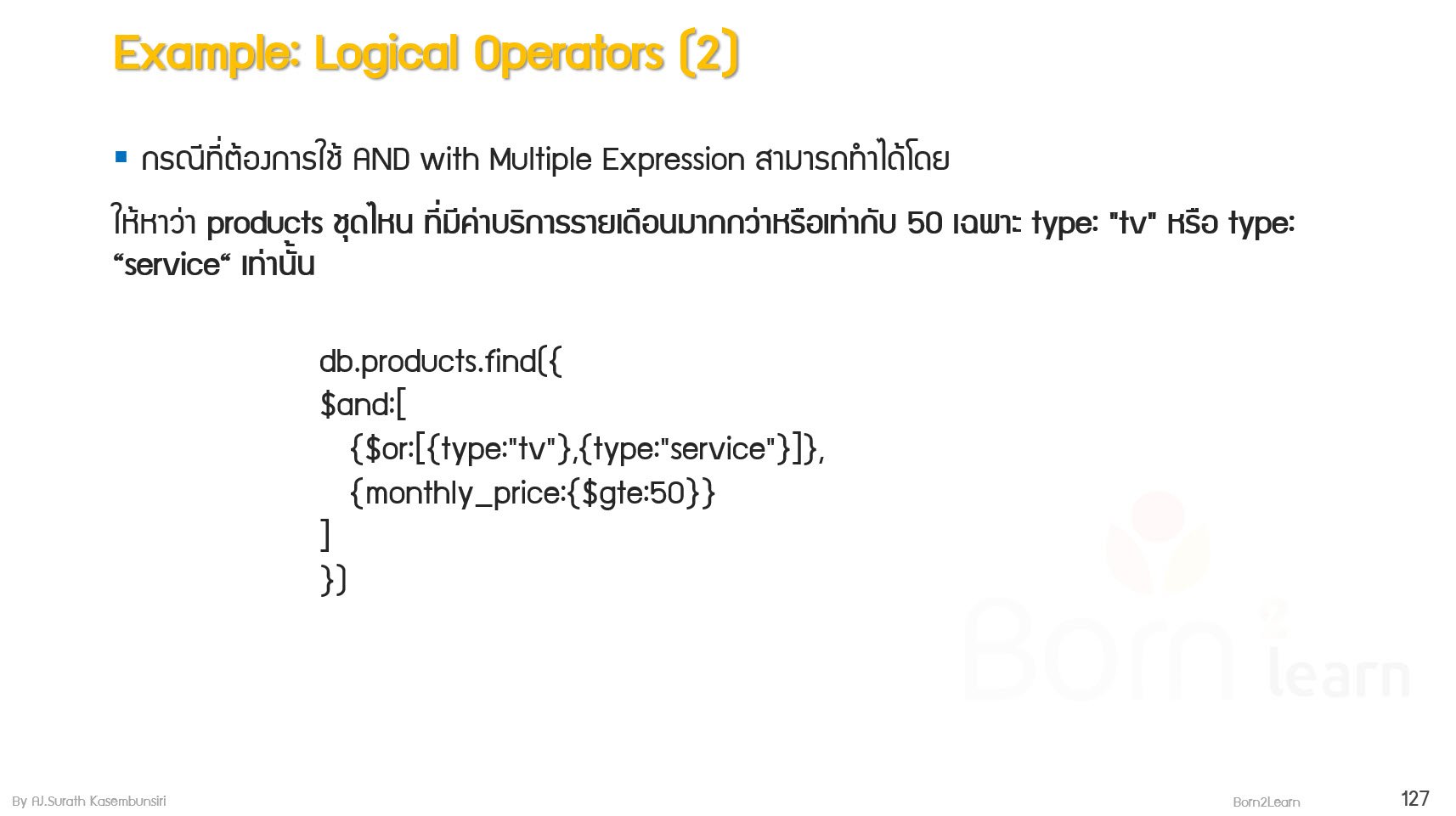





























หลักสูตรอบรม : Implement NoSQL Database with MongoDB
ระยะเวลา: 4 วัน (24 ชม.) 9.00 - 16.00 น
Public Onsite: 15-18 ก.ค. 2568
ราคาอบรม/ท่าน : 14,000 บาท/ 16,000 บาท (Public Training with Online/Onsite)
กรณีเป็น In-house Training จะคำนวณราคาตามเงื่อนไขของงานอบรม
*ราคาดังกล่าวยังไม่รวมภาษีมูลค่าเพิ่ม*
Public Training หมายถึง การอบรมให้กับบุคคล/บริษัท ทั่วไป ที่มีความสนใจอบรมในวิชาเดียวกัน โดยจะมี 2 แบบ
1. อบรมแบบ Online โดย Live ผ่านโปรแกรม Zoom พร้อมทำ Workshop ร่วมกันกับวิทยากร
2. อบรมแบบ Onsite ณ ห้องอบรม ที่บริษัทจัดเตรียมไว้ พร้อมทำ Workshop ร่วมกันกับวิทยากร
หมายเหตุ: - ผู้อบรมต้องนำเครื่องส่วนตัวมาใช้อบรมด้วยตัวเอง
- วันอบรมที่ชัดเจนทางบริษัทจะแจ้งภายหลัง ตามเดือนที่ผู้อบรมแจ้งความประสงค์ไว้ (ทางบริษัทขอสงวนสิทธิ์การปรับเปลี่ยน ตามความเหมาะสม)
In-house Training หมายถึง การอบรมให้กับบริษัทของลูกค้าโดยตรง โดยใช้สถานที่ของลูกค้าที่จัดเตรียมไว้ หรือจะเป็นแบบ Online ก็ได้เช่นกัน และลูกค้าสามารถเลือกวันอบรมได้
ลงทะเบียนอบรมได้ที่
เน้นการทำ Workshop ที่ถูกออกแบบมาอย่างดีเยี่ยม, สนุกสนาน, ครบครัน เพื่อช่วยในการเรียนรู้และทำให้เกิดความเข้าใจได้อย่างง่ายดายที่สุด
#พร้อมเอกสาร lab #ทุกขั้นตอน
(ลิขสิทธิ์ โดย อ.สุรัตน์ เกษมบุญศิริ)
เนื้อหาต่างๆ มีการปรับเปลี่ยน/จัดหมวดหมู่ ใหม่ทั้งหมด เพื่อทำให้ง่ายต่อความเข้าใจ
การันตีครับ ว่า ผู้อบรมทุกคนที่จบจาก course นี้จะได้รับความรู้ทั้งภาคทฤษฏีและภาคปฏิบัติ อย่างครบถ้วน เพื่อนำไปใช้ในการทำงานจริง
📌เริ่มปูตั้งแต่พื้นฐาน skill set ของผู้เริ่มต้นที่จะ Implement MongoDB ในองค์กร
📌เข้าใจ NoSQL ในแต่ละรูปแบบ
📌วิเคราะห์เหตุผลที่ MongoDB เป็น NoSQL Database สุดฮิตที่ทั่วโลกให้การยอมรับและนำมาใช้งานมากที่สุด
📌เข้าสู่โลกของ MongoDB ว่าจะนำมาใช้งาน และเก็บข้อมูลได้อย่างไร
📌เข้าใจกับพื้นฐานของ JSON Document ที่ใช้จัดเก็บข้อมูลบน MongoDB
📌เรียนรู้ภาษาการทำงานกับ MongoDB ในการจัดการข้อมูล ด้วย CRUD Operation ในทุกมิติ
📌เรียนรู้วิธีการสร้าง Indexes บน MongoDB แบบ Best Practices
📌เข้าสู่โลกของ Storage Engine และเทคนิคประยุกต์ใช้งาน กับ Wired Tiger
📌สามารถบริหารจัดการระบบในรูปแบบต่างๆ อาทิเช่น Manage User, Data Transfer, Backup & Restore รวมถึงการ Monitoring เป็นต้น
📌รู้จักวิธีการ Design & Deploy MongoDB ในความสามารถแบบ Replication ที่เน้นเรื่อง Availability Improvement
📌รู้จักวิธีการ Design & Deploy MongoDB ในความสามารถแบบ Sharding ที่เน้นเรื่อง Performance Improvement
📌ขั้นตอนต่างๆ แบบ step-by-step ด้วย lab snapshot พร้อมนำกลับไปทบทวน ที่ไหน เมื่อไหร่ ก็ได้
📌workshop ตลอดการฝึกอบรม โดย lab practice ที่มีคุณภาพและทำให้กลมกล่อม เข้าใจง่าย โดย อ.สุรัตน์
📌มาร่วมเรียนรู้การ Implement MongoDB แบบมืออาชีพ กับ Born2Learn
วิทยากร:
อ.สุรัตน์ เกษมบุญศิริ
ผู้เชี่ยวชาญและวิทยากรที่มีประสบการณ์มากกว่า 20 ปีในวงการ
พร้อมด้วยใบรับรองจากบริษัทระดับโลกมากมาย อาทิเช่น Microsoft, CompTIA, ITIL, Cisco และอื่นๆ
หลักการและเหตุผล:
This course provides the knowledge to master one of the most popular NoSQL databases MongoDB. This course is designed to provide knowledge and hands on skills to become a successful MongoDB expert.
หลักสูตรนี้เหมาะสำหรับ:
The primary audience for this course is individuals who want to implement NoSQL Database with MongoDB to organization.
วัตถุประสงค์ของหลักสูตร:
· Can describes NoSQL Database
· Plan and Install MongoDB
· Configure MongoDB, Import and Export
· Use Management Tool and MongoDB Components
· Manage MongoDB
· Perform Create, Read, Update and Delete operations
· Create and Manage Index
· Setup Storage Engine
· Can create and manage User
· Perform Backup & Restore Operation
· Perform Export & Import Operation
· Perform Monitoring on MongoDB
· Configure Replication on MongoDB
· Implement Sharding on MongoDB
ความรู้พื้นฐาน
· Working knowledge of Transact-SQL.
· Working knowledge of relational databases.
· Some experience with database design
เนื้อหาหลักสูตร:
Module 1: Introduction to MongoDB
· What is meant by NoSQL?
· Why use MongoDB
· MongoDB Highlights
· Important Features in MongoDB
Module 2: Installation and Configuration
· General Consideration
· Installing MongoDB
· Start/Stop MongoDB
· MongoDB Configuration File
· Using the Mongo Built-in JavaScript Shell
Module 3: Create, Read, Update and Delete operations
· Performing Queries – Overview
· Performing Queries – Using the Cursor
· Performing Queries – Query Modifications
· Adding Information – Database, Collection and Document
· Adding Information – Arrays
· Adding Information – The _id Field
· Perform Modification – Basic Document Updates
· Perform Modification – Updating Arrays and Fields
· Perform Modification – Deleting Documents
Module 4: Indexing and Storage Engines
· About Query Plan
· When to use Index
· Create and Manage Index
· How System choose Index
· Storage Engine with WiredTiger
· Tuning Storage Engine with WiredTiger
Module 5: MongoDB Database Management
· Database Security Overview
· Managing Users
· Perform Backup and Restore
· Using Export and Import
· Monitoring MongoDB
Module 6: Replication and Sharding
· Replication Concept
· Using Arbiter
· Setup Replication
· Manage Replication
· Use Replication Option
· Sharding Concept
· About Shard keys and Chunk
· Setup Sharding

