Course: MySQL v.8 for Developer













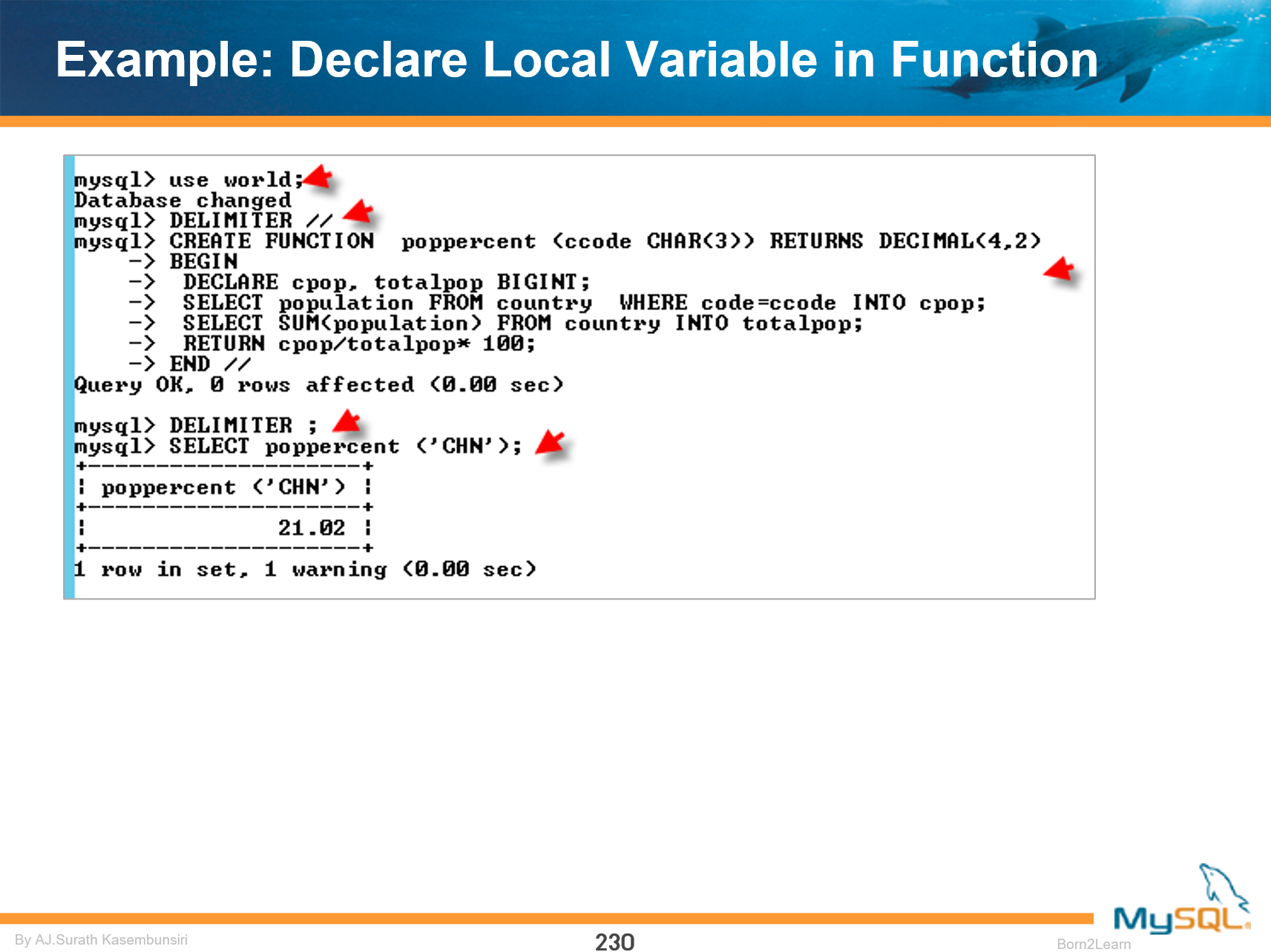



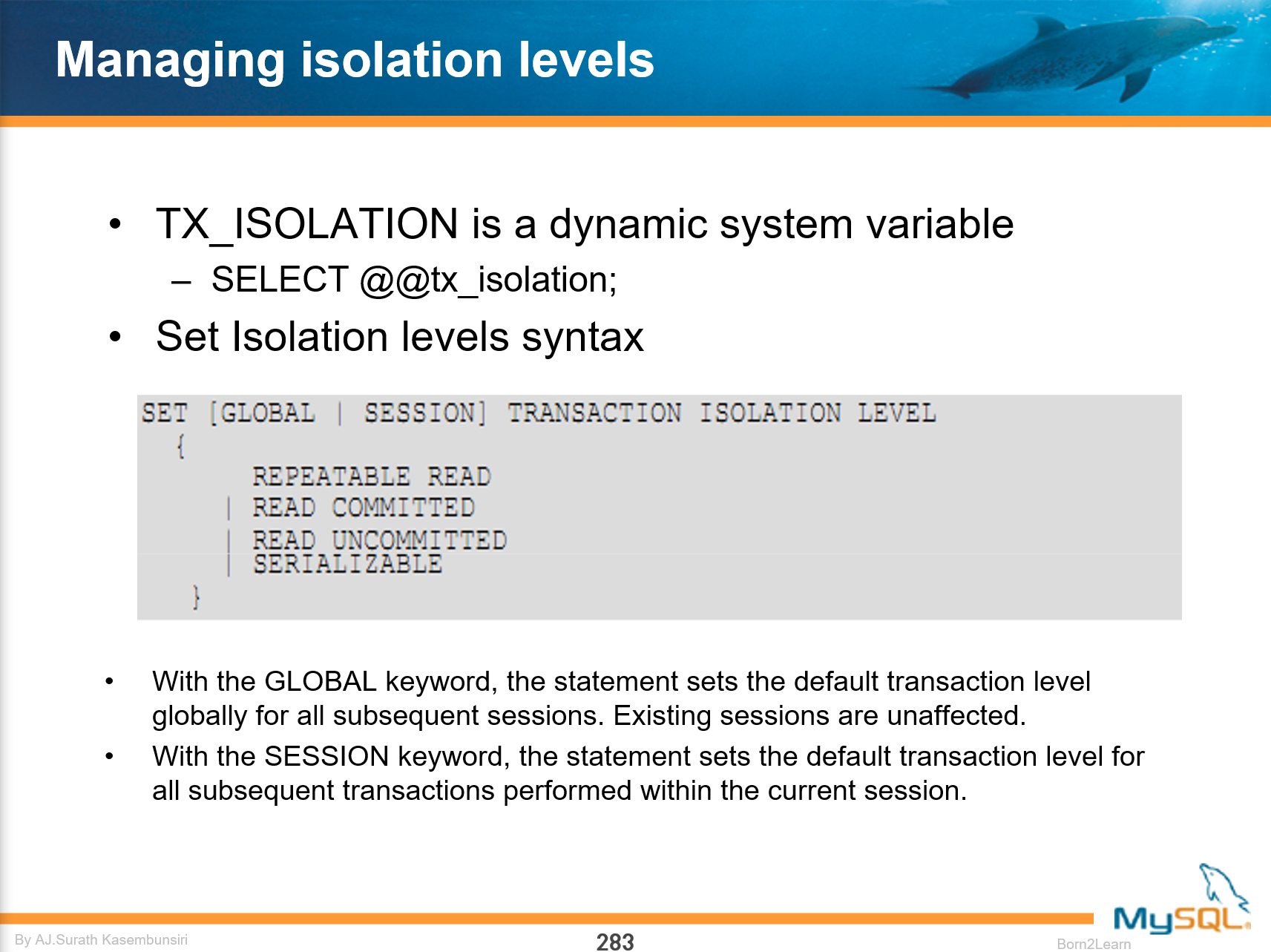





หลักสูตรอบรม : MySQL v.8 for Developer
ระยะเวลา: 3 วัน (18 ชม.) 9.00 - 16.00 น.
ราคาอบรม/ท่าน : 9,900 บาท/12,000 บาท (Public Training with Online/Onsite)
กรณีเป็น In-house Training จะคำนวณราคาตามเงื่อนไขของงานอบรม
*ราคาดังกล่าวยังไม่รวมภาษีมูลค่าเพิ่ม*
Public Training หมายถึง การอบรมให้กับบุคคล/บริษัท ทั่วไป ที่มีความสนใจอบรมในวิชาเดียวกัน โดยจะมี 2 แบบ
1. อบรมแบบ Online โดย Live ผ่านโปรแกรม Zoom พร้อมทำ Workshop ร่วมกันกับวิทยากร
2. อบรมแบบ Onsite ณ ห้องอบรม ที่บริษัทจัดเตรียมไว้ พร้อมทำ Workshop ร่วมกันกับวิทยากร
หมายเหตุ: - ผู้อบรมต้องนำเครื่องส่วนตัวมาใช้อบรมด้วยตัวเอง
- วันอบรมที่ชัดเจนทางบริษัทจะแจ้งภายหลัง ตามเดือนที่ผู้อบรมแจ้งความประสงค์ไว้ (ทางบริษัทขอสงวนสิทธิ์การปรับเปลี่ยน ตามความเหมาะสม)
In-house Training หมายถึง การอบรมให้กับบริษัทของลูกค้าโดยตรง โดยใช้สถานที่ของลูกค้าที่จัดเตรียมไว้ หรือจะเป็นแบบ Online ก็ได้เช่นกัน และลูกค้าสามารถเลือกวันอบรมได้
ลงทะเบียนอบรมได้ที่
เน้นการทำ Workshop ที่ถูกออกแบบมาอย่างดีเยี่ยม, สนุกสนาน, ครบครัน เพื่อช่วยในการเรียนรู้และทำให้เกิดความเข้าใจได้อย่างง่ายดายที่สุด
#พร้อมเอกสาร lab และ source code #ทุกขั้นตอน
(ลิขสิทธิ์ โดย อ.สุรัตน์ เกษมบุญศิริ)
เนื้อหาต่างๆ มีการปรับเปลี่ยน/จัดหมวดหมู่ ใหม่ทั้งหมด เพื่อทำให้ง่ายต่อความเข้าใจ
การันตีครับ ว่า ผู้อบรมทุกคนที่จบจาก course นี้จะได้รับความรู้ทั้งภาคทฤษฏีและภาคปฏิบัติ อย่างครบถ้วน เพื่อนำไปใช้ในการทำงานจริง
📌เริ่มปูตั้งแต่พื้นฐาน skill set ของผู้เริ่มต้นการเขียน SQL
📌ความเข้าใจในโครงสร้างของระบบ MySQL
📌ความเข้าใจใน Query Flow
📌ความหมายของ SQL Parser, Query Optimizer, Query Cache และ Execution Engine
📌การติดตั้งระบบ MySQL ในรูปแบบต่างๆ
📌เทคนิคการจัดเก็บ Log จากการเขียนโปรแกรมใน MySQL Client
📌เทคนิคการ run SQL Script ในรูปแบบต่างๆ
📌ความเข้าใจในเรื่อง Warnings เมื่อมีการ compile code
📌แนะนำ Tools ต่างๆที่ใช้ช่วยในการเขียนโปรแกรมกับ MySQL
📌แนวคิดการจัดเก็บข้อมูลในระบบ MySQL
📌ความเข้าใจ Storage Engine และการประยุกต์ใช้งานกับ Table
📌การประยุกต์ใช้งาน Temporary Table บน MySQL
📌การประยุกต์ใช้งาน Index กับ Table เพื่อความเร็วในการดึงข้อมูลทำรายงาน
📌เทคนิคการใช้ Execution Plan เพื่อวิเคราะห์หาแผนในการเข้าถึงข้อมูล
📌เทคนิคการใช้ MySQL Slap ในการทดสอบวัดประสิทธิภาพในการเข้าถึงข้อมูล
📌เทคนิคการเขียน Query ในการดึงข้อมูลเพื่อทำรายงานในรูปแบบต่างๆ เช่น Join, Subquery, Union เป็นต้น
📌การประยุกต์ใช้งาน View เพื่อช่วยในการกรองข้อมูลที่ต้องการให้ App เรียกใช้งานฉพาะส่วนเท่านั้น
📌การสร้างชุดคำสั่งแบบ Function เพื่อเป็นตัวช่วยในการเขียน program เพื่อให้ได้ประสิทธิภาพอย่างเต็มที่
📌เทคนิคการเขียน Database Trigger เพื่อช่วยในงานระบบ Audit และงานด้าน Integrity
📌ความเข้าใจในเรื่อง Transaction and Locks ที่เกิดจากการเข้าใช้งานพร้อมกันจาก App และเป็นสาเหตุสำคัญเรื่องหนึ่งของความล่าช้า
📌Best Practice สำหรับการเขียน SQL เพื่อหลีกเลี่ยงการ Lock และทำให้ App ทำงานได้รวดเร็วขึ้น
📌ความเข้าใจเกี่ยวกับ Store Procedures ในแนวทางที่ Dev ควรรู้และนำไปใช้ในการเขียน program ที่ได้ประโยชน์สูงสุด
📌เทคนิคการเขียน Store Procedure เพื่อช่วยในด้าน Performance, Secure และ Reusable พร้อมให้ App นำไปเรียกใช้งาน
📌การใช้งาน Event Handler ร่วมกับ Store Procedure
📌workshop ตลอดการฝึกอบรม โดย lab practice ที่มีคุณภาพและทำให้กลมกล่อม เข้าใจง่าย โดย อ.สุรัตน์
📌มาร่วมเรียนรู้กับการ Dev บน MySQL Database แบบมืออาชีพ กับ Born2Learn
วิทยากร:
อ.สุรัตน์ เกษมบุญศิริ
ผู้เชี่ยวชาญและวิทยากรที่มีประสบการณ์มากกว่า 20 ปีในวงการ
พร้อมด้วยใบรับรองจากบริษัทระดับโลกมากมาย อาทิเช่น Microsoft, CompTIA, ITIL, Cisco และอื่นๆ
หลักการและเหตุผล:
This course provides the knowledge and skills to core developing program with a MySQL database
หลักสูตรนี้เหมาะสำหรับ:
The primary audience for this course is individuals who developing program with a MySQL database
วัตถุประสงค์ของหลักสูตร:
After completing this course, students will be able to
· Install and Setup MySQL.
· Using MySQL Client
· Using Storage Engine
· Create and Manage Indexes.
· Use Advanced Queries Include Join and Subquery.
· Implement Views.
· Implement Function.
· Implement Trigger.
· Manage Transaction and Locks.
· Implement Store Procedure
ความรู้พื้นฐาน:
· Working knowledge of SQL.
· Working knowledge of relational databases.
เนื้อหาหลักสูตร:
Module 1: Overview of MySQL for Developer
· MySQL History
· About MySQL v.8
· About MySQL with NoSQL
· MySQL Architecture
· Setup MySQL Environment for Developer
Module 2: Storage Engine and Index on Table
· How MySQL stores data
· Using Storage Engine for Table
· Temporary table
· Create and Manage Indexes
· Explain plan for access data
Module 3: Using Advanced Queries
· Using the Select Statement
· Select option: WHERE, GROUP BY, HAVING
· Select option: ORDER BY, LIMIT
· Declare Variable
· Using Join Condition: Inner Join, Left Join, Right Join, Natural join
· Using Union
· Using Subquery
Module 4: Implementing Views
· Introduction to Views
· Advantages of Views
· Creating and Managing Views
· Check Views Status
· Consideration for modify data in Views
Module 5: Implementing Function
· Overview of Function
· Using System Function
· Using Security Function
· Using Control Flow Function
· Using Cast, Convert Function
· Using String Function
· Using Numeric Function
· Using Date/Time Function
· Create User Defined Function
Module 6: Implementing Triggers
· Introduction to Triggers
· Creating Triggers: Insert Process
· Creating Triggers: Delete Process
· Creating Triggers: Update Process
· Define Trigger Multiple Statement
Module 7: Managing Transactions and Locks
· Overview of Transactions and Locks
· ACID Concept
· Using Lock Transaction
· Using: Auto commit Transaction
· Using: Explicit Transaction
· Using: Implicit Transaction
· Using Save Point
· Using Lock Table: Read Lock, Write Lock
· Using Row Locking
· About Concurrency Problems
· Isolation level: Read Uncommitted
· Isolation level: Read committed
· Isolation level: Repeatable Read
· Isolation level: SERIALIZABLE
· Configure Lock Timeout
Module 8: Implementing Store Procedure
· Introduction to Store Procedure
· Advantages of Store Procedure
· Creating and Managing Store Procedure
· Using Event Handler for Store Procedure

