Course: Oracle Database 11g for DBA
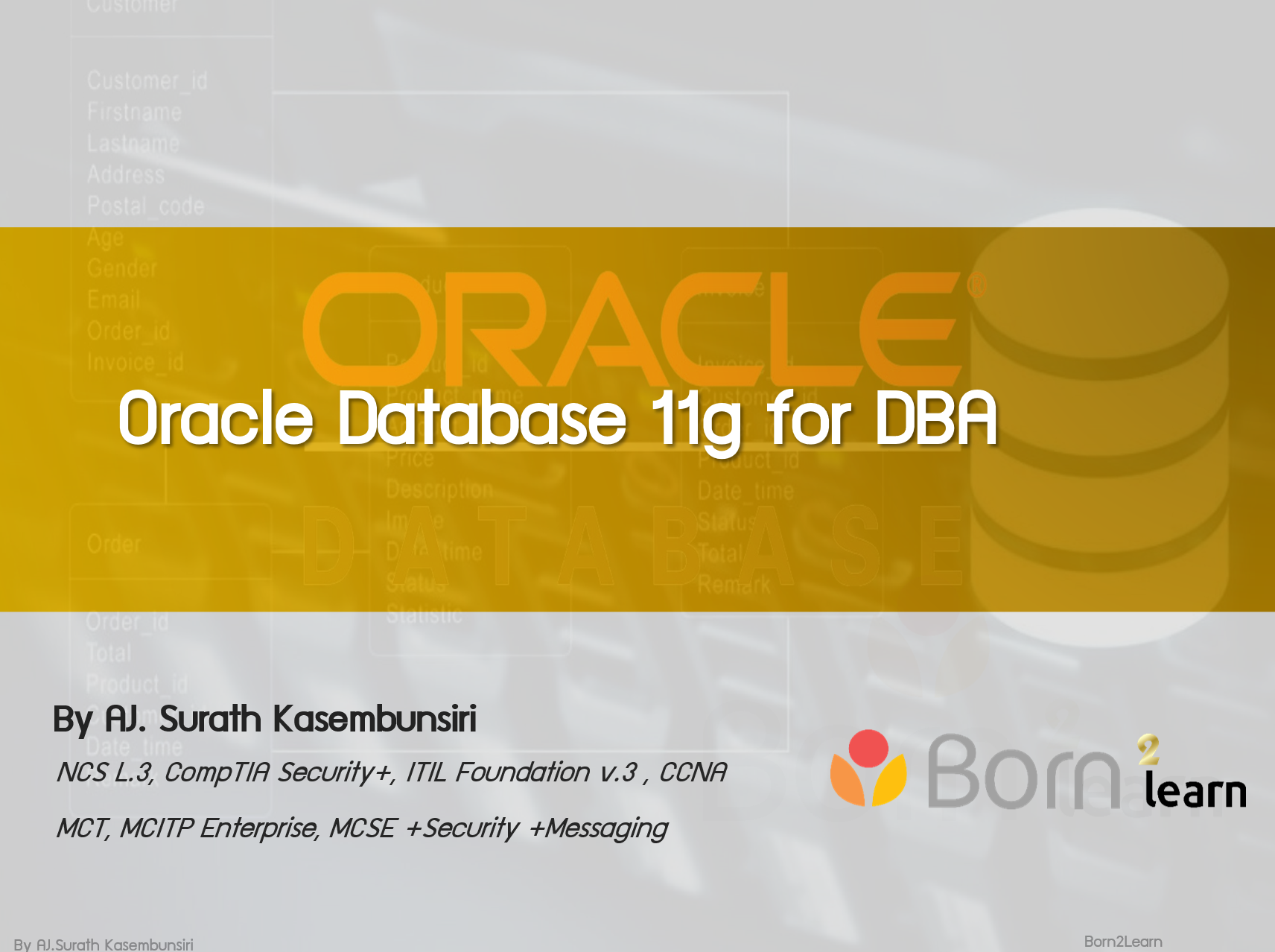

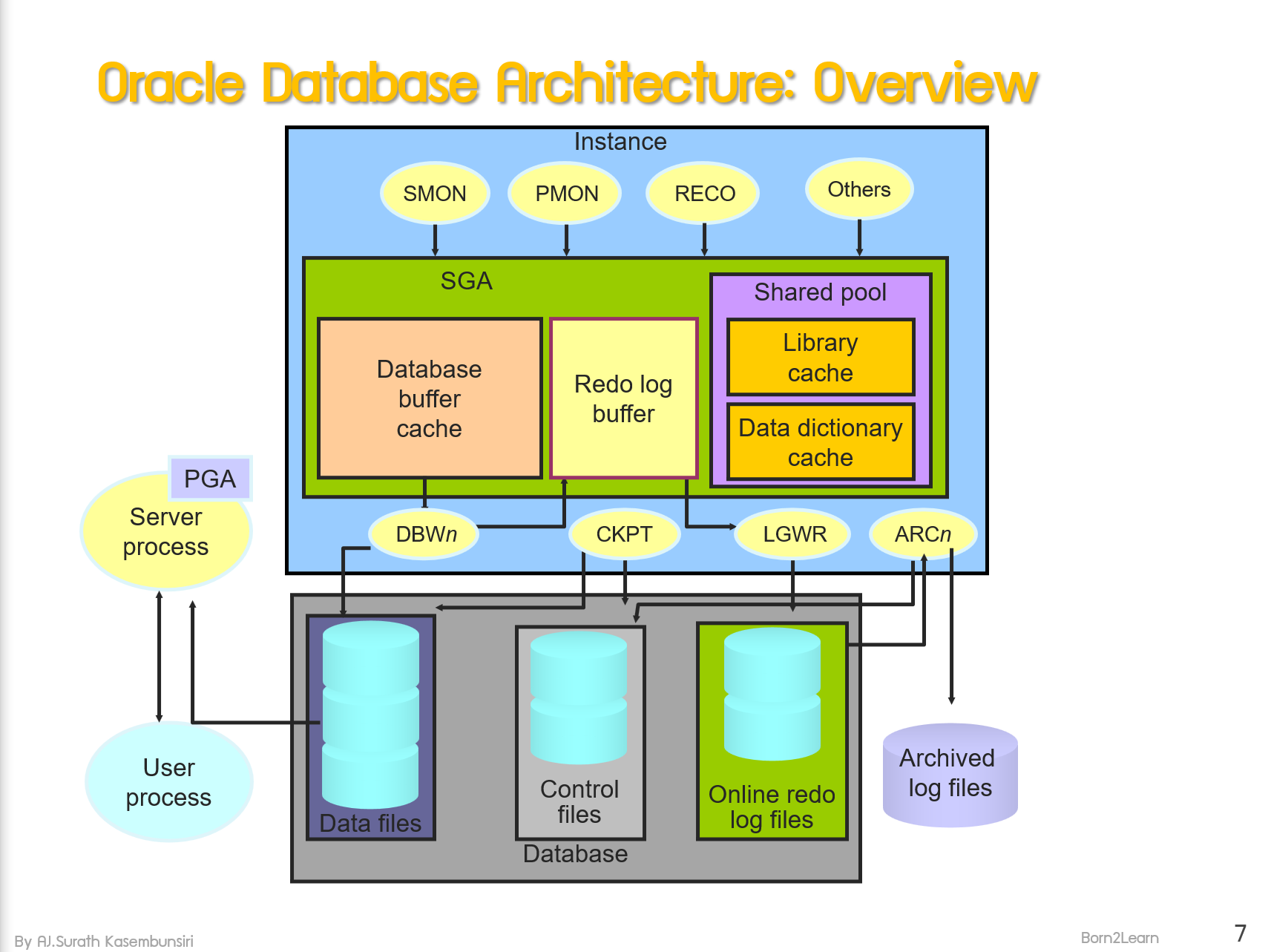
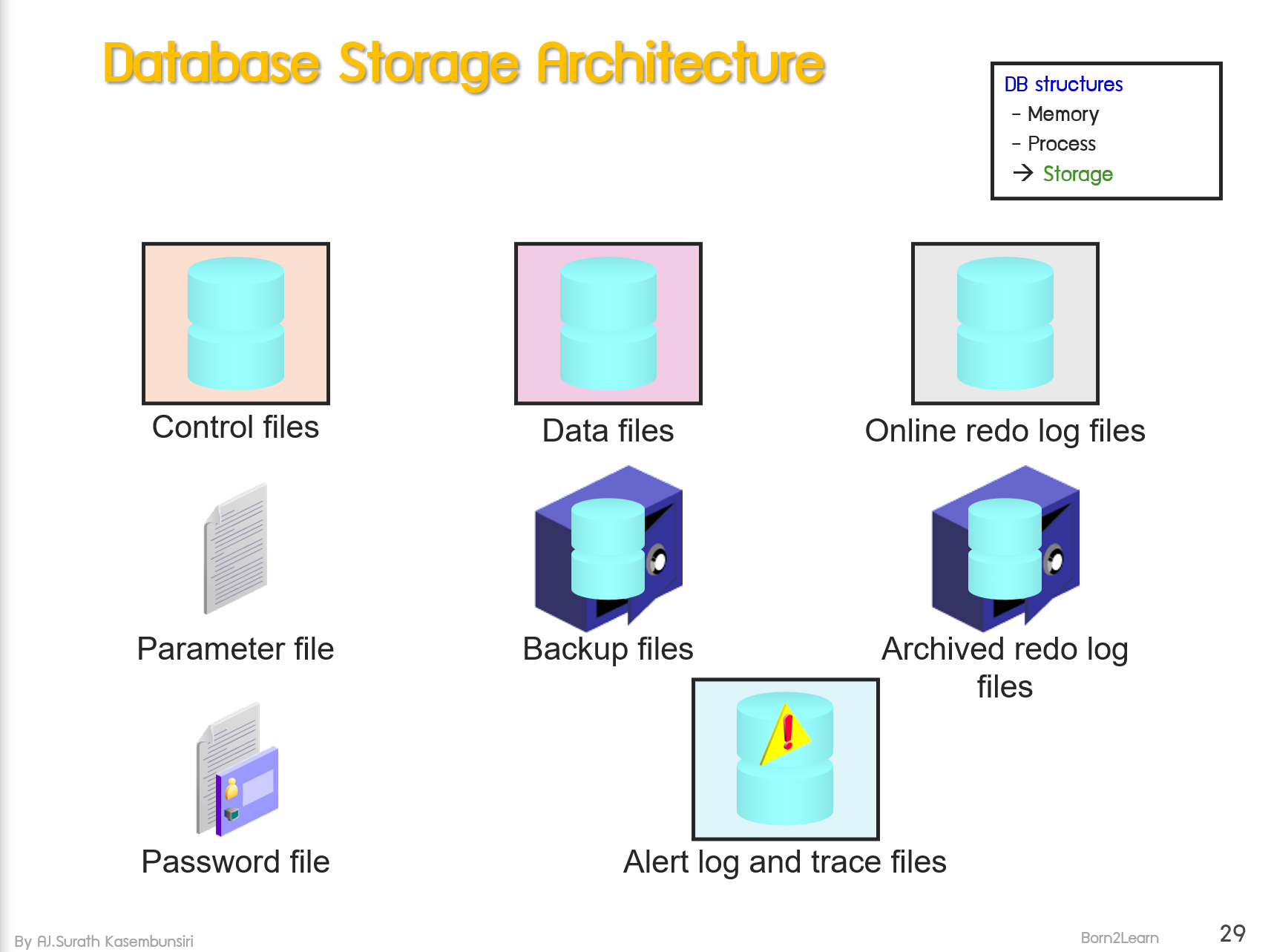
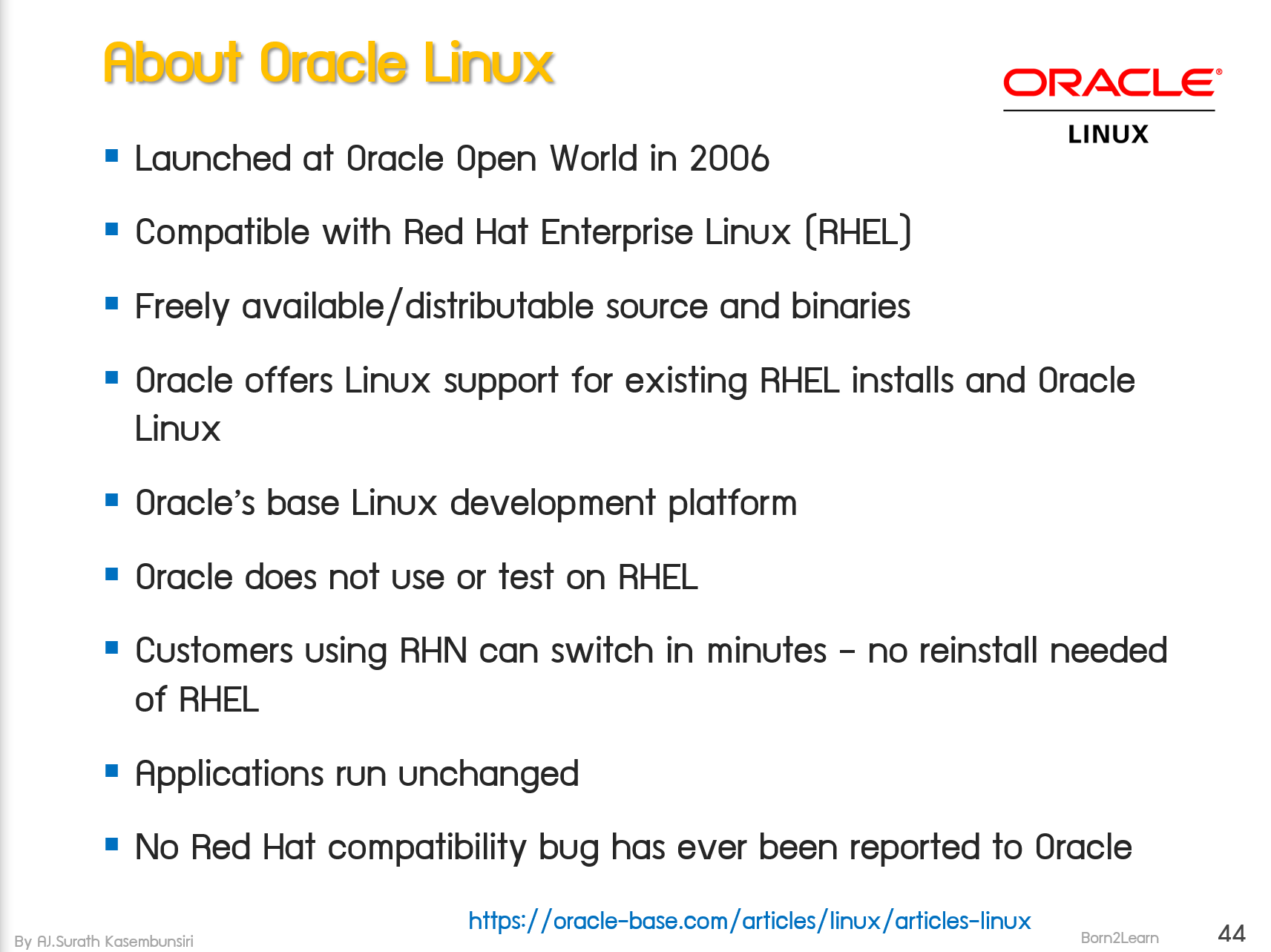
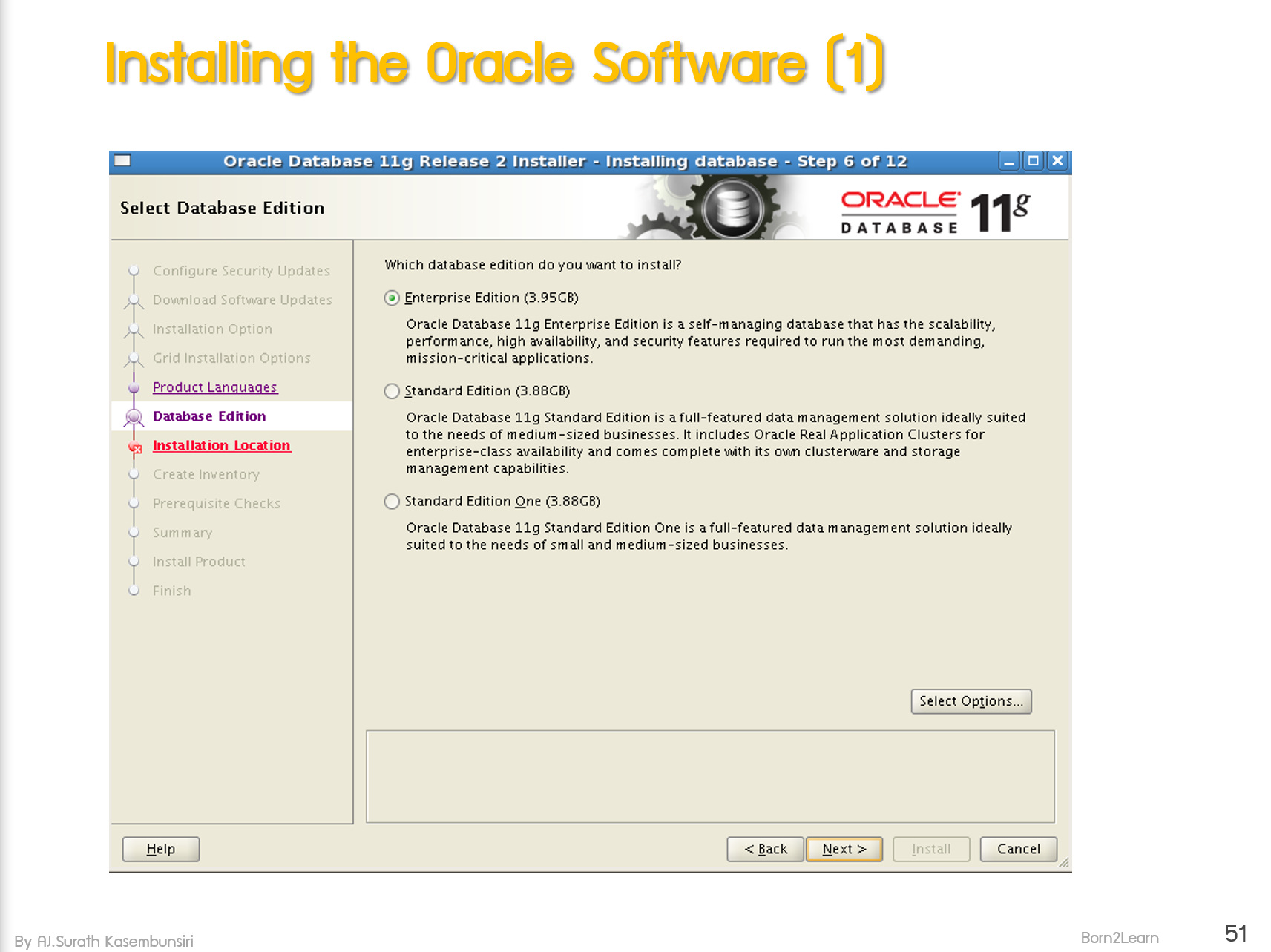
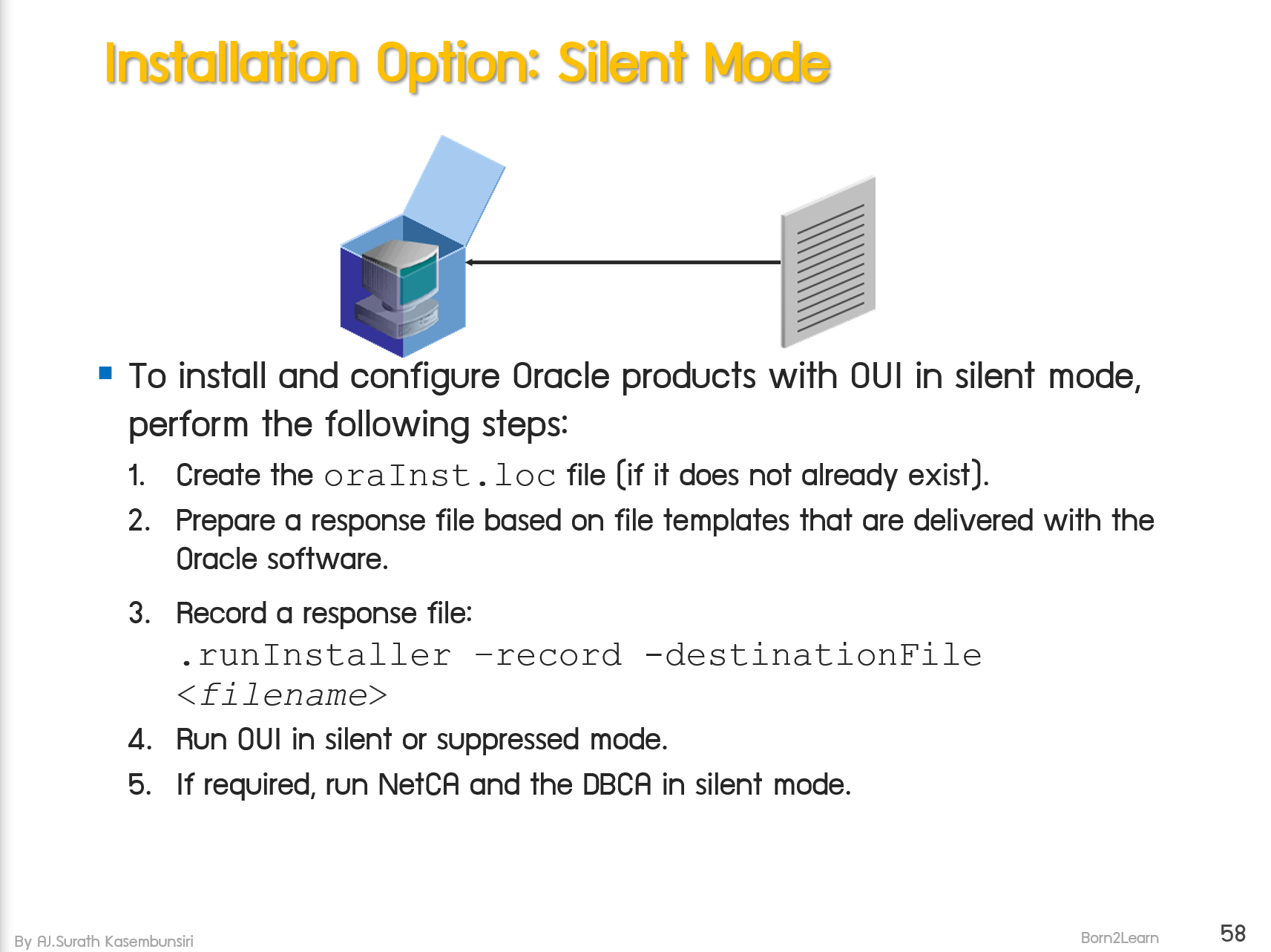
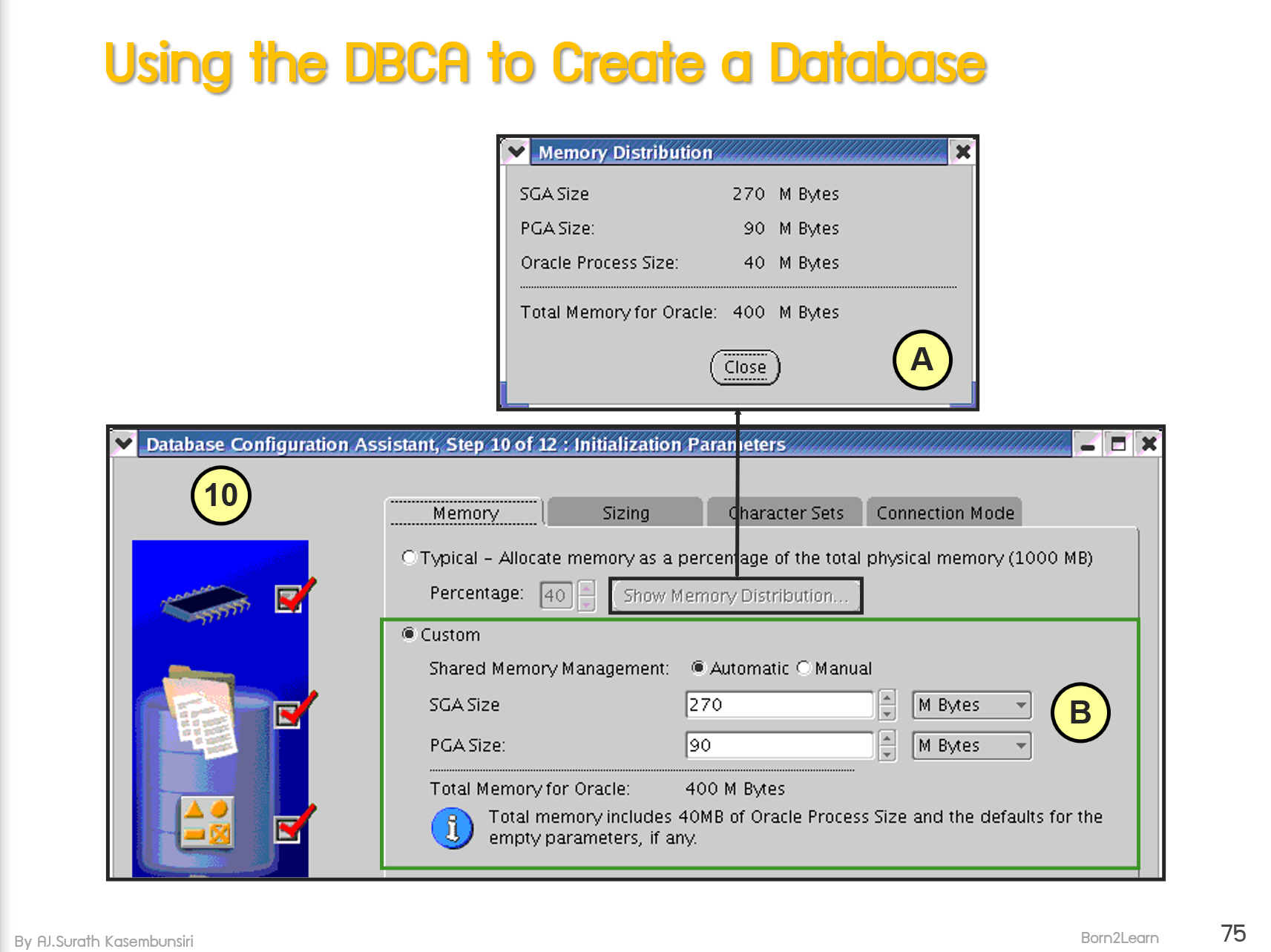
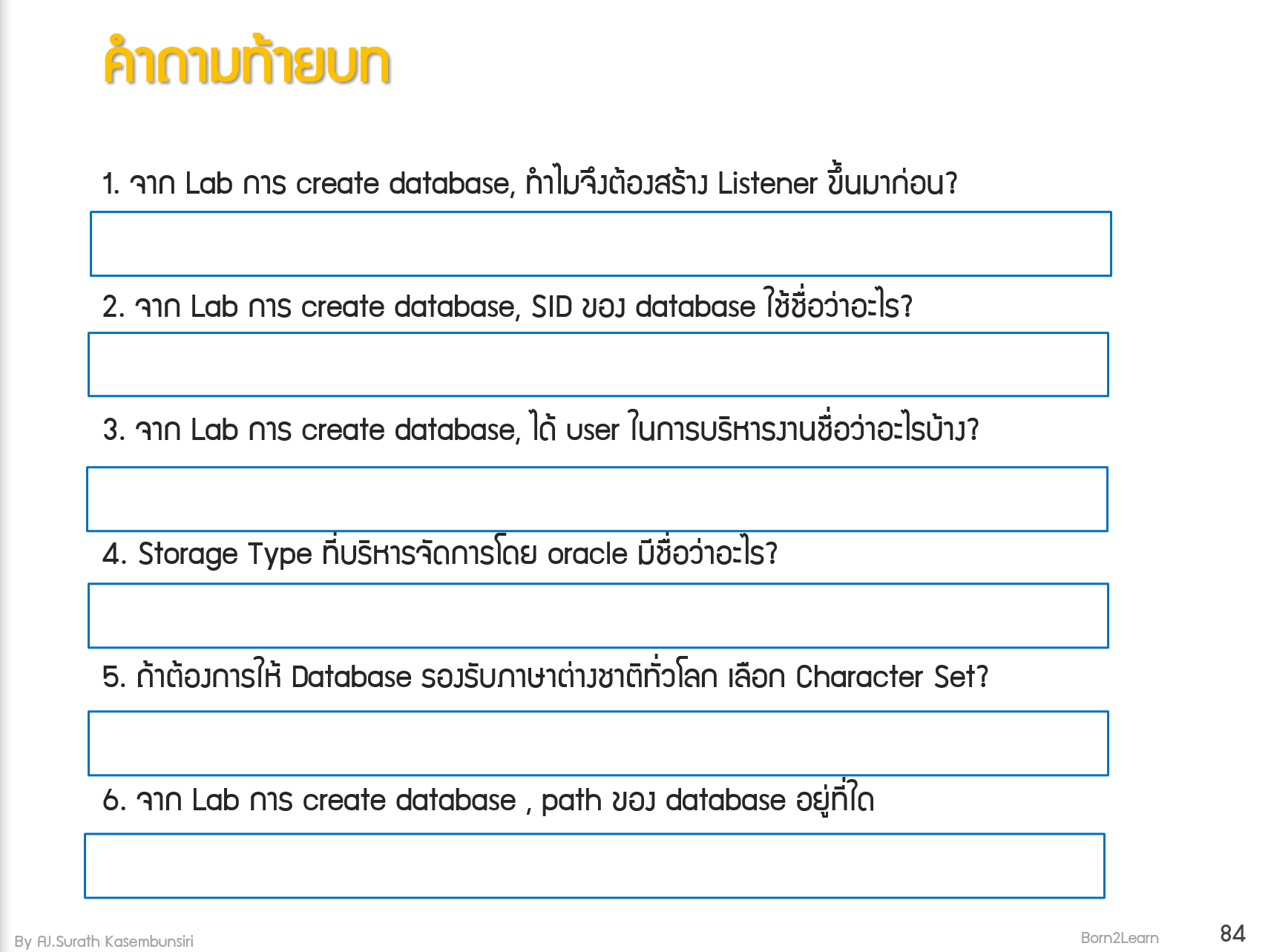
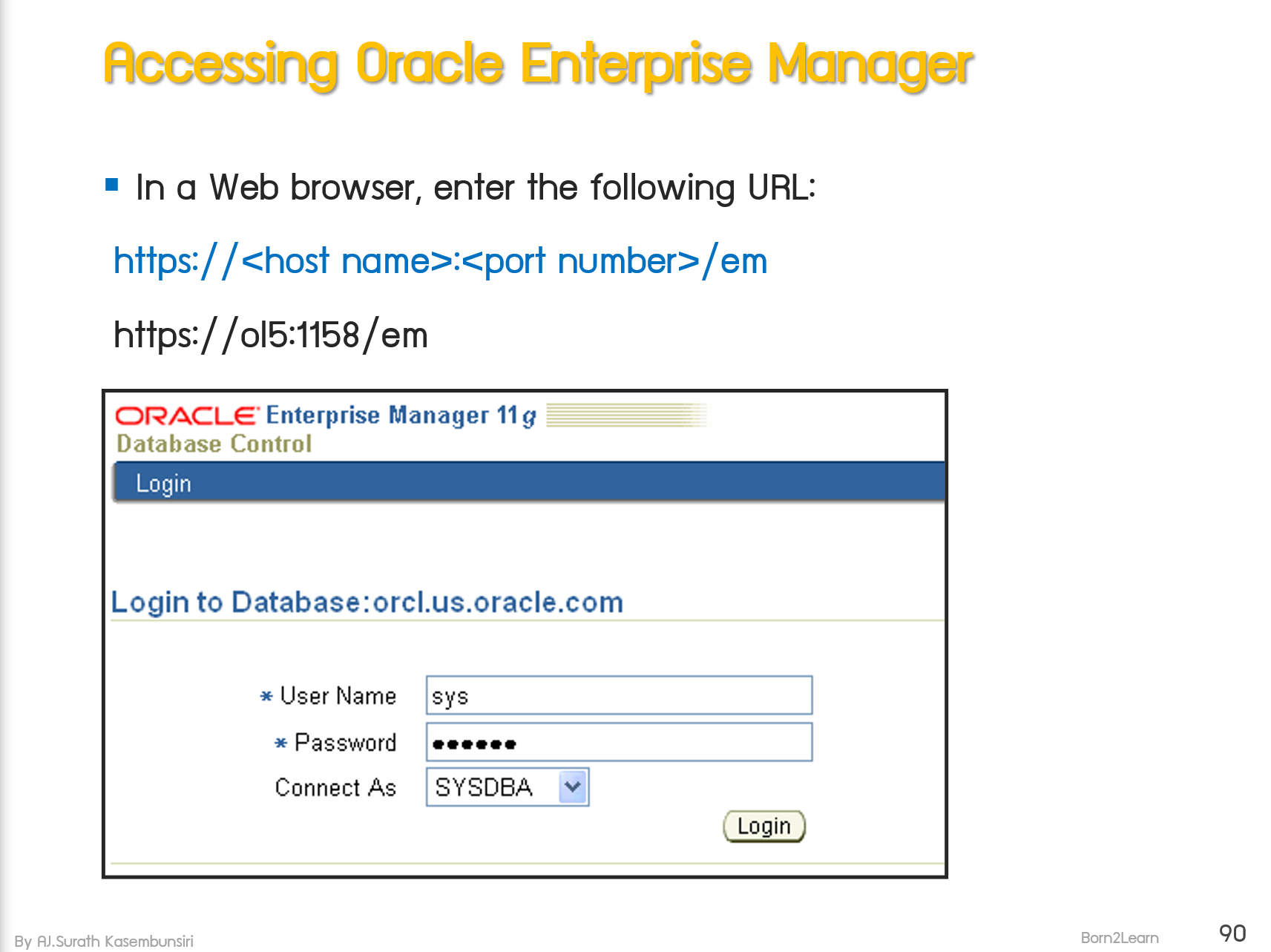
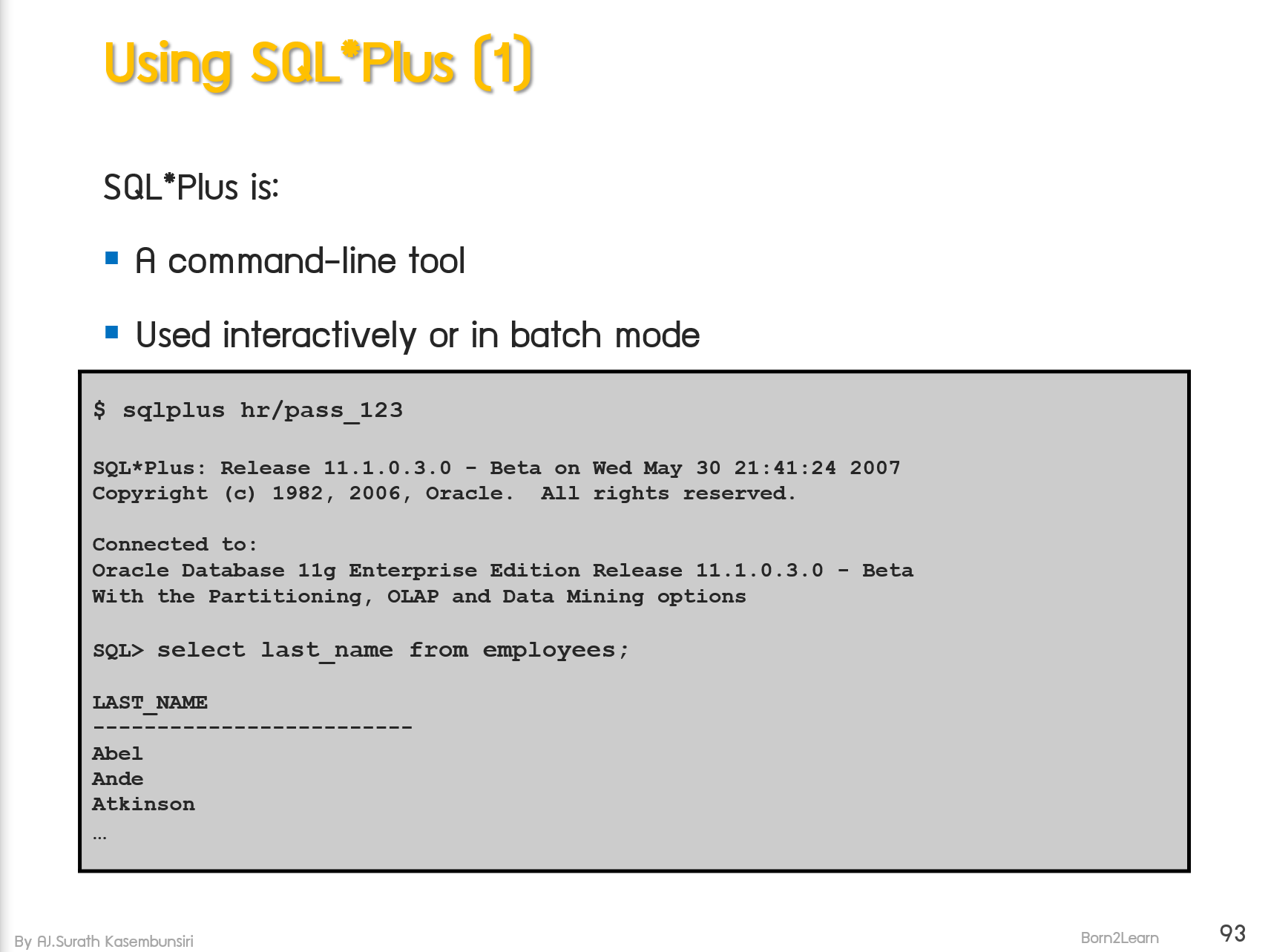
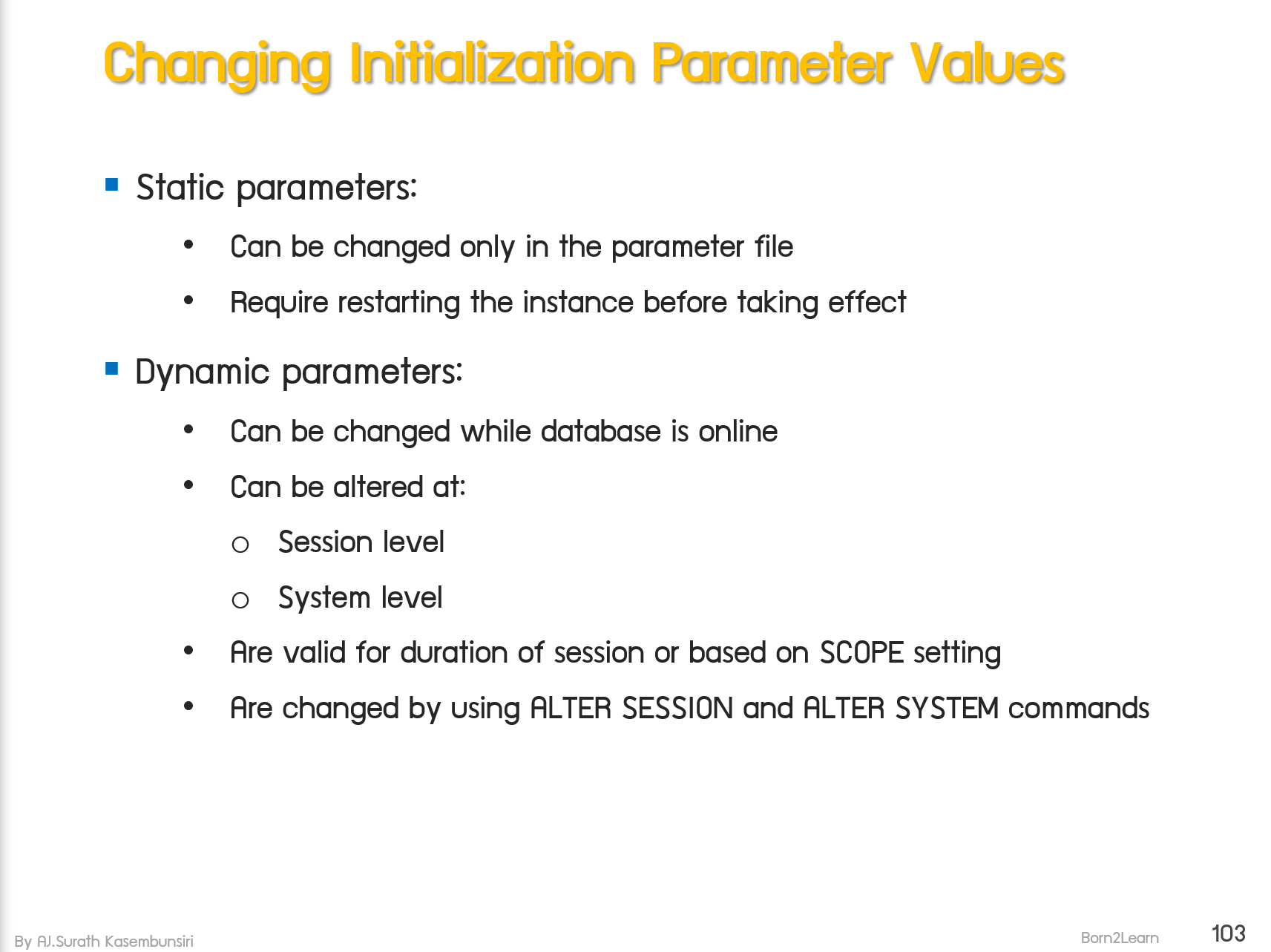
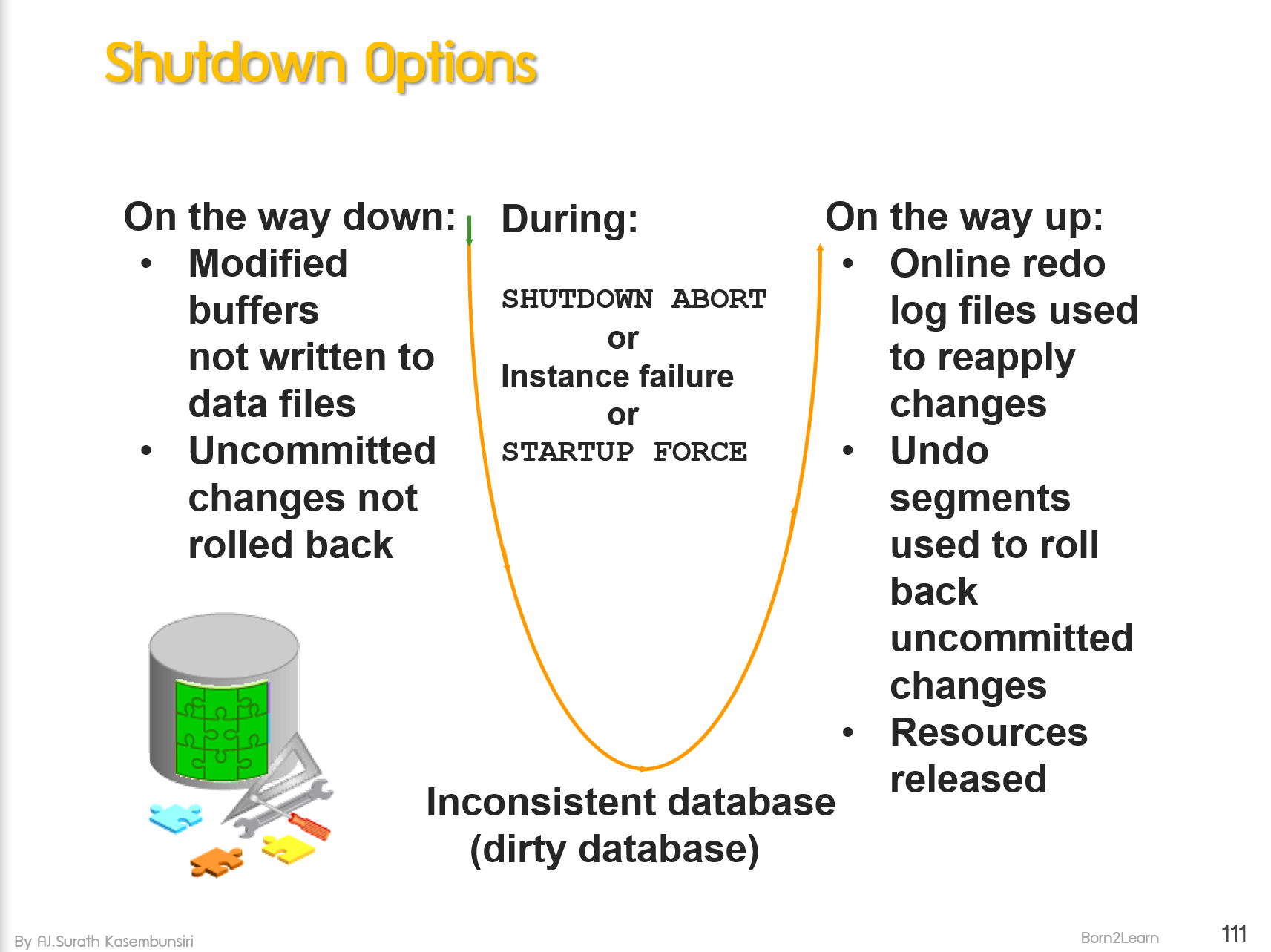
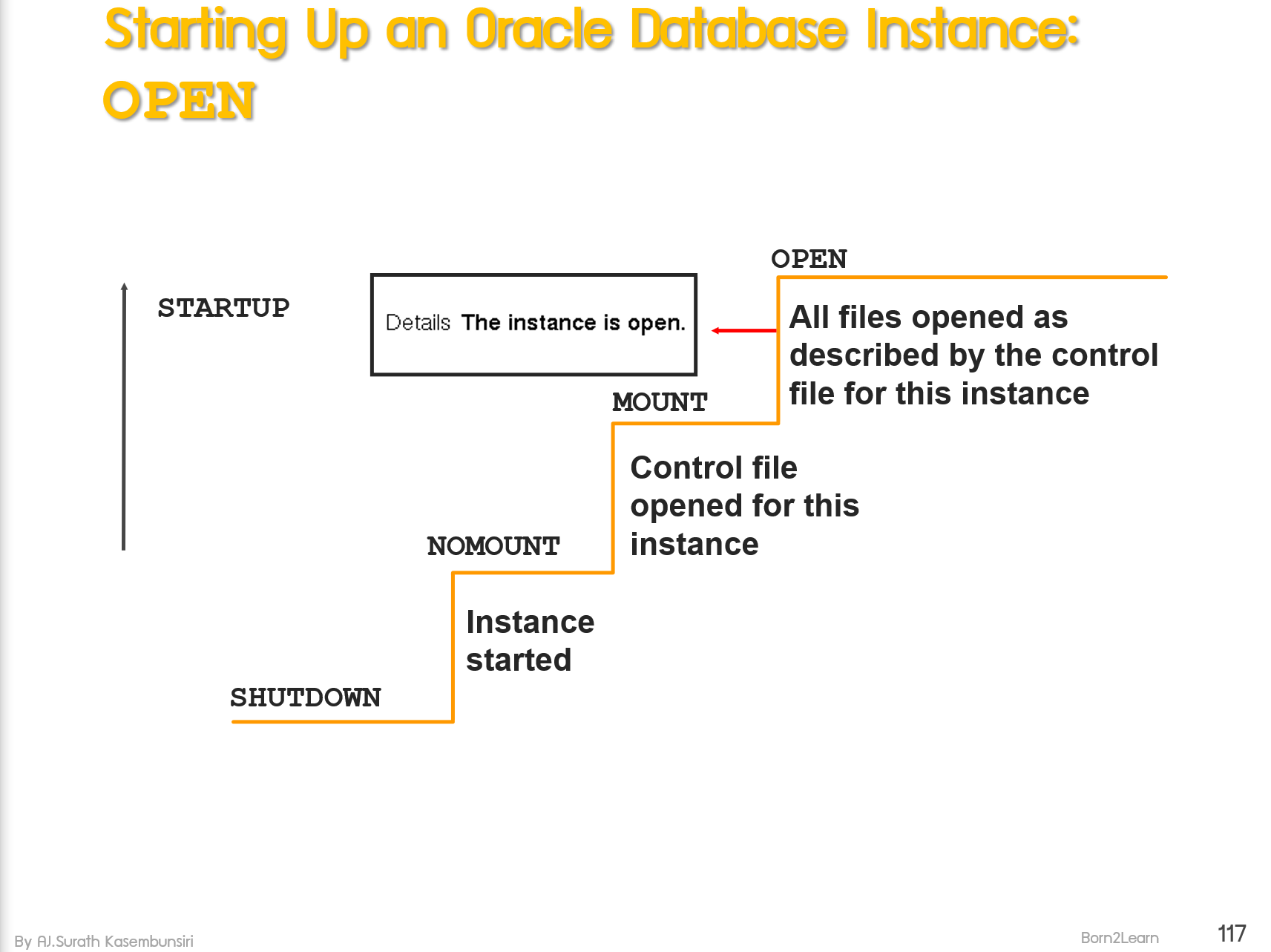
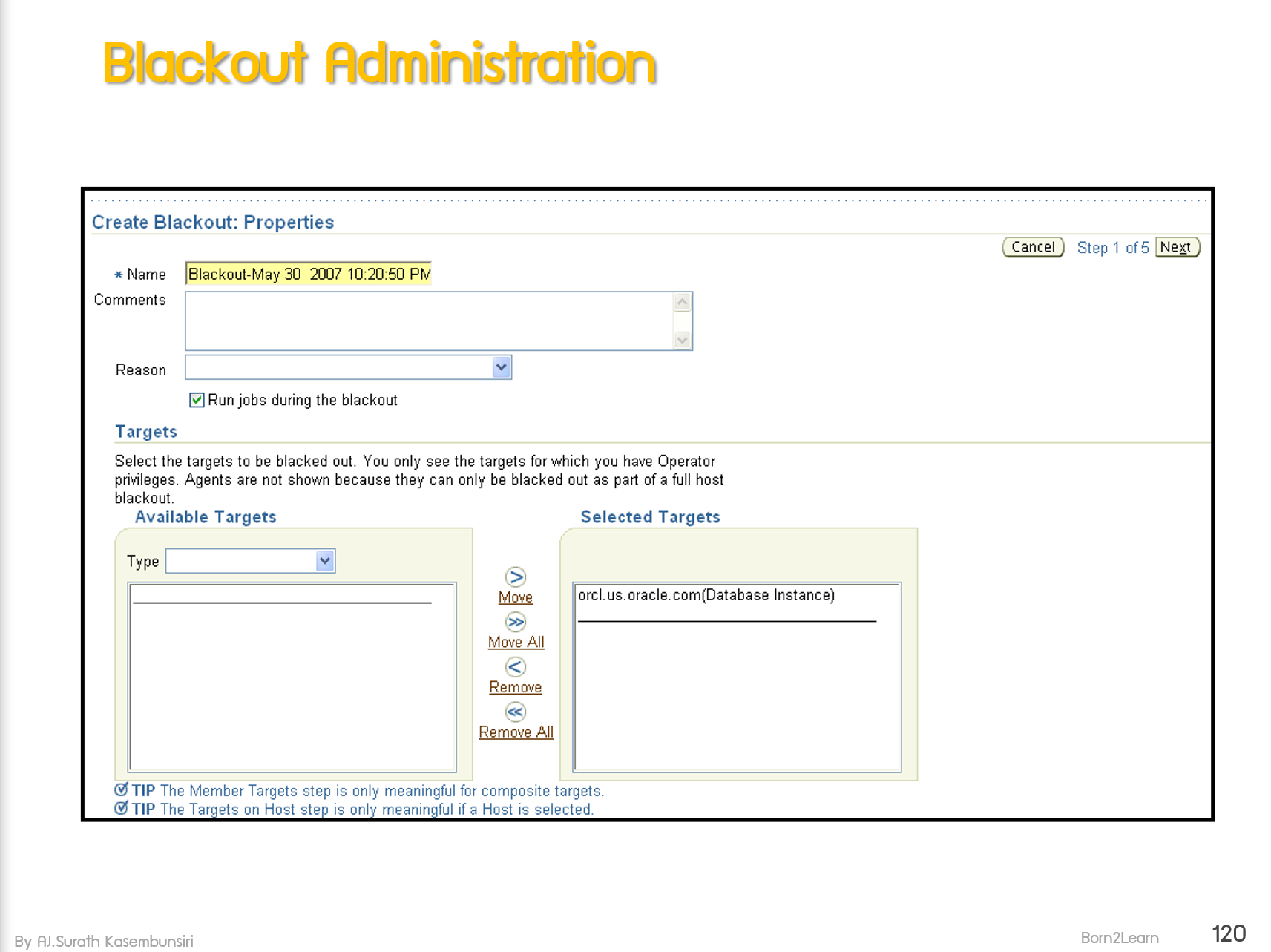
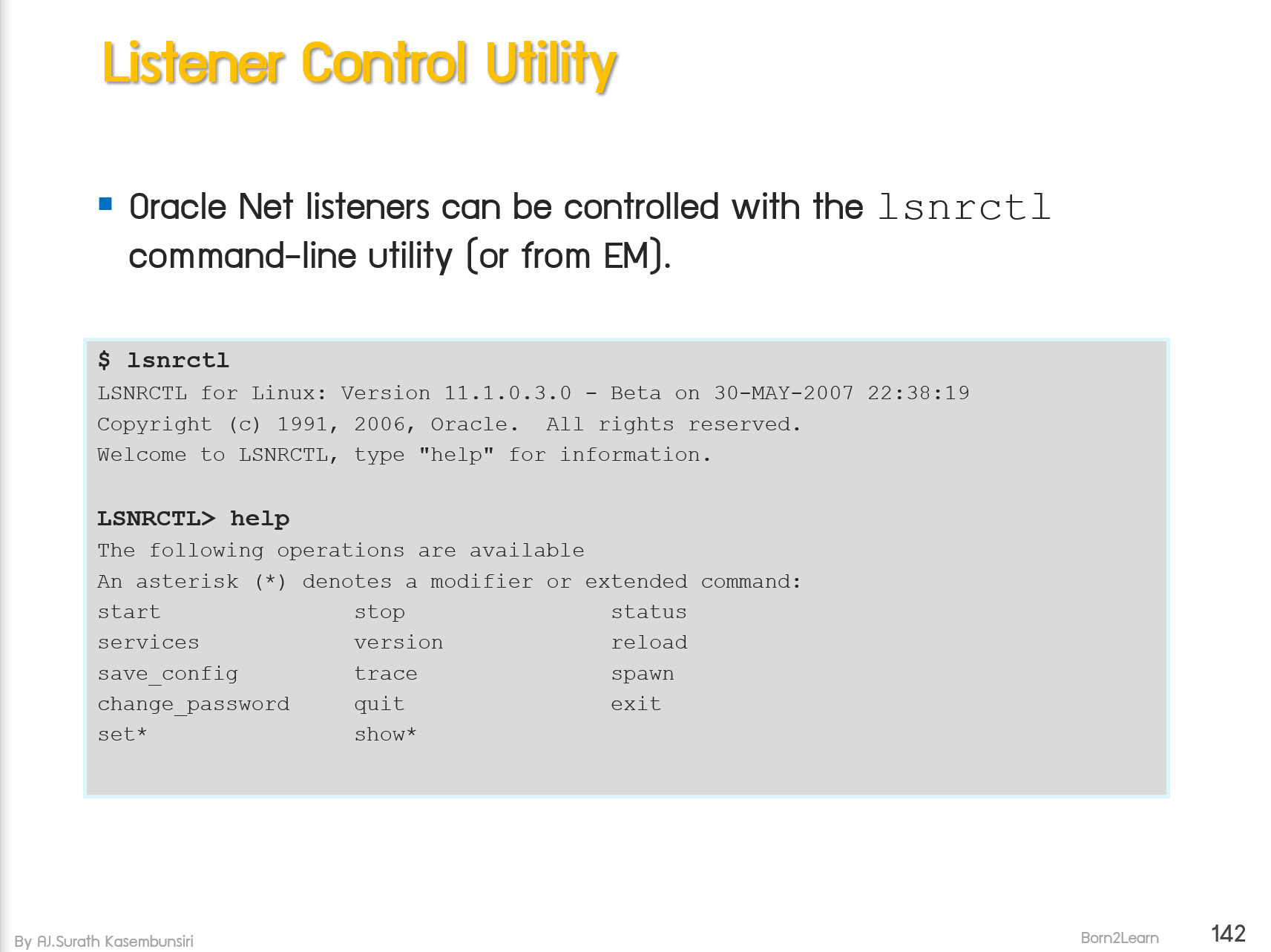
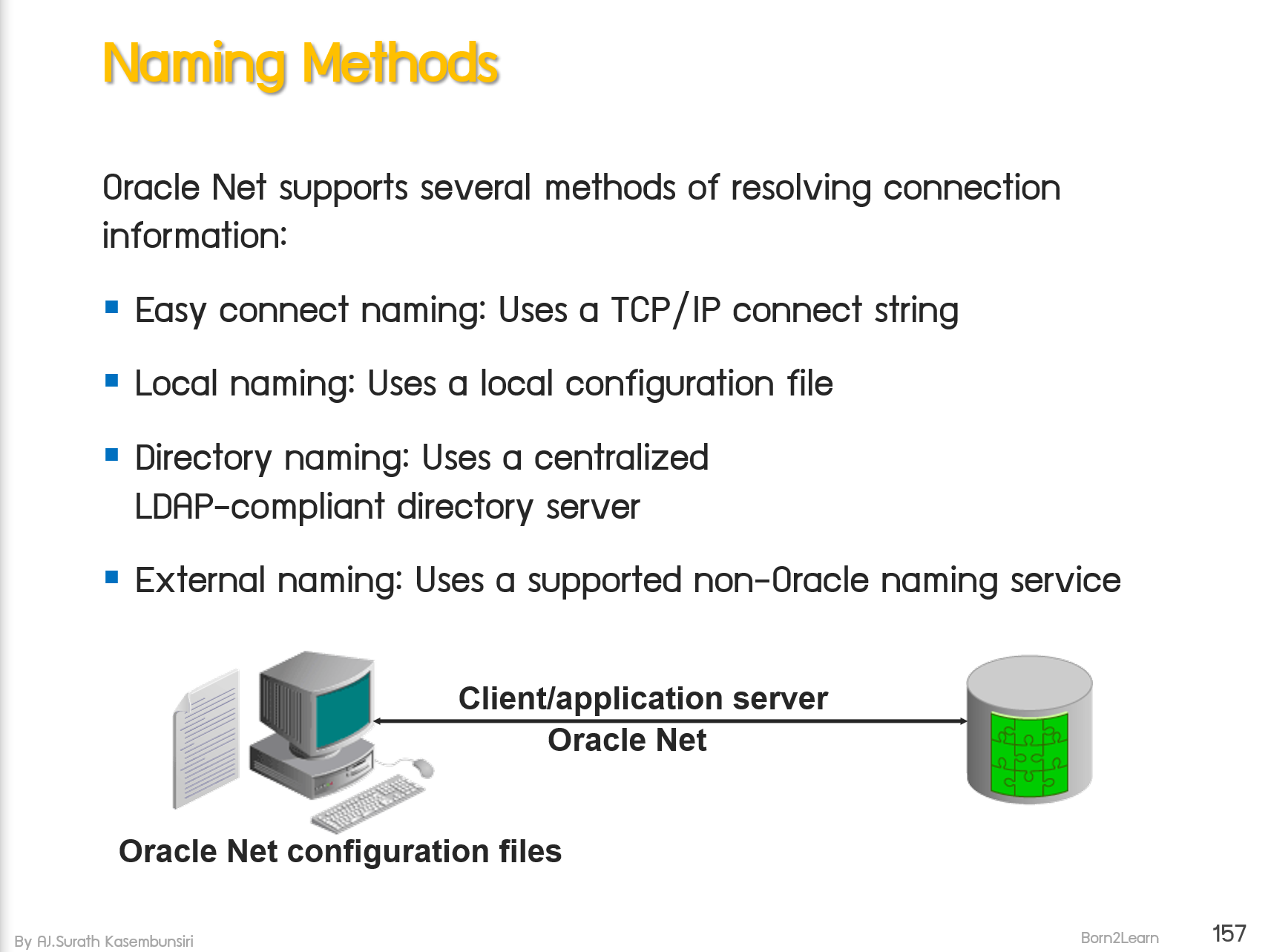
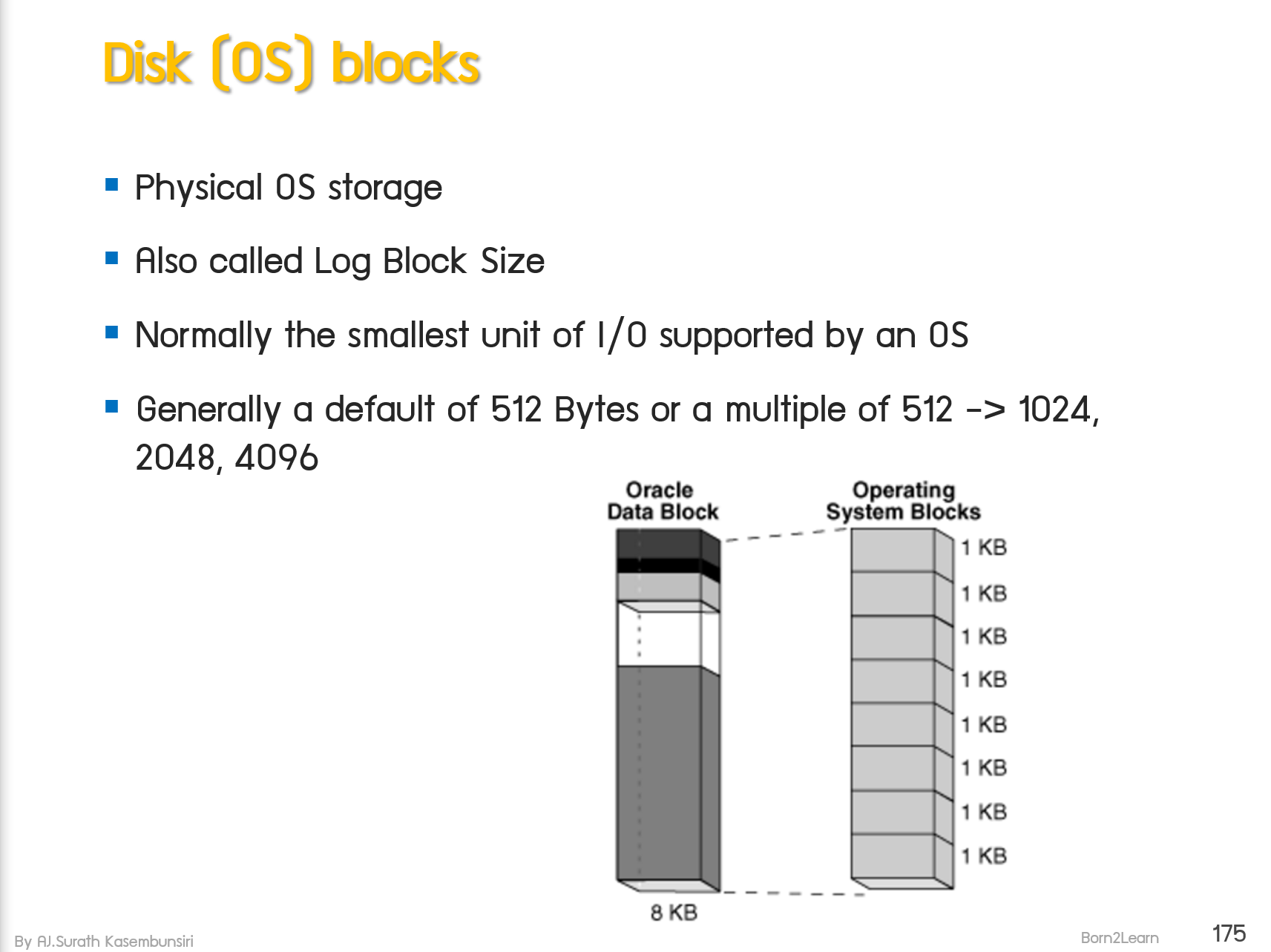
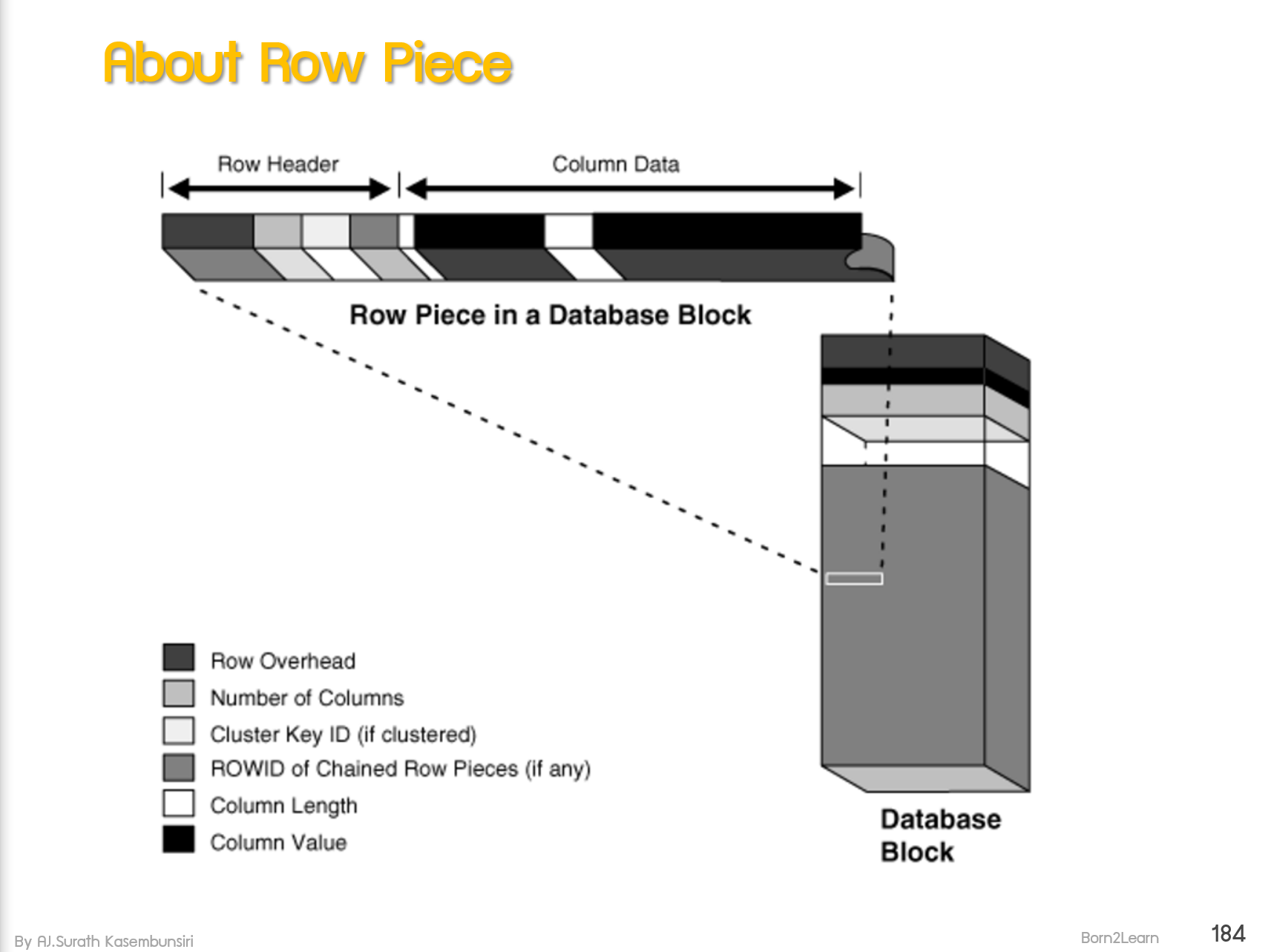
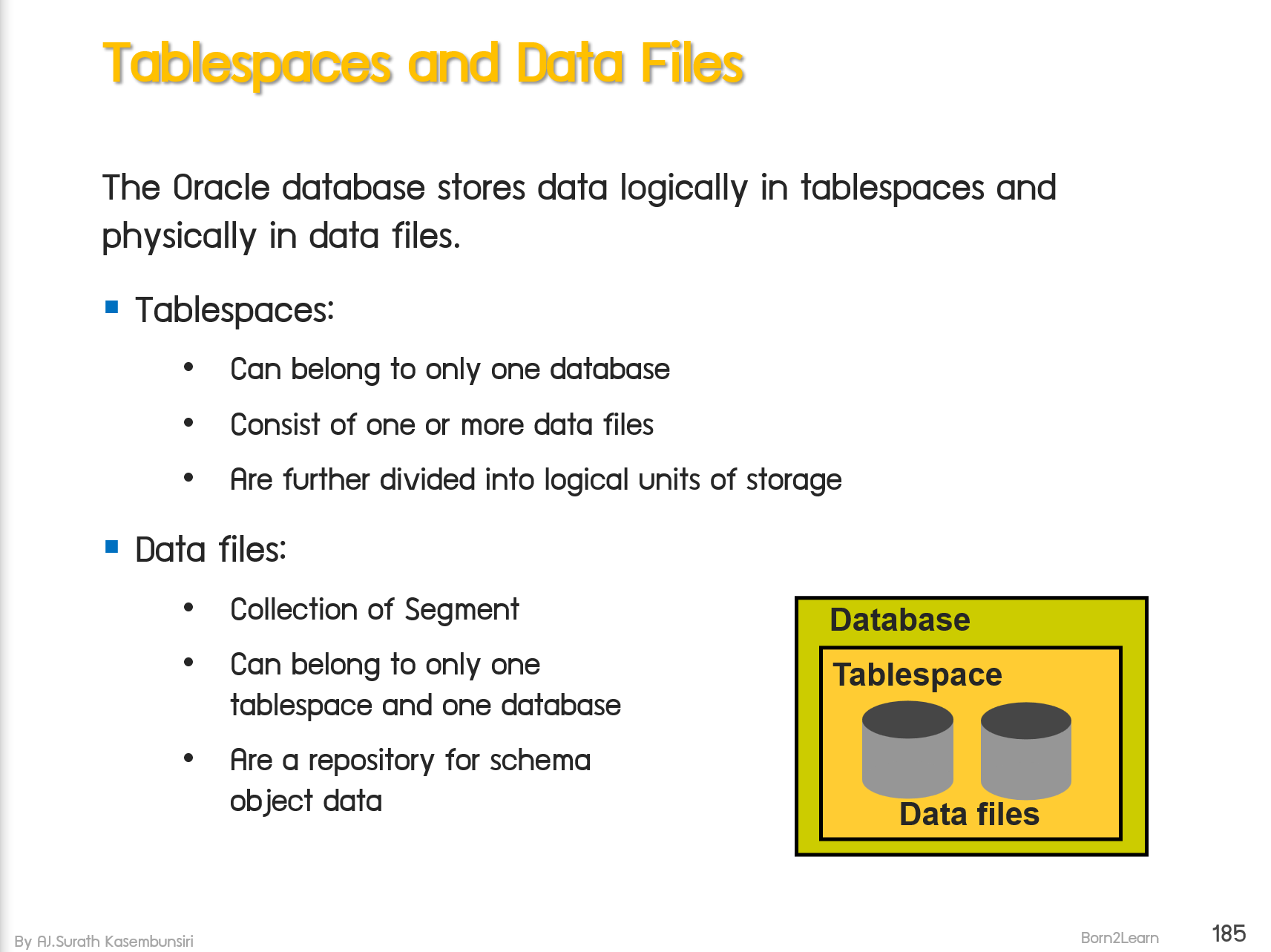
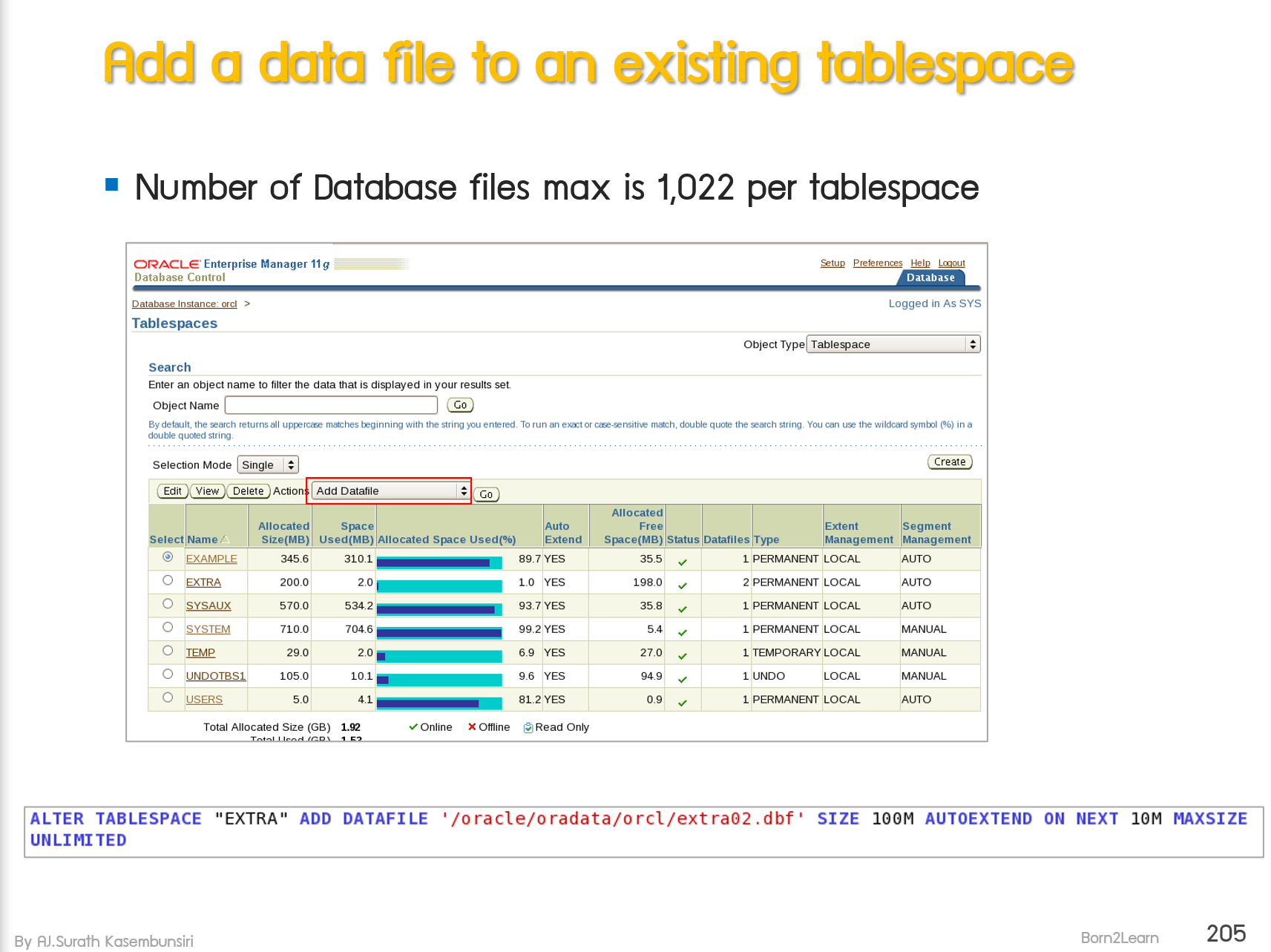
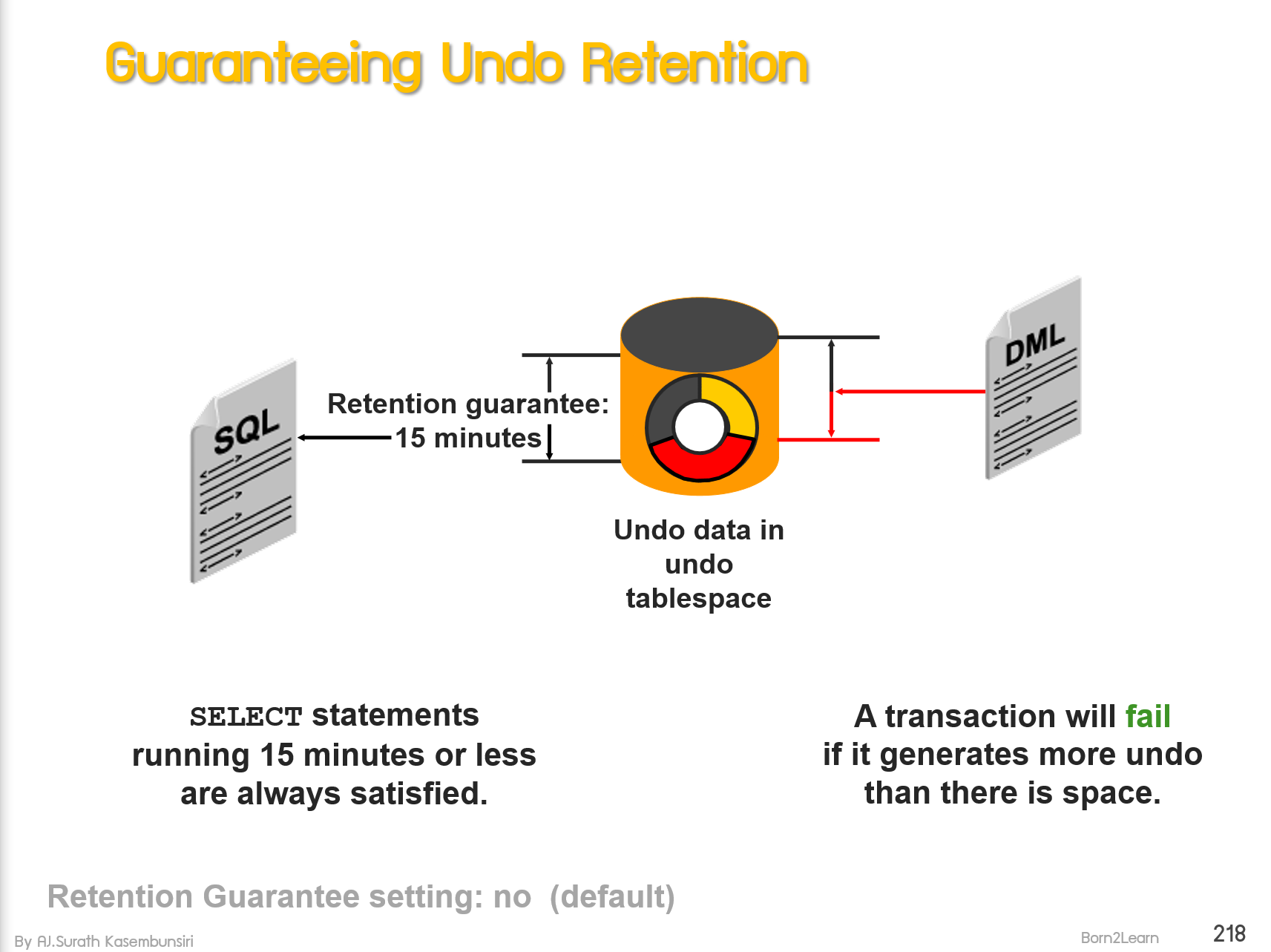
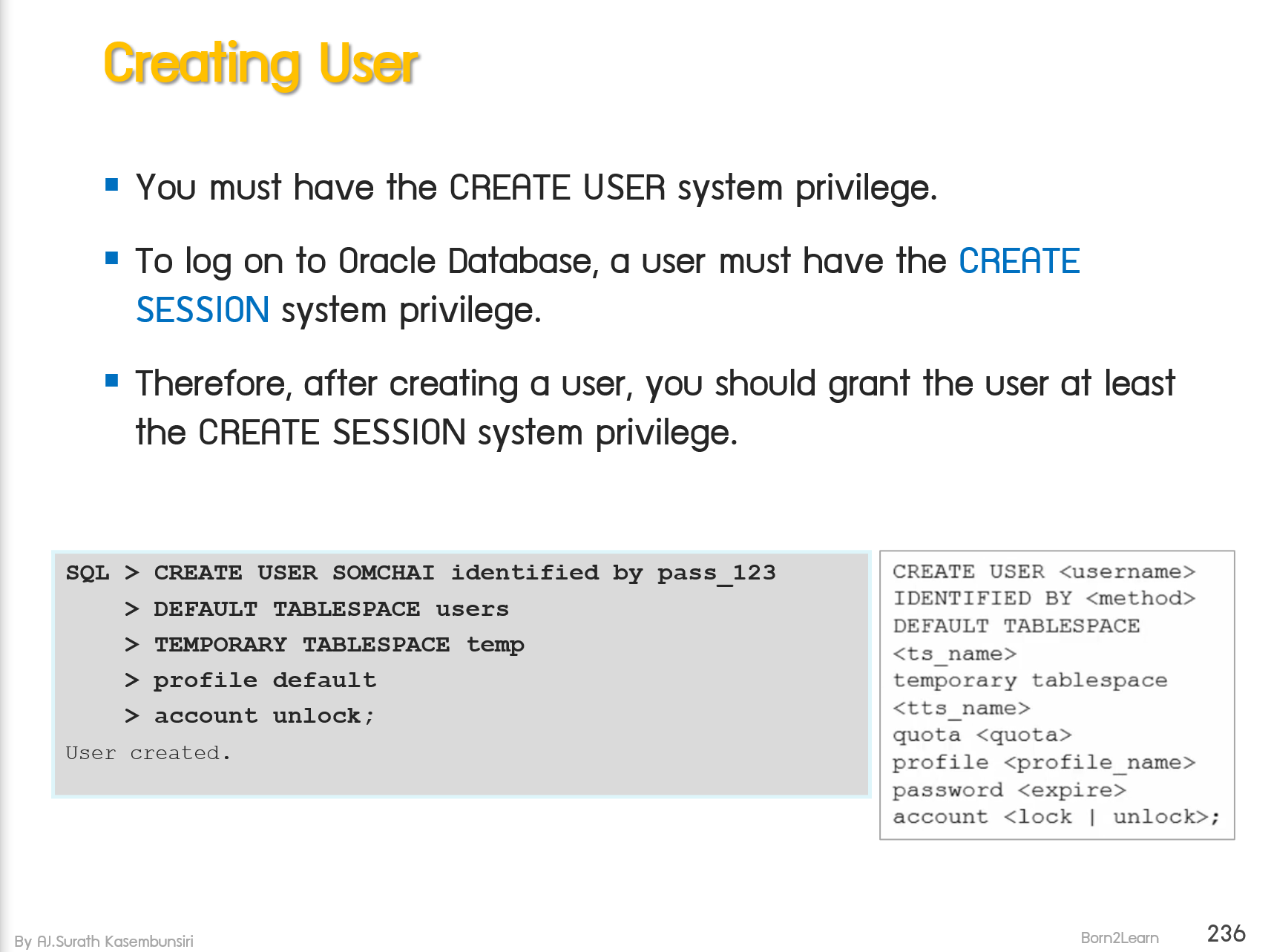
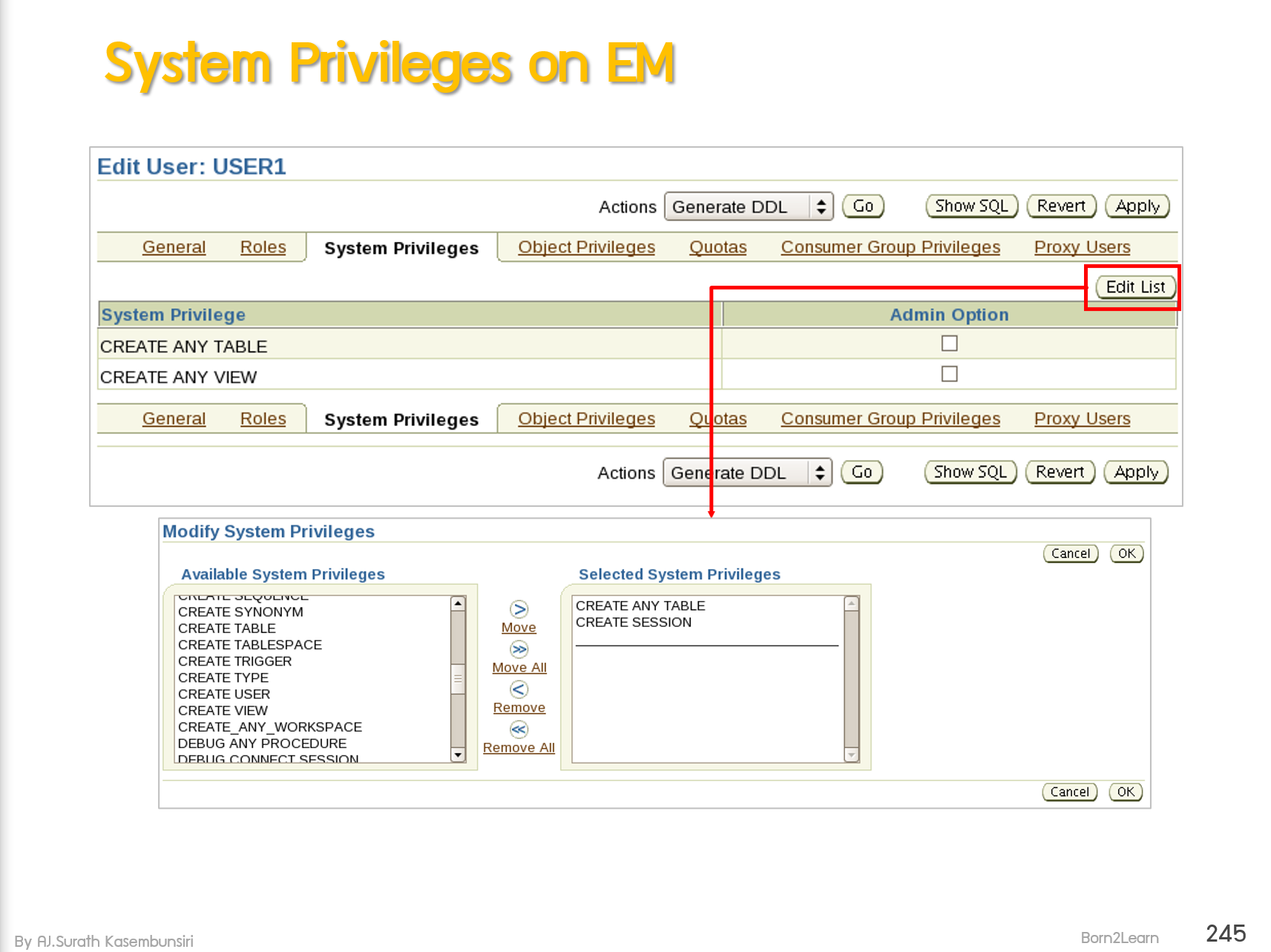
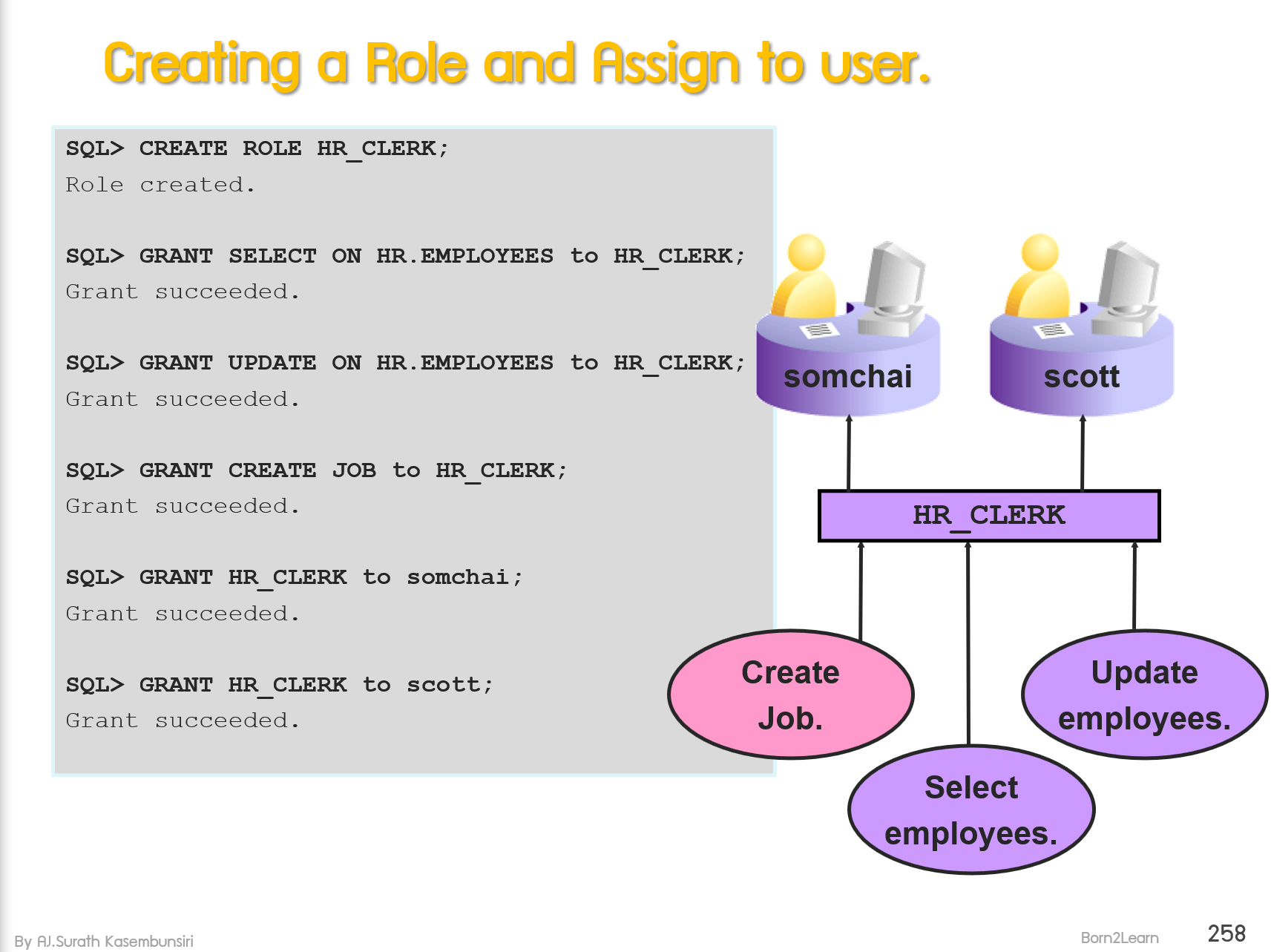
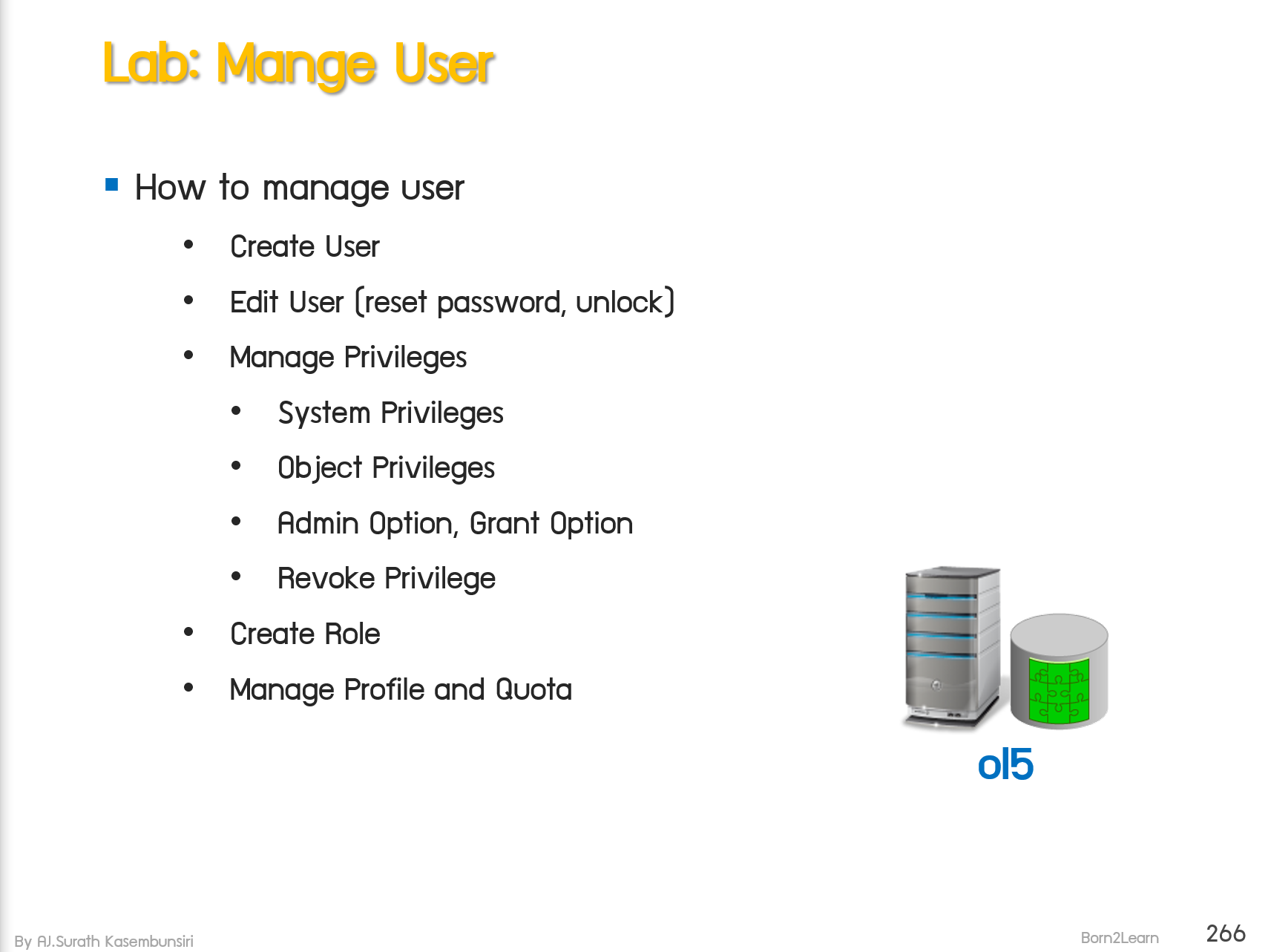
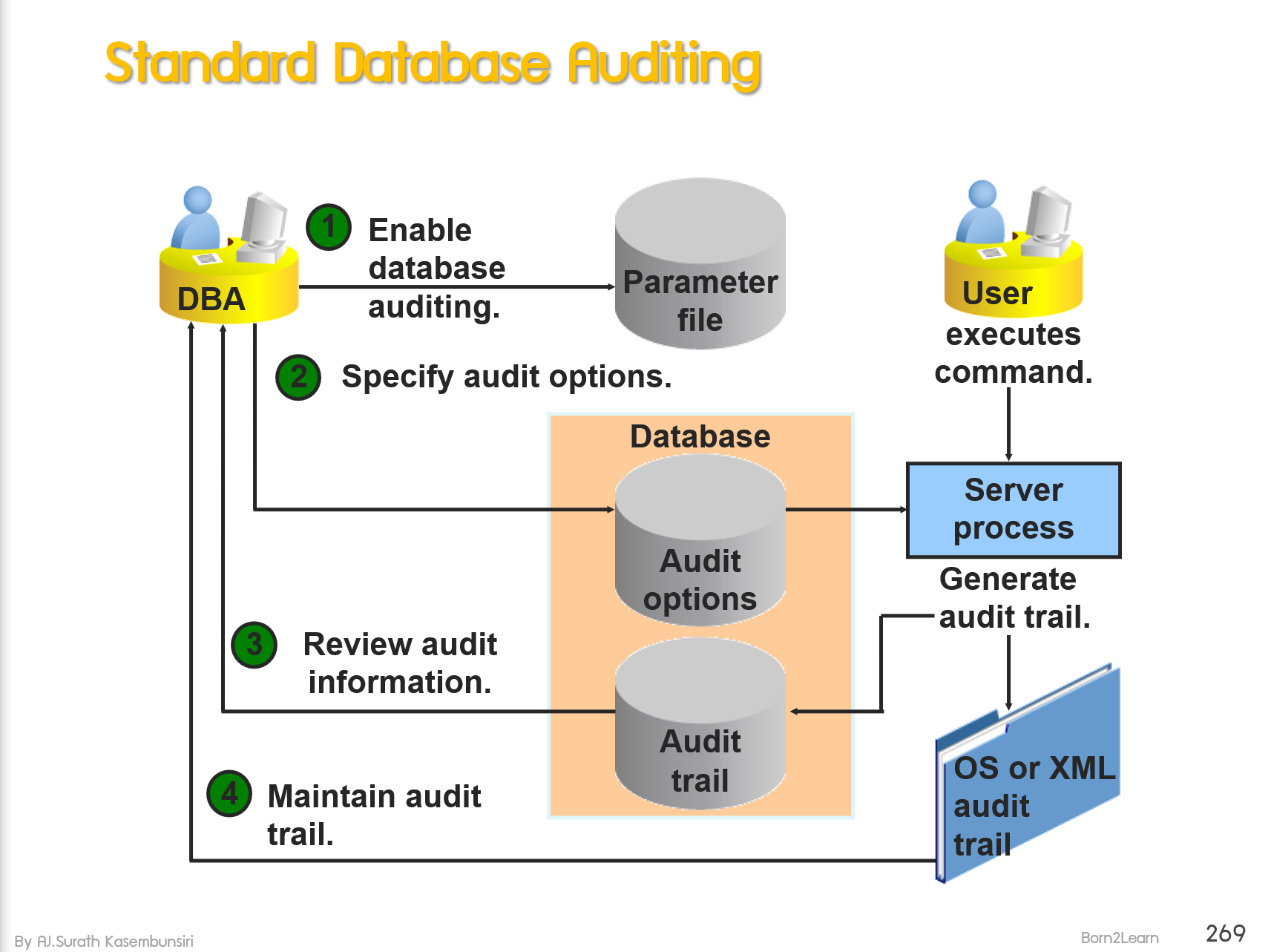
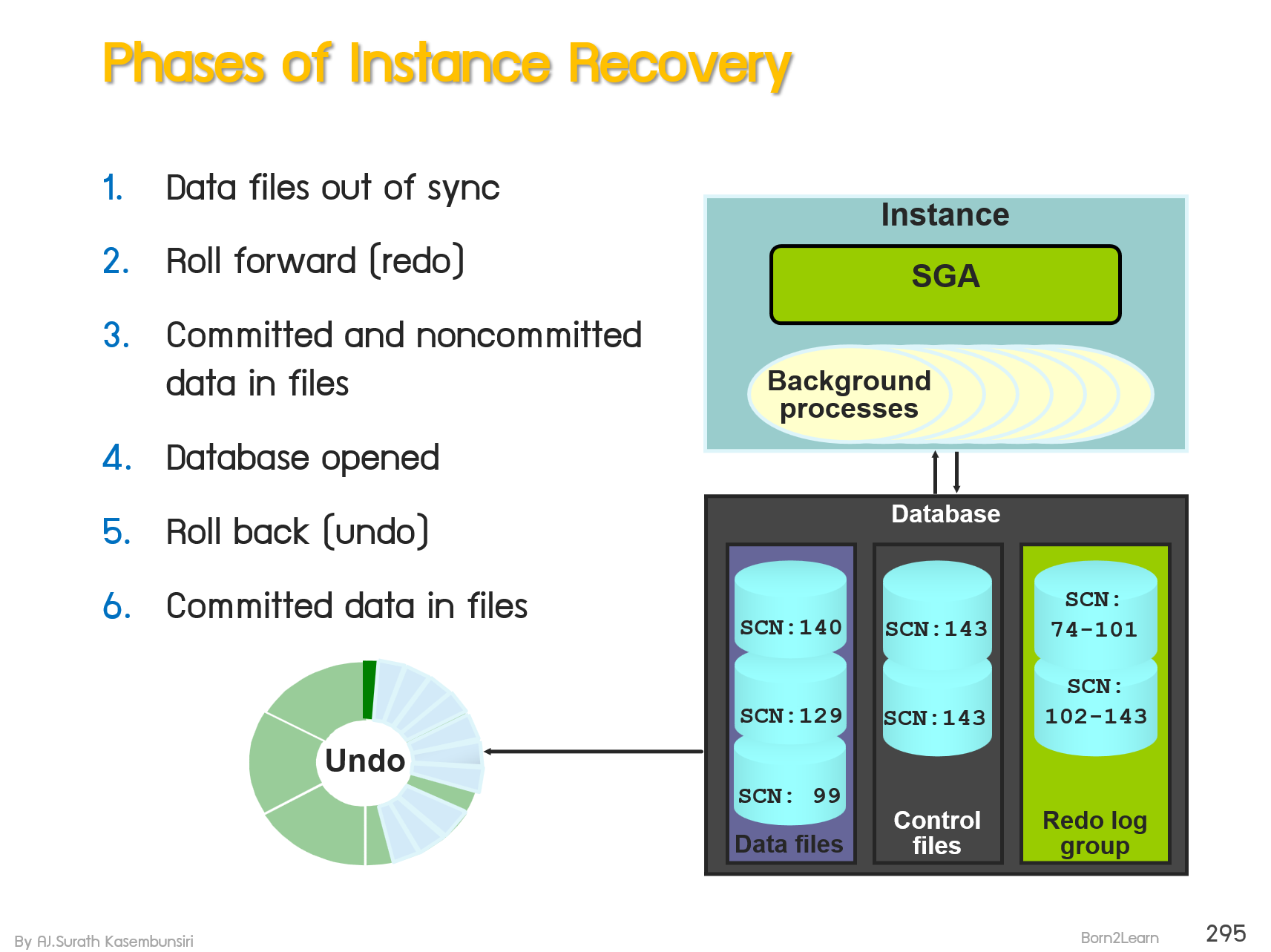
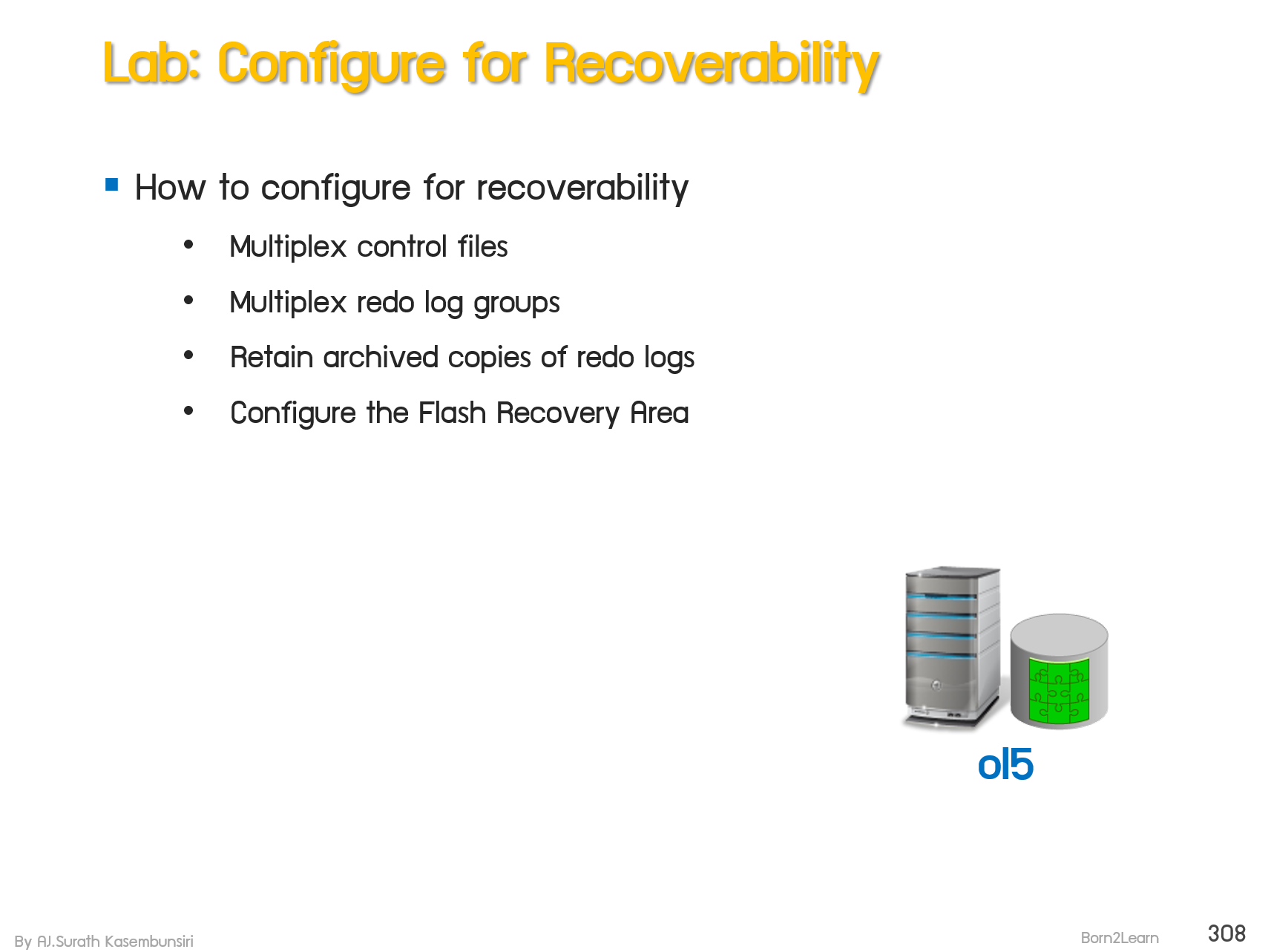
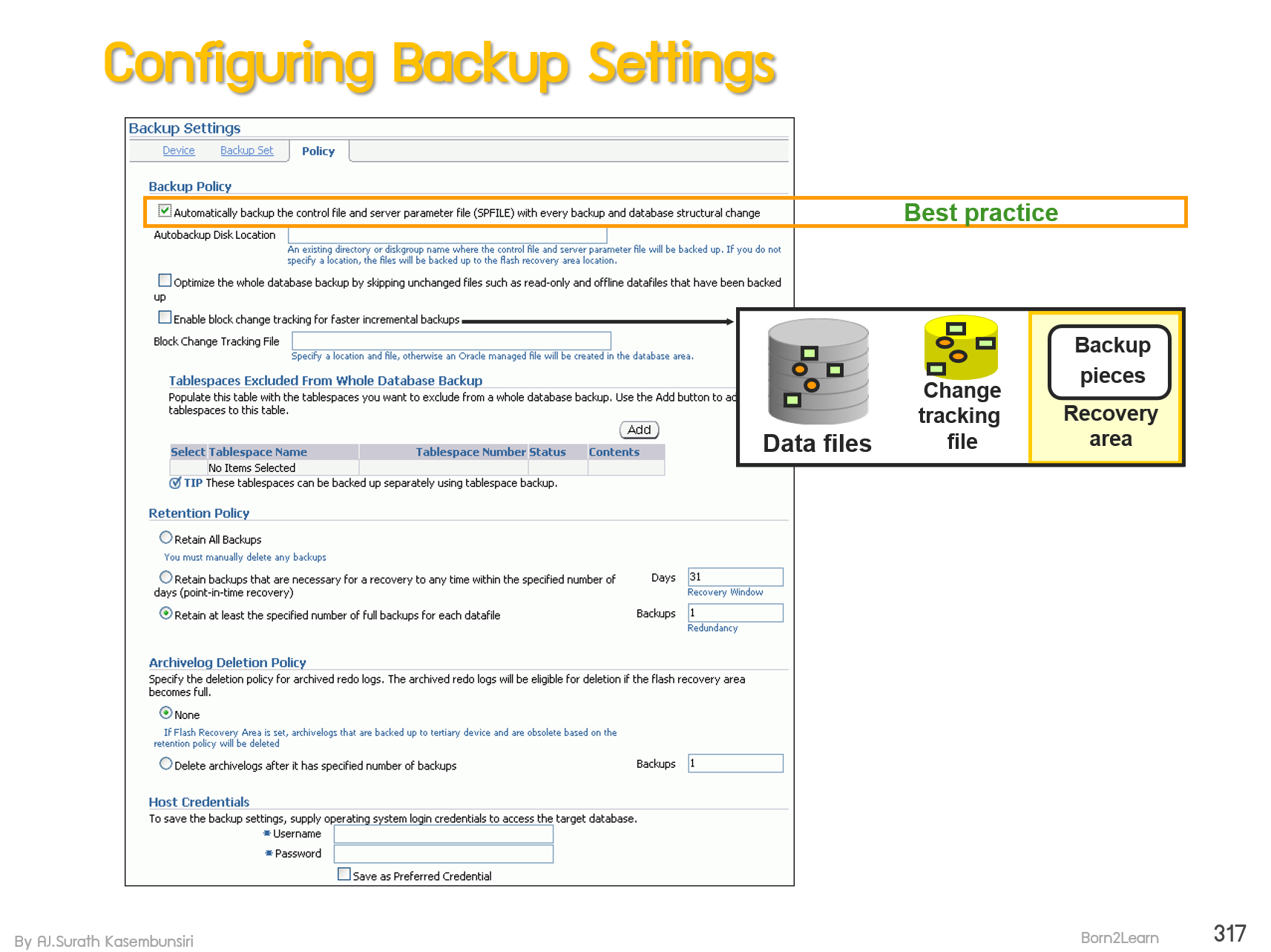
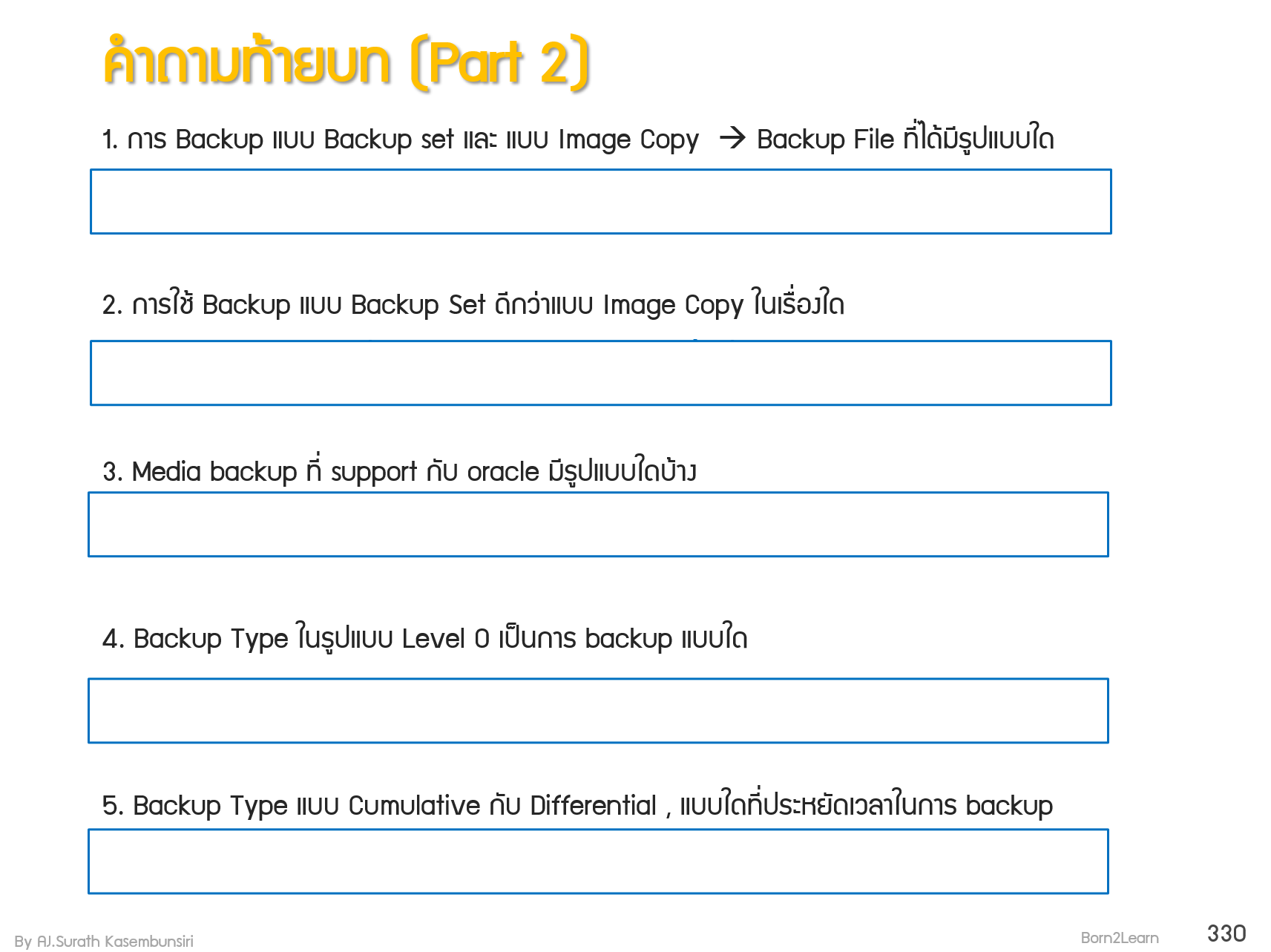
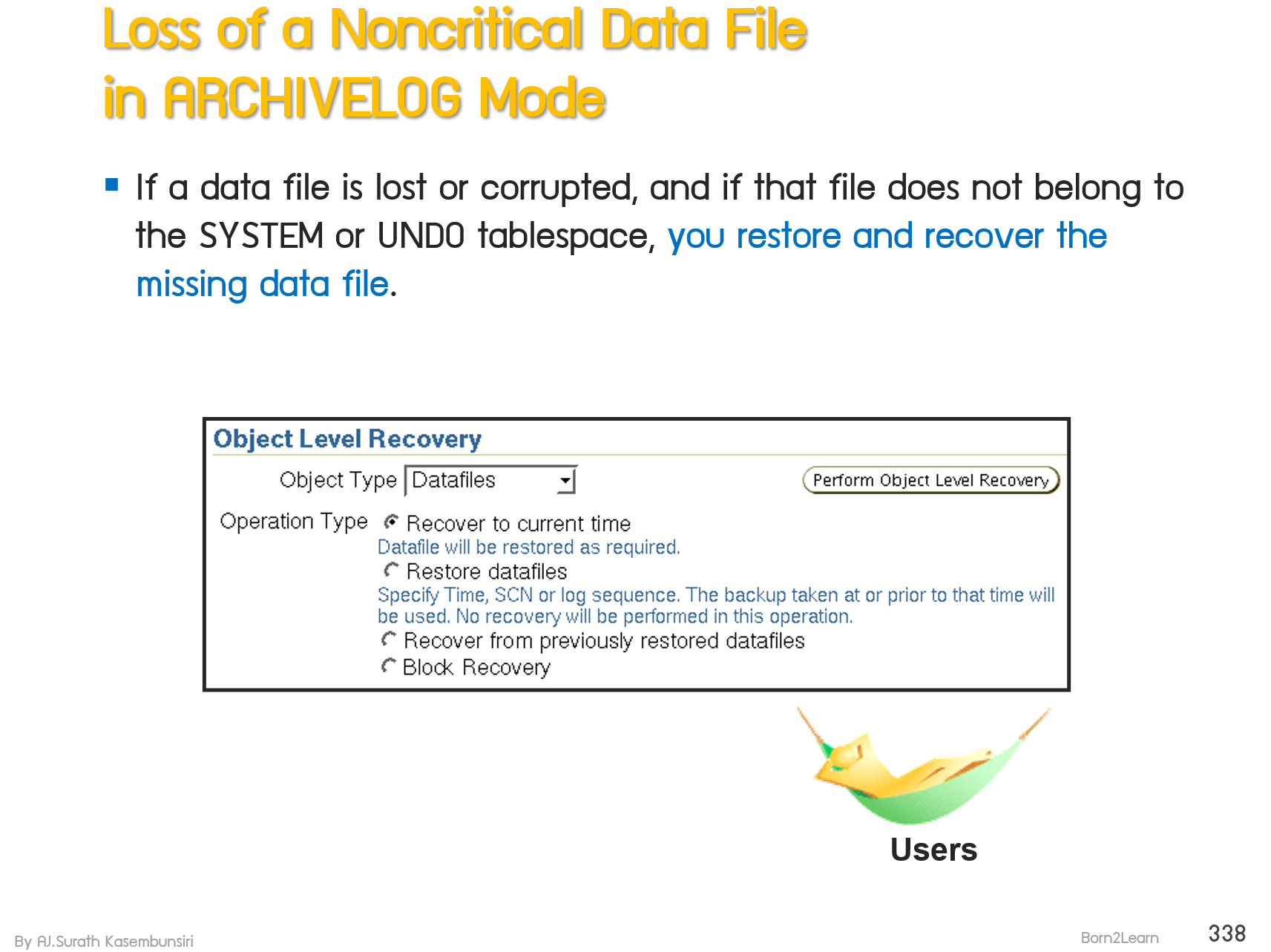
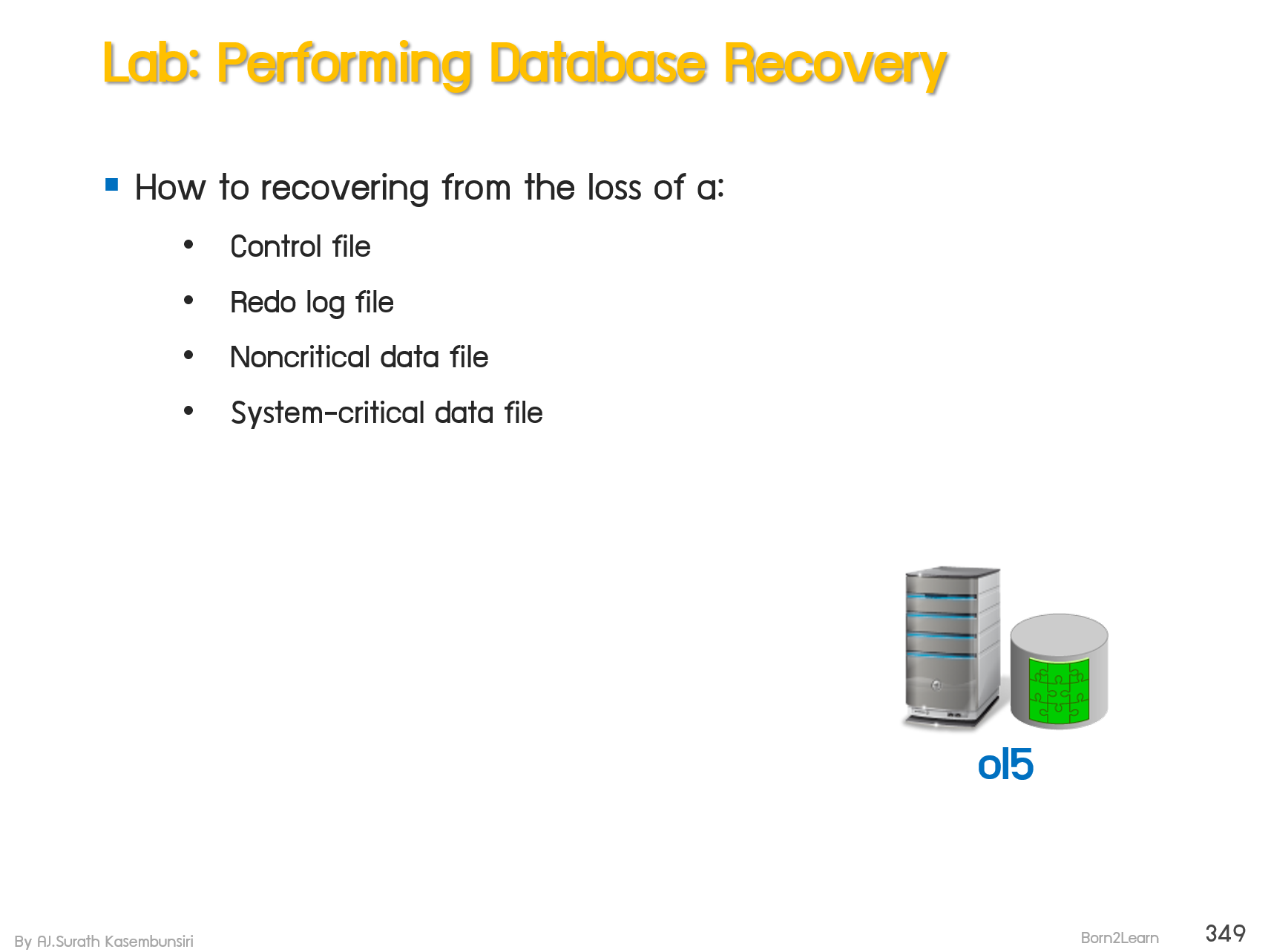
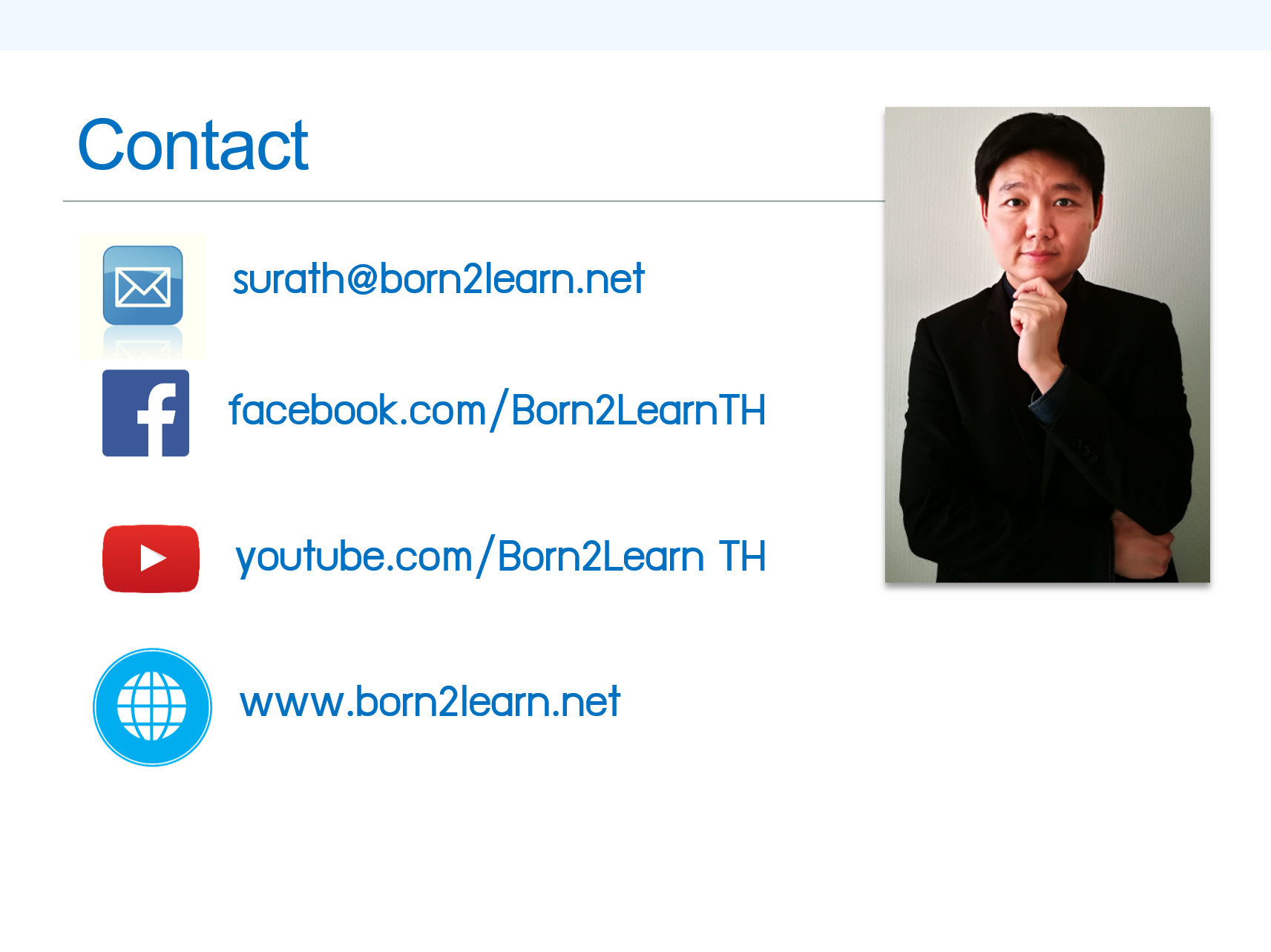
หลักสูตรอบรม : Oracle Database 11g for DBA
ระยะเวลา: 4 วัน (24 ชม.) 9.00 - 16.00 น.
ราคาอบรม/ท่าน : 15,000 บาท/17,000 บาท (Public Training with Online/Onsite)
กรณีเป็น In-house Training จะคำนวณราคาตามเงื่อนไขของงานอบรม
*ราคาดังกล่าวยังไม่รวมภาษีมูลค่าเพิ่ม*
Public Training หมายถึง การอบรมให้กับบุคคล/บริษัท ทั่วไป ที่มีความสนใจอบรมในวิชาเดียวกัน โดยจะมี 2 แบบ
1. อบรมแบบ Online โดย Live ผ่านโปรแกรม Zoom พร้อมทำ Workshop ร่วมกันกับวิทยากร
2. อบรมแบบ Onsite ณ ห้องอบรม ที่บริษัทจัดเตรียมไว้ พร้อมทำ Workshop ร่วมกันกับวิทยากร
หมายเหตุ: - ผู้อบรมต้องนำเครื่องส่วนตัวมาใช้อบรมด้วยตัวเอง
- วันอบรมที่ชัดเจนทางบริษัทจะแจ้งภายหลัง ตามเดือนที่ผู้อบรมแจ้งความประสงค์ไว้ (ทางบริษัทขอสงวนสิทธิ์การปรับเปลี่ยน ตามความเหมาะสม)
In-house Training หมายถึง การอบรมให้กับบริษัทของลูกค้าโดยตรง โดยใช้สถานที่ของลูกค้าที่จัดเตรียมไว้ หรือจะเป็นแบบ Online ก็ได้เช่นกัน และลูกค้าสามารถเลือกวันอบรมได้
ลงทะเบียนอบรมได้ที่
เน้นการทำ Workshop ที่ถูกออกแบบมาอย่างดีเยี่ยม, สนุกสนาน, ครบครัน เพื่อช่วยในการเรียนรู้และทำให้เกิดความเข้าใจได้อย่างง่ายดายที่สุด
#พร้อมเอกสาร lab และ source code #ทุกขั้นตอน
(ลิขสิทธิ์ โดย อ.สุรัตน์ เกษมบุญศิริ)
เนื้อหาต่างๆ มีการปรับเปลี่ยน/จัดหมวดหมู่ ใหม่ทั้งหมด เพื่อทำให้ง่ายต่อความเข้าใจ
การันตีครับ ว่า ผู้อบรมทุกคนที่จบจาก course นี้จะได้รับความรู้ทั้งภาคทฤษฏีและภาคปฏิบัติ อย่างครบถ้วน เพื่อนำไปใช้ในการทำงานจริง
📌เริ่มปูตั้งแต่พื้นฐาน skill set ของผู้เริ่มต้นที่จะดูแลระบบ Oracle Database ในองค์กร
📌เข้าใจกับภาพรวมของ Oracle Database Architecture
📌สามารถออกแบบการติดตั้งระบบ Oracle Database ได้ถูกต้องในแต่ละสถานการณ์ โดยเลือก Oracle Database Components ที่เหมาะสม
📌สามารถใช้ Tool ในการจัดการบริหารงาน Oracle Database ได้อย่างเหมาะสม ทั้งในรูปแบบ GUI และ Command line
📌สามารถตั้งค่า Oracle Database Instance ได้อย่างเหมาะสม
📌มีความเข้าใจเกี่ยวกับ Oracle Database Instance รวมถึงการ Start และ Stop อย่างถูกวิธี
📌สามารถปรับแต่งค่า Parameters ที่จำเป็นต่อการทำงาน
📌แนวคิดของ Oracle Network Environment และการบริหารจัดการ Network ผ่าน Listener, Net Manager เป็นต้น
📌สามารถสร้างการเชื่อมต่อ Oracle Database Client ด้วยวิธีการ Naming Method ที่เหมาะสม
📌เข้าใจโครงสร้าง Database Structure ได้อย่างถูกต้อง ครบถ้วน
📌รู้จักการออกแบบ Tablespaces และ Data Files ที่เหมาะสมกับ Production
📌สามารถขยายพื้นที่การใช้งานของ Database ด้วยวิธีการที่เหมาะสม
📌เข้าใจกับหลักการ Undo Tablespace และการปรับแต่งค่าการใช้งานที่ถูกต้อง
📌การบริหารจัดการ Databases Users ในรูปแบบที่เหมาะสม รวมถึงเทคนิคการ Assign Permission ในรูปแบบต่างๆ
📌รู้จักการตั้งค่าระบบ Audits บน Oracle Database และการตรวจสอบ Logs จากการ Audit
📌Checklist การเตรียมแผนดำเนินการ Backup Database (Best Practices)
📌สามารถบริหารจัดการ Backup Database ได้อย่างถูกต้อง
📌สามารถบริหารจัดการ Restore Database ได้อย่างถูกต้อง
📌ขั้นตอนต่างๆ แบบ step-by-step ด้วย lab snapshot พร้อมนำกลับไปทบทวน ที่ไหน เมื่อไหร่ ก็ได้
📌workshop ตลอดการฝึกอบรม โดย lab practice ที่มีคุณภาพและทำให้กลมกล่อม เข้าใจง่าย โดย อ.สุรัตน์
📌มาร่วมเรียนรู้การดูแลระบบ Oracle Database แบบมืออาชีพ กับ Born2Learn
วิทยากร:
อ.สุรัตน์ เกษมบุญศิริ
ผู้เชี่ยวชาญและวิทยากรที่มีประสบการณ์มากกว่า 20 ปีในวงการ
พร้อมด้วยใบรับรองจากบริษัทระดับโลกมากมาย อาทิเช่น Microsoft, CompTIA, ITIL, Cisco และอื่นๆ
หลักการและเหตุผล:
This course provides the knowledge and skills to administer and maintain Oracle Database 11g. The course focuses on teaching individuals how to use Oracle Database product features and tools related to maintaining a database.
หลักสูตรนี้เหมาะสำหรับ:
The primary audience for this course is individuals who administer and maintain Oracle Databases.
วัตถุประสงค์ของหลักสูตร:
· Describes Oracle Database system
· Install Oracle Database
· Create Oracle Database
· Manage Oracle Instance
· Configure Oracle Network Environment
· Manage Oracle Database Storage
· Configure Oracle Database Security
· Perform Oracle Database Backup
· Perform Oracle Database Recovery
ความรู้พื้นฐาน
· Basic knowledge of the Linux operating system and its core functionality.
· Basic knowledge of SQL.
· Basic knowledge of relational databases.
เนื้อหาหลักสูตร:
Module 1: Overview of Oracle Database Architecture
· List the major architectural components of Oracle Database
· Explain the memory structures
· Describe the background processes
· Correlate the logical and physical storage structures
Module 2: Installing Oracle Database
· Plan an Oracle software installation
· Install Oracle Grid Infrastructure for a standalone server
· Install the Oracle database software
Module 3: Creating an Oracle Database
· Create a database by using the Database Configuration Assistant (DBCA)
· Generate database creation scripts with the DBCA
· Manage database design templates with the DBCA
· Perform additional tasks with the DBCA
Module 4: Managing the Oracle Instance
· Start and stop the Oracle database and components
· Use Oracle Enterprise Manager
· Access a database with SQL*Plus
· Modify database initialization parameters
· Describe the stages of database startup
· Describe database shutdown options
· View the alert log
· Access dynamic performance views
Module 5: Configuring the Oracle Network Environment
· Use Enterprise Manager
· Create additional listeners
· Create Oracle Net Service aliases
· Configure connect-time failover
· Control the Oracle Net Listener
· Test Oracle Net connectivity (tnsping)
· Identify when to use shared versus dedicated servers
Module 6: Managing Database Storage Structures
· Describe the Logical and Physical Database Structure
· Segment, Extents, and Blocks
· How table Data is Stored
· Manage Tablespace
· About Undo Data
· Manage Undo Tablespace
Module 7: Configuring Oracle Database Security
· AAA Concept
· Create and Manage database user accounts
· Grant and Revoke privileges
· Create and Manage Roles
· Create and Manage Profiles
· Enable standard database auditing
· Specify audit options
· Review audit information
Module 8: Performing Database Backups
· Backup and Recovery Concept
· Create consistent database backups
· Back up your database without shutting it down
· Create incremental backups
· Automate database backups
· Manage backups and view backup reports
Module 9: Performing Database Recovery
· Determine the need for performing recovery
· Access different interfaces (such as Enterprise Manager and command line)
· Describe and use available options, such as Recovery Manager (RMAN) and the Data Recovery Advisor
· Perform recovery Control file, Redo log file, Data file

