Course: Active Directory Domain Services Administration



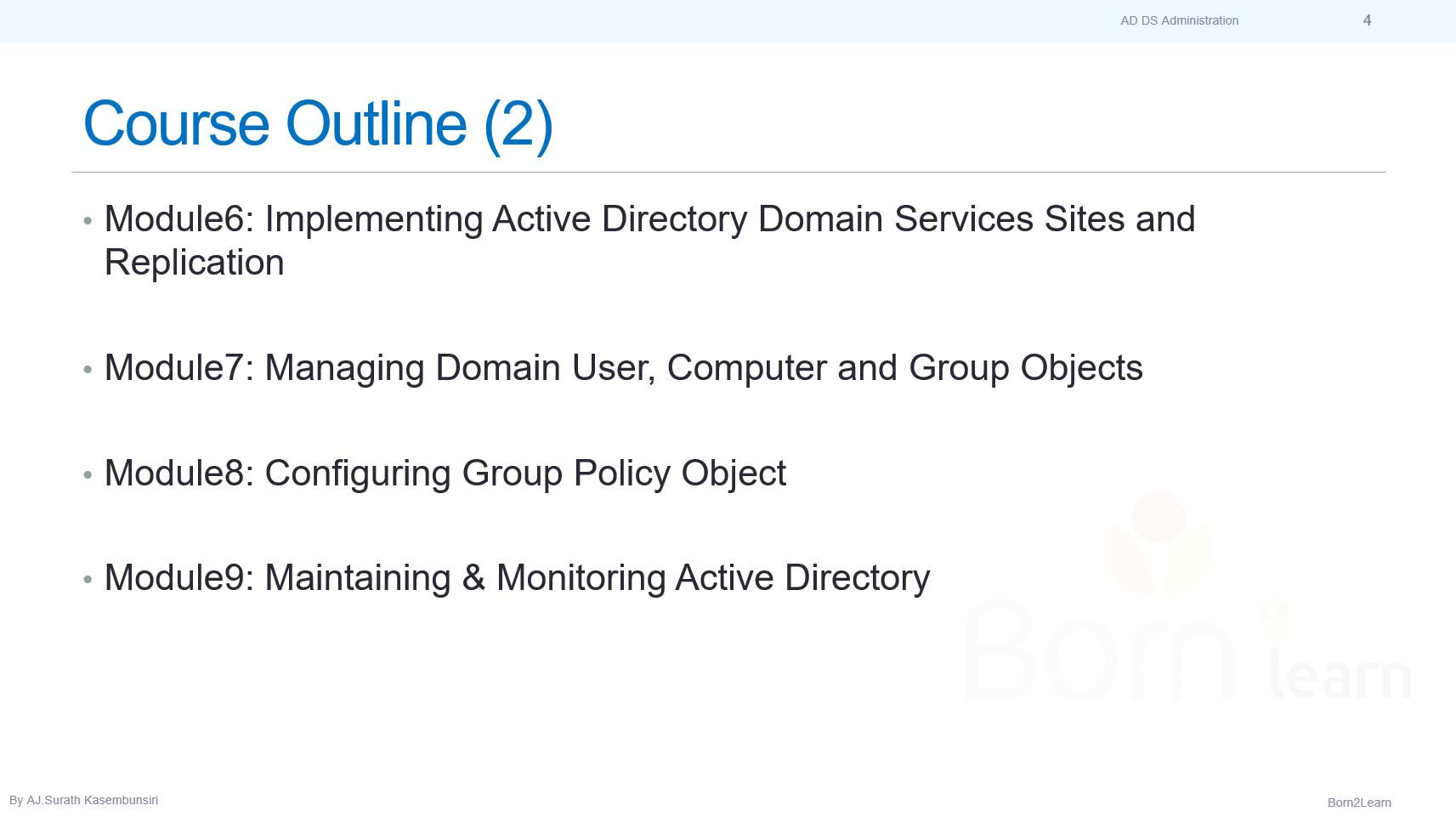










































หลักสูตรอบรม : Active Directory Domain Services Administration
(ครอบคลุม Version ของ Windows Server 2016-2022)
ระยะเวลา: 4 วัน (24 ชม.) 9.00 - 16.00 น.
ตารางอบรม Public (Onsite): วันที่ 23- 26 มิ.ย. 2568
ราคาอบรม/ท่าน: 12,500 บาท/ 15,000 บาท (Public Training with Online/Onsite)
กรณีเป็น In-house Training จะคำนวณราคาตามเงื่อนไขของงานอบรม
*ราคาดังกล่าวยังไม่รวมภาษีมูลค่าเพิ่ม*
Public Training หมายถึง การอบรมให้กับบุคคล/บริษัท ทั่วไป ที่มีความสนใจอบรมในวิชาเดียวกัน โดยจะมี 2 แบบ
1. อบรมแบบ Online โดย Live ผ่านโปรแกรม Zoom พร้อมทำ Workshop ร่วมกันกับวิทยากร
2. อบรมแบบ Onsite ณ ห้องอบรม ที่บริษัทจัดเตรียมไว้ พร้อมทำ Workshop ร่วมกันกับวิทยากร
หมายเหตุ: - ผู้อบรมต้องนำเครื่องส่วนตัวมาใช้อบรมด้วยตัวเอง
- วันอบรมที่ชัดเจนทางบริษัทจะแจ้งภายหลัง ตามเดือนที่ผู้อบรมแจ้งความประสงค์ไว้ (ทางบริษัทขอสงวนสิทธิ์การปรับเปลี่ยน ตามความเหมาะสม)
In-house Training หมายถึง การอบรมให้กับบริษัทของลูกค้าโดยตรง โดยใช้สถานที่ของลูกค้าที่จัดเตรียมไว้ หรือจะเป็นแบบ Online ก็ได้เช่นกัน และลูกค้าสามารถเลือกวันอบรมได้
ลงทะเบียนอบรมได้ที่
เน้นการทำ Workshop ที่ถูกออกแบบมาอย่างดีเยี่ยม, สนุกสนาน, ครบครัน เพื่อช่วยในการเรียนรู้และทำให้เกิดความเข้าใจได้อย่างง่ายดายที่สุด
#พร้อมLabSnapshot #ทุกขั้นตอน
(ลิขสิทธิ์ snapshot โดย อ.สุรัตน์ เกษมบุญศิริ)
เนื้อหาต่างๆ มีการปรับเปลี่ยน/จัดหมวดหมู่ ใหม่ทั้งหมด เพื่อทำให้ง่ายต่อความเข้าใจ
การันตีครับ ว่า ผู้อบรมทุกคนที่จบจาก course นี้จะได้รับความรู้ทั้งภาคทฤษฏีและภาคปฏิบัติ อย่างครบถ้วน เพื่อนำไปใช้ในการทำงานจริง
📌เริ่มปูตั้งแต่พื้นฐาน skill set ของผู้เริ่มต้นที่จะดูแลระบบ AD DS ในองค์กร
📌เข้าใจภาพรวมตัวละครต่างๆ ที่เกี่ยวข้องกับ AD DS ทั้งหมด
📌เจาะลึกการทำงานของระบบ DNS ที่มีความสัมพันธ์เกี่ยวข้องกับ AD DS แบบขาดไม่ได้
📌เข้าสู่การออกแบบและติดตั้ง AD DS แบบ Single Domain, Multiple Domain และ Forest
📌สามารถ Promote Domain Controller ในรูปแบบต่างๆ แบบ Best Practices
📌ทำความรู้จักกับ Operation Master 5 บทบาท ที่มีผลกับ AD DS
📌สามารถโอนถ่าย หรือ ยึดระบบ Operation Master ได้อย่างถูกต้องและมีแบบแผน เพื่องาน Migrate AD DS หรือ Restore AD DS
📌เข้าสู่แนวทางบริหารจัดการ AD Domain and Trusts แบบลึกซึ้ง และการประยุกต์ใช้ใน case ต่างๆ
📌รู้จักวิธีการ Design & Implement AD Replication ผ่าน AD Sites and Services
📌รู้จักวิธีการ Design & Implement AD Logon Traffic เพื่อความเสถียรในการ Authentication ทั้งหมดในองค์กร
📌เข้าใจกับหลักการทำงานของ Global Catalog และแนวคิดการแต่งตั้งที่ถูกต้อง
📌เข้าสู่แนวคิดการบริหารจัดการ Domain Users ในรูปแบบต่างๆ แบบ Best Practices
📌สามารถ Troubleshoot เพื่อหาสาเหตุที่ User ไม่สามารถ Logon เข้าระบบได้
📌รู้จักวิธีการ Join Domain ของเครื่อง Computer ในวิธีการต่างๆ ทั้งแบบ Online และ Offline
📌เข้าใจวิธีการบริหารจัดการ Computer Account
📌เข้าใจกับหลักการทำงานของ Group Scope อาทิเช่น Global, Domain Local รวมถึง Universal และการออกแบบนำไปใช้งานจริง
📌เจาะลึกการทำงานของ Group Policy และสถานการณ์ User Cases ต่างๆ ที่ทำให้ Group Policy ไม่ทำงาน
📌เข้าสู่การออกแบบและการ Apply Group Policy แบบ Best Practices
📌รู้จักวิธีการดำเนินงานด้าน Maintenance รวมถึงการ Backup AD DS แบบถูกวิธี และ ครบถ้วน
📌สามารถ Restore AD DS ใน Use Cases ต่างๆ
📌เข้าใจหลักการ Monitor AD DS และสามารถดำเนินการได้อย่างถูกต้อง
📌ขั้นตอนต่างๆ แบบ step-by-step ด้วย lab snapshot พร้อมนำกลับไปทบทวน ที่ไหน เมื่อไหร่ ก็ได้
📌workshop ตลอดการฝึกอบรม โดย lab practice ที่มีคุณภาพและทำให้กลมกล่อม เข้าใจง่าย โดย อ.สุรัตน์
📌มาร่วมเรียนรู้กับการจัดการ AD DS แบบมืออาชีพ กับ Born2Learn
วิทยากร:
อ.สุรัตน์ เกษมบุญศิริ
ผู้เชี่ยวชาญและวิทยากรที่มีประสบการณ์มากกว่า 20 ปีในวงการ
พร้อมด้วยใบรับรองจากบริษัทระดับโลกมากมาย อาทิเช่น Microsoft, CompTIA, ITIL, Cisco และอื่นๆ
หลักการและเหตุผล:
This course provides the knowledge and skills that are required to deploy and configure in a Windows Server Active Directory Domain Services (AD DS) in a distributed, how to implement Group Policy, how to perform backup and restore, and how to monitor and troubleshoot Active Directory–related issues environment.
หลักสูตรนี้เหมาะสำหรับ:
This course is intended for Active Directory Technology Specialists, Server and Enterprise Administrators who want to learn how to implement Active Directory Domain Services in Windows Server environments. Those attending would be interested in learning how to secure domains by using Group Policies, back up, restore, monitor, and troubleshoot configuration to ensure trouble-free operation of Active Directory Domain Services.
วัตถุประสงค์ของหลักสูตร:
After completing this course, students will be able to
· Overview Active Directory Domain Service
· Describe Active Directory Domain Forest Model
· Describe role of Global Catalog, Domain Controller and DNS
· Design and implement DNS infrastructure of Active Directory
· Plan, install, and migrate Active Directory Domain Service Infrastructure
· Create Single Domain, Child Domain and Tree Root Domain
· Plan and implement Active Directory domain and Trusts
· Design and implement Active Directory sites and replication
· Manage Active Directory Objects such as user, computer and group
· Plan and configure group policy on Active Directory Domain
· Backup and Restore Active Directory Domain Service
· Monitor Active Directory Domain Service
ความรู้พื้นฐาน:
· Basic understanding of networking
· Some experience on management in Active Directory
· At least one-year experience operating Windows Servers
เนื้อหาหลักสูตร:
Module 1: Introduction to Active Directory Domain Services
· Overview of AD DS
· Structure of AD DS
· Overview of Domain Controllers
· Overview of Services Component on AD DS
Module 2: Configuring Domain Name Services
· Reason for Name Resolution
· Method of Name Resolution
· Overview of DNS
· Primary Zone
· Secondary Zone
· Stub Zone
· Active Directory Integrated Zone
· Forwarder
Module 3: Deploying of Active Directory Domain services
· Plan Server Deployment
· Installing a Writeable Domain Controller
· Installing a Read Only Domain Controller
· Configure Password Replication Policy
· Read Only DNS
· Installing an Additional Domain Controller
· Functional Level on AD DS
Module 4: Implementing AD DS Tree and Forests
· Domain Design Model
· Promote Child Domain
· Promote Tree Root Domain
· Concept Operation Master Roles on Active Directory
Schema Master
Domain Naming Master
RID Master
PDC Master
Infrastructure Master
· Transferring Operation Master
· Seizing Operation Master (In case Domain Controller Failure)
Module 5: Implementing Active Directory Domain and Trusts
· Concept of Active Directory Trust
· Prepare and requirement about Trust on Active Directory domain
· Configuring AD DS Trust
Parent-Child Trust
Tree Root Trust
Short cut Trust
External Trust
Forest Trust
Realm Trust
· Create Alternative UPN Suffix
Module 6: Implementing Active Directory Domain Services Sites and Replication
· Overview of AD DS Replication
· Configuring AD DS Sites
· Design Single Site Replication
· Design Multiple Site Replication
· Configure Global Catalog Server
· Using Universal Group Member Caching
· Configuring and Monitoring AD DS Replication
Module 7: Managing Domain User, Computer and Group Objects
· Overview User Account
· User Account Password Option
· Manage User
Update Group Membership
Reset User Password
Setting User Expiration
Setting Logon Hours
Assign User Profiles and Home Folder
User Account Template
Using Directory Service Command Tools
dsadd/dsmod/dsget/dsquery/dsrm
Using Windows PowerShell for AD DS Administration
· Export and Import AD Objects
· Manage Computer
Join Computer (Online/Offline)
Disable Computer
Reset Computer
Delete Computer
Pre-stage Computer
· Using Active Directory Group
User Defined Group
Group Type/Group Scope
Group Nesting
Module 8: Configuring Group Policy Object
· Concept of Group Policy
· Group Policy processing order
· Using Group Policy Management Console
· How Group Policy is applied
· Guidelines for designing Group Policy
· Check Result with GRResults and RSOP
· Group Policy Option
Inherit/Disable/Block/Enforce
Remote Refresh Group Policy
Filtering GPOs
Starter GPOs
Security Template GPOs
· Backup/Restore Group Policy
· Generate Group Policy Report
Module 9: Maintaining & Monitoring Active Directory
· Process for Backup Active Directory
· Best practices for Backup Active Directory
· Concept of Active Directory Recycle Bin
· Using Active Directory Recycle Bin
· Using Non-Authoritative Restore
· Using Authoritative Restore
· About Restartable AD DS
· Proceed to degragment AD DS database
· Monitoring Active Directory Domain Sevice

