Course: Windows Server Administration
















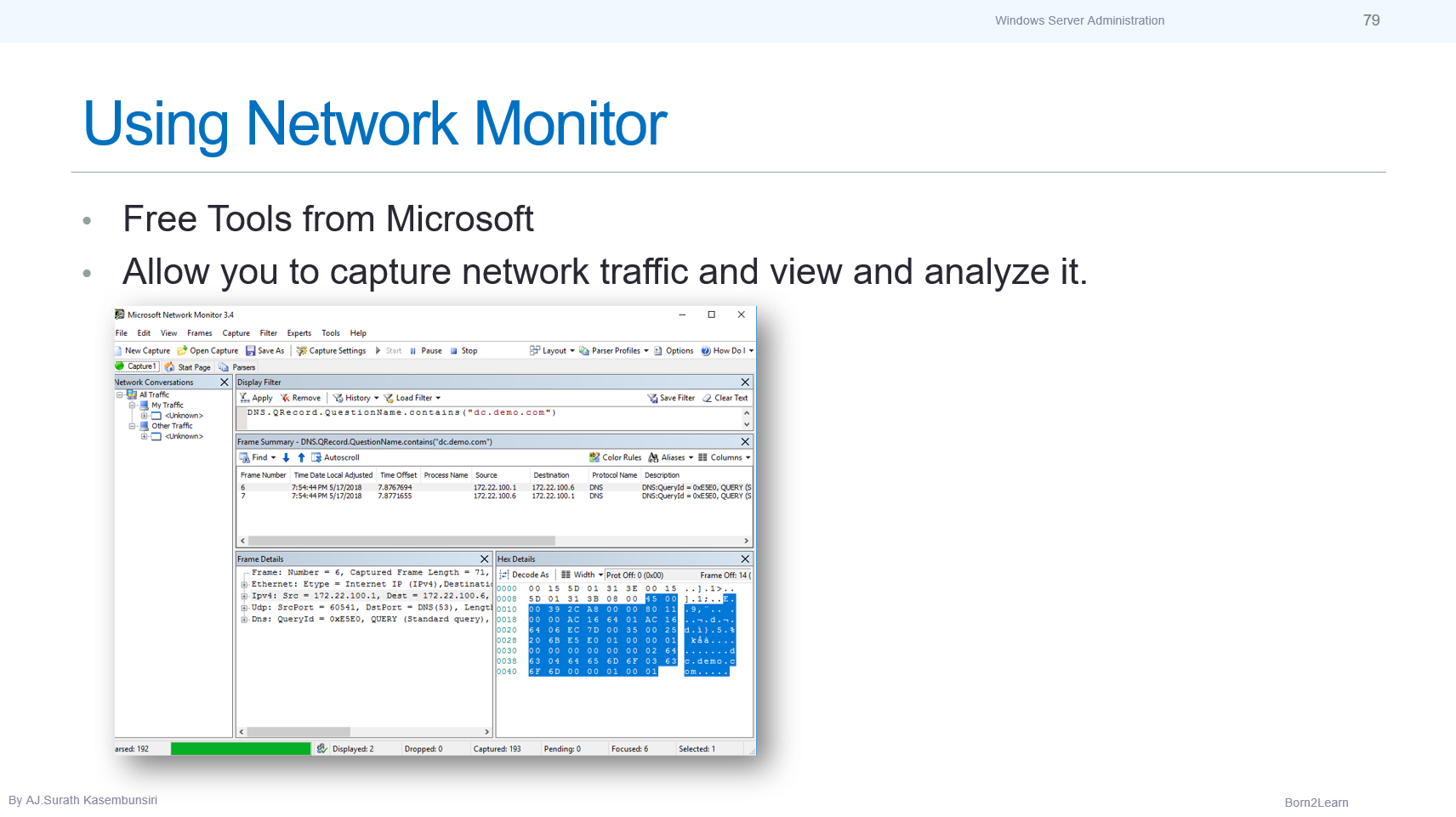














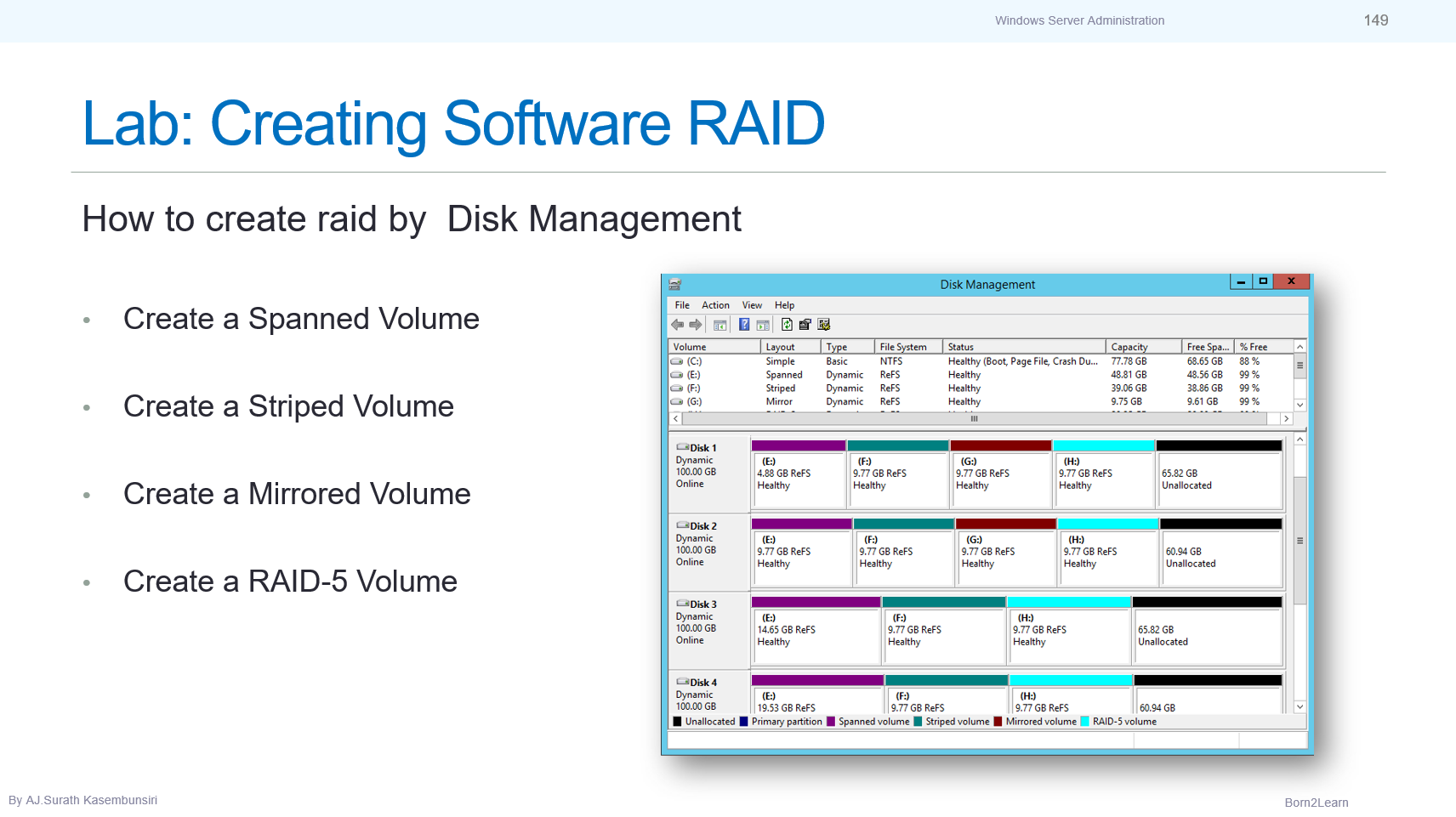



















หลักสูตรอบรม : Windows Server Administration
(ครอบคลุม Version 2016-2022)
ระยะเวลา: 4 วัน (24 ชม.) 9.00 - 16.00 น.
ราคาอบรม/ท่าน : 12,500 บาท/ 15,000 บาท (Public Training with Online/Onsite)
กรณีเป็น In-house Training จะคำนวณราคาตามเงื่อนไขของงานอบรม
*ราคาดังกล่าวยังไม่รวมภาษีมูลค่าเพิ่ม*
Public Training หมายถึง การอบรมให้กับบุคคล/บริษัท ทั่วไป ที่มีความสนใจอบรมในวิชาเดียวกัน โดยจะมี 2 แบบ
1. อบรมแบบ Online โดย Live ผ่านโปรแกรม Zoom พร้อมทำ Workshop ร่วมกันกับวิทยากร
2. อบรมแบบ Onsite ณ ห้องอบรม ที่บริษัทจัดเตรียมไว้ พร้อมทำ Workshop ร่วมกันกับวิทยากร
หมายเหตุ: - ผู้อบรมต้องนำเครื่องส่วนตัวมาใช้อบรมด้วยตัวเอง
- วันอบรมที่ชัดเจนทางบริษัทจะแจ้งภายหลัง ตามเดือนที่ผู้อบรมแจ้งความประสงค์ไว้ (ทางบริษัทขอสงวนสิทธิ์การปรับเปลี่ยน ตามความเหมาะสม)
In-house Training หมายถึง การอบรมให้กับบริษัทของลูกค้าโดยตรง โดยใช้สถานที่ของลูกค้าที่จัดเตรียมไว้ หรือจะเป็นแบบ Online ก็ได้เช่นกัน และลูกค้าสามารถเลือกวันอบรมได้
ลงทะเบียนอบรมได้ที่
เน้นการทำ Workshop ที่ถูกออกแบบมาอย่างดีเยี่ยม, สนุกสนาน, ครบครัน เพื่อช่วยในการเรียนรู้และทำให้เกิดความเข้าใจได้อย่างง่ายดายที่สุด
#พร้อมLabSnapshot #ทุกขั้นตอน
(ลิขสิทธิ์ snapshot โดย อ.สุรัตน์ เกษมบุญศิริ)
เนื้อหาต่างๆ มีการปรับเปลี่ยน/จัดหมวดหมู่ ใหม่ทั้งหมด เพื่อทำให้ง่ายต่อความเข้าใจ
การันตีครับ ว่า ผู้อบรมทุกคนที่จบจาก course นี้จะได้รับความรู้ทั้งภาคทฤษฏีและภาคปฏิบัติ อย่างครบถ้วน เพื่อนำไปใช้ในการทำงานจริง
📌เริ่มปูตั้งแต่พื้นฐาน skill set ของผู้เริ่มต้นที่จะดูแลระบบ Windows Server ในองค์กร
📌เข้าใจภาพรวม Edition และสิทธิการใช้งานต่างๆใน Windows Server License เพื่อสามารถนำบริการต่างๆ มาใช้ได้อย่างคุ้มค่า
📌การออกแบบและติดตั้งระบบ Windows Server ในรูปแบบต่างๆ
📌การบริหารงาน Windows Server ทั้งในรูปแบบ GUI และ Shell Command
📌การตั้งค่าระบบเพื่อให้ Server ทำงานได้อย่างเต็มประสิทธิภาพ และปลอดภัย อาทิเช่น การ Set ระบบ Server Core, การจัดการ Server Role & Feature เป็นต้น
📌รู้จักการบริหารงาน Server หลายๆเครื่องพร้อมกัน โดยผ่านความสามารถ Windows Remote Management
📌ตั้งค่าและปรับแต่ง Network Setting ต่างๆ บน Windows Server เช่น TCP/IP, Windows Firewall รวมถึง New Feature คือ การทำ NIC Teaming
📌รู้จักการเปิดบริการ Active Directory Domain Services เพื่อใช้ในการบริหารจัดการ User & Computer ในองค์กร
📌จัดการระบบ Storage ในรูปแบบต่างๆ ไม่ว่าจะเป็น DAS, NAS หรือ SAN โดยใช้ Disk Management
📌ตั้งค่าระบบ Software Raid ใน Windows Server ได้
📌รู้จักและใช้งานระบบ Storage Space และ Data Deduplication เพื่อทำให้การจัดการ Storage เป็นไปได้อย่างมีประสิทธิภาพสูงสุด
📌บริหารจัดการ File Service โดยใช้ AAA Concept และเจาะลึกเรื่อง File Permission, การตั้งค่าระบบ Share อย่างถูกต้อง, การตั้งค่า Audit คนเข้าใช้งาน รวมถึงการจัดการ File Server แบบครบวงจรผ่าน FSRM Solution
📌รู้จักกลยุทธในการ Backup รวมถึงการ Restore บน Windows Server เช่น การกู้คืนข้อมูลในระบบ รวมถึงการกู้คืน System เป็นต้น
📌สามารถ Monitoring Server ผ่าน Tools ชุดต่างๆ เพื่อนำมาใช้ในการวิเคราะห์ปัญหาที่เกิดขึ้นบน Windows Server และทำรายงานนำเสนอปัญหาได้อย่างมืออาชีพ
📌ขั้นตอนต่างๆ แบบ step-by-step ด้วย lab snapshot พร้อมนำกลับไปทบทวน ที่ไหน เมื่อไหร่ ก็ได้
📌workshop ตลอดการฝึกอบรม โดย lab practice ที่มีคุณภาพและทำให้กลมกล่อม เข้าใจง่าย โดย อ.สุรัตน์
📌มาร่วมเรียนรู้การดูแลระบบ Windows Server แบบมืออาชีพ กับ Born2Learn
วิทยากร:
อ.สุรัตน์ เกษมบุญศิริ
ผู้เชี่ยวชาญและวิทยากรที่มีประสบการณ์มากกว่า 20 ปีในวงการ
พร้อมด้วยใบรับรองจากบริษัทระดับโลกมากมาย อาทิเช่น Microsoft, CompTIA, ITIL, Cisco และอื่นๆ
หลักการและเหตุผล:
This course provides the knowledge necessary to install and configure a core Windows Server infrastructure in an existing enterprise environment. This course covers the core skills required by anyone working with Windows Server Servers.
หลักสูตรนี้เหมาะสำหรับ:
Candidates for this course are information technology (IT) professionals who work in medium to large organizations. The primary candidate is a Windows Server administrator who operates Windows Servers on a daily basis and who requires the skills for configuring, managing, and maintaining servers installed with Windows Server edition. Candidates are typically responsible for day-to-day management of the server operating system and various server roles such as File services, Directory services and Hyper-V.
วัตถุประสงค์ของหลักสูตร:
· Describe the Windows Server environment including the roles, features, and the tools used to perform effective server management.
· Prepare and install Windows Server with GUI, Server Core and Nano Server
· Use Server Manager and Windows PowerShell for manage Window Server
· Manage Role and Feature on Windows Server
· Configure Network Environment and IP Troubleshooting
· Configure Windows Firewall and NIC Teaming
· Implement Active Directory Domain Services.
· Manage Windows User, Computer and Group
· Describe various storage option, including partition table formats, basic and dynamic disks, file systems, virtual hard disks, and drive hardware, and explain how to manage disks and volumes.
· Describe enterprise storage solutions, and select the appropriate solution for a given situation.
· Implement Storage Space and Data deduplication
· Configure secure and efficient access to file services.
· Manage file resources by using File Server Resource Manager.
· Audit file server
· Plan, create, and manage Windows Server backup and restore.
· Using Tools for Monitor Windows Server.
ความรู้พื้นฐาน:
· Basic experience operating Windows Servers in the area of account management, server maintenance, server monitoring, or server security.
· Basic knowledge of TCP/IP.
เนื้อหาหลักสูตร:
Module 1: Installing and Configuring Windows Server
· Introducing Windows Server
· Windows Server Edition and Feature
· Processor Capabilities for Windows Server
· Preparing and Installing Windows Server
· Preparing and Installing Server Core
· Performing Post-Installation Tasks
Module 2: Managing Windows Server with Server Manager and PowerShell
· Windows Server Roles
· Windows Server Features
· Add/Remove Server Role and Features
· Add/Remove Server Role and Features on Server Core
· Adding Servers and Create Server Group
· Using Windows PowerShell
· Using Windows PowerShell ISE
· Remote Manage Windows Server
With Server Manager
With Windows PowerShell
With Windows Admin Center
Module 3: Configuring Network Environment on Windows Server
· About IP, Subnet Mask and Gateway
· IPv4 and IPv6
· Using IP Troubleshooting Tools
· Using Windows PowerShell for IP Troubleshooting
· Using Network Monitor for capture network traffic
· Configuring Windows Firewall
· Configuring NIC Teaming
Module 4: Implementing Active Directory Domain Services
· Overview of Active Directory
· Component of Active Directory
· Installing a Domain Controller
· Managing User Account
· Managing Organizational Unit (OU)
· Active Directory Policy concept
· Using Group Policy and apply to member of domain
· Managing Group
Module 5: Configuring Storage
· Disk Types and Performance
· Overview of DAS, NAS and SANs
· Managing Disks and Volumes
· About Format of File System and Allocation Unit Size
· Extend Volume/ Shrink Volume
· Using Mount Points and Links
· Configuring Basic Disk and Dynamic Disk (Raid)
· Implementing Storage Spaces
· Implementing Data Deduplication
Module 6: Implementing File Services
· Overview of Manage Access
· ReFS/NTFS File and Folder Permission
· Inheritance Permission / Special Permission
· About Creator Owner
· Auditing File Server and Effective Access
· Managing Shared Folder
· Using AccessBased Enumeration
· Using Share Permission and guide line for sharing with security control
· Configuring File Server Resource Manager
Using Quota Management
Using File Screening
Using Classification Management
· Building File Server Report
Module 7: Implementing Disaster Recovery
· Overview of Disaster Recovery
· Planning Backup Strategy
· Performing Backup/Restore by Windows Server Backup
· Using wbadmin (Command line Backup)
· Shadow Copy Concept
· Using Shadows copy for backup and restore
Module 8: Monitoring Windows Server
· Overview of Windows Server Monitoring Tools
· Establishing a performance baseline
Using Task Manager
Using Resource Monitor
Using Performance Monitor and Data Collector Set
· Identifying the source of a server problem
Using Windows Memory Diagnostics
Using Reliability Monitor
Using Event Viewer

