Course: Windows Automation with PowerShell
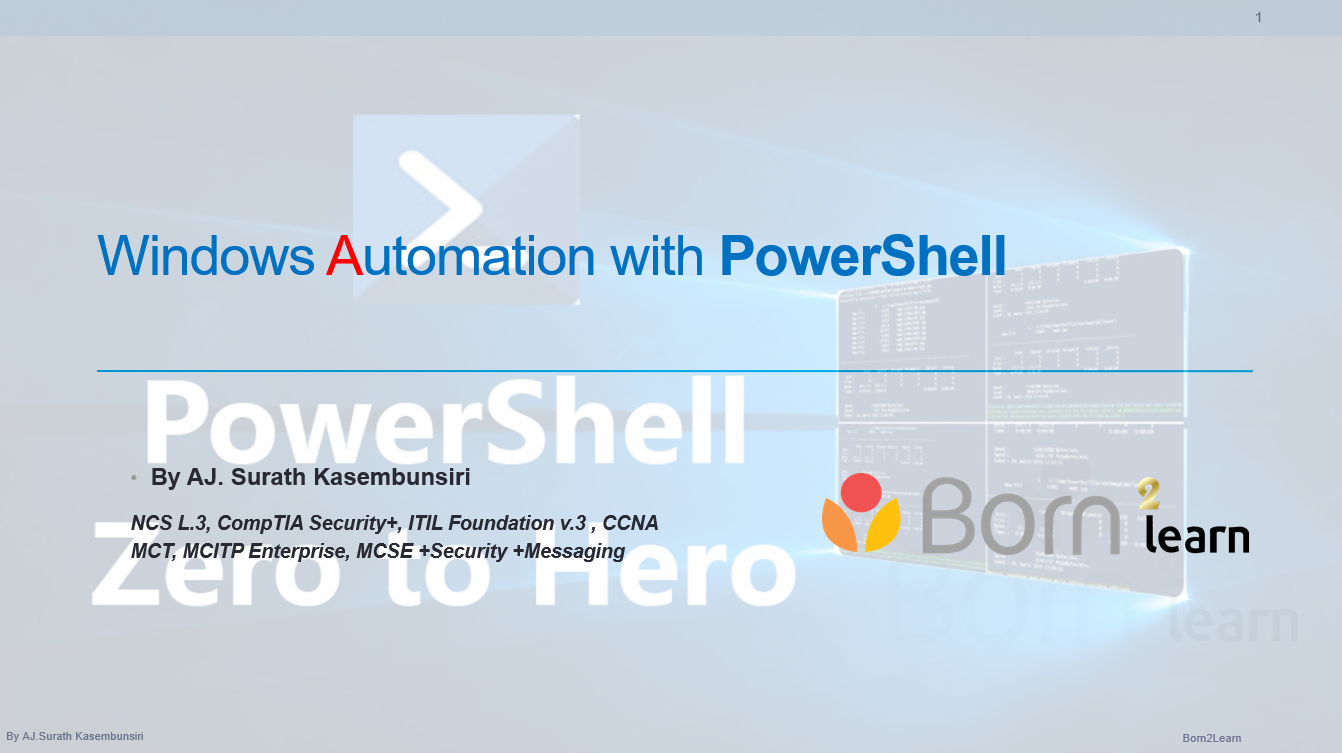





















































หลักสูตรอบรม : Windows Automation with PowerShell
ระยะเวลา: 4 วัน (24 ชม.) 9.00 - 16.00 น.
Public Onsite: 1-4 ก.ค. 2568
ราคาอบรม/ท่าน : 17,000 บาท/ 19,000 บาท (Public Training with Online/Onsite)
กรณีเป็น In-house Training จะคำนวณราคาตามเงื่อนไขของงานอบรม
*ราคาดังกล่าวยังไม่รวมภาษีมูลค่าเพิ่ม*
Public Training หมายถึง การอบรมให้กับบุคคล/บริษัท ทั่วไป ที่มีความสนใจอบรมในวิชาเดียวกัน โดยจะมี 2 แบบ
1. อบรมแบบ Online โดย Live ผ่านโปรแกรม Zoom พร้อมทำ Workshop ร่วมกันกับวิทยากร
2. อบรมแบบ Onsite ณ ห้องอบรม ที่บริษัทจัดเตรียมไว้ พร้อมทำ Workshop ร่วมกันกับวิทยากร
หมายเหตุ: - ผู้อบรมต้องนำเครื่องส่วนตัวมาใช้อบรมด้วยตัวเอง
- วันอบรมที่ชัดเจนทางบริษัทจะแจ้งภายหลัง ตามเดือนที่ผู้อบรมแจ้งความประสงค์ไว้ (ทางบริษัทขอสงวนสิทธิ์การปรับเปลี่ยน ตามความเหมาะสม)
In-house Training หมายถึง การอบรมให้กับบริษัทของลูกค้าโดยตรง โดยใช้สถานที่ของลูกค้าที่จัดเตรียมไว้ หรือจะเป็นแบบ Online ก็ได้เช่นกัน และลูกค้าสามารถเลือกวันอบรมได้
ลงทะเบียนอบรมได้ที่
เน้นการทำ Workshop ที่ถูกออกแบบมาอย่างดีเยี่ยม, สนุกสนาน, ครบครัน เพื่อช่วยในการเรียนรู้และทำให้เกิดความเข้าใจได้อย่างง่ายดายที่สุด
#พร้อมเอกสาร lab และ source code #ทุกขั้นตอน
(ลิขสิทธิ์โดย อ.สุรัตน์ เกษมบุญศิริ)
เนื้อหาต่างๆ มีการปรับเปลี่ยน/จัดหมวดหมู่ ใหม่ทั้งหมด เพื่อทำให้ง่ายต่อความเข้าใจ
การันตีครับ ว่า ผู้อบรมทุกคนที่จบจาก course นี้จะได้รับความรู้ทั้งภาคทฤษฏีและภาคปฏิบัติ อย่างครบถ้วน เพื่อนำไปใช้ในการทำงานจริง
📌เริ่มปูตั้งแต่พื้นฐาน skill set ของผู้เริ่มต้นการเขียน PowerShell
📌เหมาะกับ IT Professional ที่ต้องการพัฒนาวีธีการดูแลระบบ Windows Server ยุคใหม่ ด้วยการทำ Automation ผ่าน PowerShell
📌เข้าใจกับ ประโยชน์ของ PowerShell และ กรณีศึกษาการนำไปใช้ในงานจริง จากตัวอย่างระดับโลกของ Microsoft
📌เจาะลึกการเขียน PowerShell ในแต่ละส่วนเพื่อนำมาใช้บริหารจัดการ และควบคุม Windows ด้วยตนเอง
📌สามารถใช้ PowerShell Remoting ในการจัดการและควบคุมระบบทั้งองค์กรที่มีคอมพิวเตอร์หลายเครื่องหรือเซิร์ฟเวอร์หลายตัว
📌ลดภาระ admin จากงาน routine และเพิ่มประสิทธิภาพ โดยใช้เทคนิค run PowerShell script ผ่าน Group Policy หรือ Task Scheduler
📌สามารถสร้างระบบ Monitoring ด้วยตนเอง ผ่านการทำรายงานสถานะต่างๆ บน Windows อาทิเช่น รายงาน Services ที่มีการเปิดใช้งาน, รายงาน Process ที่มีการใช้ทรัพยากรสูงสุด, รายงาน Disk Usage, รายงาน Userในระบบ AD, รายงาน Software ที่ติดตั้งไว้บนเครื่อง เป็นต้น
📌รู้จักวีธีการเขียน PowerShell เพื่อใช้ convert รายงานต่างๆ เป็น File มาตรฐาน (csv, json, xml) เพื่อส่งให้ Auditor ตรวจสอบ อย่างง่ายดาย
📌จัดการกับระบบ File Sharing Permission ได้อย่างเบ็ดเสร็จและปลอดภัย โดยไม่ต้องเสียเวลาจัดการทีละ folder (ประหยัดเวลาจากวัน เป็น นาที)
📌เข้าใจกับ กฏ, กติกา, ข้อห้าม และข้อควรจำต่างๆ สำหรับการใช้คำสั่งบน PowerShell ด้วย Best Practices
📌ประดิษฐ์เป็นผลงานของตนเองผ่าน PowerShell Script รวมถึงการนำไปแชร์ให้กับเพื่อนร่วมทีมใช้งานร่วมกัน ก็ไม่ใช่เรื่องยาก
📌Microsoft กำลังวางแผนยุติการใช้ Visual Basic Script (VBScript) กลางปี 2024 นี้ และมุ่งไปต่อกับ PowerShell แบบจริงจัง
📌workshop ตลอดการฝึกอบรม โดย lab practice ที่มีคุณภาพและทำให้กลมกล่อม เข้าใจง่าย โดย อ.สุรัตน์
📌มาร่วมเรียนรู้การใช้งาน PowerShell แบบมืออาชีพ กับ Born2Learn
วิทยากร:
อ.สุรัตน์ เกษมบุญศิริ
ผู้เชี่ยวชาญและวิทยากรที่มีประสบการณ์มากกว่า 20 ปีในวงการ
พร้อมด้วยใบรับรองจากบริษัทระดับโลกมากมาย อาทิเช่น Microsoft, CompTIA, ITIL, Cisco และอื่นๆ
หลักการและเหตุผล:
PowerShell is a much more powerful tool than the Command Prompt. It is also intended to replace the Command Prompt, as it delivers more power and control over the Windows operating system. Let's see what PowerShell is and what you can do with it.
หลักสูตรนี้เหมาะสำหรับ:
This course is intended for people who want to use Windows PowerShell to create scripting for administrative tasks and auto configure on environment in windows area. This course provides people with the fundamental knowledge and skills to identify and build the command they require to perform a specific task.
วัตถุประสงค์ของหลักสูตร:
· Describe the functionality of Windows PowerShell
· Use PSModules, PSProviders and PSDrives
· Work with Window PowerShell pipeline
· Enhance PowerShell scripts with variables, arrays and hash tables
· Build PowerShell scripts
· Build PowerShell function
· Work with remote administration
· How to automate PowerShell scripts
· Build PowerShell Advance Techniques
ความรู้พื้นฐาน:
· Working experience with general Window Administration.
เนื้อหาหลักสูตร:
Module 1: PowerShell Basics
· Introduction to PowerShell
· The PowerShell interfaces
· Basic PowerShell Syntax
· Interpreting the Help
Module 2: Using PSModules, PSProviders and PSDrives
· Using PSModules
· Using PSProviders
· Using PSDrives
Module 3: Working with the PowerShell pipeline
· Understanding the pipeline
· Selecting, Sorting, and Measuring Objects
· Filtering objects out of the pipeline
· Enumerating objects in the pipeline
· Sending pipeline data as output
Module 4: Dig Deeper in pipeline
· Passing pipeline data
· Advanced techniques for passing pipeline data
Module 5: Enhancing PowerShell Scripts
· Using variables
· Manipulating variables
· Manipulating array and hash tables
· Importing data from files
Module 6: Building PowerShell Scripts
· Introduction to scripting
· Scripting Constructs
· Accepting user input
· Creating Script documentation
· Creating Function
Module 7: Using PowerShell Remoting
· Introduction to PowerShell Remoting
· Using Remoting one-to-one
· Using Remoting one-to-many
Module 8: Automating PowerShell Scripts
· Creating and Managing Background Jobs
· Creating and Managing Scheduled Jobs
· Creating with Group Policy
Module 9: PowerShell Advance Techniques
· Creating profile scripts
· Using Advance techniques
Passwords and Secure Strings
Regular expressions
The format operator
Working with NTFS Permissions

